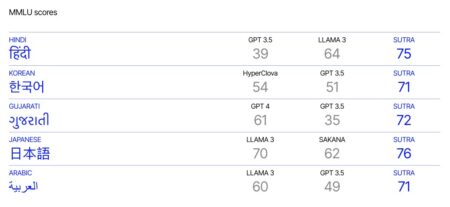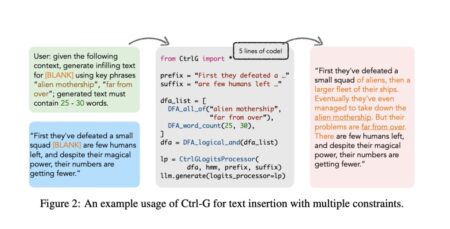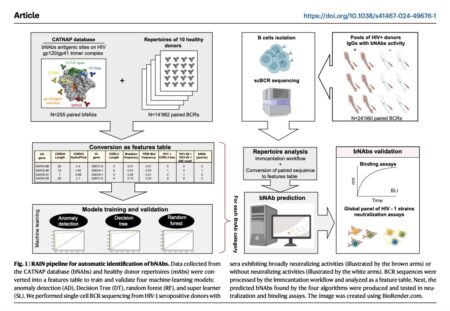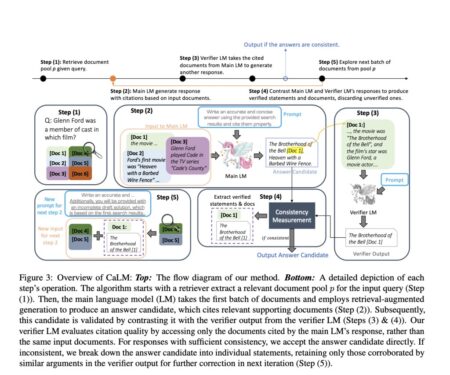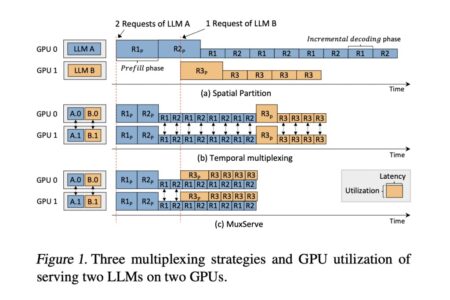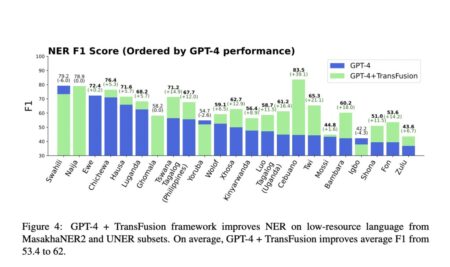Typography is currently playing a central role in web design, with progressive improvements like Variable Fonts, CSS Shapes, FlexBox, CSS…
Development
As your business enters international markets, it’ll need to meet the unique needs and demands of each locale. Internationalization and localization…
Writing is just as important to UX design as pushing pixels. For all the focus on Figma and design systems,…
The design purity trap is the belief that as a designer you should always be evaluated on your creative talents…
Post Content Source: Read MoreÂ
In the AI world, a new startup has emerged with the potential to reshape multilingual models, particularly in underserved regions.…
Large language models (LLMs) have become fundamental tools in natural language processing, significantly advancing tasks such as translation, summarization, and…
Broadly neutralizing antibodies (bNAbs) are key in combating HIV-1. They target the virus’s envelope proteins and show promise in reducing…
The paper addresses the challenge of ensuring that large language models (LLMs) generate accurate, credible, and verifiable responses by correctly…
Large Language Models (LLMs) have gained significant prominence in the AI industry, revolutionizing various applications such as chat, programming, and…
In recent years, the proliferation of generative AI technologies has led to the development of various user interfaces that harness…
Managing multiple agents in an AI system can be quite challenging. Each agent must communicate effectively, execute tasks reliably, and…
Large Language Models (LLMs) have made significant advances in the field of Information Extraction (IE). Information extraction is a task…
Claude 3.5 Sonnet by Anthropic AI has heralded a new era, surpassing its predecessors and contemporaries with unprecedented capabilities. This…
I setup the same proxy setting in my browser setting as in the JMeter. I tried to record some other website with same settings and they recorded successfully.
Following is the screenshot of the which I am getting. Any help in this regard really appreciated.
Error: net::err_cert_authority_invalid
I am new to mobile testing, and using Appium for my tests. We are using Azure Devops. Since our team is relatively small and there’s no really budget for QA, I am looking to see if there’s any way I can run my automated test with Azure DevOps without the use of VSTS or App Center?
I am trying to scrape this website. I got a problem with text fields because text fields and drop-down menus combined. The site does not allow to enter the names of cities directly. For example, I only want to take the port pointers (ex: Port of Shanghai, China), firstly, I must enter “Shanghai, China”, and need to click the first option, then need to click “Port of Shanghai, China”. (actually, ports are the second option). With the following codes, I can select the country name but not the port.
> remote_driver$findElement(using = ‘id’, value =’from’)$sendKeysToElement(list(“Shanghai, China”))$clickElement()
> remote_driver$findElement(using = “css”, value = “#from-autocomplete > div > div > div > div:nth-child(1)”)$clickElement()
> remote_driver$findElement(using = “css”, value = “#from-autocomplete > div > div > div > div.fvlk5rSgKI–Xo4zMn3an > div:nth-child(2)”)$clickElement()
But in the second selection for port names (3rd line), the port name has been erased from the text field.
Thanks in advance!
Gladys Assistant is a PWA (Progressive Web App) that lets users craft a smart home experience. The post Gladys Assistant…
vdirsyncer is a command-line tool for synchronizing calendars and addressbooks between a variety of servers and the local filesystem. The…
Adélie Linux is an independently developed distro that targets many different types of platforms. From ARM, to POWER, to x86…