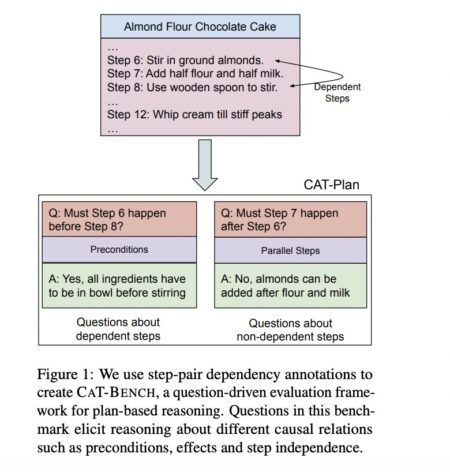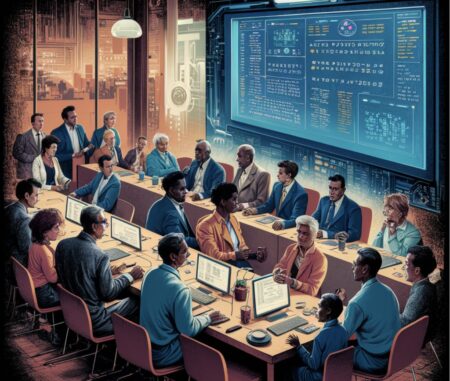Understanding how LLMs comprehend natural language plans, such as instructions and recipes, is crucial for their dependable use in decision-making…
Development
As artificial intelligence (AI) technology continues to advance and permeate various aspects of society, it poses significant challenges to existing…
I have a webpage to be tested which has a button at the footer of the page. When i click it, there should be an error message shown near to it.
I was successful in automating this scenario but the issues that , page view does not scroll automatically to page footer. So, on test failures the screenshot i get does not have footer region of the page and thus cannot tell why the test failed.
I have tackled this issue by scrollingto the button element using javascript:
await browser.executeScript(‘arguments[0].scrollIntoView()’, element);
But moving to each element in my test suite through a custom script does not look advisable.
Is there a better way to automatically scroll to the element with which the webdriver api is interacting?
For instance , if i click the button then the browser scrolls automatically to page footer and if i again click the title of page, then the browser scrolls back to top?
I’m using Appium 1.20. I’m trying to find a way to scroll to an element.
public static void scrollToElement(WebElement e) {
JavascriptExecutor js = driver;
HashMap scrollObject = new HashMap();
scrollObject.put(“direction”, “down”);
scrollObject.put(“name”, e.getId()); // <– there is no getId for WebElement.
js.executeScript(“mobile: scroll”, scrollObject);
}
Unfortunately, there is no getId() for WebElement.
How do you scroll to an element in Appium 2?
I’d like to have video recordings of the Selenium automation at work. And then delete the recording when the tests pass.
This way whenever the tests fail we can quickly replay the video to see what went wrong. Is there a free way to capture / record the screen while the automation is running?
I’m looking for something that wouldn’t take up too much of disk space. And it’s something that can be controlled via the program.
I’m relatively new to Jmeter, but I have a scenario, that I’ve not been able to figure out where I need to perform the following:
All user log in to application with a ramp-up period of 15 seconds between users.
No activity continues until all users log in to application.
Once all users are logged in, perform their set of business activities (will vary depending on business process, and based on iterations, not a time loop).
Once all users are complete business processes, users begin to logout with ramp-down time of 15 seconds between users.
Is this possible to configure my script to execute this way and if so, how? I have tried use of Once only controllers, loop controllers, constant timers, and some various plugins (Custom Thread Groups). I’ve also viewed various threads and not been able to find this exact scenario, but cannot imagine this is an overly unique test case.
Any recommendations or advice is appreciated.
The DistroWatch news feed is brought to you by TUXEDO COMPUTERS. This week in DistroWatch Weekly:
Review: The Unity desktop and Lomiri on Ubuntu Unity 24.04
News: Ubuntu plans to run Wayland on NVIDIA cards, openSUSE updates Leap Micro, Debian releases refreshed media, UBports gaining contact synchronization, FreeDOS celebrates its 30th anniversary
Questions and answers: Different distributions for different tasks
Released….
calendar.vim is a calendar application for Vim. The post calendar.vim – calendar application for Vim appeared first on LinuxLinks. Source:…
The DistroWatch news feed is brought to you by TUXEDO COMPUTERS. EndeavourOS is a rolling release Linux distribution based on Arch Linux. The project aims to be a spiritual successor to Antergos. The Endeavour project is celebrating its fifth anniversary with a new release which carries the code name “Endeavour”. Along with package updates, including Plasma 6.1, this snapshot….
Even though no technology can take the place of talking face to face, the following ideas from TechRepublic Premium can…
Big Data analysis can be performed with data mining software. Here’s the best free tools to perform data analysis on…
With the Creation Club having been out for only a few weeks, here’s some of the best mods available for…
I had a chance to play the Once Human demo last week. While I was thoroughly perplexed for a lot…
If data is the fuel that powers modern organizations, you must find a way to extract and exploit information successfully.…
Beats hit the nail on the head by modernizing an old favorite without sacrificing its most valued elements. Source: Latest…
Windows as a business doesn’t make Microsoft a lot of money, and people would not pay for an operating system…
Windows 11’s June 2024 optional update is once again available via Windows Update, but it’s now crashing the taskbar. Microsoft…
For many of us, July is the epitome of summer. The time for spending every free minute outside to enjoy…
By Emily Newton Data center liquid cooling systems are increasingly common due to their superior efficiency in managing heat compared…
By Lakshmi Mitra As Artificial Intelligence (AI) continues to transform industries worldwide, tech enthusiasts must equip themselves with the right skillsets…