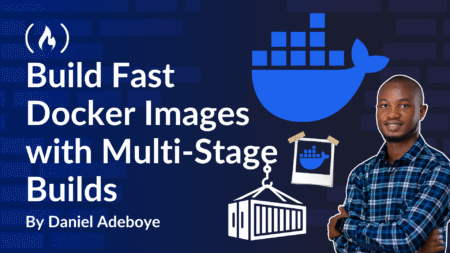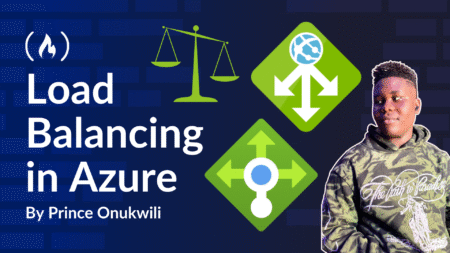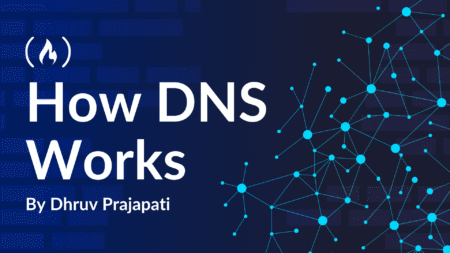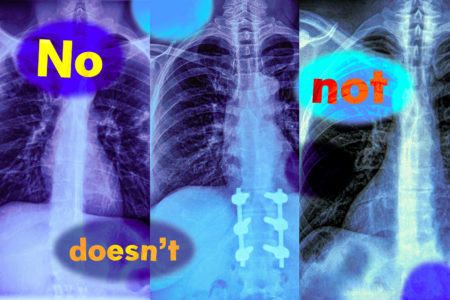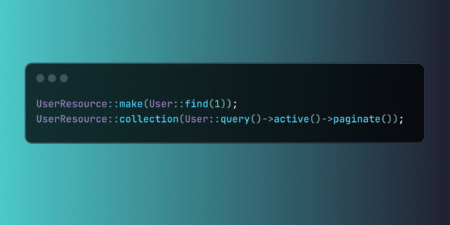Apps don’t stay simple forever. More features mean more dependencies, slower builds, and heavier Docker images. That’s where things start…
Development
You’ve probably heard someone mention load balancing when talking about cloud apps. Maybe even names like Azure Load Balancer, Azure…
The Domain Name System (DNS) translates domain names (like example.com) into IP addresses (like 192.0.2.1) so we can easily access…
Starting in July, MIT’s Shaping the Future of Work Initiative in the Department of Economics will usher in a significant…
Imagine a radiologist examining a chest X-ray from a new patient. She notices the patient has swelling in the tissue…
New AI agent evolves algorithms for math and practical applications in computing by combining the creativity of large language models…
Cloud is easy—until it isn’t. Perficient’s Edge: A Strategic Cloud Partner Focused on Business Outcomes Cloud adoption has skyrocketed. Multi-cloud.…
We’re thrilled to announce that Perficient’s “What If? So What?” podcast, hosted by Jim Hertzfeld, area vice president, strategy, has…
Privileged Identity Management Privileged Identity Management (PIM) is a service in Microsoft Entra ID that enables you to manage, control,…
A subscription business model is a recurring revenue model in which customers pay a fee periodically, such as monthly or…
Considering migrating your contact center operations to the cloud? Transitioning from a legacy on-premise solution to a Cloud Contact Center…
Git is a powerful tool, but it can sometimes be overwhelming with the number of commands required to perform common…
Automation is transforming the way businesses operate, streamline workflows, and drive productivity. As organizations continue to adopt modern technologies, the…
HCL Commerce v9.1 release saw a major change in features, functionality, and technology. This blog series will focus on each…
At Perficient, we believe in celebrating the people behind our success. Today, we proudly spotlight Juan Cardona Ramirez, a Technical…
Laravel introduces fluent resource methods that attach transformation capabilities directly to Eloquent models. These methods create a more natural coding…
The Laravel team released v12.14.0, which includes a new Arr::from() method, a currentlyResolving() container method, new “except” Context methods, and…
This package provides DX tweaks for Service Container in Laravel. Source: Read MoreÂ
Integrate seamless commenting functionality into your Laravel project. Source: Read MoreÂ
Google has released its monthly security updates for Android with fixes for 46 security flaws, including one vulnerability that it…