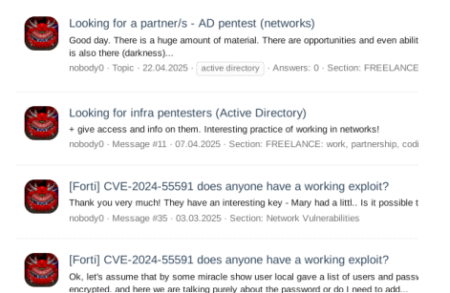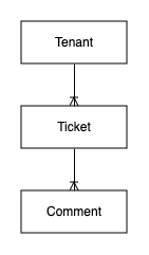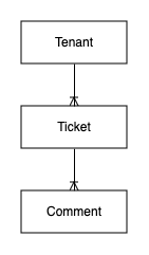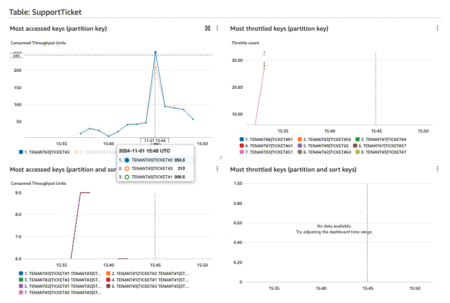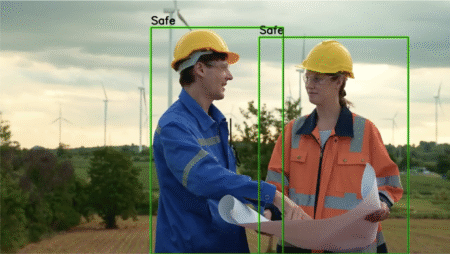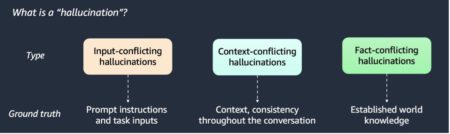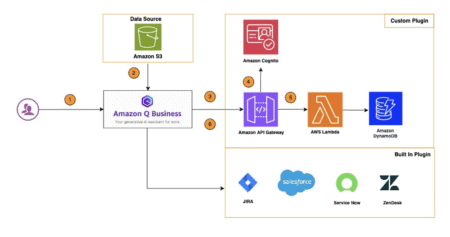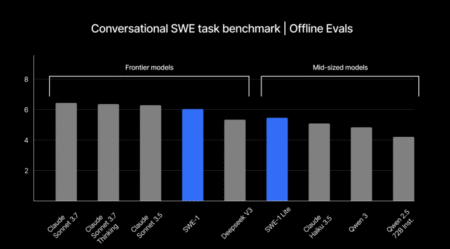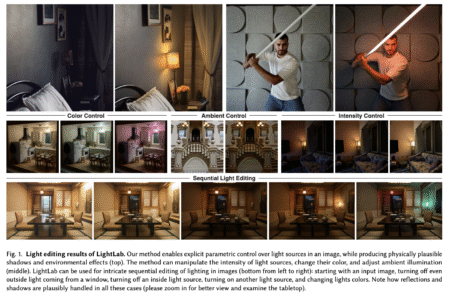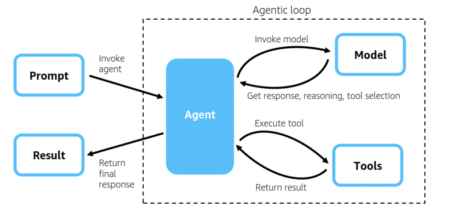Operation RoundPress targets webmail software to steal secrets from email accounts belonging mainly to governmental organizations in Ukraine and defense…
Development
A recent breach of the LockBit ransomware group’s infrastructure resulted in the leak of an internal database, revealing significant intelligence…
One reason that customers choose Amazon DynamoDB is because it provides single-digit millisecond performance on any scale. However, this performance…
This is the second post of a series where we walk through the process of creating an Amazon DynamoDB data…
This is the third post in a series where we walk through the process of creating an Amazon DynamoDB data…
Current Large Language Models (LLMs) are predominantly designed with English as the primary language, and even the few that are…
This post is co-authored by Manuel Lopez Roldan, SiMa.ai, and Jason Westra, AWS Senior Solutions Architect. Are you looking to…
As one of the fastest sports in the world, almost everything is a race in Formula 1® (F1), even the…
With the rise of generative AI and knowledge extraction in AI systems, Retrieval Augmented Generation (RAG) has become a prominent…
Businesses are constantly evolving, and leaders are challenged every day to meet new requirements and are seeking ways to optimize…
OpenAI has introduced Codex, a cloud-native software engineering agent integrated into ChatGPT, signaling a new era in AI-assisted software development.…
In a move that signals a deeper convergence of AI and software engineering, Windsurf has announced the launch of SWE-1,…
The growth in developing and deploying large language models (LLMs) is closely tied to architectural innovations, large-scale datasets, and hardware…
Manipulating lighting conditions in images post-capture is challenging. Traditional approaches rely on 3D graphics methods that reconstruct scene geometry and…
Amazon Web Services (AWS) has open-sourced its Strands Agents SDK, aiming to make the development of AI agents more accessible…
CVE ID : CVE-2025-4837
Published : May 17, 2025, 9:15 p.m. | 3 hours, 30 minutes ago
Description : A vulnerability classified as critical has been found in projectworlds Student Project Allocation System 1.0. This affects an unknown part of the file /make_group_sql.php. The manipulation of the argument mem1/mem2/mem3 leads to sql injection. It is possible to initiate the attack remotely. The exploit has been disclosed to the public and may be used.
Severity: 7.3 | HIGH
Visit the link for more details, such as CVSS details, affected products, timeline, and more…
CVE ID : CVE-2025-4838
Published : May 17, 2025, 10:15 p.m. | 2 hours, 31 minutes ago
Description : A vulnerability, which was classified as problematic, was found in kanwangzjm Funiture up to 71ca0fb0658b3d839d9e049ac36429207f05329b. Affected is the function doPost of the file /funiture-master/src/main/java/com/app/mvc/acl/servlet/LoginServlet.java of the component Login. The manipulation of the argument ret leads to open redirect. It is possible to launch the attack remotely. The exploit has been disclosed to the public and may be used. Continious delivery with rolling releases is used by this product. Therefore, no version details of affected nor updated releases are available.
Severity: 4.3 | MEDIUM
Visit the link for more details, such as CVSS details, affected products, timeline, and more…
CVE ID : CVE-2025-4918
Published : May 17, 2025, 10:15 p.m. | 2 hours, 31 minutes ago
Description : An attacker was able to perform an out-of-bounds read or write on a JavaScript `Promise` object. This vulnerability affects Firefox ESR
Severity: 0.0 | NA
Visit the link for more details, such as CVSS details, affected products, timeline, and more…
CVE ID : CVE-2025-4839
Published : May 17, 2025, 10:15 p.m. | 2 hours, 31 minutes ago
Description : A vulnerability has been found in itwanger paicoding 1.0.0/1.0.1/1.0.2/1.0.3 and classified as problematic. Affected by this vulnerability is an unknown functionality of the file /paicoding-core/src/main/java/com/github/paicoding/forum/core/util/CrossUtil.java. The manipulation leads to permissive cross-domain policy with untrusted domains. The attack can be launched remotely. The complexity of an attack is rather high. The exploitation appears to be difficult. The exploit has been disclosed to the public and may be used.
Severity: 3.1 | LOW
Visit the link for more details, such as CVSS details, affected products, timeline, and more…
CVE ID : CVE-2025-4919
Published : May 17, 2025, 10:15 p.m. | 2 hours, 31 minutes ago
Description : An attacker was able to perform an out-of-bounds read or write on a JavaScript object by confusing array index sizes. This vulnerability affects Firefox ESR
Severity: 0.0 | NA
Visit the link for more details, such as CVSS details, affected products, timeline, and more…