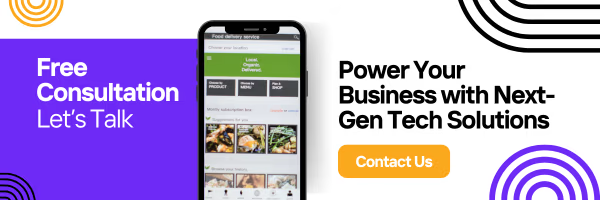Off-the-shelf software, also known as Commercial Off-the-Shelf (COTS) software, refers to pre-built digital solutions that are ready for immediate use. These applications are created for mass commercial deployment and come with a wide range of standardized features. Businesses adopt off-the-shelf tools to avoid the high upfront costs and lengthy timelines of custom software development. While it saves time and money initially, it often lacks the flexibility needed to support unique business operations long term.
Businesses today are increasingly opting for such packaged solutions to streamline operations quickly. In fact, a recent report by Statista shows that the global software market is expected to reach over $850 billion in 2024, largely fueled by the mass adoption of off-the-shelf tools
What Is Off-the-Shelf Software?
Off-the-shelf software is a plug-and-play solution designed to address common business needs across industries. It is built for immediate use, generally with minimal configuration, and requires no time-consuming development phase.
Key Traits:
- Pre-Built & Packaged: Instantly deployable upon purchase
- Generic Feature Set: Suitable for a wide range of users
- Mass Produced: Licensed commercially to large user bases
- Vendor Supported: Comes with ongoing maintenance, updates, and customer service
Real-World Examples of Off-the-Shelf Software
- CRM Systems: Salesforce, HubSpot, Zoho CRM
- ERP Software: Microsoft Dynamics, Oracle NetSuite, SAP ERP
- Communication Tools: Gmail, Outlook
- Design Tools: Canva, Adobe Photoshop
- Accounting Solutions: QuickBooks, FreshBooks
- Project Management: Trello, Asana, ClickUp
These platforms are widely recognized for their usability and support ecosystems.
Benefits of Off-the-Shelf Software
1. Lower Initial Cost
OTS solutions usually have a fixed licensing or subscription fee that is much more affordable upfront compared to building custom software from scratch. Costs are shared among thousands of users, making it cost-effective.
2. Faster Deployment
Because the software is already built and tested, you can implement it within hours or days rather than weeks or months.
3. Reliable Support and Updates
Established vendors provide frequent feature updates, bug fixes, and technical assistance, saving you from managing software maintenance in-house.
4. Community Knowledge Base
With a large user base, it’s easier to find troubleshooting solutions, tutorials, and expert forums that improve onboarding and efficiency.
5. Moderate Scalability
Many off-the-shelf platforms offer pricing tiers and feature upgrades, allowing companies to scale gradually.
Recommended read: Digital Transformation Consulting: Strategy, Cost & Results
Limitations of Off-the-Shelf Software
1. Limited Customization
Generic features may not fit specialized workflows. Companies often need to adjust internal processes to align with software constraints.
2. Vendor Dependency
You’re at the mercy of the vendor for bug fixes, feature rollouts, and pricing changes. If they discontinue the product, migrating to a new system can be costly.
3. Security Risks
Mass adoption makes OTS software a common target for cyberattacks. Updates are vendor-controlled, giving you less autonomy in patching vulnerabilities.
4. Long-Term Costs
Recurring subscription fees, upgrades, and user licenses can lead to higher TCO (Total Cost of Ownership) over time.
5. Scalability Issues
Some tools struggle with performance as team sizes grow or as your tech stack becomes more complex.
Comparing Off-the-Shelf vs. Custom Software
| Feature | Off-the-Shelf Software | Custom Software |
|---|---|---|
| Upfront Cost | Low | High |
| Deployment Speed | Immediate | Weeks to Months |
| Customization | Minimal | Full |
| Maintenance | Vendor-managed | Client or third-party managed |
| Security | Standardized | Tailored and controllable |
| Scalability | Limited | High |
If your workflows are highly specific or your scaling roadmap demands precision tech alignment, working with an offshore software development company might deliver better long-term ROI.
Typical Cost Breakdown of Off-the-Shelf Software
| Software Type | Pricing Model | Monthly Cost Range |
| CRM (e.g., HubSpot) | Per user/month | $20 – $100 |
| ERP (e.g., SAP) | Modular + per user | $500 – $10,000+ |
| Productivity Tools | Subscription | $6 – $30 |
| Accounting Software | User-based licenses | $15 – $70 |
| Project Management | Freemium + team plans | $0 – $25/user |
Note: Hidden costs can arise from integrations, additional user seats, and advanced features.
When Should You Choose Off-the-Shelf Software?
Choose OTS software if:
- You need a quick launch
- Your team follows standard workflows
- Budget limitations restrict custom builds
- You prefer to avoid managing infrastructure and updates
Expert view: Hire Dedicated Developers for Startups & Enterprises
When to Consider Alternatives
You may want to avoid OTS platforms if:
- Your needs are complex and unique
- You require tight system integration
- Data security and compliance are a priority
- You need room for hypergrowth or AI integration
In such cases, it makes sense to work with an AI Driven Software Development Company that can tailor solutions exactly to your operational goals.
Conclusion
Off-the-shelf software provides a convenient, affordable way to get started with digital tools, especially for startups and small teams. But businesses with growing, complex needs should carefully weigh these benefits against long-term flexibility, control, and security.
Understanding whether your company should adopt a plug-and-play solution or invest in custom software requires a strategic look at your roadmap, processes, and competitive landscape.
Whether you’re choosing a ready-made CRM or considering a scalable AI solution built from scratch, the right software can drive operational excellence and position your company for long-term growth.
The post What is Off-the-Shelf Software? Benefits, Drawbacks, and Cost appeared first on Inexture.
Source: Read MoreÂ