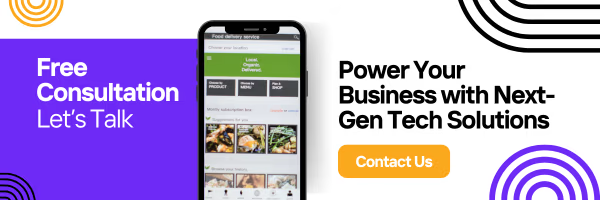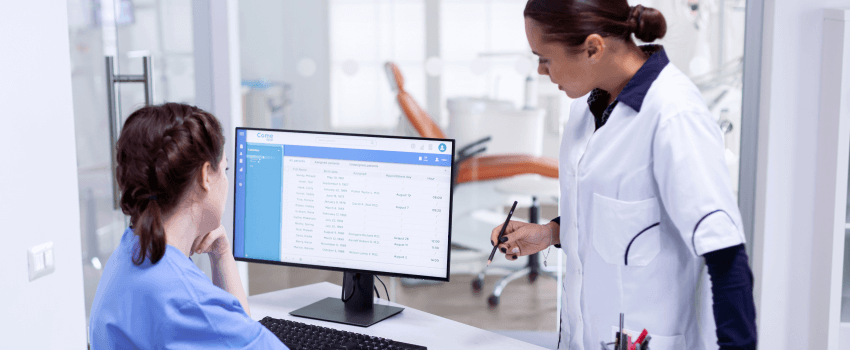 In a rapidly digitizing healthcare ecosystem, having efficient Patient Management Software is no longer optional, it’s essential. From automating appointments to integrating medical records and enhancing patient engagement, this software transforms how clinics and hospitals operate. The healthcare IT market is projected to grow to over $834 billion by 2029, driven largely by intelligent solutions like PMS that streamline care delivery and improve outcomes.
In a rapidly digitizing healthcare ecosystem, having efficient Patient Management Software is no longer optional, it’s essential. From automating appointments to integrating medical records and enhancing patient engagement, this software transforms how clinics and hospitals operate. The healthcare IT market is projected to grow to over $834 billion by 2029, driven largely by intelligent solutions like PMS that streamline care delivery and improve outcomes.
This blog explores the full potential of patient management software: its key features, real-world benefits, development steps, and cost considerations to help you build a modern, scalable system tailored for your clinic.
What is Patient Management Software?
Patient Management Software (PMS) is a digital solution designed to manage patient data, appointment scheduling, billing, medical history, and communication all in one place. By centralizing operations, PMS helps healthcare providers reduce paperwork, lower operational costs, and provide better patient experiences.
Why Healthcare Providers Need Patient Management Software
Let’s break down the top reasons clinics and hospitals are investing in customized PMS platforms:
1. Enhance Operational Efficiency
PMS automates repetitive tasks such as scheduling, billing, and follow-ups, enabling healthcare staff to focus more on patient care than administration. Real-time access to patient data also speeds up decision-making and reduces manual errors.
2. Reduce Errors and Operational Costs
Manual recordkeeping is both time-consuming and prone to mistakes. PMS reduces human error in prescriptions, billing, and data entry while cutting paper costs and administrative overhead. Integration with insurance platforms also speeds up claim approvals.
3. Improve Patient Satisfaction
Modern PMS platforms come equipped with patient portals, appointment reminders, and telehealth features. These tools empower patients to access care on their terms, which increases trust and satisfaction.
Key Features to Include in Your Patient Management Software
The best PMS platforms are designed to support clinicians, administrative staff, and patients alike. Here are the must-have features:
- Electronic Health Records (EHR): Securely store and retrieve comprehensive patient data.
- Appointment Scheduling: Offer real-time, online booking and reduce no-show rates with automated reminders.
- Patient Portals: Enable patients to view records, lab results, make payments, and contact doctors.
- Billing & Invoicing: Automate invoicing, integrate with insurance systems, and ensure timely payments.
- Automated Reminders: Notify patients about upcoming appointments, medication, or preventive care.
- Integrated Reporting: Dashboards for clinic performance, patient trends, and financial metrics.
Explore insights: Top 10 Car Rental Apps for Your Travel Needs
Real-World Benefits of Developing Patient Management Software
Custom-built PMS solutions offer measurable advantages that can transform how healthcare facilities operate:
Boosted Productivity Through Automation
PMS eliminates the bottlenecks of paperwork and manual data entry. This boosts staff productivity and allows physicians to handle more appointments without sacrificing quality.
Seamless Integration with Existing Workflows
A good PMS is not just an add-on, it’s an enabler. By syncing with lab systems, pharmacy platforms, and diagnostic tools, the software creates a unified operational ecosystem.
Improved Doctor-Patient Communication
Features like secure messaging, real-time video consultations, and feedback tools help maintain an open line of communication. This leads to better diagnosis, higher compliance, and happier patients.
Regulatory Compliance and Data Security
PMS platforms are built with standards like HIPAA or GDPR in mind, ensuring sensitive patient information is encrypted, access-controlled, and audit-logged for compliance.
Explore our Software Development Company expertise to build secure, HIPAA-compliant solutions tailored for clinics and hospitals.
Steps to Develop Modern Patient Management Software
Here’s a proven roadmap to help you build high-quality PMS software:
- Define Objectives Identify your clinic’s specific needs, whether it’s to streamline billing, offer remote care, or integrate with wearables.
- Choose the Right Tech Stack Opt for scalable and secure technologies such as Python/Django for backend and React or Angular for frontend.
- Design a User-Centric Interface Wireframes, mockups, and UX research help ensure the interface is intuitive for all user types.
- Build Core Modules Start with essentials like EHR, appointments, and billing before expanding to integrations.
- Ensure Security & Compliance Integrate data encryption, multi-factor authentication, and regular security audits to meet regulatory standards.
- Test & Iterate Conduct thorough QA and usability testing to iron out bugs and align the solution with real-world workflows.
- Deploy & Monitor Launch in phases and track usage metrics to ensure smooth adoption. Keep your dev team ready for quick updates and improvements.
How Much Does It Cost to Develop Patient Management Software?
The cost depends on features, scalability, and compliance needs. Here’s a rough estimate:
- Basic PMS (for small clinics): $10,000 – $25,000
- Mid-size Systems (multi-location support): $30,000 – $70,000
- Enterprise-grade Solutions (AI, telehealth, analytics): $75,000 – $150,000+
Other potential expenses:
- Cloud hosting fees
- Compliance certification
- Ongoing maintenance & support
Pro insights: MVP Development for Startups Go to Market from $10K
How to Choose the Right Patient Management Solution
Not all PMS platforms are built equal. Here’s what to look for:
- Customizability: Does it adapt to your clinic’s workflow?
- Scalability: Will it support your growth in the next 5-10 years?
- Interoperability: Can it integrate with your existing lab, pharmacy, and EHR systems?
- Support & Training: Does the vendor provide onboarding and continuous support?
Final Thoughts
Investing in modern Patient Management Software isn’t just about upgrading your clinic’s tech stack, it’s about transforming how you deliver care. From improving efficiency to enhancing the patient journey, PMS is the backbone of future-ready healthcare organizations.
Inexture Solutions specializes in building robust, custom-built healthcare software solutions. Whether you run a single clinic or a hospital network, we can help you design, develop, and deploy patient management systems that meet your specific goals.
The post Build Modern Patient Management Software for Your Clinic appeared first on Inexture.
Source: Read MoreÂ