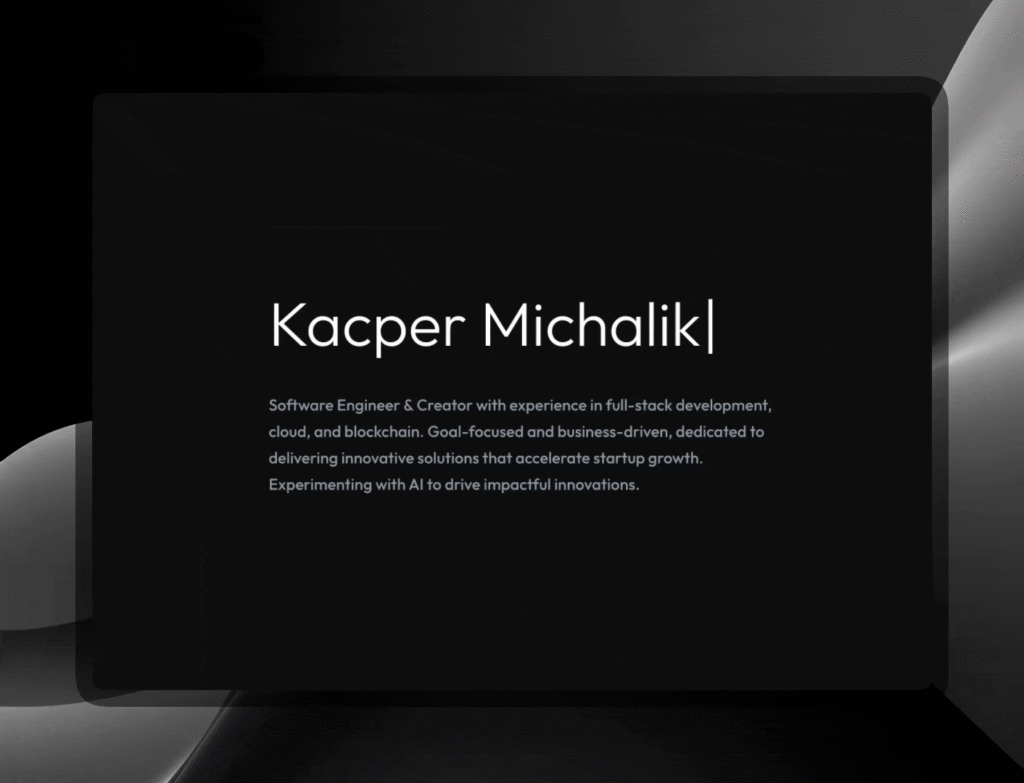Animation, when applied with purpose, clarifies intent and reduces friction in modern UIs. In React, the right animation library can bridge the gap between basic layouts and interfaces that feel intentional and well-crafted. Below are three production-ready libraries I rely on: typewriter-effect, react-vivus, and react-awesome-reveal.
These libraries focus on different animation needs, remain easy to maintain, and don’t add unnecessary complexity to your codebase.
Install packages
npm i react-awesome-reveal react-vivus typewriter-effect
typewriter-effect: Dynamic and Informative Text
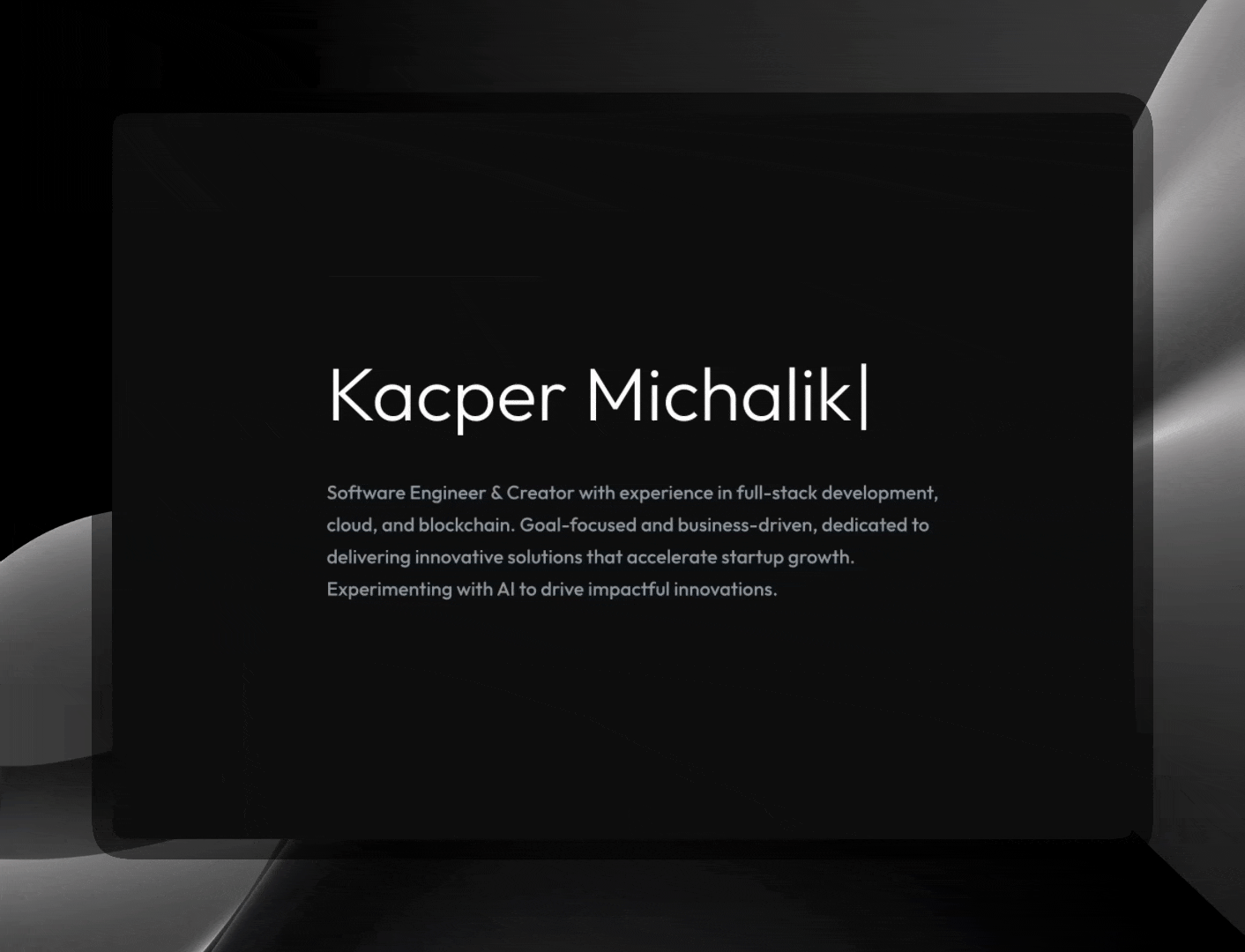
typewriter-effect is a focused library for animating text as if it’s being typed out in real time. The typing action naturally draws attention, making it a strong choice for high-visibility UI elements. Because it mimics conversational writing, it adds personality and human touch where static text might be ignored or overlooked.
Use cases:
- Hero sections that introduce your product’s value
- CTAs that update dynamically (“Start Building”, “Start Designing”)
- About or onboarding pages that feel less static
Getting started:
<span>import Typewriter from 'typewriter-effect';</span>
<span><Typewriter</span>
<span> options={{ autoStart: true, loop: true }}</span>
<span> onInit={(typewriter) => {</span>
<span> typewriter</span>
<span> .typeString('Hello World!')</span>
<span> .pause For(1000)</span>
<span> .deleteAll()</span>
<span> .typeString('This is animated')</span>
<span> .start();</span>
<span> }}</span>
<span>/></span>
Examples:
Multiple rotating strings:
<span> <Typewriter</span>
<span> options={{</span>
<span> strings: ['Developer', 'Engineer', 'Designer'],</span>
<span> autoStart: true,</span>
<span> loop: true,</span>
<span> }}</span>
<span>/></span>
Controlled typing:
<span> <Typewriter</span>
<span> onInit={(typewriter) => {</span>
<span> typewriter</span>
<span> .pauseFor(500)</span>
<span> .typeString('Controlled typing')</span>
<span> .start();</span>
<span> }}</span>
<span>/></span>
Custom speed:
<span> <Typewriter</span>
<span> options={{ delay: 75, autoStart: true }}</span>
<span> onInit={(typewriter) => {</span>
<span> typewriter.typeString('Fast Typing...').start();</span>
<span> }}</span>
<span>/></span>
react-vivus: SVG Path Drawing That Just Works
Creating dynamic SVG path animations typically involves low-level manipulation or dedicated animation timelines, which can be brittle and hard to maintain. react-vivus brings this capability to React with a simple component API, letting you animate SVG logos, icons, or custom illustrations without the extra overhead.
Use cases:
- Logos that animate themselves as your app loads or during onboarding
- Checkmarks or process icons that draw themselves as users complete steps
- Infographic/schematic reveals to make complex illustrations more approachable
Getting started:
<span>import ReactVivus from 'react-vivus';</span>
<span>import ComputerSVG from './assets/computer.svg';</span>
<span><ReactVivus</span>
<span> id="computer-svg"</span>
<span> option={{</span>
<span> file: ComputerSVG,</span>
<span> type: 'sync',</span>
<span> duration: 200,</span>
<span> animTimingFunction: 'EASE_OUT',</span>
<span> }}</span>
<span> callback={() => console.log('Animation done!')}</span>
<span>/></span>
Examples:
One-by-One path animation:
<span> <ReactVivus</span>
<span> id="svg1"</span>
<span> option={{ file: '/logo.svg', type: 'oneByOne', duration: 150 }}</span>
<span>/></span>
Delayed drawing:
<span> <ReactVivus</span>
<span> id="svg2"</span>
<span> option={{ file: '/path/to/icon.svg', type: 'delayed', duration: 100 }}</span>
<span>/></span>
Custom callback:
<span> <ReactVivus</span>
<span> id="svg3"</span>
<span> option={{ file: '/logo.svg', type: 'sync', duration: 200 }}</span>
<span> callback={() => alert('Animation finished!')}</span>
<span>/></span>
react-awesome-reveal: Simple, Reliable Entry and Transition Animations
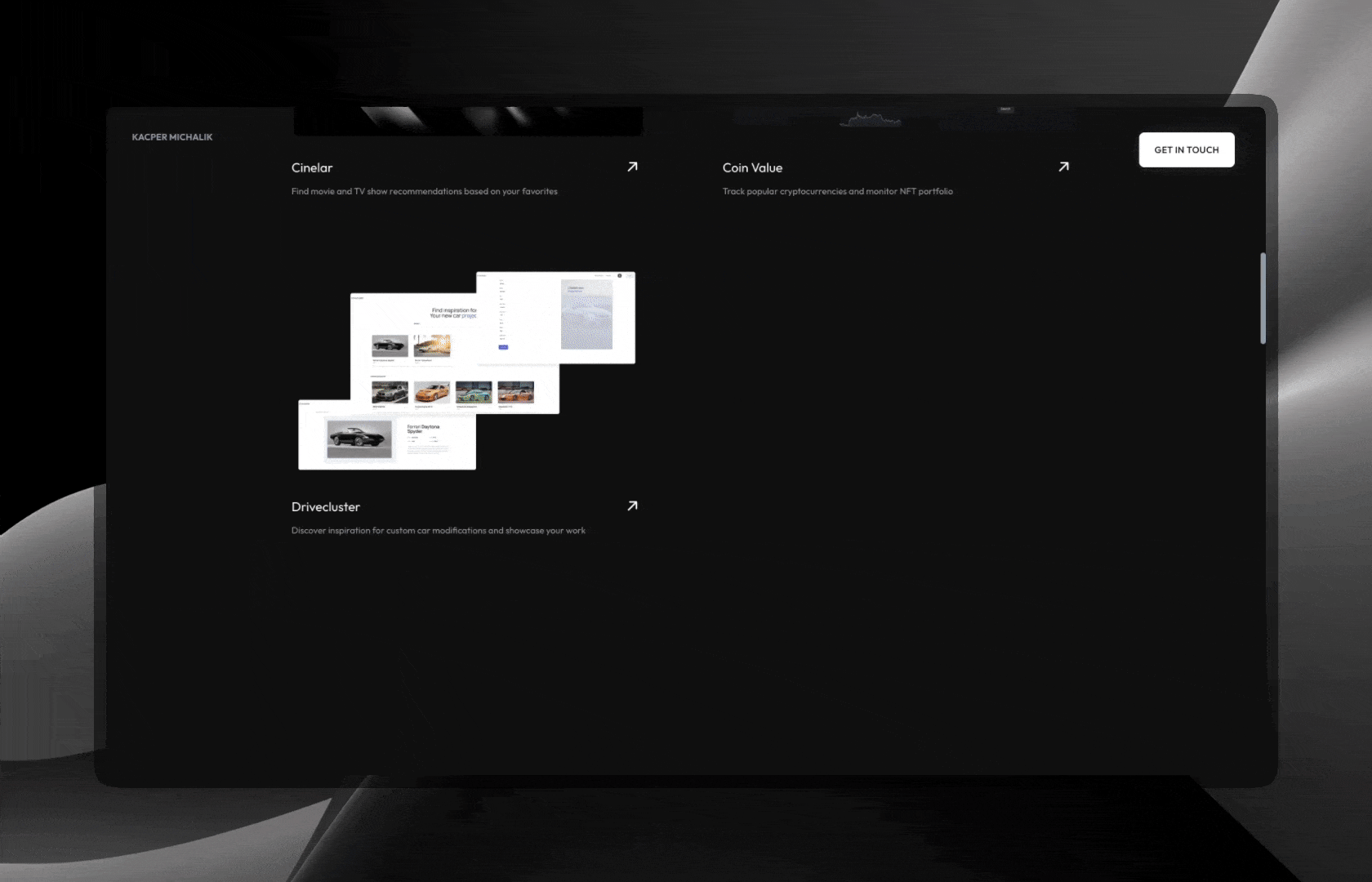
Subtle entry animations improve content flow and can subtly direct users’ attention to key sections as they scroll. react-awesome-reveal wraps your elements in familiar animation primitives (fade, slide, zoom, etc.), handling scroll triggers and animation timing internally.
Use cases:
- Sections or cards that elegantly fade in as you scroll down the page
- Callouts, alerts, or banners that “slide” or “bounce” into view for emphasis
- Timelines, lists, or grids that reveal items with a staggered/cascading effect
<span>import { Fade } from 'react-awesome-reveal';</span>
<span><Fade></span>
<span> <div className="content">Hello, I animate in!</div></span>
<span></Fade></span>
Power moves:
Slide in from left:
<span> import { Slide } from 'react-awesome-reveal';</span>
<span><Slide direction="left"></span>
<span> <h1>Slide from left</h1></span>
<span></Slide></span>
Zoom with delay:
<span> import { Zoom } from 'react-awesome-reveal';</span>
<span><Zoom delay={300}></span>
<span> <p>This zooms in after 300ms</p></span>
<span></Zoom></span>
Bouncing:
<span> import { Bounce } from 'react-awesome-reveal';</span>
<span><Bounce cascade damping={0.1} duration={600} triggerOnce={false}></span>
<span> <div>Bouncing</div></span>
<span></Bounce></span>
Cascading reveals:
<span> import { Fade } from 'react-awesome-reveal';</span>
<span><Fade cascade></span>
<span> <ul></span>
<span> <li>First</li></span>
<span> <li>Second</li></span>
<span> <li>Third</li></span>
<span> </ul></span>
<span></Fade></span>
Summary
| Library | Best For | Example Use | Features |
| typewriter-effect | Typing-style, dynamic content | Hero text, rotating CTAs, onboarding | Typing/deleting, loop control, minimal config |
| react-vivus | SVG path/line drawing | Logos, icons, data viz | Multiple animation modes, progress callbacks |
| react-awesome-reveal | Entry/transition animations | Cards, sections, list/grid items | Keyframes, scroll-triggered, staggered reveals |
These libraries offer focused solutions to common animation challenges in React apps. They’re easy to integrate, production-proven, and help you deliver consistent, purposeful UI motion with minimal overhead or rework.
The post Modern React animation libraries: Real examples for engaging UIs appeared first on SD Times.
Source: Read MoreÂ