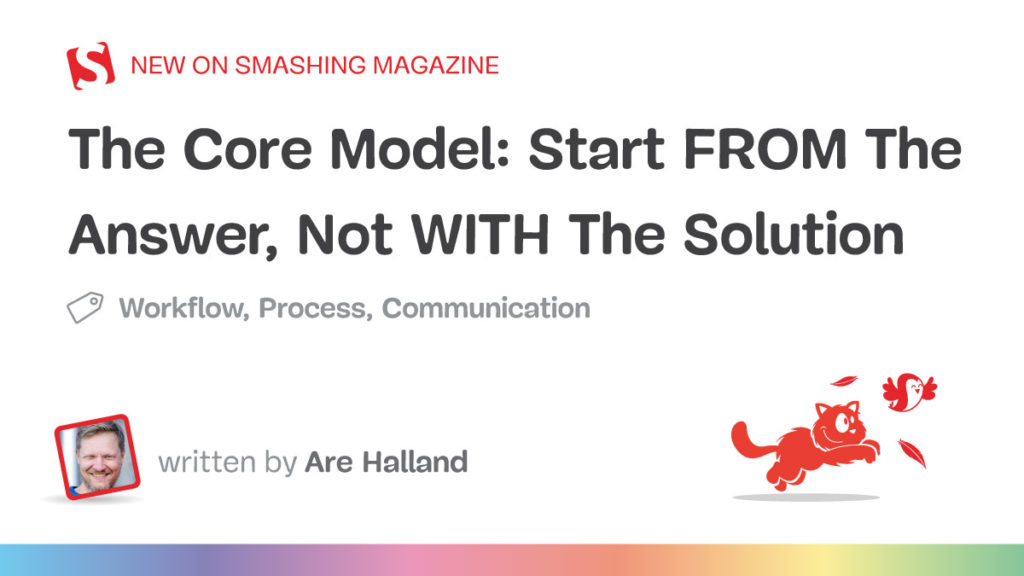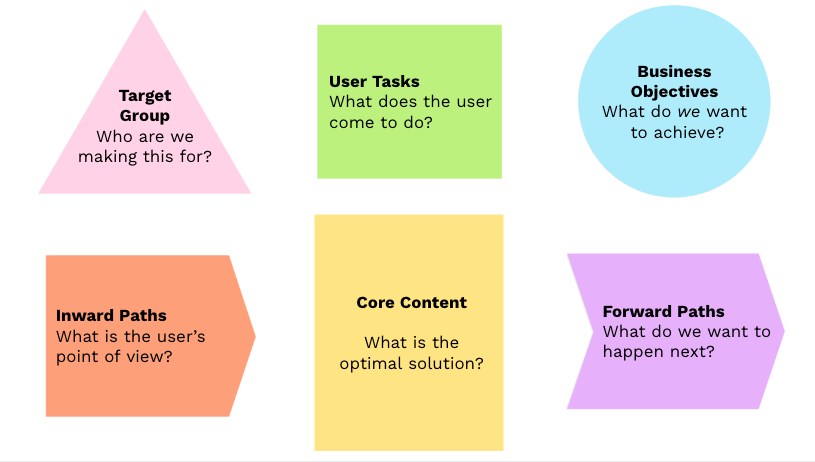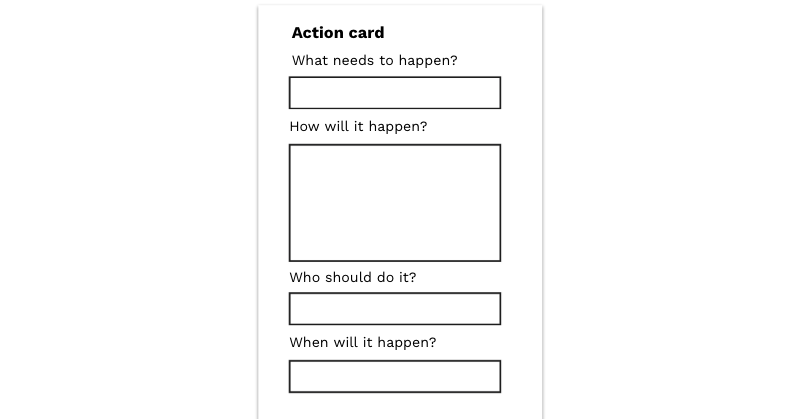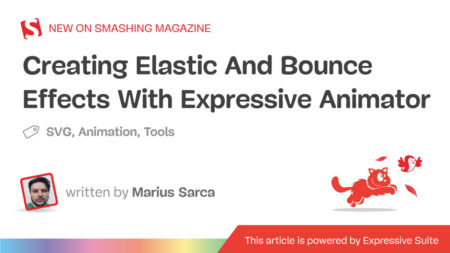Ever sat in a meeting where everyone jumped straight to solutions? “We need a new app!” “Let’s redesign the homepage!” “AI will fix everything!” This solution-first thinking is endemic in digital development — and it’s why so many projects fail to deliver real value. As the creator of the Core Model methodology, I developed this approach to flip the script: instead of starting with solutions, we start FROM the answer.
What’s the difference? Starting with solutions means imposing our preconceived ideas. Starting FROM the answer to a user task means forming a hypothesis about what users need, then taking a step back to follow a simple structure that validates and refines that hypothesis.
Six Good Questions That Lead to Better Answers
At its heart, the Core Model is simply six good questions asked in the right order, with a seventh that drives action. It appeals to common sense — something often in short supply during complex digital projects.
When I introduced this approach to a large organization struggling with their website, their head of digital admitted: “We’ve been asking all these questions separately, but never in this structured way that connects them.”
These questions help teams pause, align around what matters, and create solutions that actually work:
- Who are we trying to help, and what’s their situation?
- What are they trying to accomplish?
- What do we want to achieve?
- How do they approach this need?
- Where should they go next?
- What’s the essential content or functionality they need?
- What needs to be done to create this solution?
This simple framework creates clarity across team boundaries, bringing together content creators, designers, developers, customer service, subject matter experts, and leadership around a shared understanding.
Starting With a Hypothesis
The Core Model process typically begins before the workshop. The project lead or facilitator works with key stakeholders to:
- Identify candidate cores based on organizational priorities and user needs.
- Gather existing user insights and business objectives.
- Form initial hypotheses about what these cores should accomplish.
- Prepare relevant background materials for workshop participants.
This preparation ensures the workshop itself is focused and productive, with teams validating and refining hypotheses rather than starting from scratch.
The Core Model: Six Elements That Create Alignment
Let’s explore each element of the Core Model in detail:
1. Target Group: Building Empathy First
Rather than detailed personas, the Core Model starts with quick proto-personas that build empathy for users in specific situations:
- A parent researching childcare options late at night after a long day.
- A small business owner trying to understand tax requirements between client meetings.
- A new resident navigating unfamiliar public services in their second language.
The key is to humanize users and understand their emotional and practical context before diving into solutions.
2. User Tasks: What People Are Actually Trying to Do
Beyond features or content, what are users actually trying to accomplish?
- Making an informed decision about a major purchase.
- Finding the right form to apply for a service.
- Understanding next steps in a complex process.
- Checking eligibility for a program or benefit.
These tasks should be based on user research and drive everything that follows. Top task methodology is a great approach to this.
3. Business Objectives: What Success Looks Like
Every digital initiative should connect to clear organizational goals:
- Increasing online self-service adoption.
- Reducing support costs.
- Improving satisfaction and loyalty.
- Meeting compliance requirements.
- Generating leads or sales.
These objectives provide the measurement framework for success. (If you work with OKRs, you can think of these as Key Results that connect to your overall Objective.)
4. Inward Paths: User Scenarios and Approaches
This element goes beyond just findability to include the user’s entire approach and mental model:
- What scenarios lead them to this need?
- What terminology do they use to describe their problem?
- How would the phrase their need to Google or an LLM?
- What emotions or urgency are they experiencing?
- What channels or touchpoints do they use?
- What existing knowledge do they bring?
Understanding these angles of different approaches ensures we meet users where they are.
5. Forward Paths: Guiding the Journey
What should users do after engaging with this core?
- Take a specific action to continue their task.
- Explore related information or options.
- Connect with appropriate support channels.
- Save or share their progress.
These paths create coherent journeys (core flows) rather than dead ends.
6. Core Content: The Essential Solution
Only after mapping the previous elements do we define the actual solution:
- What information must be included?
- What functionality is essential?
- What tone and language are appropriate?
- What format best serves the need?
This becomes our blueprint for what actually needs to be created.
Action Cards: From Insight to Implementation
The Core Model process culminates with action cards that answer the crucial seventh question: “What needs to be done to create this solution?”
These cards typically include:
- Specific actions required;
- Who is responsible;
- Timeline for completion;
- Resources needed;
- Dependencies and constraints.
Action cards transform insights into concrete next steps, ensuring the workshop leads to real improvements rather than just interesting discussions.
The Power of Core Pairs
A unique aspect of the Core Model methodology is working in core pairs—two people from different competencies or departments working together on the same core sheet. This approach creates several benefits:
- Cross-disciplinary insight
Pairing someone with deep subject knowledge with someone who brings a fresh perspective. - Built-in quality control
Partners catch blind spots and challenge assumptions. - Simplified communication
One-to-one dialogue is more effective than group discussions. - Shared ownership
Both participants develop a commitment to the solution. - Knowledge transfer
Skills and insights flow naturally between disciplines.
The ideal pair combines different perspectives — content and design, business and technical, expert and novice — creating a balanced approach that neither could achieve alone.
Creating Alignment Within and Between Teams
The Core Model excels at creating two crucial types of alignment:
Within Cross-Functional Teams
Modern teams bring together diverse competencies:
- Content creators focus on messages and narrative.
- Designers think about user experience and interfaces.
- Developers consider technical implementation.
- Business stakeholders prioritize organizational needs.
The Core Model gives these specialists a common framework. Instead of the designer focusing only on interfaces or the developer only on code, everyone aligns around user tasks and business goals.
As one UX designer told me:
“The Core Model changed our team dynamic completely. Instead of handing off wireframes to developers who didn’t understand the ‘why’ behind design decisions, we now share a common understanding of what we’re trying to accomplish.”
Between Teams Across the Customer Journey
Users don’t experience your organization in silos — they move across touchpoints and teams. The Core Model helps connect these experiences:
- Marketing teams understand how their campaigns connect to service delivery.
- Product teams see how their features fit into larger user journeys.
- Support teams gain context on user pathways and common issues.
- Content teams create information that supports the entire journey.
By mapping connections between cores (core flows), organizations create coherent experiences rather than fragmented interactions.
Breaking Down Organizational Barriers
The Core Model creates a neutral framework where various perspectives can contribute while maintaining a unified direction. This is particularly valuable in traditional organizational structures where content responsibility is distributed across departments.
The Workshop: Making It Happen
The Core Model workshop brings these elements together in a practical format that can be adapted to different contexts and needs.
Workshop Format and Timing
For complex projects with multiple stakeholders across organizational silos, the ideal format is a full-day (6–hour) workshop:
First Hour: Foundation and Context
- Introduction to the methodology (15 min).
- Sharing user insights and business context (15 min).
- Reviewing pre-workshop hypotheses (15 min).
- Initial discussion and questions (15 min).
Hours 2–4: Core Mapping
- Core pairs work on mapping elements (120 min).
- Sharing between core pairs and in plenary between elements.
- Facilitators provide guidance as needed.
Hours 5–6: Presentation, Discussion, and Action Planning
- Each core pair presents its findings (depending on the number of cores).
- Extensive group discussion and refinement.
- Creating action cards and next steps.
The format is highly flexible:
- Teams experienced with the methodology can conduct focused sessions in as little as 30 minutes.
- Smaller projects might need only 2–3 hours.
- Remote teams might split the workshop into multiple shorter sessions.
Workshop Environment
The Core Model workshop thrives in different environments:
- Analog: Traditional approach using paper core sheets.
- Digital: Virtual workshops using Miro, Mural, FigJam, or similar platforms.
- Hybrid: Digital canvas in physical workshop, combining in-person interaction with digital documentation.
Note: You can find all downloads and templates here.
Core Pairs: The Key to Success
The composition of core pairs is critical to success:
- One person should know the solution domain well (subject matter expert).
- The other brings a fresh perspective (and learns about a different domain).
- This combination ensures both depth of knowledge and fresh thinking.
- Cross-functional pairing creates natural knowledge transfer and breaks down silos.
Workshop Deliverables
Important to note: The workshop doesn’t produce final solutions.
Instead, it creates a comprehensive brief containing the following:
- Priorities and context for content development.
- Direction and ideas for design and user experience.
- Requirements and specifications for functionality.
- Action plan for implementation with clear ownership.
This brief becomes the foundation for subsequent development work, ensuring everyone builds toward the same goal while leaving room for specialist expertise during implementation.
Getting Started: Your First Core Model Implementation
Ready to apply the Core Model in your organization? Here’s how to begin:
1. Form Your Initial Hypothesis
Before bringing everyone together:
- Identify a core where users struggle and the business impact is clear.
- Gather available user insights and business objectives.
- Form a hypothesis about what this core should accomplish.
- Identify key stakeholders across relevant departments.
2. Bring Together the Right Core Pairs
Select participants who represent different perspectives:
- Content creators paired with designers.
- Business experts paired with technical specialists.
- Subject matter experts paired with user advocates.
- Veterans paired with fresh perspectives.
3. Follow the Seven Questions
Guide core pairs through the process:
- Who are we trying to help, and what’s their situation?
- What are they trying to accomplish?
- What do we want to achieve?
- How do they approach this need?
- Where should they go next?
- What’s the essential content or functionality?
- What needs to be done to create this solution?
4. Create an Action Plan
Transform insights into concrete actions:
- Document specific next steps on action cards.
- Assign clear ownership for each action.
- Establish timeline and milestones.
- Define how you’ll measure success.
In Conclusion: Common Sense In A Structured Framework
The Core Model works because it combines common sense with structure — asking the right questions in the right order to ensure we address what actually matters.
By starting FROM the answer, not WITH the solution, teams avoid premature problem-solving and create digital experiences that truly serve user needs while achieving organizational goals.
Whether you’re managing a traditional website, creating multi-channel content, or developing digital products, this methodology provides a framework for better collaboration, clearer priorities, and more effective outcomes.
This article is a short adaptation of my book The Core Model — A Common Sense to Digital Strategy and Design. You can find information about the book and updated resources at thecoremodel.com.
Source: Read MoreÂ