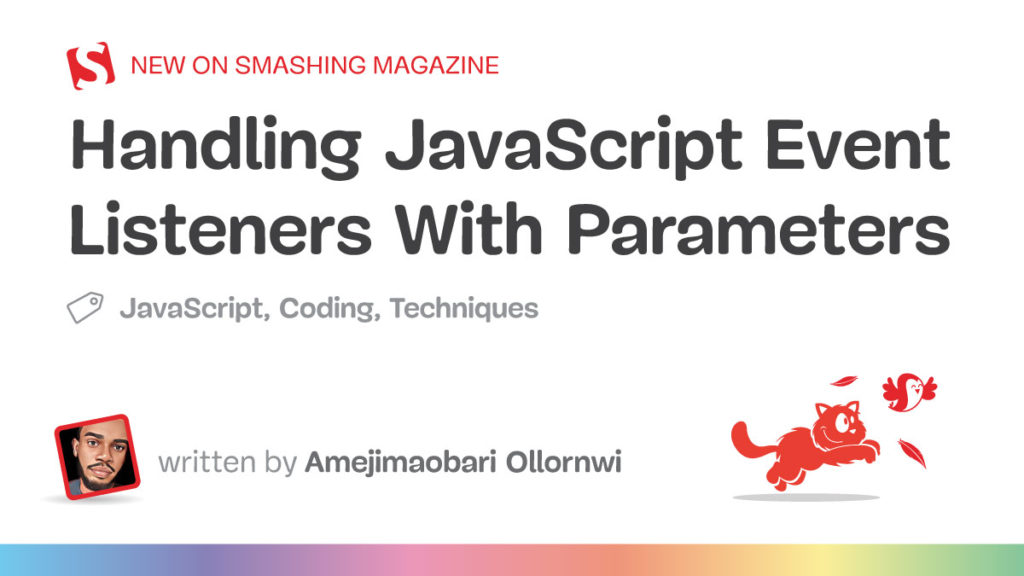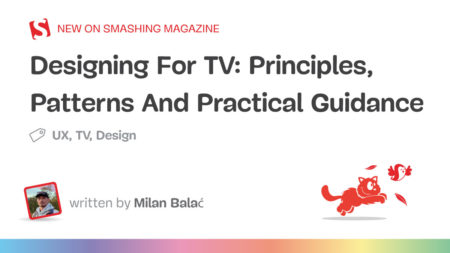JavaScript event listeners are very important, as they exist in almost every web application that requires interactivity. As common as they are, it is also essential for them to be managed properly. Improperly managed event listeners can lead to memory leaks and can sometimes cause performance issues in extreme cases.
Here’s the real problem: JavaScript event listeners are often not removed after they are added. And when they are added, they do not require parameters most of the time — except in rare cases, which makes them a little trickier to handle.
A common scenario where you may need to use parameters with event handlers is when you have a dynamic list of tasks, where each task in the list has a “Delete” button attached to an event handler that uses the task’s ID as a parameter to remove the task. In a situation like this, it is a good idea to remove the event listener once the task has been completed to ensure that the deleted element can be successfully cleaned up, a process known as garbage collection.
A Common Mistake When Adding Event Listeners
A very common mistake when adding parameters to event handlers is calling the function with its parameters inside the addEventListener() method. This is what I mean:
button.addEventListener('click', myFunction(param1, param2));
The browser responds to this line by immediately calling the function, irrespective of whether or not the click event has happened. In other words, the function is invoked right away instead of being deferred, so it never fires when the click event actually occurs.
You may also receive the following console error in some cases:
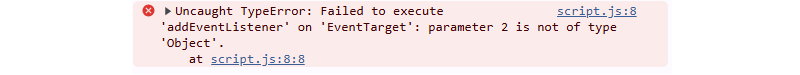
This error makes sense because the second parameter of the addEventListener method can only accept a JavaScript function, an object with a handleEvent() method, or simply null. A quick and easy way to avoid this error is by changing the second parameter of the addEventListener method to an arrow or anonymous function.
button.addEventListener('click', (event) => {
myFunction(event, param1, param2); // Runs on click
});
The only hiccup with using arrow and anonymous functions is that they cannot be removed with the traditional removeEventListener() method; you will have to make use of AbortController, which may be overkill for simple cases. AbortController shines when you have multiple event listeners to remove at once.
For simple cases where you have just one or two event listeners to remove, the removeEventListener() method still proves useful. However, in order to make use of it, you’ll need to store your function as a reference to the listener.
Using Parameters With Event Handlers
There are several ways to include parameters with event handlers. However, for the purpose of this demonstration, we are going to constrain our focus to the following two:
Option 1: Arrow And Anonymous Functions
Using arrow and anonymous functions is the fastest and easiest way to get the job done.
To add an event handler with parameters using arrow and anonymous functions, we’ll first need to call the function we’re going to create inside the arrow function attached to the event listener:
const button = document.querySelector("#myButton");
button.addEventListener("click", (event) => {
handleClick(event, "hello", "world");
});
After that, we can create the function with parameters:
function handleClick(event, param1, param2) {
console.log(param1, param2, event.type, event.target);
}
Note that with this method, removing the event listener requires the AbortController. To remove the event listener, we create a new AbortController object and then retrieve the AbortSignal object from it:
const controller = new AbortController();
const { signal } = controller;
Next, we can pass the signal from the controller as an option in the removeEventListener() method:
button.addEventListener("click", (event) => {
handleClick(event, "hello", "world");
}, { signal });
Now we can remove the event listener by calling AbortController.abort():
controller.abort()
Option 2: Closures
Closures in JavaScript are another feature that can help us with event handlers. Remember the mistake that produced a type error? That mistake can also be corrected with closures. Specifically, with closures, a function can access variables from its outer scope.
In other words, we can access the parameters we need in the event handler from the outer function:
function createHandler(message, number) { // Event handler return function (event) { console.log(${message} ${number} - Clicked element:, event.target); }; } const button = document.querySelector("#myButton"); button.addEventListener("click", createHandler("Hello, world!", 1)); }
This establishes a function that returns another function. The function that is created is then called as the second parameter in the addEventListener() method so that the inner function is returned as the event handler. And with the power of closures, the parameters from the outer function will be made available for use in the inner function.
Notice how the event object is made available to the inner function. This is because the inner function is what is being attached as the event handler. The event object is passed to the function automatically because it’s the event handler.
To remove the event listener, we can use the AbortController like we did before. However, this time, let’s see how we can do that using the removeEventListener() method instead.
In order for the removeEventListener method to work, a reference to the createHandler function needs to be stored and used in the addEventListener method:
function createHandler(message, number) { return function (event) { console.log(${message} ${number} - Clicked element:, event.target); }; } const handler = createHandler("Hello, world!", 1); button.addEventListener("click", handler);
Now, the event listener can be removed like this:
button.removeEventListener("click", handler);
Conclusion
It is good practice to always remove event listeners whenever they are no longer needed to prevent memory leaks. Most times, event handlers do not require parameters; however, in rare cases, they do. Using JavaScript features like closures, AbortController, and removeEventListener, handling parameters with event handlers is both possible and well-supported.
Source: Read MoreÂ