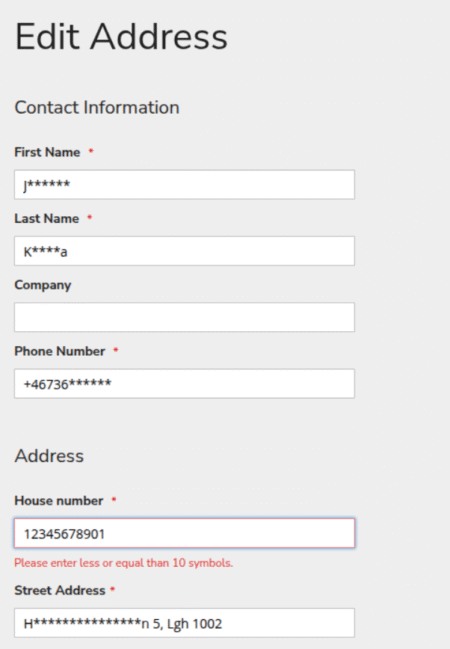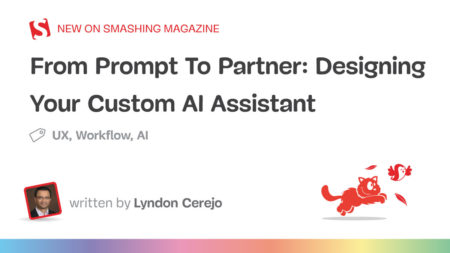Mirantis is introducing an AI-powered copilot into its Kubernetes IDE Lens. With Lens Prism, developers will be able to use natural language to troubleshoot and operate their Kubernetes clusters.
Developers can ask questions like “What’s wrong with my pod?”, “How much CPU is this namespace using?” or “Is anything failing in my cluster?”
Lens Prism will then respond with insights gathered from kubectl output, metrics, logs, and the current view in Lens Desktop, and will generate commands that are ready to be run.
“Whether you’re troubleshooting a failing pod or checking resource usage across namespaces, Lens Prism acts like a real-time Kubernetes expert anyone on your team can access—even those who don’t live in kubectl every day. It goes beyond simple chat by running actual kubectl commands behind the scenes, scoped to your active cluster. It remembers your history, understands which view you’re in, and supports follow-up questions to help you drill deeper into issues,” the company wrote in a blog post.
It works within existing security guardrails by operating within RBAC permissions and running within the developer’s kubeconfig, so that it never has more access than the developer does.
In addition to Lens Prism, the company also announced a new one-click integration with AWS to enable developers to discover and connect to EKS clusters across accounts and regions, without needing to do manual configuration.
“Together, Lens Prism and One-Click AWS Integration empower teams to solve issues faster, operate securely across environments, and scale Kubernetes management without added complexity or overhead,” the company wrote in its announcement.
The post Mirantis reveals Lens Prism, an AI copilot for operating Kubernetes clusters appeared first on SD Times.
Source: Read MoreÂ