After Microsoft released the August 12 updates for version 24H2 (KB5063878), Windows 10 (KB5063709), schools spotted a bug that triggers admin prompts (UAC) for secondary MSI installers, which leads to Error 1730 when users with a standard account cannot meet the admin requirements.
“This month’s security update for Windows made things a tad difficult for us, as our students would see Error 1730 when they tried to run .msi installers,” a Europe-based school with a small IT team told me.
It looks like Microsoft made a change to .msi behaviour. For those unaware, .msi is typically used when installing apps, but an .msi installer can also be triggered during app updates or when a new user account tries to open the app/installer. Now, .msi itself are not broken after the update, but we’re talking about secondary MSI installer, which are different.
Most Windows apps, which are particularly popular, such as AutoCAD, ship their setup file in MSI form. Windows August 2025 Update is not an issue when you just have to use the primary MSI installer to install/update/uninstall the app (most people do this), but some use cases require a secondary MSI installer (per-account basis).
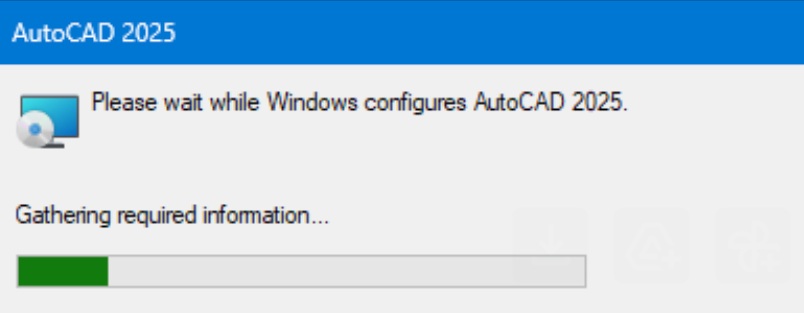
For example, if there’s a school and they need to give access to AutoCAD to all students, they would do a primary install first for administrators. When there’s a standard user account for the student, the system runs a secondary MSI/self-repair to lay down licensing data, build a per-user profile, etc.
In shared labs, lots of new profiles mean you see that secondary MSI step a lot, and it’s quite common. When you run the secondary MSI installer, it just gathers the information it needs from the admin account and enables the app for you. The secondary MSI installer copies app files and settings to the user’s home folder.
But after the release of all Windows August 2025 updates, these secondary MSI installers “suddenly require admin permissions.” Previously, secondary MSI installers worked with standard user accounts. But now it throws the following UAC prompt for everyone:
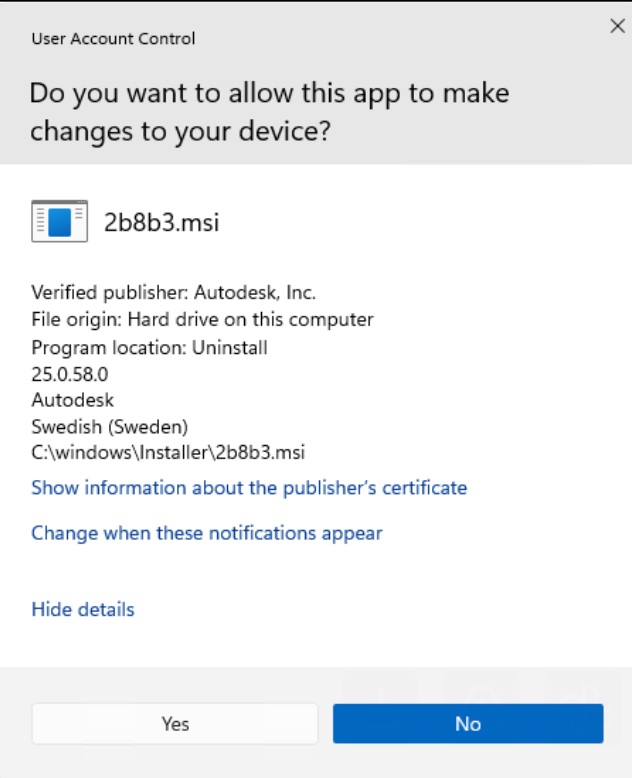
Windows August 2025 Update forces elevation (admin permissions) for per-user “secondary” MSI actions
UAC prompt requires you to give admin privilege to finish installing .msi, but the catch is that the students do not have admin access, and they’ll select “No,” which leads to an error 1730. This error is expected when you try to deny admin privilege to an app that now suddenly requires it.
“We have several applications behaving this way, not just those from Autodesk,” one university IT admin told me. “All software running a secondary MSI installer do this. Secondary installers are MSI:s running for the specific user running the application, they usually copy application files and settings to the user home folder.”
“However, KB5063878 causes these installers to suddenly require admin permissions. And not to access the AutoCAD.exe, but for running the secondary installer MSI file. If I’m not an administrator, I have to click ‘No’ and then I get the 1730 error,” an IT technician working for a European university told me over email.
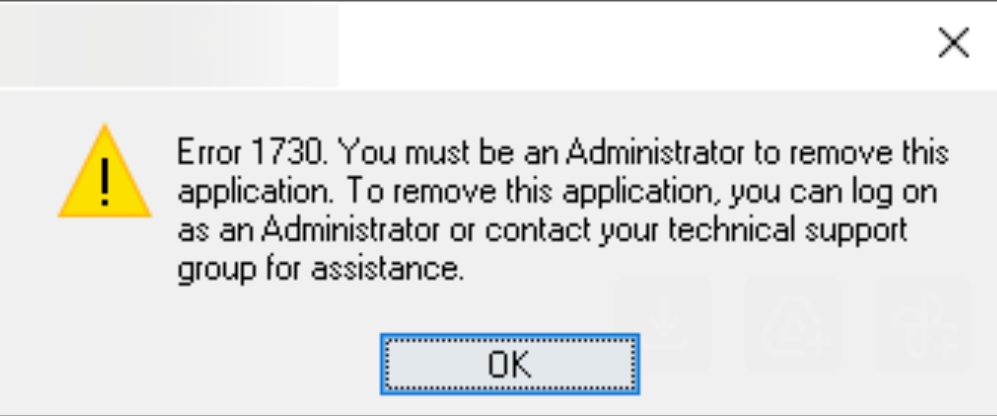
One school IT team told us that they previously had msi.dll 5.0.19041.5965, but it was later updated to 5.0.19041.6216 on Windows 10 after the August 2025 Update.
“MSI (s) (20:98) [13:43:13:799]: MSI_LUA: Credential prompt required later as the user is running repair/uninstall and deployment compliance state is 3, if deployment compliance state is set to 3, the user is running repair,” according to a log error, shared by Windows Latest reader.
Apps are affected by Windows 11’s .msi glitch for secondary installs, Microsoft aware
The issue is not just limited to Autodesk software, such as AutoCAD, but any app that requires a per-user MSI/secondary MSI on first launch can run into this issue. This includes AutoCAD, Civil 3D, Inventor, 2022–2026, etc, which are more commonly used across schools.
“This Autocad Issue looks way bigger than just AutoCAD,” a school admin told me. “I’ve been researching this issue the whole day on Win10 & Win11 (Very large academic environment).”
Microsoft support told Windows Latest that it’s aware of the reports. I’m told that AutoCAD creator Autodesk is also aware of the reports, and they’re in touch with Microsoft, but there’s nothing you can do about the issue until a Windows update is released.
Autodesk is recommending users to uninstall and pause Windows updates if they run into the issue, and they’re unable to change their organisation’s policies.
But it’s not the only issue we’ve spotted recently. The August 2025 update has been a total disaster. We’ve seen all sorts of issues this month, including reports of SSD corruption, issues with audio and video streaming, and more.
The post Windows 11 update triggers .MSl admin UAC prompts, universities affected with Error 1730 appeared first on Windows Latest
Source: Read MoreÂ

