Microsoft told Windows Latest that it’s investigating reports of SSD data corruption/failure after Windows 11 KB5063878. The company has nothing more to share beyond the fact that the issue is finally being investigated with its partners, such as Phison.
“We’re aware of these reports and are investigating with our partners,” Microsoft told Windows Latest.
But what’s really happening? This is a big one, so pour yourself a drink…
On August 12, Microsoft released KB5063878 for Windows 11 24H2, and it was a follow-up to the previous optional update KB5062660 (July 2025). Some users, mostly from Japan, started reporting that their storage drive suddenly disappeared from Windows after they installed updates for games like Cyberpunk 2077 or Honkai: Star Rail.
An X user @Necoru_cat from Japan first flagged the issue, which was later picked up by Japanese publications.
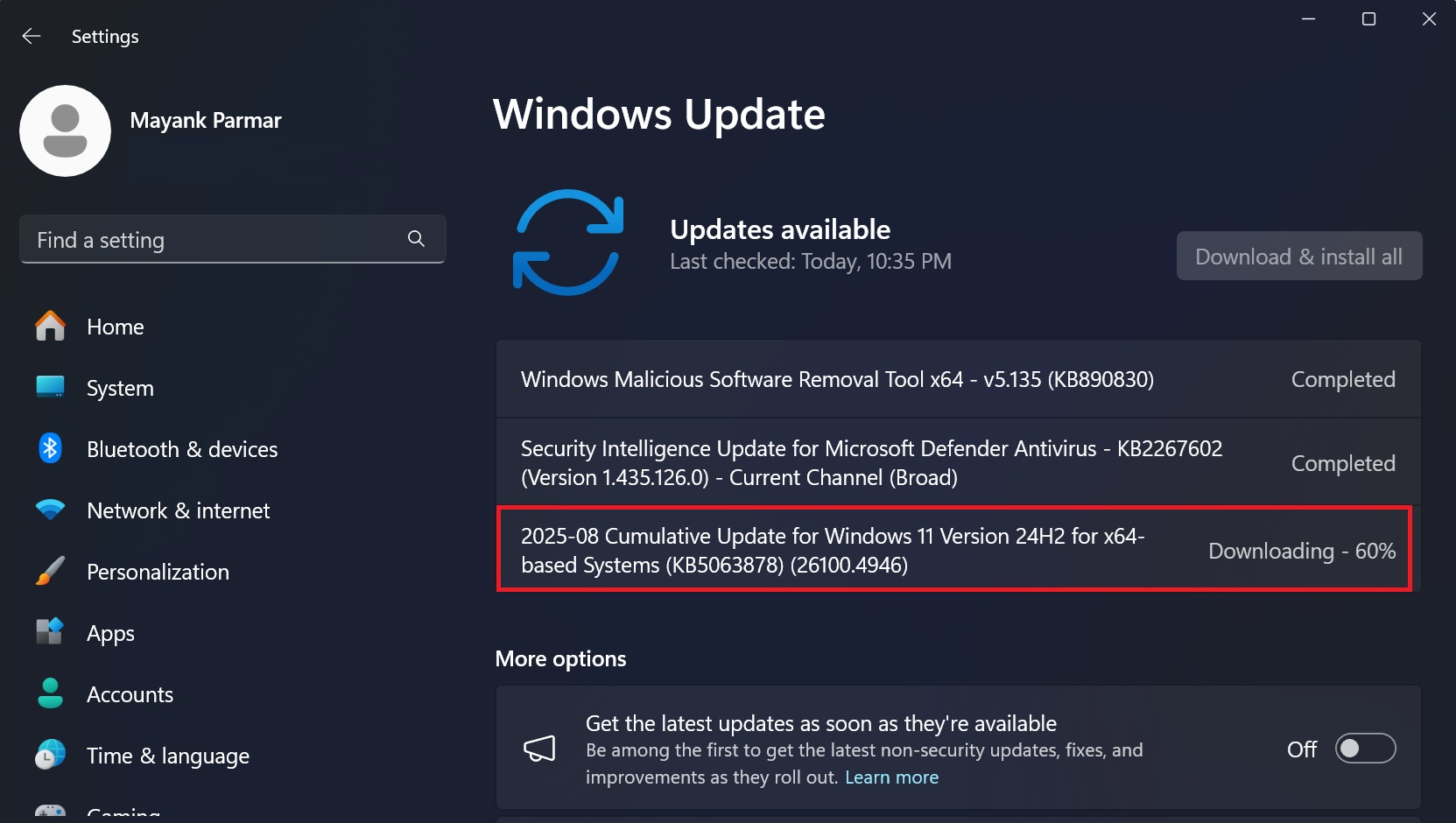
It turns out that Windows 11 KB5063878 (Build 26100.4946) has a bug that causes the SSD to “vanish” or the partition to show up as “RAW,” which means the storage might not appear in File Explorer (Windows) and even the BIOS. The issue can be reproduced during a perfect stress test when you meet certain criteria.
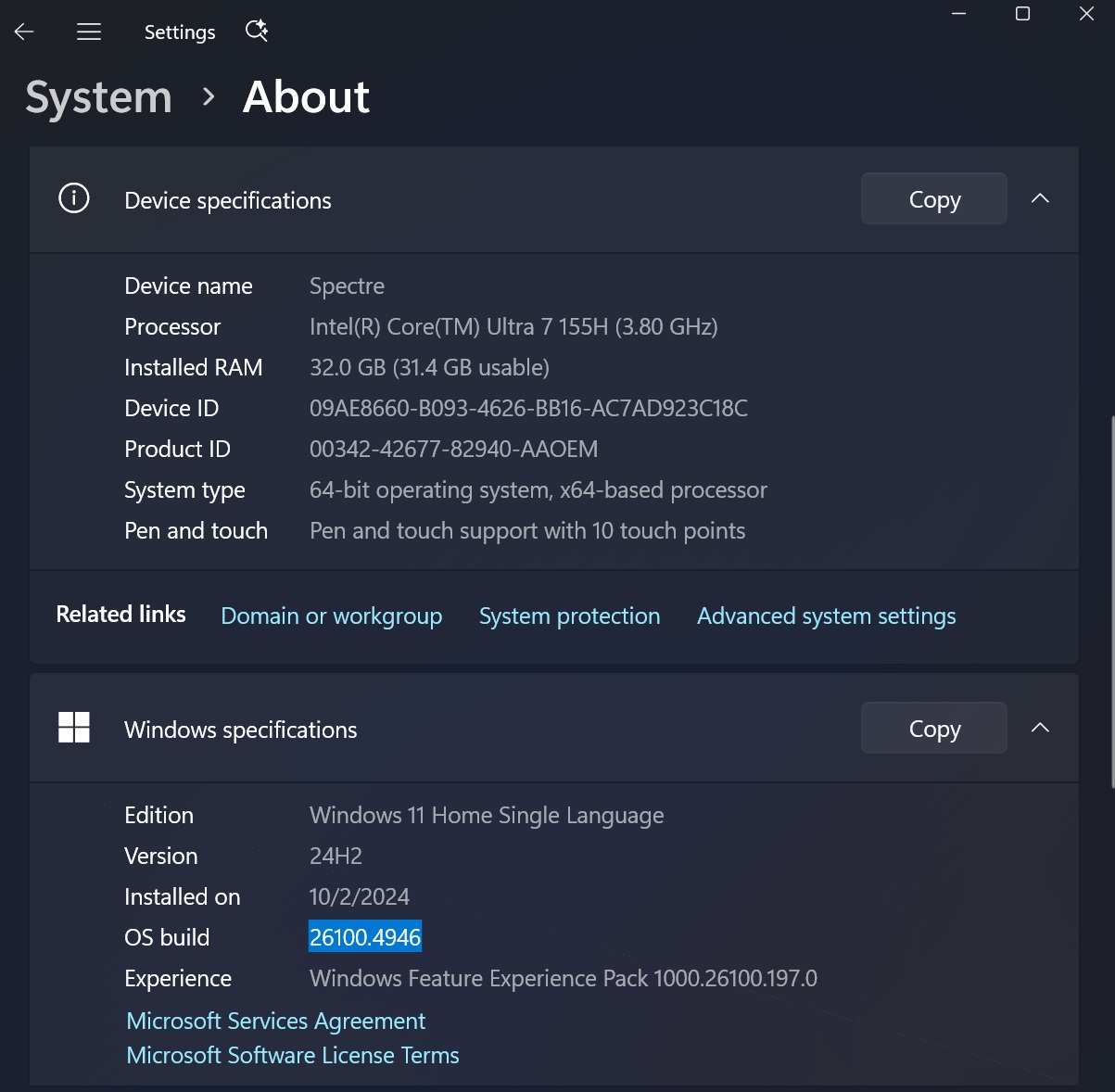
A stress test requires heavy write activity to some SSDs, which can also naturally happen when you’re updating a large game.
Now, that’s not an issue with Cyberpunk 2077 or other apps/games. The Windows 11 SSD failure issue showed up right after the Cyberpunk 2077 update because those game patches are huge and create a long, heavy write workload. And those types of operations expose Windows 11 24H2 to a bug that causes data corruption.
This bug has been reportedly introduced with Windows 11 KB5063878 (Build 26100.4946). You can verify the OS build from Settings > System > About. I’ve a screenshot above that shows it.
Do not panic. Windows 11 KB5063878 SSD failure is a very isolated case, and most of you won’t run into it
This is a very isolated issue, and I would guess that fewer than a few thousand users are affected, and only a few hundred would have even noticed it. Because there’s a clear pattern.
Based on the reports we’ve seen, some users would run into SSD failure when the SSD is already more than 60 percent full, and then roughly 50 GB or more is written continuously.
It is not only “many small files,” typically included in large game updates, because a single big file write can also trigger it. You might notice a certain pattern when the Windows 11 KB5063878 bug kicks in:
- File Explorer can hang or crash
- SMART becomes unreadable
- I/O errors appear
- drive disappears
But even then, some claim that mostly SSDs that use Phison controllers are affected. Phison is a company based in Taiwan, and it manufactures controllers for NAND flash memory chips. There are also isolated reports pointing out that InnoGrit and Maxio controllers might be having similar issues. But the issue cannot be reproducted on SSDs from companies like Samsung and Seagate.
However, I would not say X brand is good or Y brand is bad. This doesn’t appear to be an issue specifically affecting certain brands. There are a lot of factors at play, and it’s going to be a long week for folks at Microsoft and storage companies.
Windows Latest understands firmware, queue depth handling, how the SSD manages near-full writes, and Windows 11 changed write-back behaviour together to decide whether the failure happens.
Is your SSD affected? It’s very hard to tell
Some testers also made a list of SSD models having issues after the Windows 11 KB5063878 update.
We noticed that even the same product line with different capacities can behave differently, which further suggests it’s very specific to firmware, controller, capacity, and operations being performed.
| SSD Model | Status |
|---|---|
| WD Blue SN5000 2TB NVMe | Recovered by rebooting |
| WD Red SA500 2TB SATA | Recovered by rebooting |
| WD Blue SA570 1TB SATA M.2 | Recovered by rebooting |
| WD Blue SA510 2TB SATA | Inaccessible, rebooting does not resolve |
| Corsair MP510 960GB NVMe | Recovered after reboot |
| Corsair MP600 2TB NVMe | Recovers after reboot |
| SK hynix Platinum P41 NVMe | Recovered by rebooting |
| Crucial P3 Plus NVMe | Recovers with reboot |
| ADATA LEGEND 800 2TB NVMe | Recovered by rebooting |
| HP FX7000 2TB NVMe | Recovered by rebooting |
| XPG SX8200 Pro 2TB NVMe | Recovered by rebooting |
| Hanye HE70 2TB NVMe | Recovers after reboot |
It’s also not 100% clear if Windows 11 KB5063878 is really at fault, but it’s most likely the root issue because the problem appeared immediately after the update. Microsoft won’t comment on that.
What could happen if you install Windows 11 KB5063878 and an SSD failure occurs?
Now, there could be two potential danger zones. First, which I would call a “milder” case, Windows loses the disk during the write, but you can bring it back by just rebooting the PC, and this appears to be more common than the second case.
But what I call the second and most dangerous zone, in this case, is that Windows no longer sees the device. This means SMART (SMART is a monitoring system for storage drives) is no longer working/unreadable. Then, the partition table or NTFS header appears corrupted, so the volume mounts as RAW or not at all.
Some testers were able to recover by rewriting the partition table with TestDisk, or by performing a full media erase or zero-fill using Linux tools, but that erases data.
There are also notes that once the August update has been installed and the issue has been triggered at least once, simply uninstalling the update may not undo the on-disk damage.
What might be happening behind the scenes:
- Windows 11 KB5063878 likely made a change, and it might have created an OS-side caching or buffering fault in the storage stack.
- The OS holds too much data in its buffered region when it’s performing long and contiguous writes.
- Now, the kernel mishandles flush/FUA ordering and lets I/O queues bloat.
- But the issue happens when the drive is >60% full. This means effective SLC cache is smaller and free blocks are scarce.
- Now, I think the SSD’s FTL ramps up garbage collection and wear leveling. This causes the write amplification to rise.
- Windows keeps queueing writes instead of applying backpressure. So at some point, what might be happening is the controller either resets or stops responding.
- When the controller has stopped responding, the SSD vanishes from Windows.
- A reboot should now bring back the SSD, but in case the SMART is unreadable or NTFS has corrupted, then the volume shows as RAW.
This is my theory based on reports so far, so we’re not 100% sure about what’s really happening unless Microsoft shares the data.
Why are Windows 11 SSD failure reports mostly from Japan?
I’ve been thinking about this for a few days now, and it’s also the reason why Windows Latest did not report on the SSD failure earlier.
Everything points to “Japan-only” at first, which might make you wonder. Is it a localization issue? But how could a locale issue affect an SSD, particularly the controller, which is made for all regions? My theory is that the trigger requires a specific workload pattern that many people do not hit daily, and it could be more common in Japan than in other regions.
Like I mentioned, you need a great stress test, which can happen when you do not have enough free storage and there’s a game update of 50 to 100 GB. Or some other cases. If your workflow does not do that, you might never see it.
Should you still install or uninstall Windows 11 KB5063878?
I personally don’t believe you should remove the update if you do not have the workload I highlighted above. It’s also a very isolated issue. If you haven’t installed the patch, but you’re afraid, you can open Windows Update and pause updates for seven days.
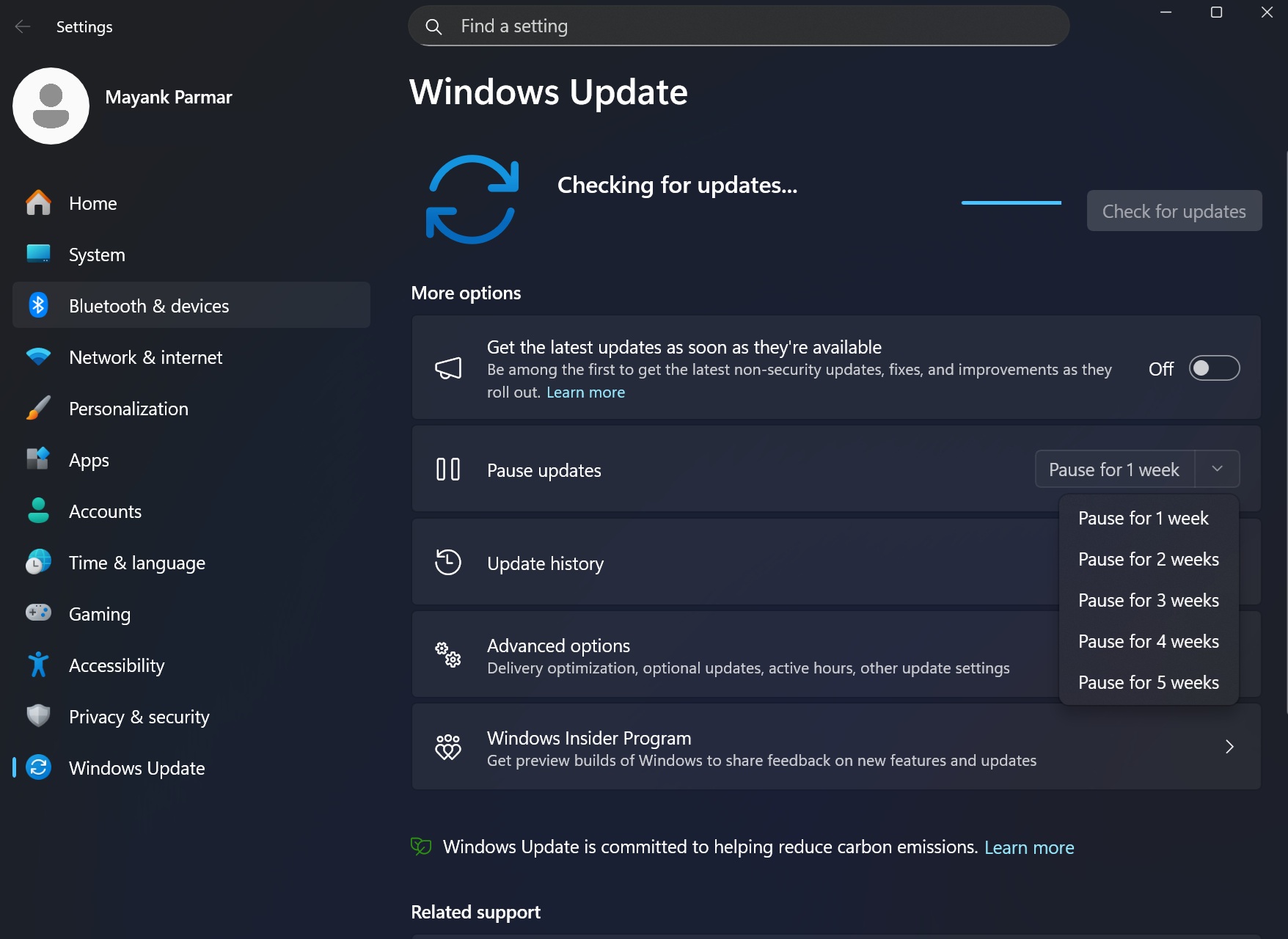
Like I noted above, Microsoft is looking into reports of Windows 11 KB5063878 failure, and we’ll likely learn more in the coming days, but if the stakes were high, something concrete would have already come from Microsoft. For now, I wouldn’t say we should panic at all.
The post Microsoft is investigating Windows 11 KB5063878 SSD data corruption/failure issue appeared first on Windows Latest
Source: Read MoreÂ
