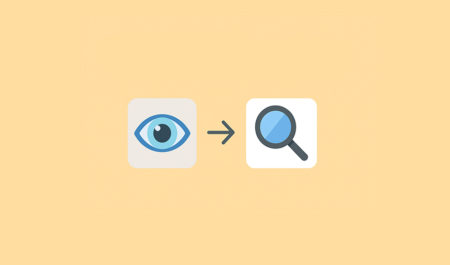Microsoft has just shipped two new emergency updates, as Windows Latest correctly predicted earlier today. It includes Windows 11 KB5066189 for version 23H2 and Windows 10 KB5066188. Today’s emergency updates, which are rolling out via Windows Update, fix issues with “Reset this PC” where the recovery process fails.
Earlier today, Microsoft confirmed that a bug in the August 2025 Update (KB5063875 for Win11 23H2 and Windows 10 KB5063709) causes the built-in recovery process to fail. If you were affected and tried to run “Reset this PC” or “Fix problems when using Windows Update,” the recovery process would fail abruptly, and Windows would undo the changes.
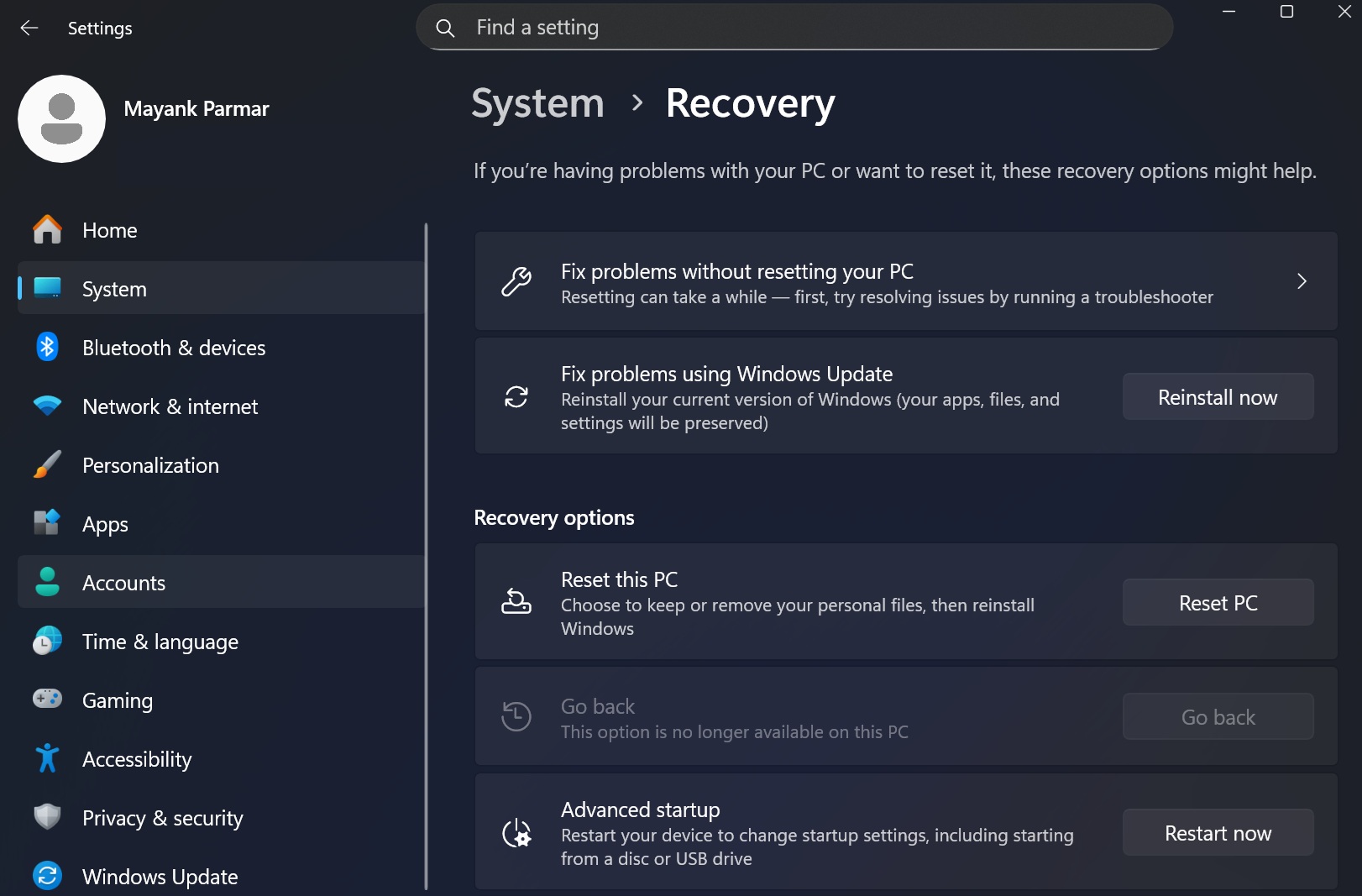
This was observed in our tests when we installed the faulty cumulative update on a virtual machine running Windows 11 23H2. After the August update, we tried to perform a full system reset from Settings > Recovery > Reset this PC. The process started smoothly, and I was asked to choose between removing everything and keeping my files.
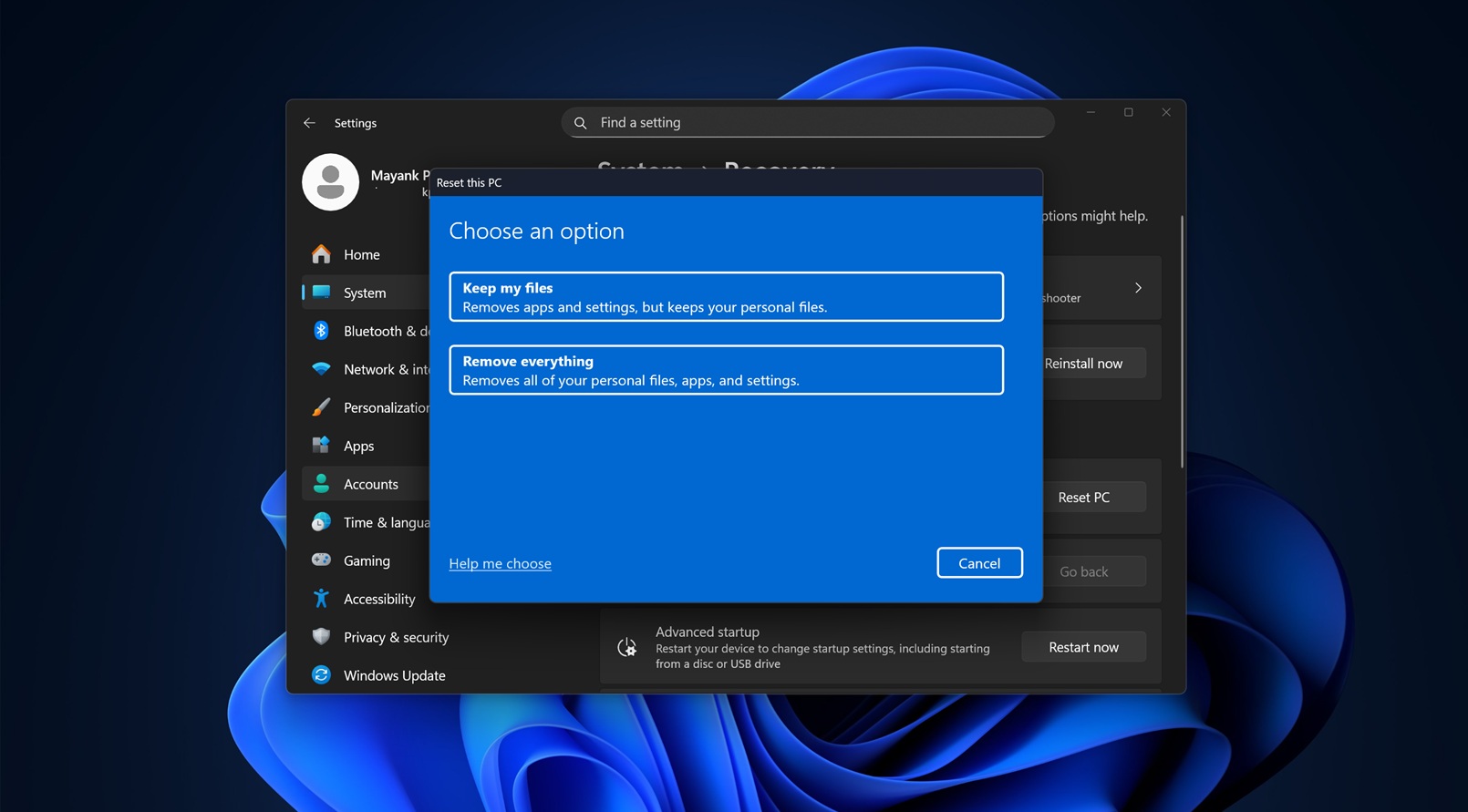
Nothing felt off at this point, but then when Windows reboots to finish the reset process, it won’t work, and the system will undo the changes. I did not lose my personal files, and I was eventually back to the desktop, but this shows how broken the “Reset this PC” and “Fix problems when using Windows Update” are in Windows 11 23H2.
Windows 10 also has the same issue due to the August 2025 Update. Windows 11 24H2 is not affected, but version 24H2 has different issues, including installation errors, which were patched via a server-side update.
“Reset this PC” now works again with Windows 11 KB5066189 (23H2) and Windows 10 KB5066188
To address issues with Reset this PC, Microsoft has now published two new updates:
- Windows 11 23H2 KB5066189 (OS Builds 22621.5771 and 22631.5771) Out-of-band
- Windows 10 KB5066188 (OS Builds 19044.6218 and 19045.6218) Out-of-band
After installing these two updates, I can confirm “Reset this PC” now works. Microsoft has also quietly updated its documentation to add that Windows Recovery-related issues previously caused by the August 2025 Update are now finally fixed. Microsoft says it’s an optional patch, so it won’t download or install automatically.
But should you download the patch because it shows up via Windows Update? I recommend installing these out-of-band updates if you were planning to reset or recover your PC until the next Patch Tuesday. Otherwise, you can skip it.
“This update does not contain any additional security updates from those available in the August 2025 security update,” Microsoft noted in an update to its support document.
“Installation of this OOB will require a device restart,” the company added.
In another support document, Microsoft clearly noted that it is recommended to install Windows 10 KB5066188 or Windows 11 KB5066189 (23H2) if you’ve run into issues with the recovery process, but if you are not affected or do not intend to use “Reset this PC” anytime soon, you can skip the update.
The post Microsoft releases Windows 11 KB5066189 (23H2), Windows 10 KB5066188 with Recovery fixes appeared first on Windows Latest
Source: Read MoreÂ