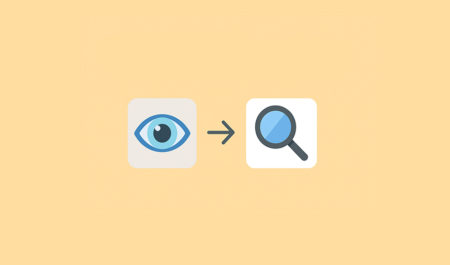Microsoft has warned millions of users on Windows 11 23H2/22H2 and Windows 10 against using the built-in Reset and Recovery feature. After the recent August 2025 updates (KB5063875 for Windows 11 23H2 and KB5063709 for Windows 10), the Reset and Recovery features are broken. This issue does not affect Windows 11 24H2.
“After installing the August 2025 Windows security update (KB5063875)…. attempts to reset or recover the device might fail,” Microsoft noted in one of the support documents spotted by Windows Latest. The other documents still proudly claim that there are no known issues, which is misleading.
Now, some context to better understand how Microsoft has botched up the release of the August 2025 updates. On August 12, Microsoft shipped mandatory August 2025 Patch Tuesday security updates for all supported versions of the OS. I extracted all updates from Microsoft Update Catalog, and here is a list of their known issues:
- Windows 11 24H2: KB5063878 (26100.4946) – installation issues and alleged reports of SSD failure in Japan.
- Windows 11 24H2 Hotpatch for Enterprises: KB5064010 (26100.4851) – safe
- Windows 11 23H2/22H2: KB5063875 (226×1.5768) – Reset & Recovery broken
- Windows 10 22H2/21H2: KB5063709 (1904x.6216) – Reset & Recovery broken
- Windows Server/HCI v23H2: KB5063899 (25398.1791) – safe
- Windows Server 2022: KB5063880 (20348.4052) – safe
“Reset this PC” and “Fix problems when Windows Update” are broken after the Windows August 2025 Updates
In the case of Windows 11 23H2, which is approaching the end of life (support deadline) on November 11, 2025, you need to be careful when using Reset & Recovery. As first spotted by Windows Latest, Microsoft has quietly confirmed that it accidentally broke the Reset & Recovery feature.
In Settings > System > Recovery, you’ll come across various recovery options, including “Reset this PC,” which hasn’t changed at all from Windows 8 days.
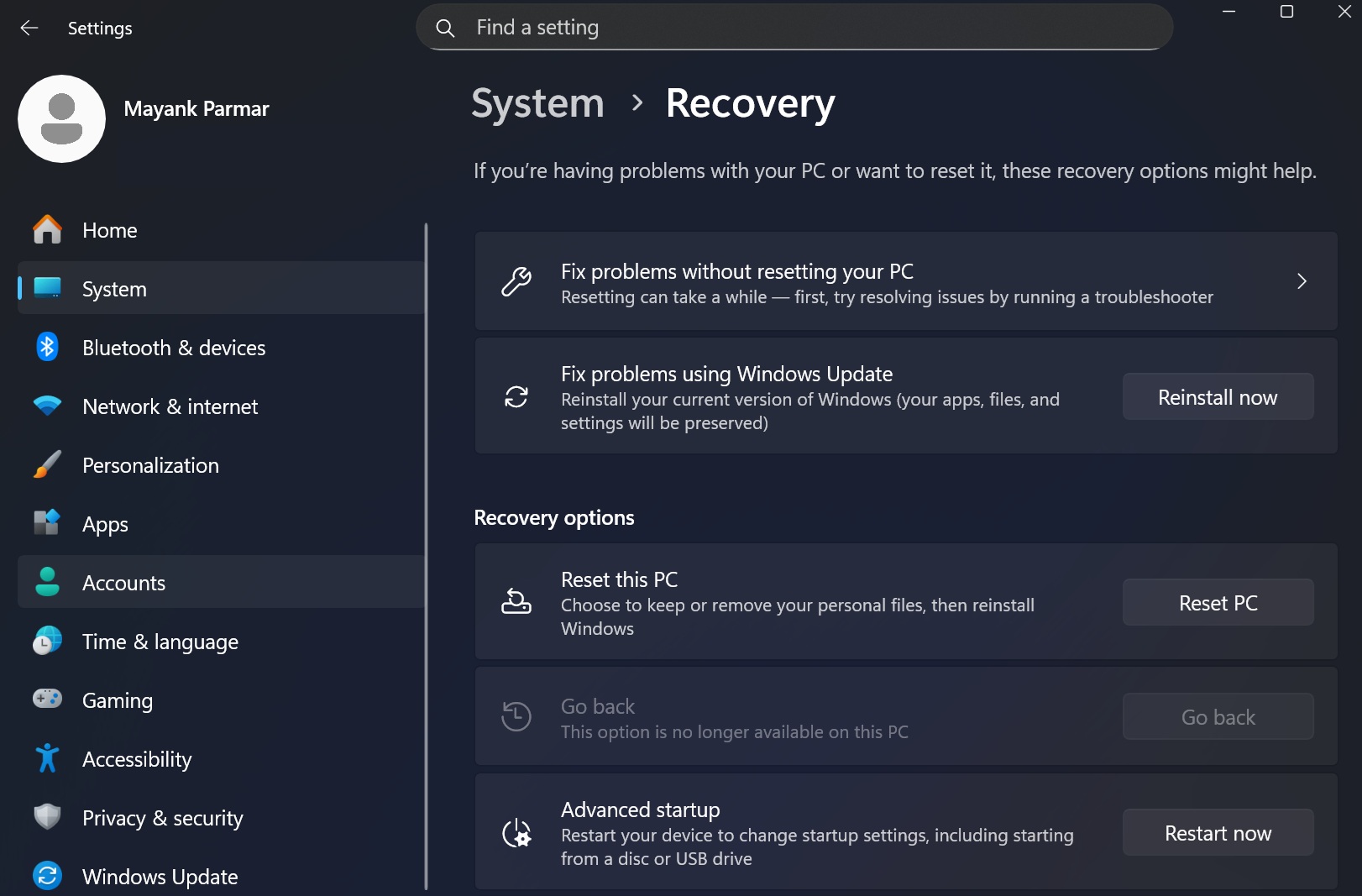
You’ll also see a new feature called “Fix problems when using Windows Update,” which is a cloud recovery solution that downloads the most recent version of Windows and reinstalls the operating system.
But after the August 2025 update, if you use “Reset this PC” or “Fix problems when using Windows Update” on a PC running Windows 11 23H2, Windows 11 22H2, or older, the process would fail, and Windows would roll back the changes.
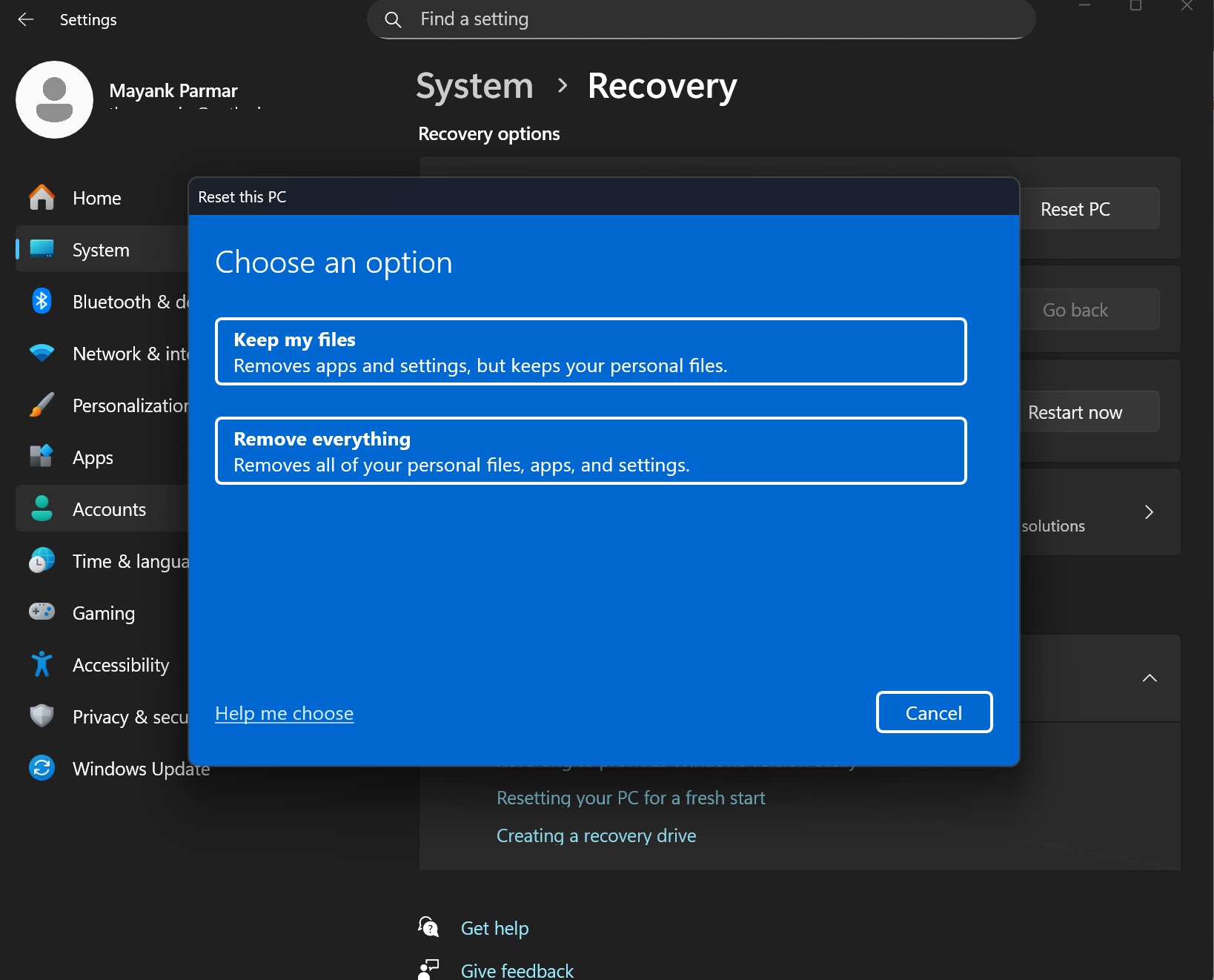
In our tests, when I tried to reset my VM running Windows 11 23H2 and selected the option that allows me to keep my files, Windows booted to continue the reset. But then it immediately started to roll back changes. I did not lose my personal files or folders, but I also couldn’t reset the PC.
The Reset & Recovery issues affect only two Windows editions:
- Windows 11 23H2/22H2: KB5063875 (226×1.5768)
- Windows 10 22H2/21H2: KB5063709 (1904x.6216)
While the feature is broken, Windows does not show any warnings that the recovery process would fail, so unless you’ve read this article or Microsoft’s documentation, you’ll never know that the Reset & Recovery features are not working and proceed with the Reset.
This is a critical issue, and Microsoft should have pulled the faulty Windows updates – KB5063875 (Win11 23H2) and KB5063709 (Win10). Thankfully, Windows 11 24H2 is not affected, which is a relief as most users do not use Windows 11 23H2. However, the issue affects Windows 10 (still running on millions of active PCs).
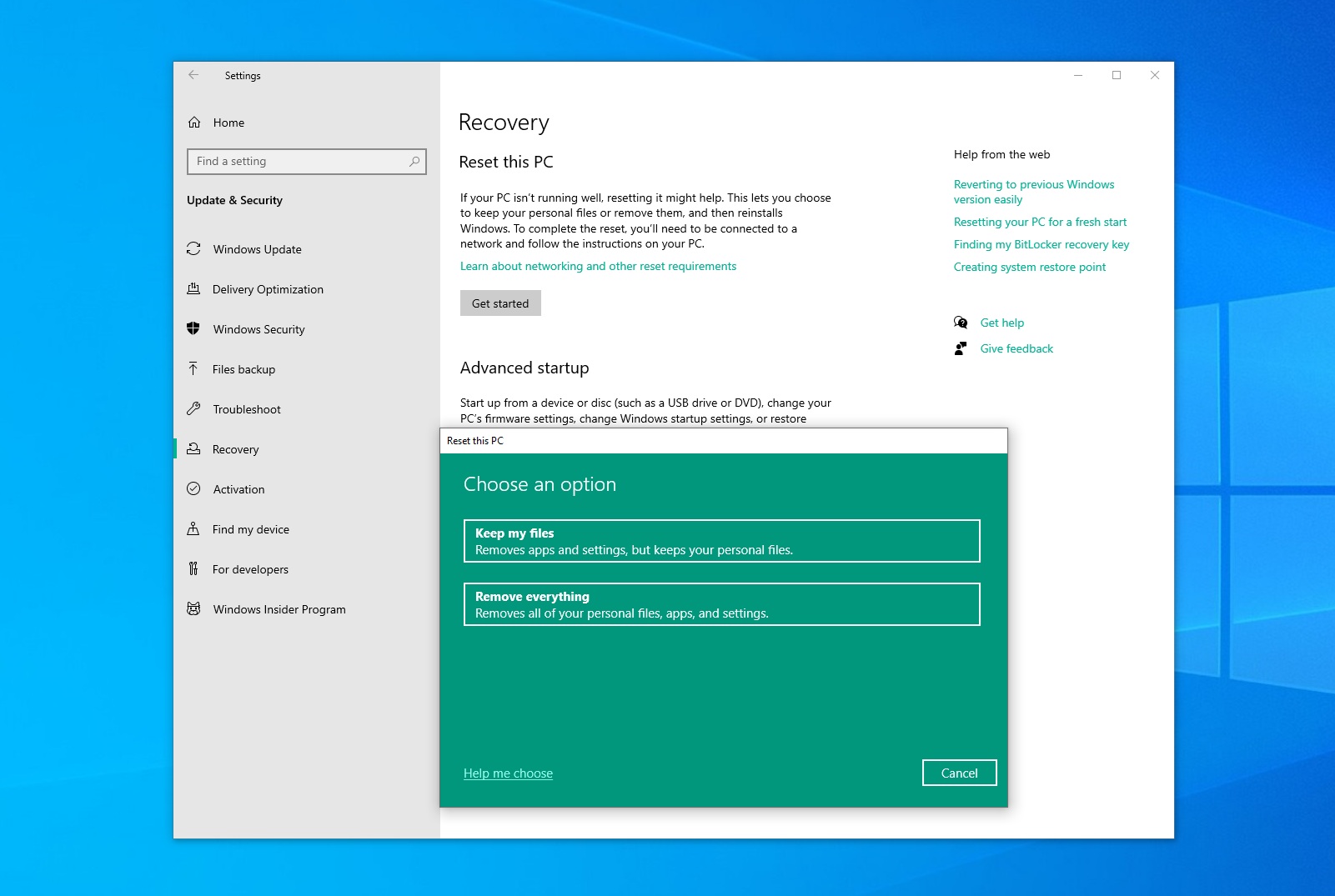
We noticed that Microsoft has now started rolling out an out-of-band update. If you’re on Windows 11 23H2, you’ll get KB5066189. In case of Windows 10, it’s KB5066188. Both are tagged optional, so if you’ve issues with Reset this PC or plan to use the Recovery features in the coming days, you can grab the updates.
What about Windows 11 24H2?
You can continue to use recovery solutions safely in version 24H2. But it doesn’t mean you’ve been spared from issues. You might run into installation errors when trying to download the August 2025 update.
After Windows Latest flagged issues, Microsoft confirmed our reports and rolled out a server-side patch that allows the August 2025 updates to install smoothly.
We’re also seeing reports of SSD failure after Windows 11 24H2 KB5063878, but the issue is interestingly isolated to the Japan region, so unless you’re from Japan, you won’t run into major issues.
Update: On August 19, Microsoft published out-of-band updates with fix for recovery issues and we’ve updated the article with new details.
The post Microsoft admits it broke “Reset this PC” in Windows 11 23H2 KB5063875, Windows 10 KB5063709 appeared first on Windows Latest
Source: Read MoreÂ