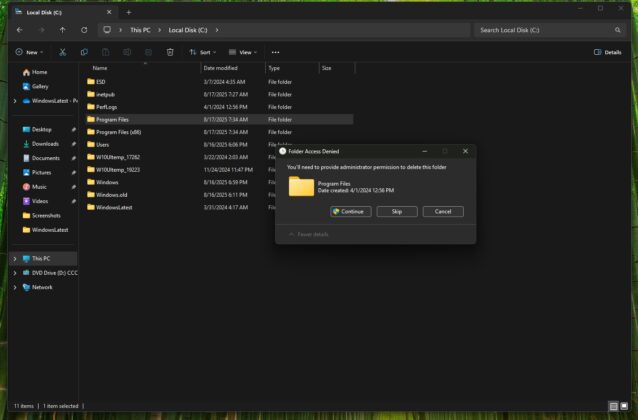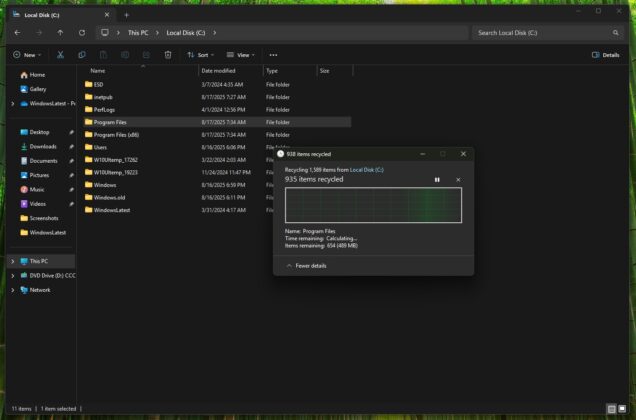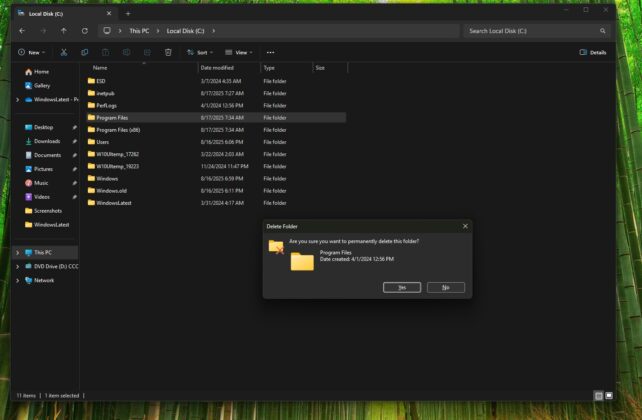Microsoft is testing dark mode for Windows 11’s legacy dialogs, starting with file operations such as copy, delete, cut, move, etc. For example, if you try to delete the Program Files folder (you shouldn’t), you’ll see an error dialog, but it currently shows up in light mode when the system is using dark mode. Now, it’ll use dark mode.
Windows’ two major UI-related problems are/were the Control Panel and Settings mess, and a lack of consistent design language, particularly missing dark mode. While Control Panel is no longer used by most of us because Microsoft migrated everything to Settings, dark mode still has a problem.
You’ll often come across legacy dialogs in light color when the system is using dark mode.
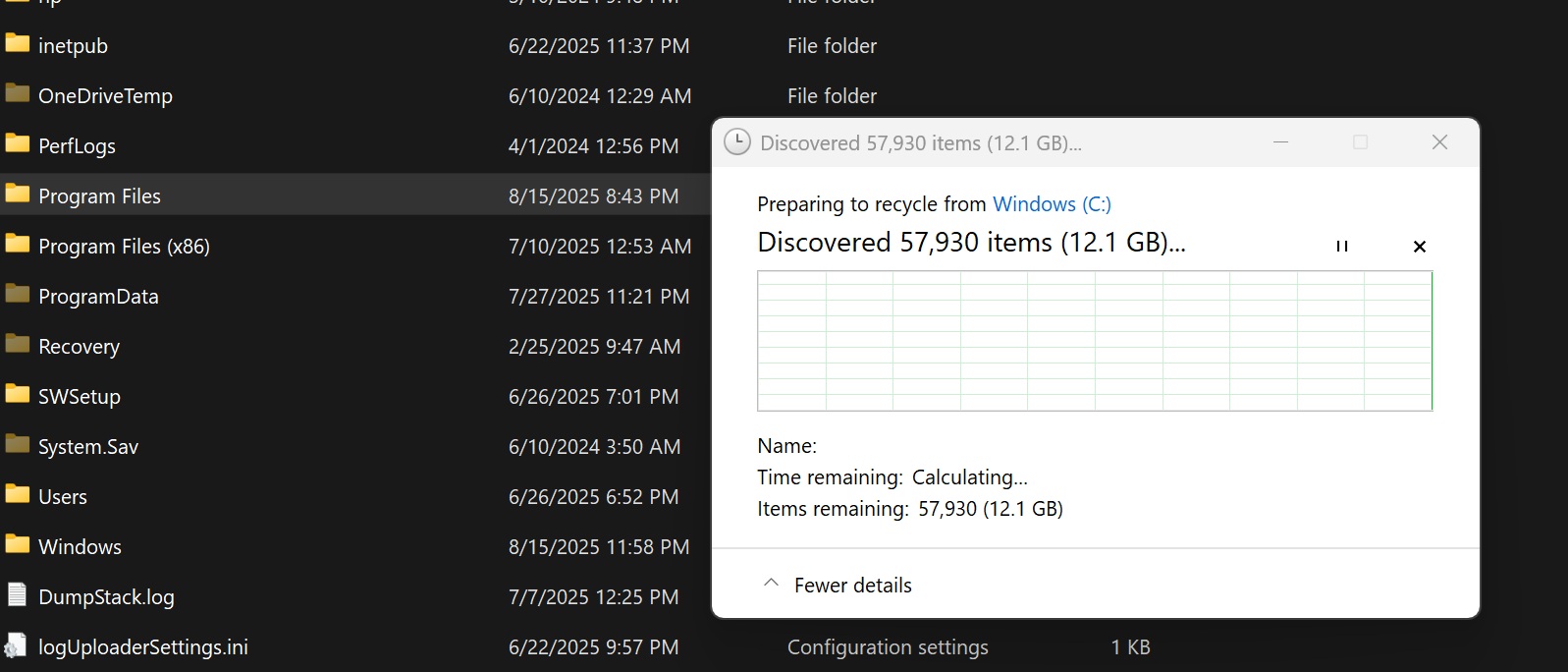
Look at the above screenshot. My Windows 11 installation is set to use dark mode, but when I try to transfer files from one folder to another or I nuke a folder, which I’m not allowed to, Windows File Explorer shows a pop-up/dialogue/warning. But it’s in a light theme.
As Phantom on X points out and verified by Windows Latest in our tests, Windows 11’s file operations dialog now follows dark mode.
Hands on with dark mode support in File Explorer’s legacy dialogs
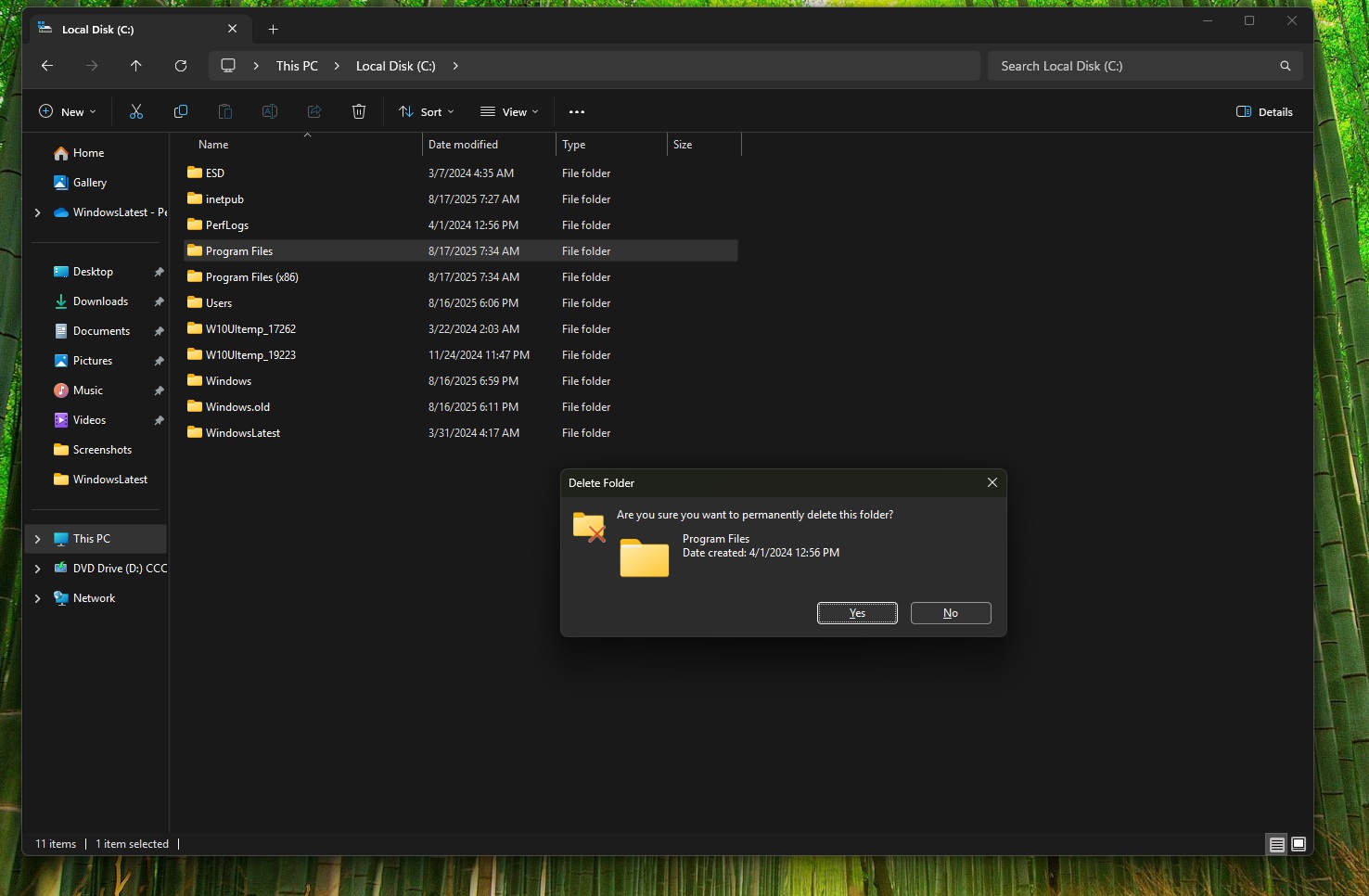
I tested this feature in a virtual machine running Windows 11 Build 26120 (Beta channel), and as you can see in the above or below screenshots, it’s optimised to match system’s dark colours, so the colour we have for the dialogs in dark theme is the same one Microsoft uses for the Settings app or other areas of File Explorer.
But is it just limited to a few operations dialog? I don’t think so. While I’m still testing, Windows Latest understands that Microsoft plans to turn on dark mode for various file operation-related dialogs, such as copying/moving… progress window (old “calculating time remaining…”)
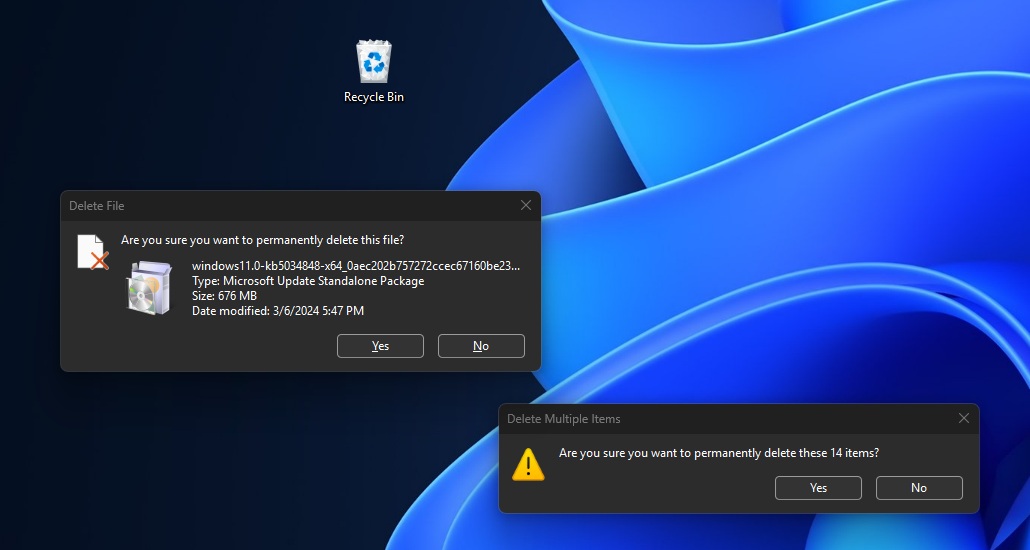
Other dialogs, including the toggle to delete large file or empty recycle bin also have the new dark mode.
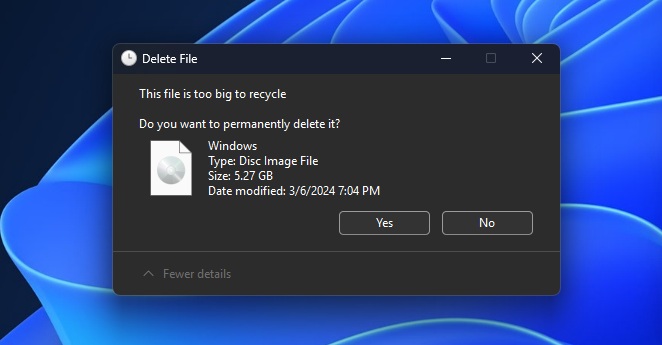
File Explorer’s confirm folder merge/replace (destination already has that folder), file in use (can’t complete because the file is open), and destination folder access denied are updated with dark mode too.
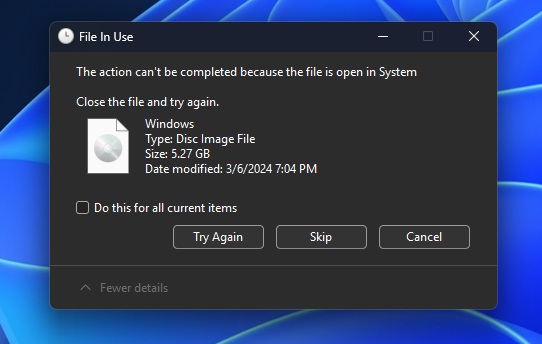
Here is a list of file operations-related dialogs that may be getting a dark mode:
- The pop-up that appears when a path or filename is too long
- not enough disk space
- permanently delete, empty the recycle bin, and restore from the recycle bin conflict
- rename conflict (another item with the same name exists)
- open file – security warning, zip/compressed folders legacy prompts, etc.
Microsoft is testing it for Windows 11 24H2 in Beta and Canary channels, so I wouldn’t be surprised if it rolls out to everyone in the coming days. The odds of the feature getting cancelled are very low, as it’s more or less finalized for public feedback.
What do you think? What else should Microsoft fix in Windows 11? Let me know in the comments below.
The post Microsoft finally adds dark mode for Windows 11’s legacy file operation dialogs (hands on) appeared first on Windows Latest
Source: Read MoreÂ