Microsoft’s Copilot app for Windows 11 (and Windows 10) now supports GPT-5-powered Smart mode. Some of you might have already noticed it because it started rolling out on August 7, but Windows Latest understands that it’s now widely available in the United States and other regions.
In our tests, Windows Latest found that the compose box in Copilot uses ‘web routing’ to automatically identify new models. While the Copilot app is native and uses WinUI (WinAppSDK) for most of the UI except the ‘Page/Canvas’ feature, the compose box uses the routing feature, which allows Copilot to automatically pull new models from Azure.
This means an app update is not required to turn on ‘Smart’ or GPT-5 mode. If you’re curious, I have Copilot 1.25073.146.0, and it has the Smart mode. But how is it different from OpenAI’s implementation? In our tests, Windows Latest observed that Microsoft Copilot offers relaxed rate limits for free.
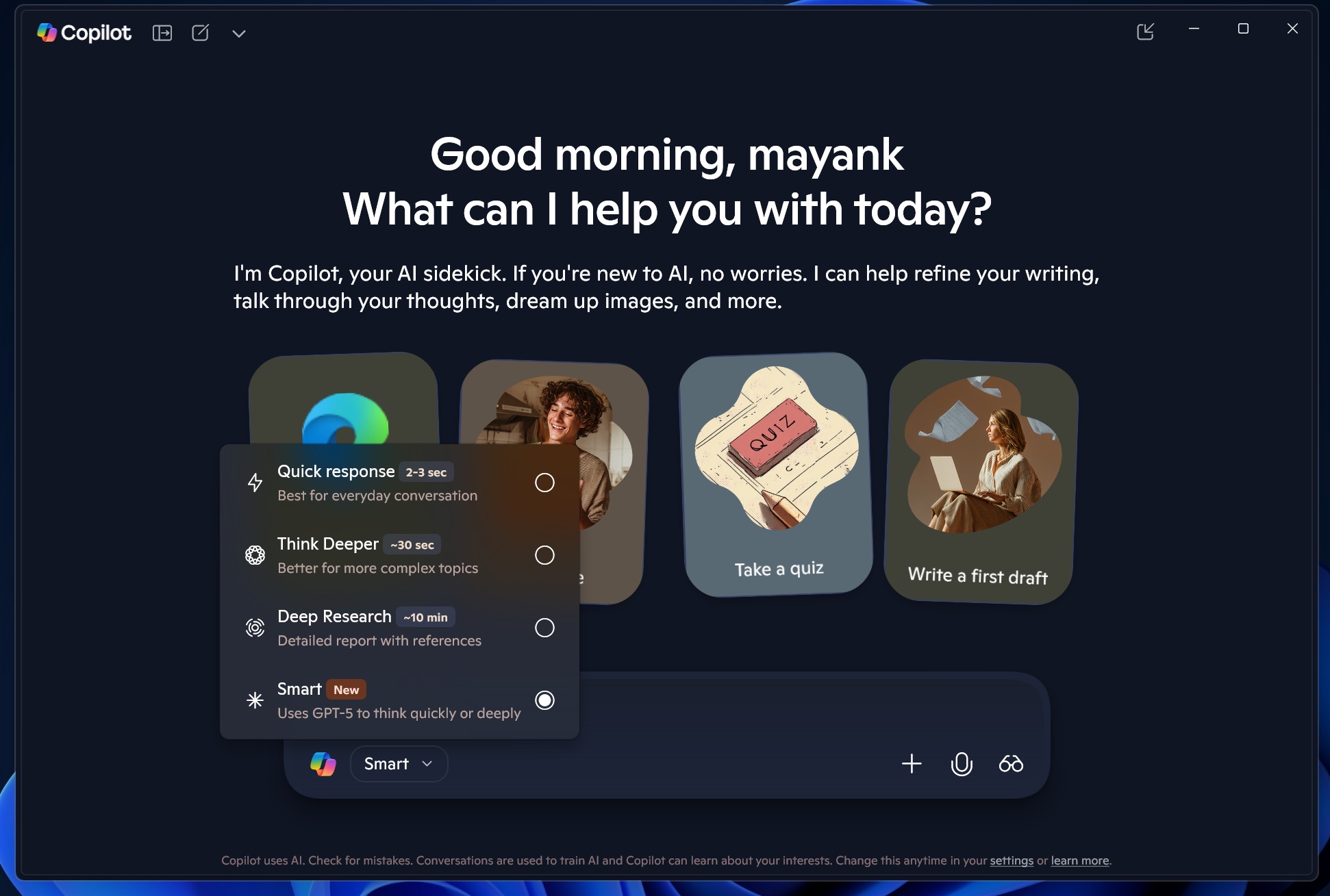
Windows Latest found that the ChatGPT free account can send up to 10 messages using GPT-5 before it’s switched to a less powerful model (GPT-5-mini). For those unaware, GPT-5 has built-in reasoning support, which means it can automatically route queries to the ‘thinking’ side of the model when it feels it needs reasoning to answer you.
ChatGPT offers only one thinking message per day for free accounts. On the other hand, ChatGPT Plus, which costs $20 per month, offers a 16x limit, as you can send as many as 160 messages every three hours. It also has a 10x limit on the ‘reasoning,’ so you can choose between GPT-5 Thinking and GPT-5 (auto).
These stricter limitations exist because OpenAI does not have the compute required to handle the powerful model for millions of daily active users. But that may not be the case with Copilot, which offers an increased rate limit.
In our tests, Windows Latest observed that it’s quite difficult to know when you’ve run out of the Copilot’s GPT-5 Smart mode daily usage limit. It also doesn’t explicitly mention how many times you can trigger ‘thinking’ in a day. However, I noticed that Copilot switched to ‘thinking’ five times per day.
As for regular queries (not-thinking), it wasn’t clear whether Copilot was routing regular queries to GPT-5 or GPT-5-mini, but it appears to be the former based on the quality of the conversations.
GPT-5 ‘Thinking’ in Copilot is as good as ChatGPT’s implementation
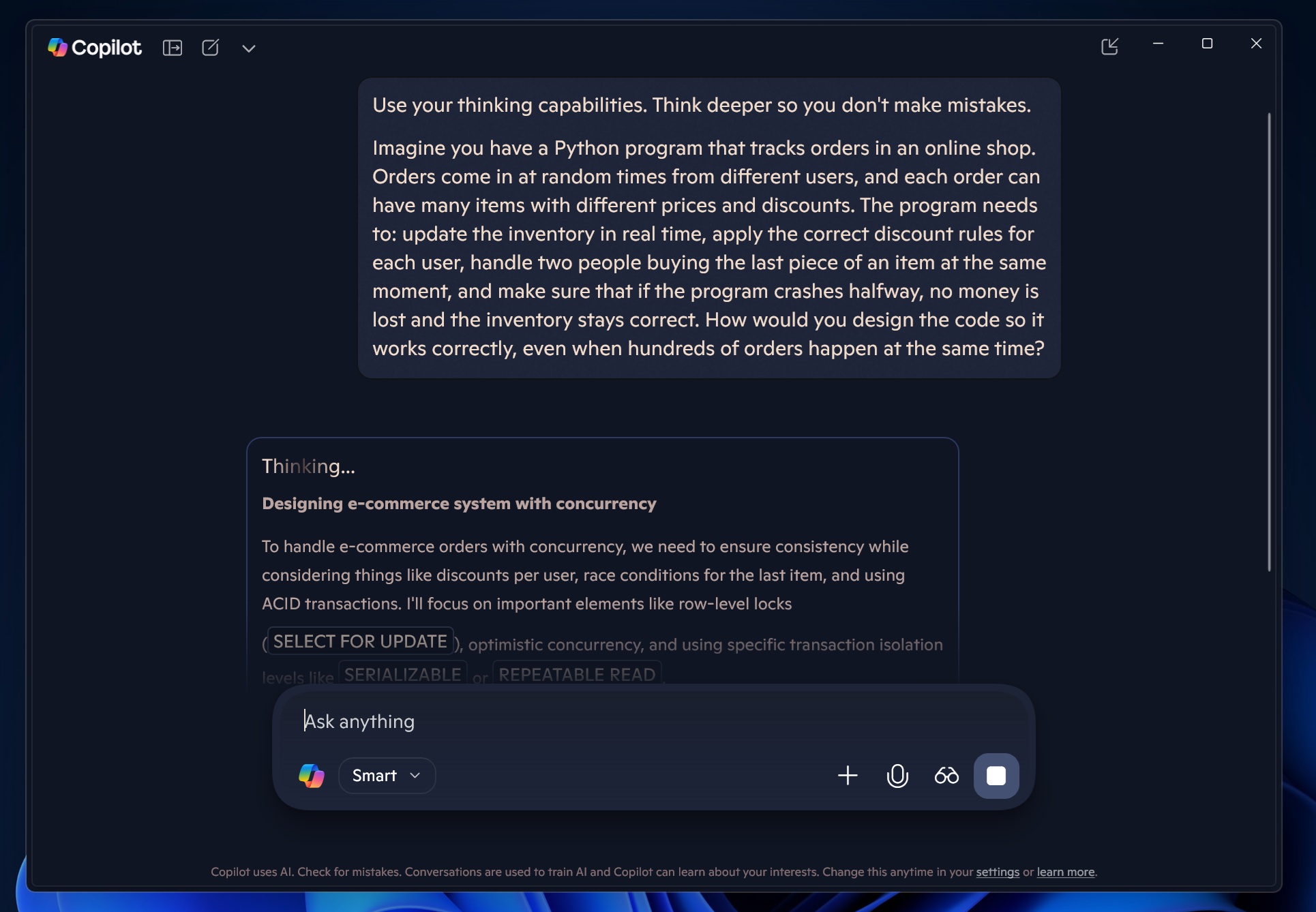
To see how good Copilot is with the GPT-5 Thinking, I asked it 10 complex questions on Python with different case studies, and while it accurately answered every time, I noticed that it requested ‘GPT-5’ thinking three times in 10 attempts. I did not see any usage limit exhausted error, but Copilot stopped requesting GPT-5-thinking after five tries in a day.
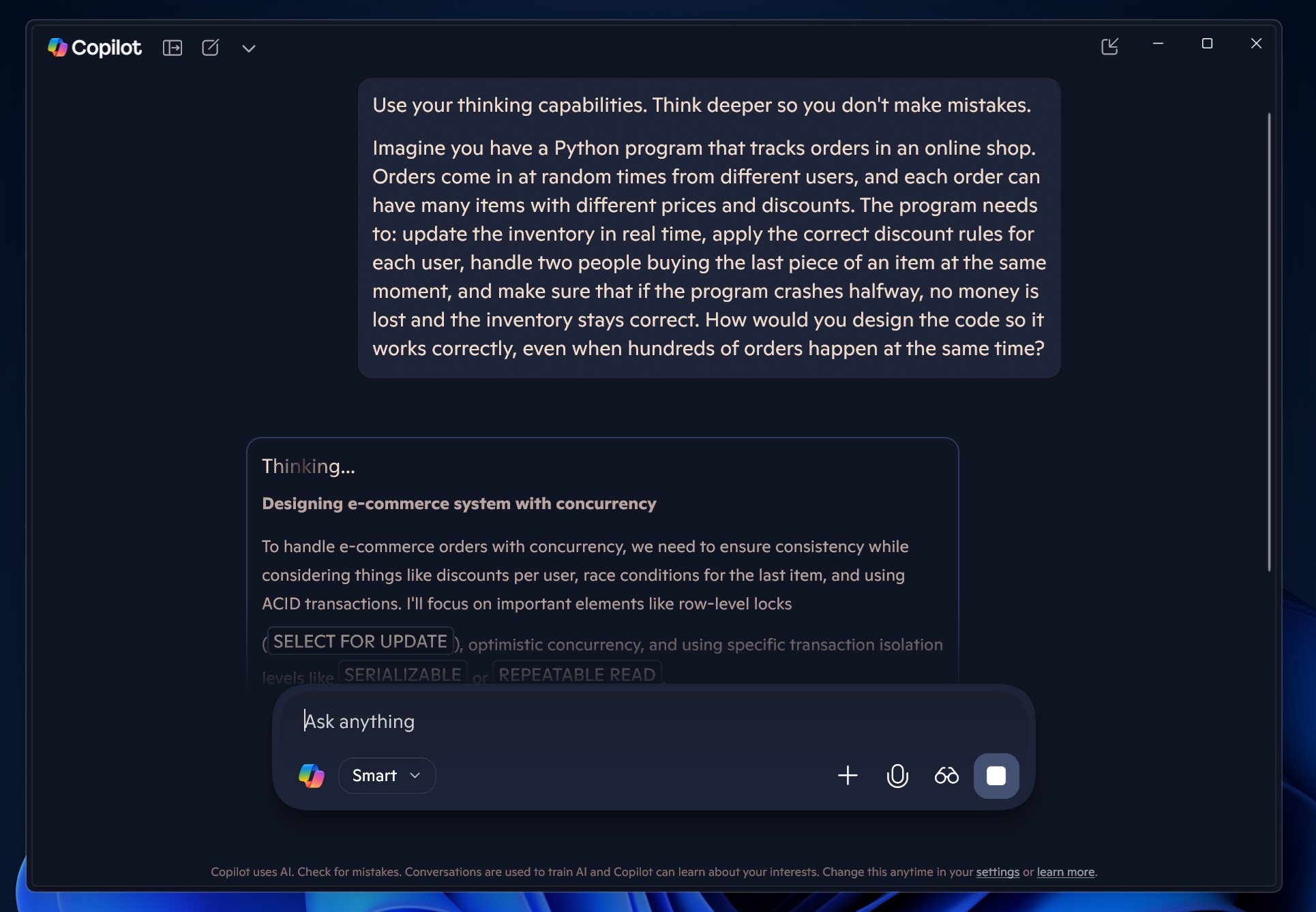
This is better than ChatGPT Free, which is limited to just one ‘thinking’ message per day.
How do you use ChatGPT’s GPT-5 in Copilot for free?
You just need to open copilot.microsoft.com in any browser (Edge is preferred for faster access) or download the Copilot app from the Microsoft Store on your PC.
The ‘Smart’ mode shows up automatically after logging into your Microsoft account.
If you don’t see it, you just need to wait. I had tried resetting the app, clearing the cache, but it really takes a flip on the server for GPT-5 to reflect.
The post Windows 11 Copilot gets free access to GPT-5 Thinking, reduced rate limits than ChatGPT Free appeared first on Windows Latest
Source: Read MoreÂ
