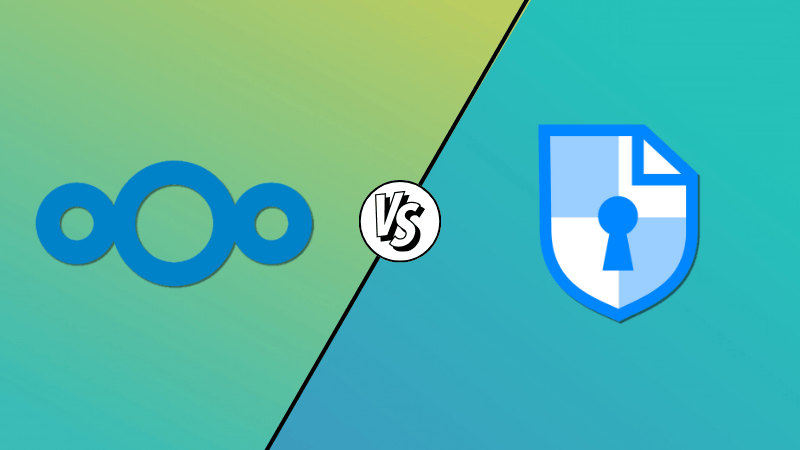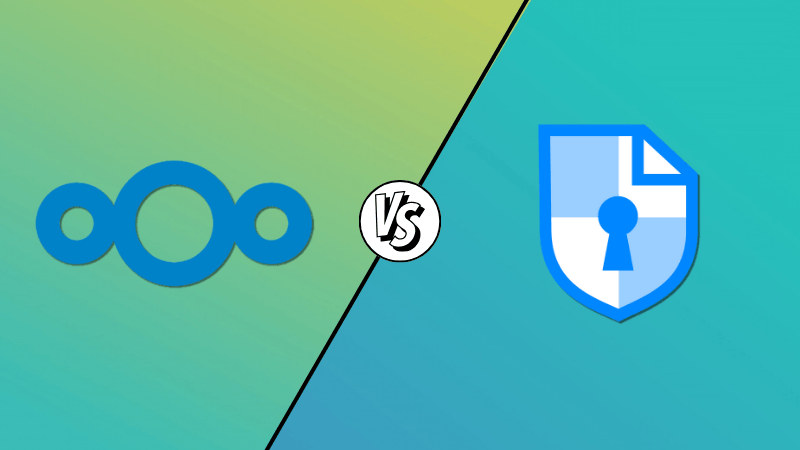
As people who live in the information age, we often have to give up our privacy to use collaboration tools that have no business having access to such invasive levels of PII, all in the name of “serving relevant ads“.
Yep, I am talking about the offerings from Big Tech. They are notoriously apathetic towards their user base when it comes to harvesting user data, not even leaving family photos out of their data-hungry AI models.
That is where privacy-first tools like Nextcloud and CryptPad come in, offering users an experience where their data is not traded, allowing them to retain ownership over their data while limiting exposure to Big Tech’s tracking-driven ecosystems.
If you find it confusing to select between the two, then allow me to break it down for you in this article.
Collaboration Features
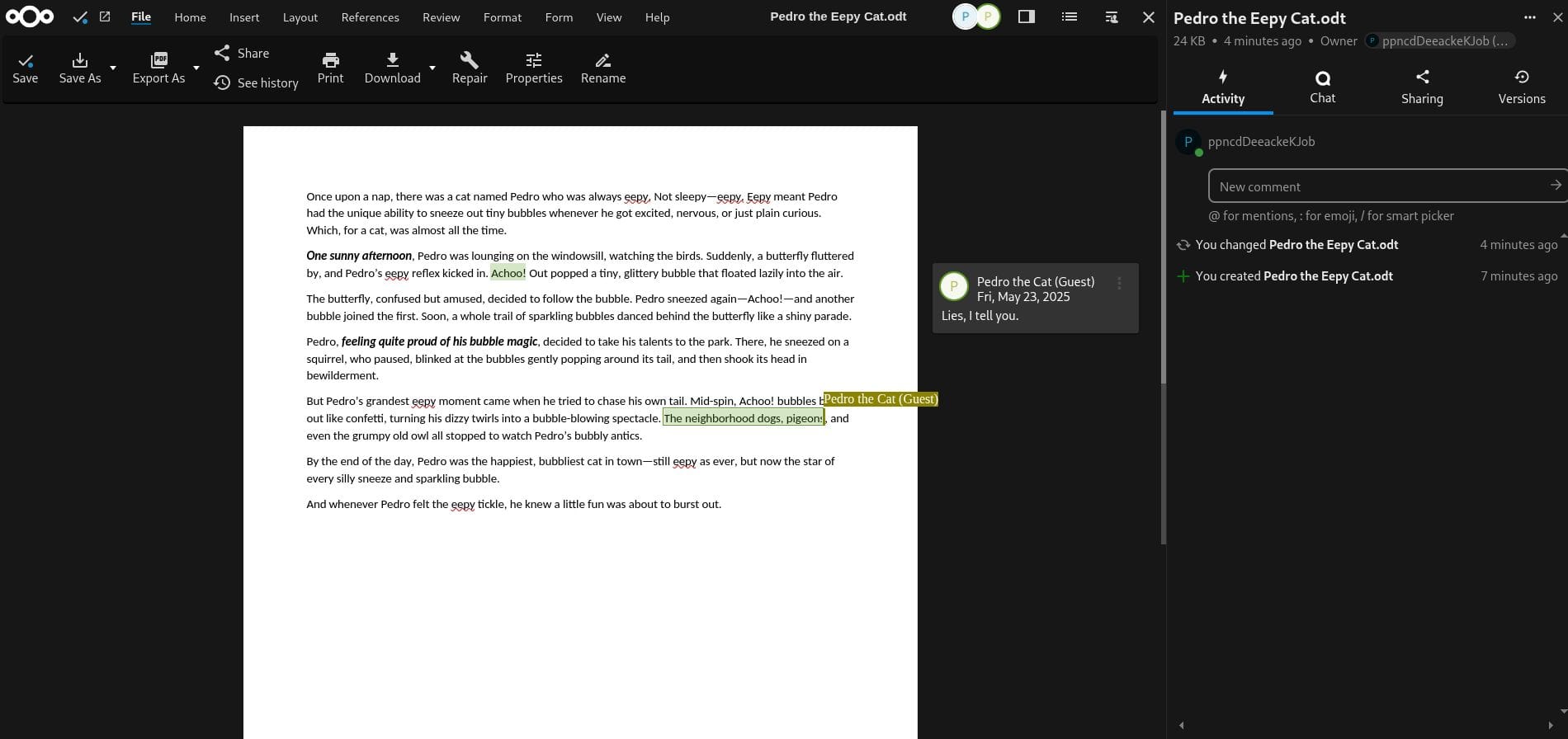
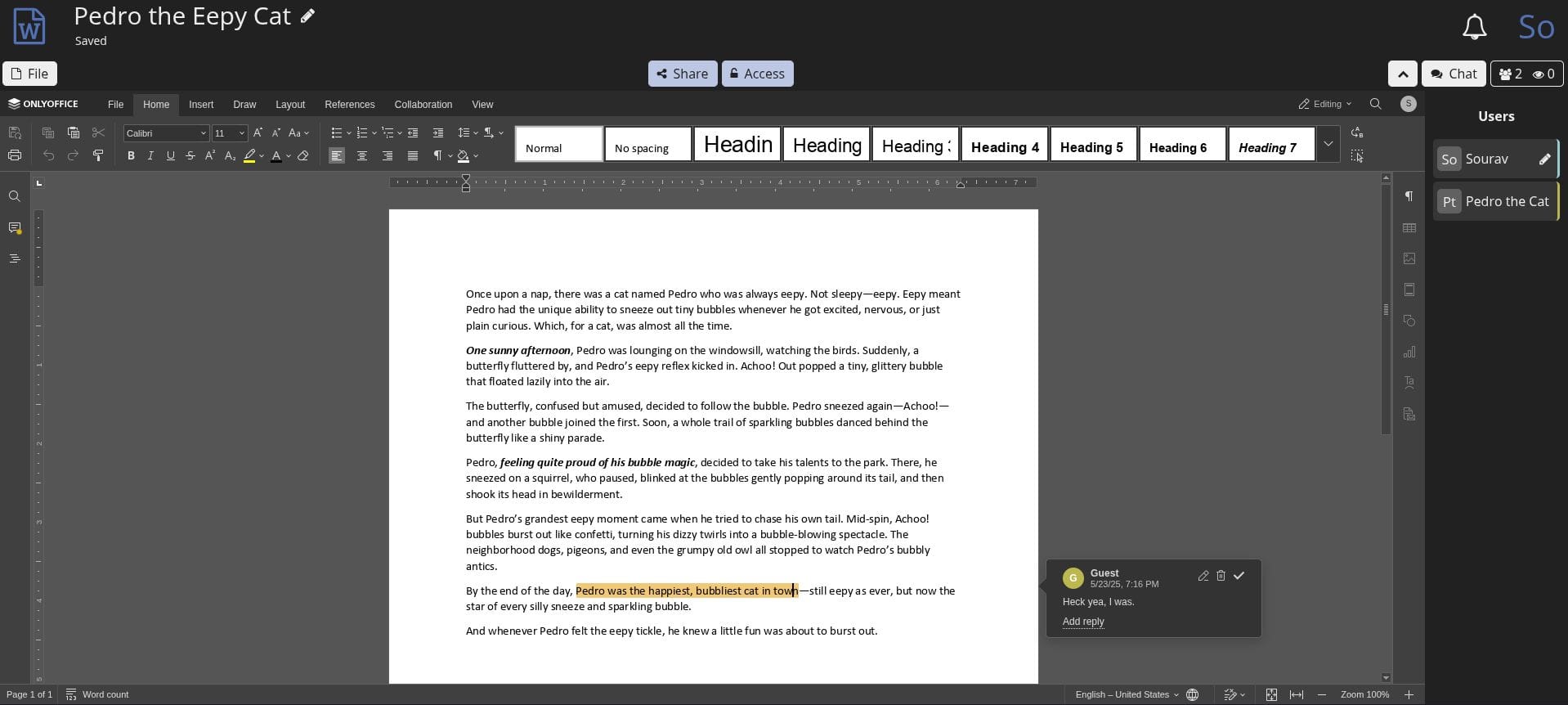
Nextcloud and CryptPad real-time collaboration on a document.
Both Nextcloud and CryptPad support real-time collaboration on documents, enabling multiple users to edit the same file simultaneously. While this is a common feature for both platforms, the surrounding ecosystem of collaboration tools varies.
Nextcloud has a more expansive suite of collaboration tools that are tailored for team workflows, including tools like Nextcloud Talk for secure audio/video calls and Nextcloud Groupware, which bundles calendars, contacts, mail, and task management into a single hub.
In comparison, CryptPad takes a more streamlined approach, focusing on privacy-first collaboration, with apps like Whiteboard for visual brainstorming, Kanban boards for project management, and an office suite for spreadsheets, presentations, and code edits.
Security & Encryption


The encryption features on Nextcloud and CryptPad are remarkable.
By default, Nextcloud uses TLS encryption during the transfer of data to secure communications between the client and server. Once stored, the data is protected by server-side encryption (if enabled), which encrypts files at rest on the server using server-managed keys.
There is also the option to enable end-to-end encryption (E2EE) for specific folders, which encrypts content on the client side before it reaches the server, ensuring that only the owner and intended recipients can access the data.
CryptPad, on the other hand, has a more focused approach when it comes to handling security. It enforces E2EE by default, meaning all data is encrypted directly in your browser before being sent to the server. This zero-knowledge design ensures that even the service provider (e.g., the cloud host) cannot access your content.
Plus, I noticed that signing up for a CryptPad account (for the Registered tier) doesn’t require you to provide an email address, allowing quick anonymous access. In contrast, Nextcloud’s cloud hosting options ask for an email during registration.
File Storage Capabilities

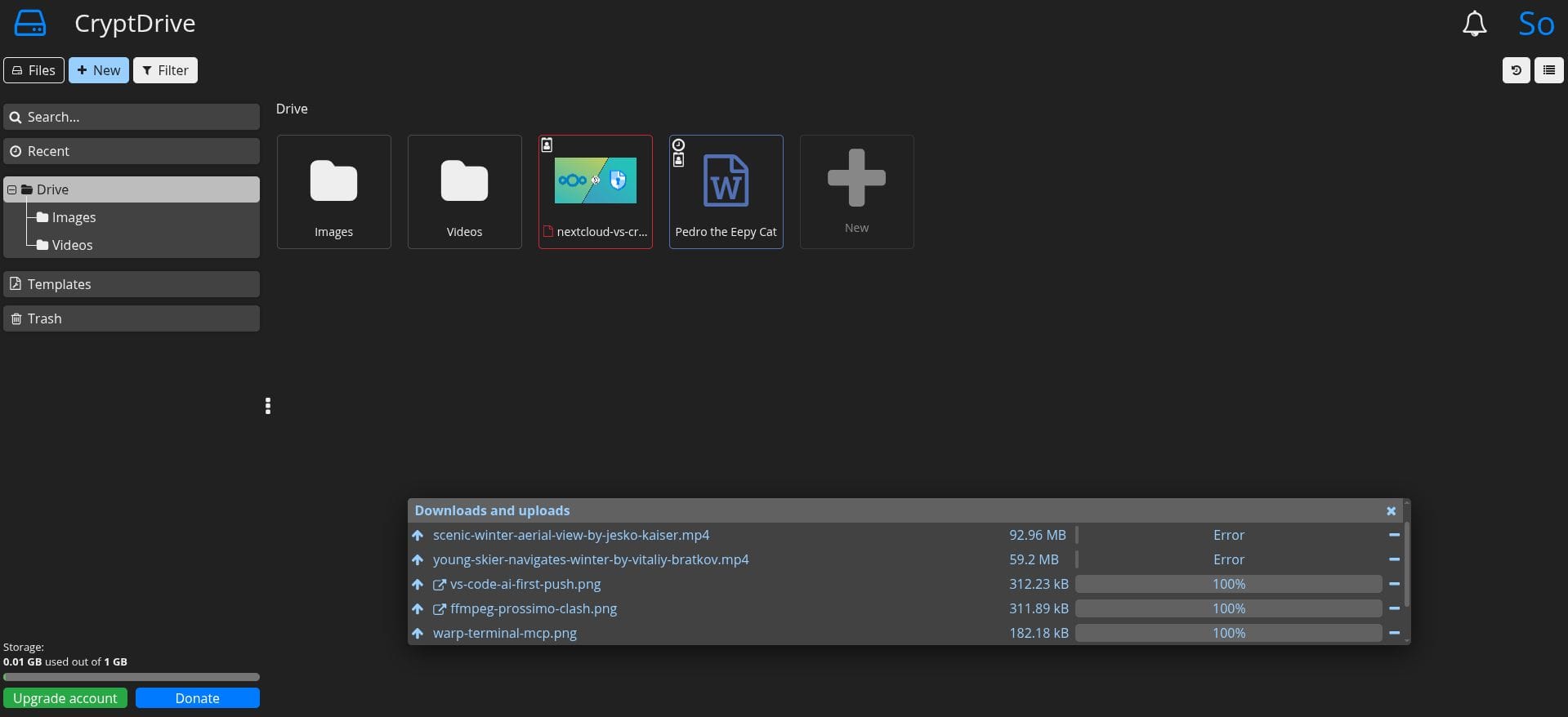
Cloud drive capabilities of Nextcloud and CryptPad.
This is where Nextcloud excels by offering a full-fledged cloud storage solution that rivals the Big Tech platforms. It provides file syncing, versioning, sharing controls, and integration with external storage services, making it a strong alternative for users who want ownership over their data.
Notably, Nextcloud made headlines recently when Google blocked key features in its Android app, showing just how apathetic Big Tech can be. Thankfully, the backlash was loud enough that Google backed down.
Compared to that, CryptPad looks like a modest offering, primarily focused on storing and working with documents created within its office apps. While it does support uploading other file types, its functionality is best suited for secure, collaborative document editing rather than general-purpose file storage.
Cloud Hosting or Self Hosting
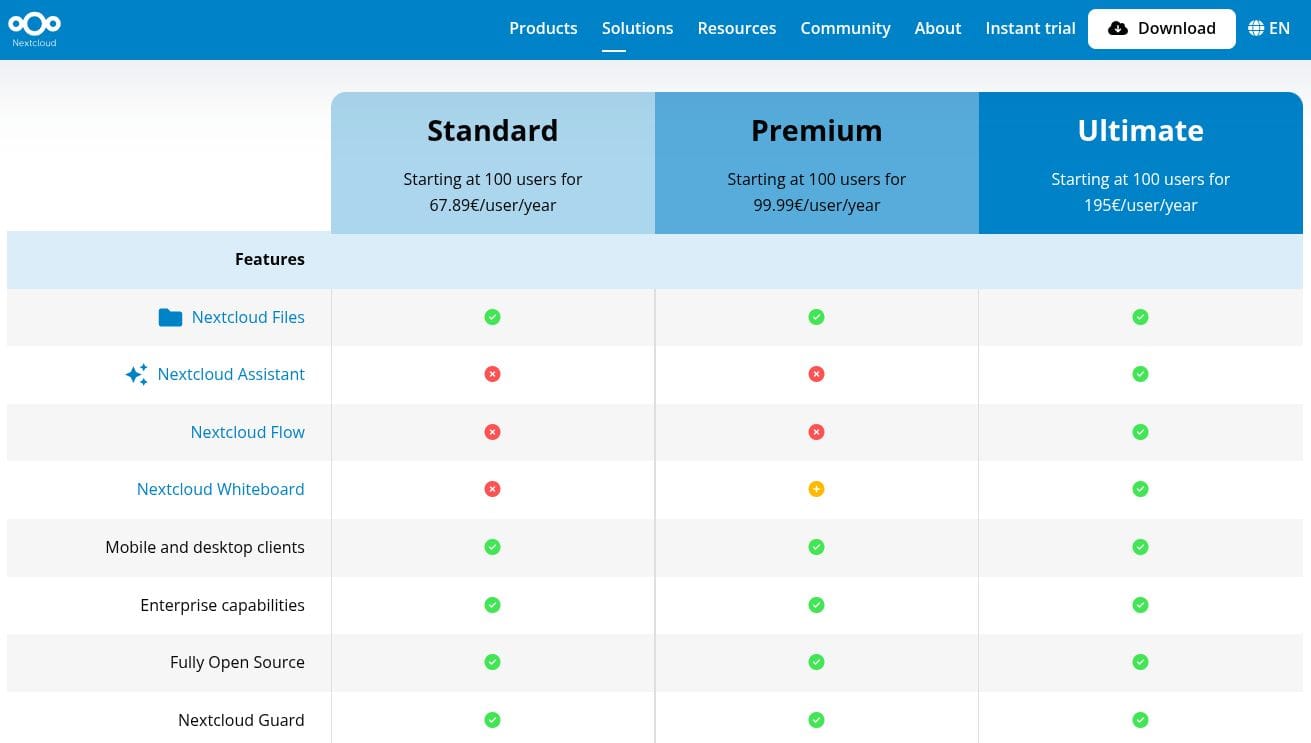
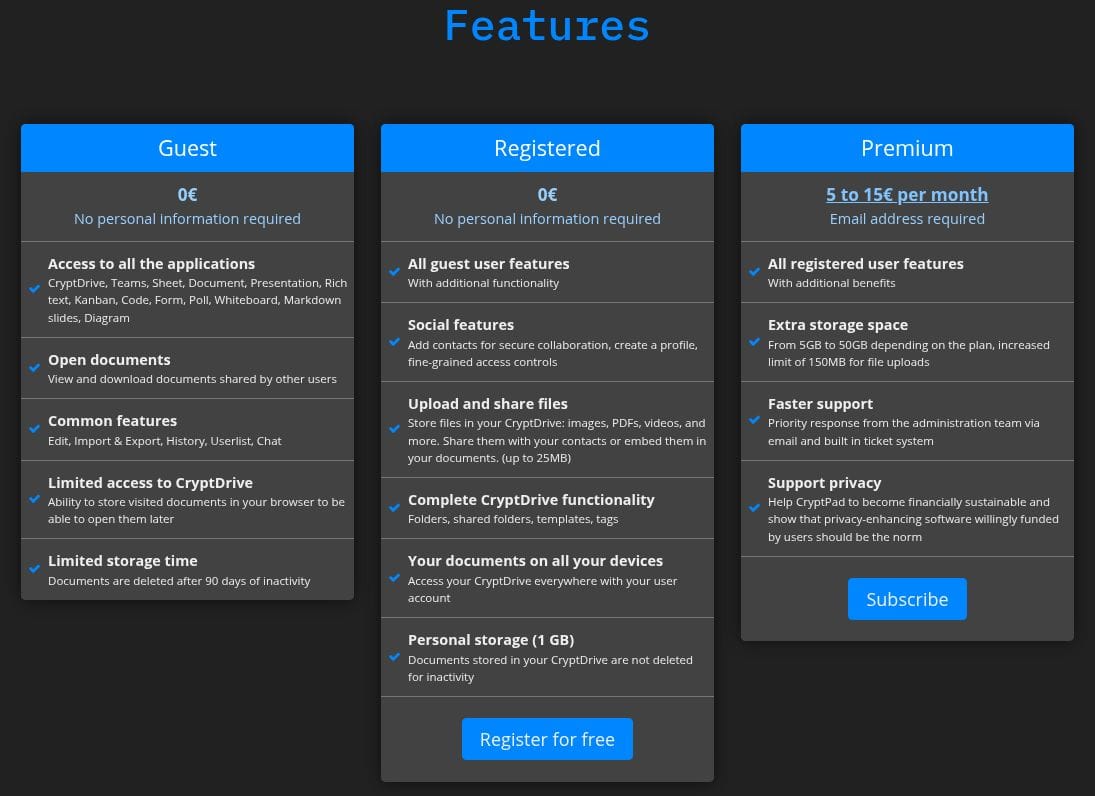
The cloud hosting pricing charts for Nextcloud and CryptPad.
Both platforms offer flexible deployment options. Nextcloud provides three enterprise tiers: Standard, Premium, and Ultimate, with pricing ranging from €67.89 to €195 per user per year. These plans cater to organizations of varying sizes and needs, offering benefits like extended support and advanced security features.
For CryptPad, the pricing structure is much simpler and affordable, especially for individual users. There’s Guest, which costs €0 and provides access to core features but without file uploads.
Then there’s Registered, which is also free and offers the same core features as Guest but adds file uploads and 1 GB of free cloud storage into the mix.
Finally, there’s Premium, which requires an email address for registration and costs between €5 and €15 per month. This plan unlocks additional storage, customer support, and directly supports the financial sustainability of the CryptPad project.
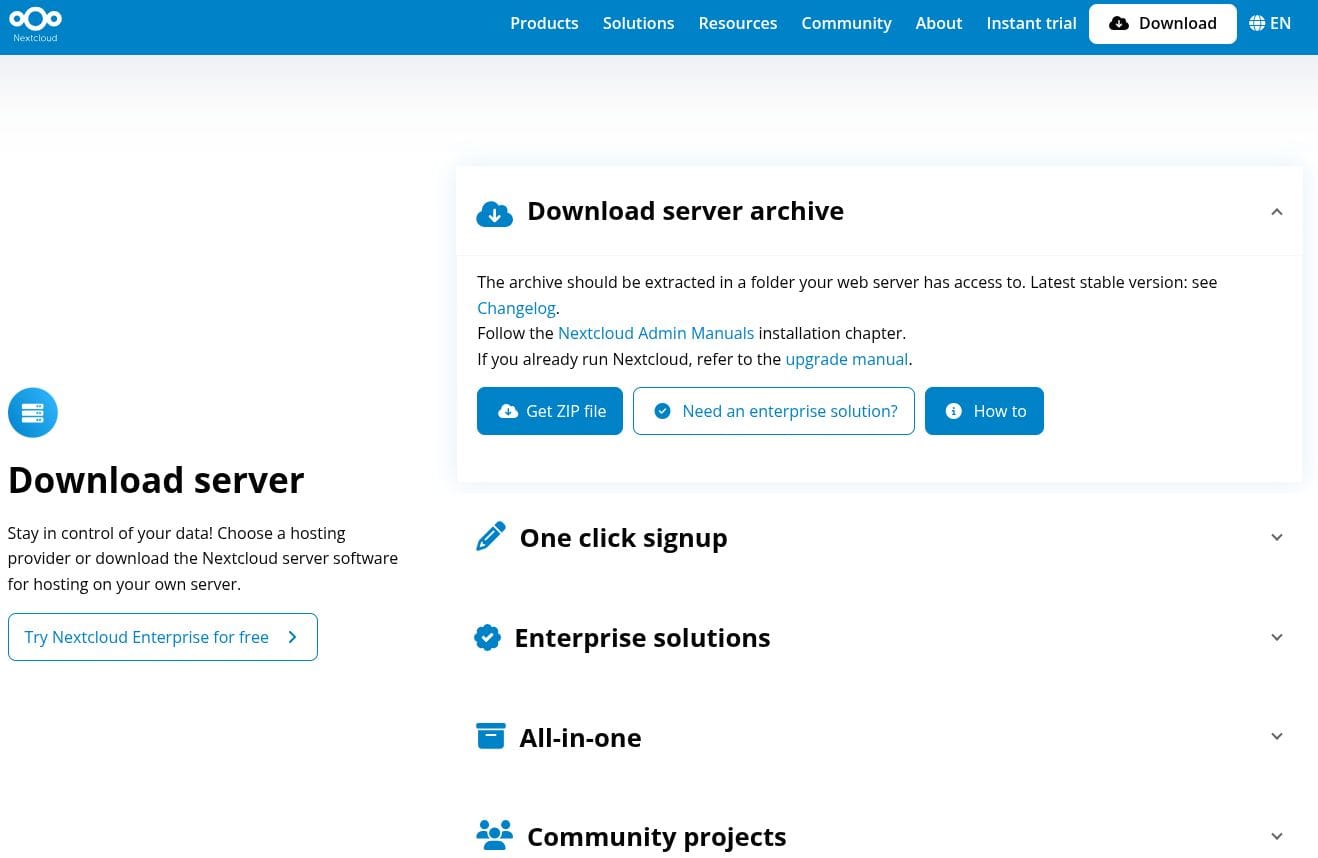
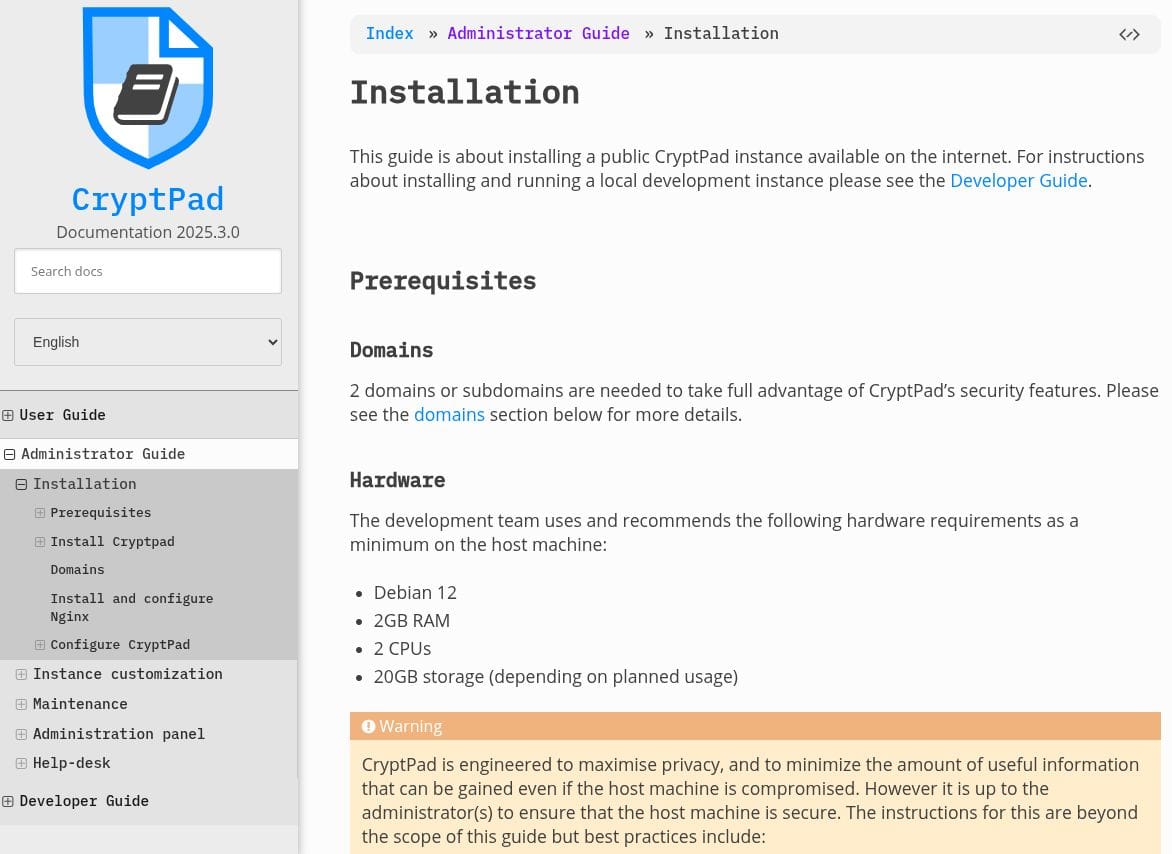
Self-hosting is doable for both Nextcloud and CryptPad.
You could also self-host both Nextcloud and CryptPad, giving you full control over your data and cloud infrastructure. For Nextcloud, you can go through the documentation for at home and server to see which fits your use case.
Similarly, for CryptPad, you can refer to the official documentation to get started.
Closing Thoughts
In the end, the final decision rests on you, the user. If your priority is a no-nonsense, easy to access, encrypted collaboration tool, then CryptPad is the clear winner here with its zero-knowledge architecture, decent real-time collaboration, and anonymous access.
On the other hand, if you’re looking for a scalable platform that can handle enterprise workflows, file storage, and team communication under one roof, then Nextcloud is the way to go.
Source: Read More