
I am helping my child learn coding. No, not the new born, but “my favorite child”, Ushika, who is now four years old. I have to call her “my favorite child” to avoid any backlash we could get as we divide our attention between two children now.
My daughter has a dedicated Raspberry Pi set up for almost a year now. She recognizes the typical Raspberry Pi wallpaper, and whenever I have a Pi connected to a monitor, she thinks it’s her computer.
After her initial introduction with computers, I am gradually helping her explore coding programs specially designed for children as young as five years old.
TLDR;
- I setup a Raspberry Pi with GCompris and that helped her get familiar with mouse and keyboard and the idea of a proper computer
- CodeMonkey online platform helped her get into block-based coding on her computer as well as her tablet. Simplest choice for parents with or without coding knowledge.
- Microbit combines the element of block-based software programming with hardware. I think prior block-based coding knowledge helped here. Need some hardware interaction and not everyone would be comfortable with it.
- The next step is to get more interactive with a Raspberry Pi kit and move on to higher level block-based courses on CodeMonkey.
GCompris: Free education games package
I started Ushika’s computing journey with a Raspberry Pi running Gcompris.
GCompris is a free and open‑source educational software suite created as part of the GNU project, designed for children aged 2 to 10. It provides more than 120 interactive and game‑based activities to help kids develop foundational skills in a fun environment.

But GCompris is not really for coding. It’s main purpose is to get the young children comfortable with the idea of using. Ushika learned mouse control and typing on keyboard with these games. Additionally, puzzle games that are enjoyable can assist in the development of logical reasoning.
GCompris is cross-platform and you can use it on Linux, Windows, macOS and Android.
CodeMonkey: Block based coding
It didn’t take Ushika long enough to explore GCompris completely, at least the games that are of her level or interest.
Since she could use the mouse and keyboard effortlessly now, I wanted her to level up her skill. The next move was to get her into coding.
I looked for several online coding platforms for kids and decided to try CodeMonkey. It was a good decision.
CodeMonkey is a web-based coding platform specifically designed for children aged 5 and above. In fact, their courses offer a full curriculum for grades K-8 (kindergarten to class 8).
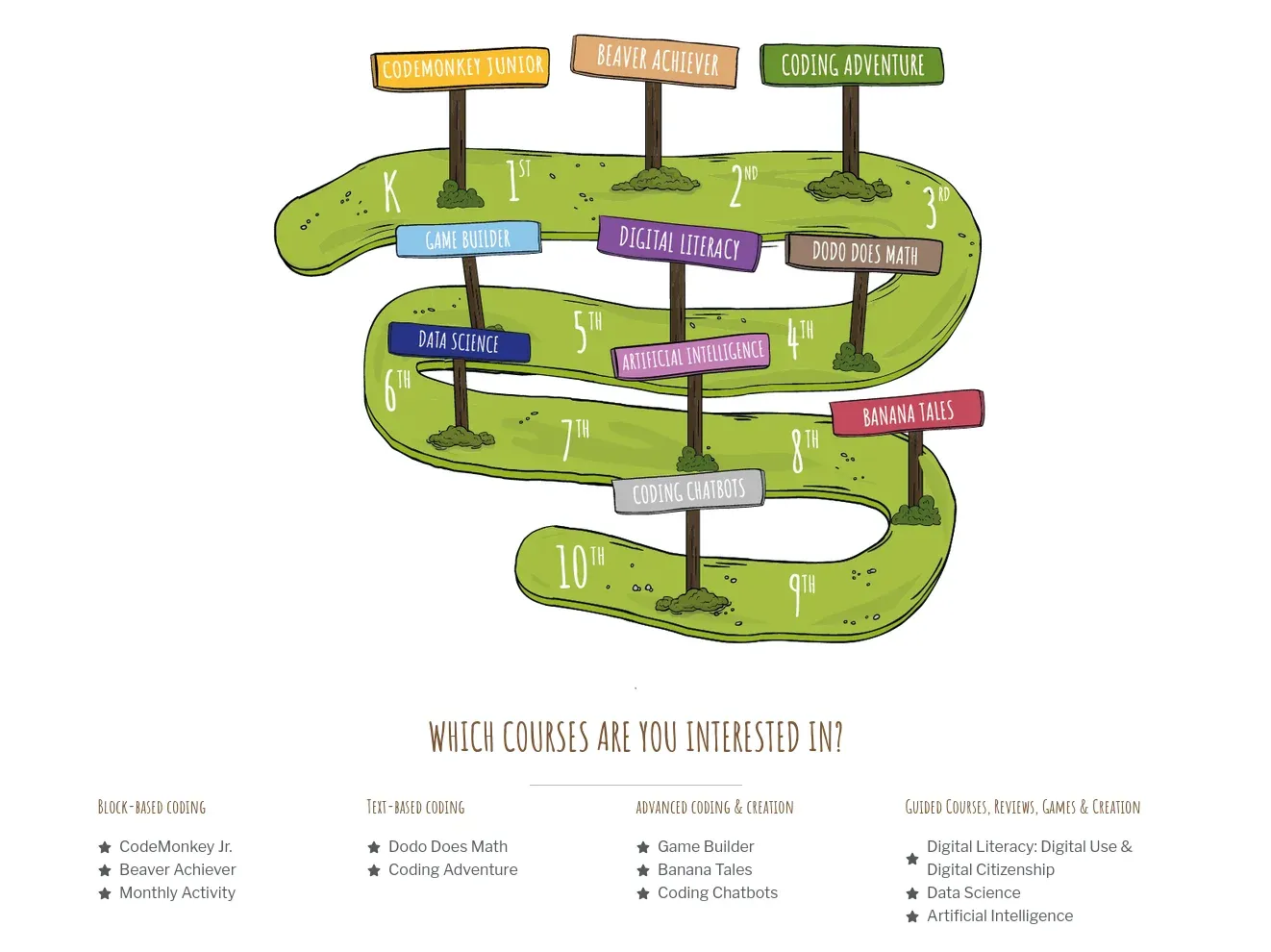
There are two types of coding courses:
- Block based: Suitable for young children who cannot read and write properly
- Text based: Courses based on CoffeeScript and Python programming language
Later stages also have advanced courses where children can build their own AI chatbots and games. My 4-year old has not reached that stage yet (or so I think).
I used CodeMonkey Junior program as a parent on the desktop. I wanted Ushika to use mouse instead of a touchscreen. Also, the mentality is that tab is for fun and watching cartoons, and it can easily be distracting. Perhaps that’s one of the reasons why CodeMonkey doesn’t have mobile apps.
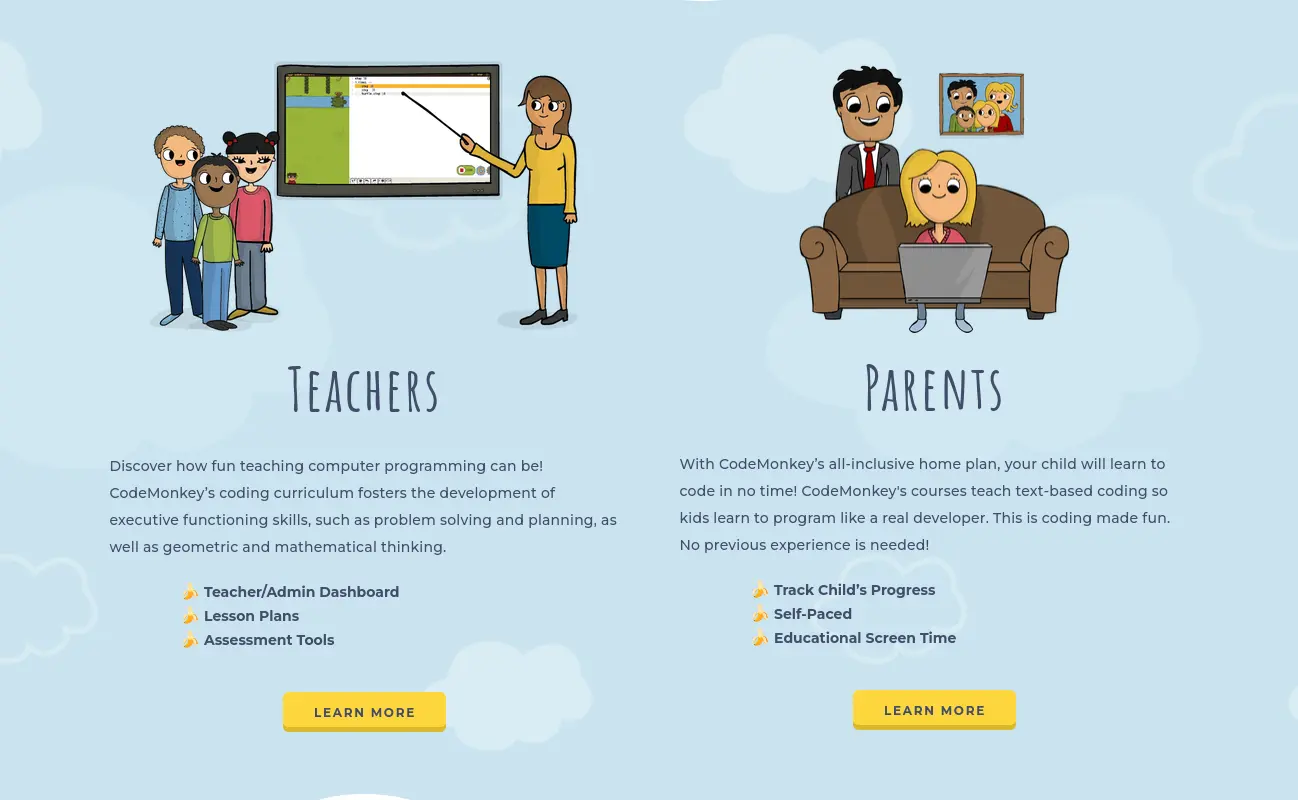
I sit with Ushika in all the ‘coding sessions’. While the puzzles are easy, the young ones still need some guidance from a grownup. If she was 7 or 8, things would have been easier for her to go on her own as there are video solutions to help students out.
The CodeMonkey Junior teaches sequencing, loops, conditional loops and procedures.
Here’s a sample video of a lesson on loop:
0:00
Game teaching the concept of loops to children
The next beginner’s course is Beaver Achiever and that has a different kind of block coding.
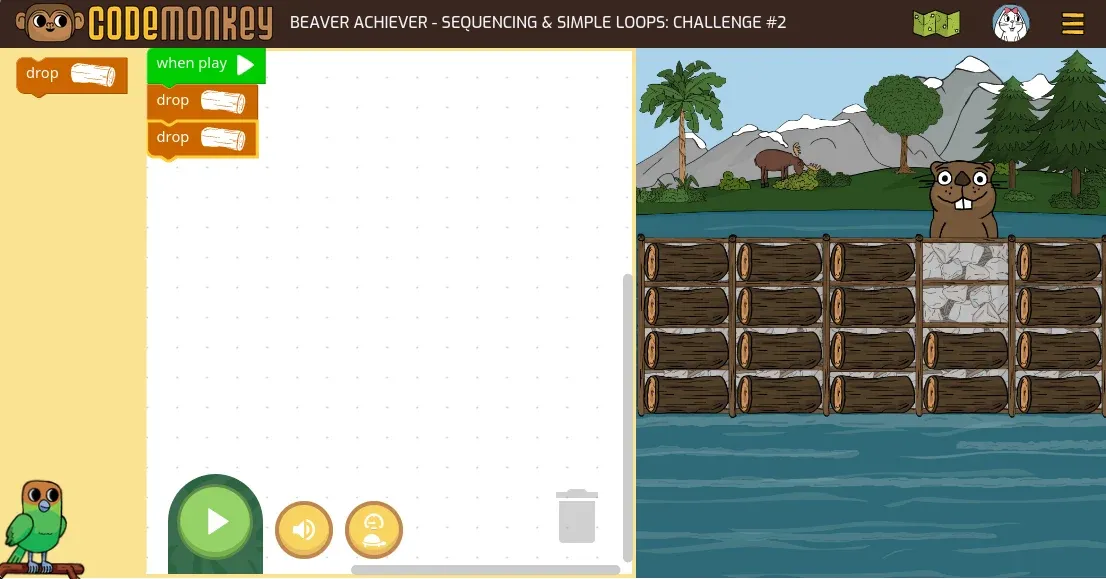
This type of block coding got popular thanks to the Scratch project, which I find overwhelming as things are not streamlines for focused learning there. I do use it differently and I’ll discuss that in the next section.
Here’s the thing with young children. They learn with repetition, and they actually (often) love to repeat. Ushika likes repeating the sequence and loop courses. She took her time the first time and now it’s just 15-20 minutes or so to complete the 10-12 chapters.
By the way, there are also monthly challenges in CodeMonkey that justifies the continued subscription.
Microbit: Combine software with hardware
I’ll be honest that I was not aware of the awesomeness of this tiny gadget. For me, things started with Raspberry Pi and that’s not bad.
But Microbit is a simpler device that bridges the gap between software and hardware.
It is a 2 inch device with a few physical push buttons, speaker, LEDs for information display, and a touch sensor.
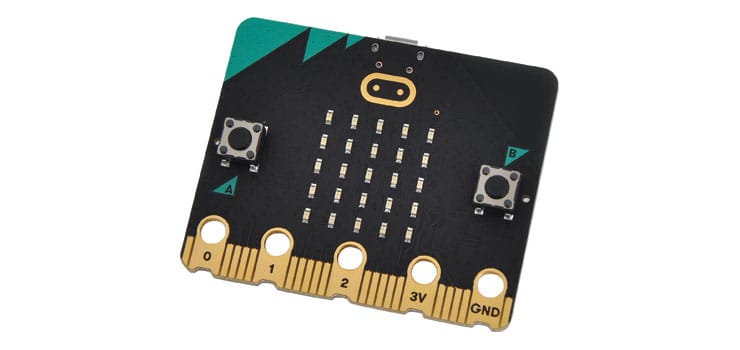
Remember I discussed Scratch in the previous section? Microbit with Scratch allows kids to write simple programs that are reflected on the Microbit device.
For example, Ushika worked on a block-based program that displays Mumma when left button is pushed and Papa when right button is pushed and if both buttons are pushed together, it flashes Ushika. This was one of her proudest achievements before she lost her Microbit.
Now, flashing the Scratch program to Microbit should be a matter of clicks but I find it finicky, at least on Raspberry Pi and Linux. It sometimes works, while Microbit is not even recognized at other times.
Still, this is a nifty gadget to try if you are familiar with Raspberry Pi and other single board computers. For absolutely non-technical parents, this could be a little tricky.
Raspberry Pi kits: The next level
There are numerous Raspberry Pi kits out there. These kits provide compact box with a number of built-in accessories like fans, RGB lights, sensors etc. This way, children can write/run programs that directly interact with hardware.
Basically, a more extended version of Microbit.
I have two such kits from Elecrow that were sent to me for review. The Crow Pi 3 kit is more suitable for older kids.
The smaller, Pico Kit, is more suitable for quick experiment. However, it needs Arduino IDE and you have to download individual programs and flash them to the Raspberry Pi Pico. This could be challenging for parents who are not so technically involved.
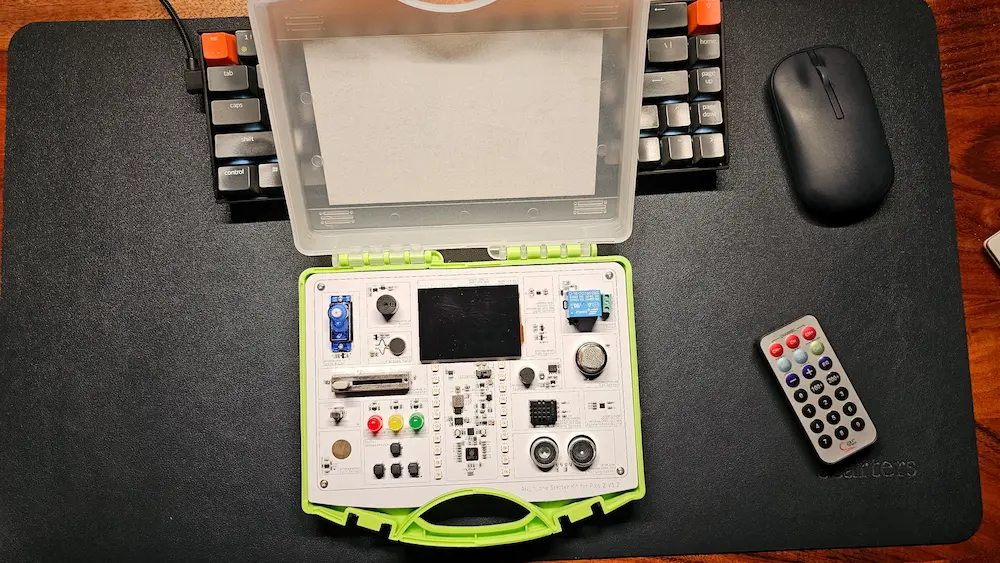
These kits require more involvement from parents specially for younger kids. However, older kids should be able to follow along on their own, in my opinion.
This is the next step for Ushika at this stage. I am figuring out ways she could use these ‘advanced’ kits on her own but it is going to take some time and I am not rushing.
Kids love challenges, give them one
Ushika likes interacting with these “games”. Yes, it is all game for her, something different and fun to do. And that should be the spirit with anything children learn. They should enjoy the learning process.
These programming sessions are one of the several activities she likes to do with me. Playing on the PlayStation console, making castles with magnetic blocks, riding bicycles, and playing badminton are some other fun ways we spend time together.
Microbit and Raspberry Pi kits can be challenging for parents, too. If you have young children at home, you should try GCompris and if you can, opt for a platform like CodeMonkey. This way, you let them take their first step towards computing and coding.
And that is my experience and experiment so far. If you have your own experience and views on the topic, please share in the comments.
Source: Read More

