
The rise of AI-powered coding tools has reshaped developer workflows worldwide. Interactive development environments are becoming more intelligent, adapting to how programmers work.
Microsoft is actively evolving VS Code into an AI-first IDE by integrating powerful language models and automation. Meanwhile, Amazon recently launched Kiro, aiming to simplify coding with a fresh approach.
Amidst all this, Windsurf, the most popular AI code editor out there, has found itself in murky waters, with its founders and top talent being poached by Google and its assets being quickly acquired by Cognition.
If all this has made you rethink using Windsurft, then you are not alone. With this list, I will be highlighting some of the most promising AI IDEs and developer tools available for Linux users.
1. Zed
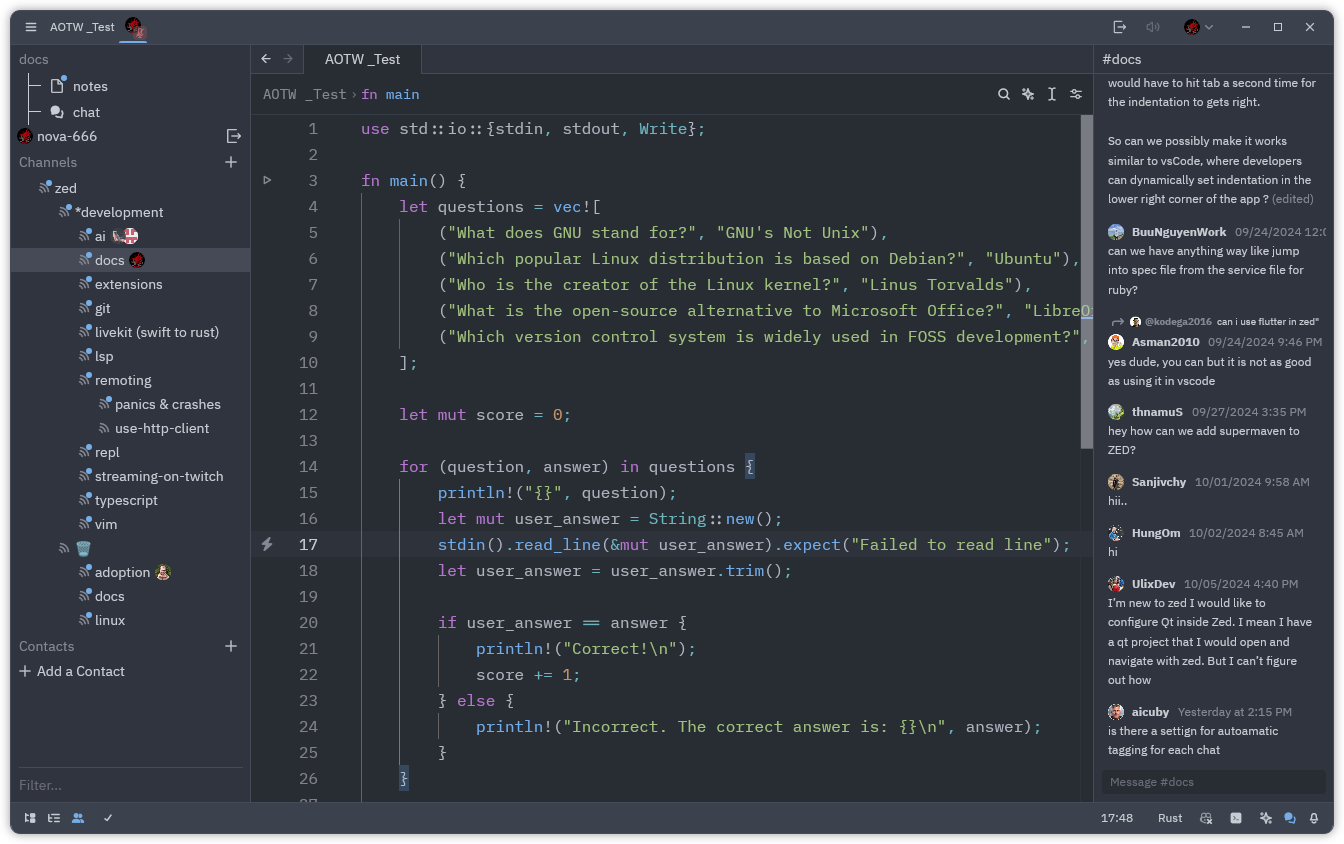
Zed is a fast, open source code editor built with Rust and designed for modern developer workflows. It supports Linux natively and aims for low latency, real-time collaboration features.
Besides core editing, Zed integrates with AI assistants like Copilot, Anthropic, and Gemini, letting you speed up coding with AI-powered completions and code analysis. It also includes native Git support and a built-in terminal for seamless development.
⭐ Key Features
- Native Linux support
- AI-powered code completions
- Written in Rust for performance and safety
2. Cursor
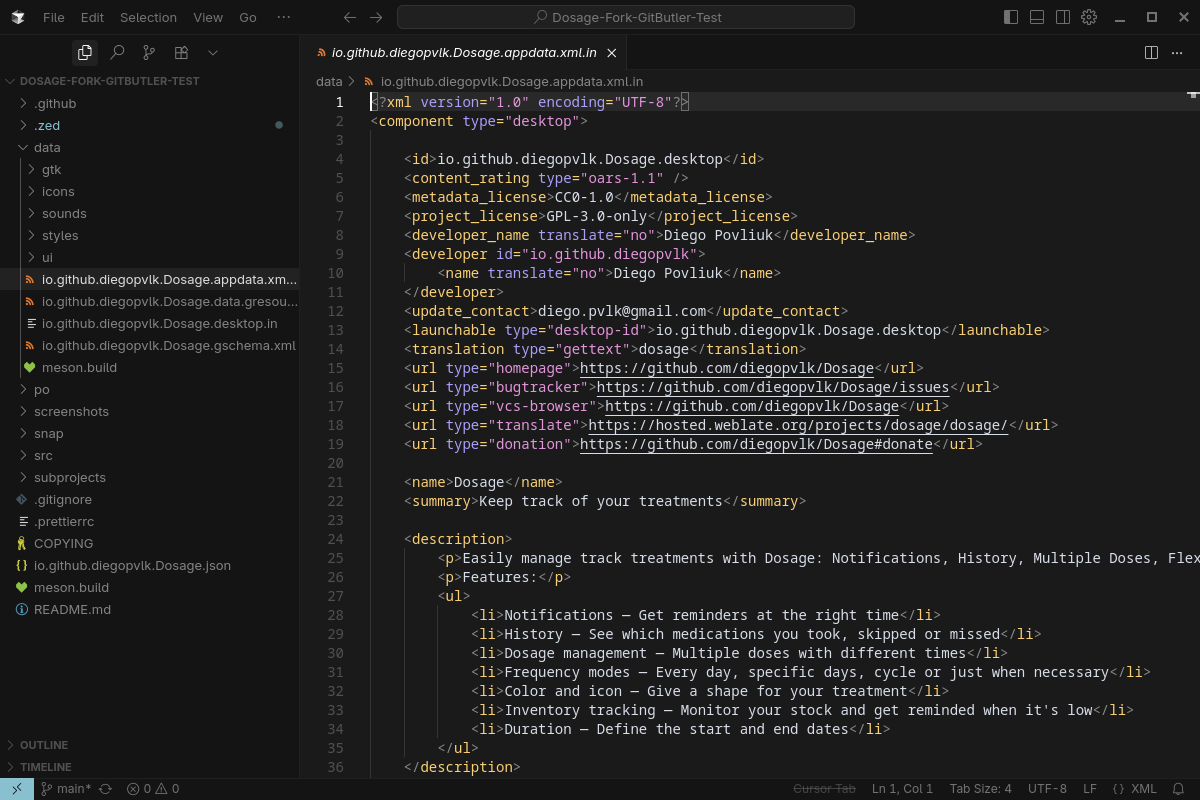
Cursor is a popular AI-powered code editor built as a fork of VS Code, designed to provide advanced AI-assisted coding features. It integrates AI models for multi-file code understanding, generation, and chat-based support.
Widely adopted by developers seeking a more intelligent IDE experience, Cursor supports Linux natively and offers seamless integration with common development workflows.
⭐ Key Features
- Native Linux app with regular updates
- VS Code fork with built-in AI capabilities
- Advanced multi-file code understanding and generation
3. Flexpilot IDE
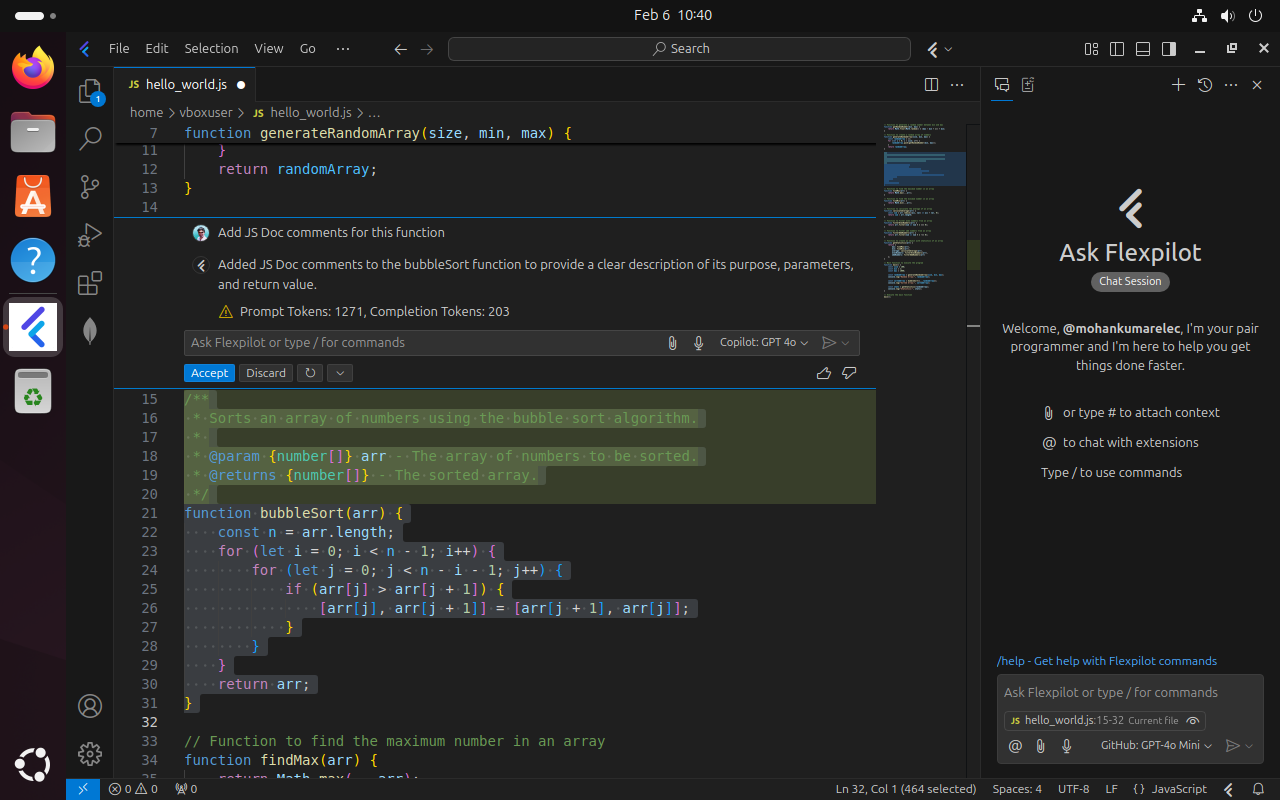
Flexpilot IDE is a free, open source AI-native IDE that’s a fork of VS Code. It supports Linux and lets you choose your own LLM from providers like OpenAI, Anthropic, Google Gemini, Mistral, and local models via Ollama and LMStudio.
It offers features like inline completions, panel chat, multi-file edits, and AI-powered commit messages. Not only that, but it also supports extensions from the VS Code ecosystem, making it easy to adapt to existing workflows.
⭐ Key Features
- Bring-your-own-LLM
- Can be used inside a web browser
- Uses native APis for great extension support
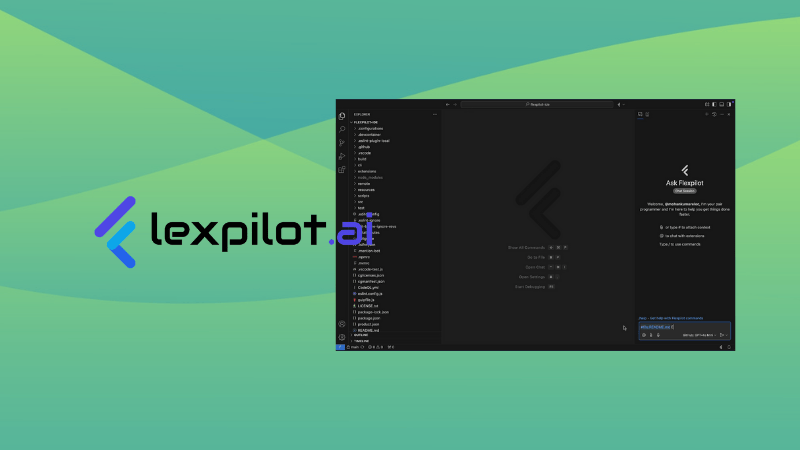
4. Kiro
Kiro is an AI-powered IDE developed by Amazon Web Services (AWS) that focuses on spec-driven development to help development teams quickly move from prototyping to production.
It is powered by Anthropic’s Claude Sonnet 4, with Sonnet 3.7 as a backup option. Kiro is also built on an open source VS Code base, allowing it to leverage a solid foundation to support familiar workflows, seamless plugin compatibility, and effortless migration of user settings.
⭐ Key Features
- Spec-driven development approach
- Agent Hooks for automation
- Support for MCP Servers
5. Tabby
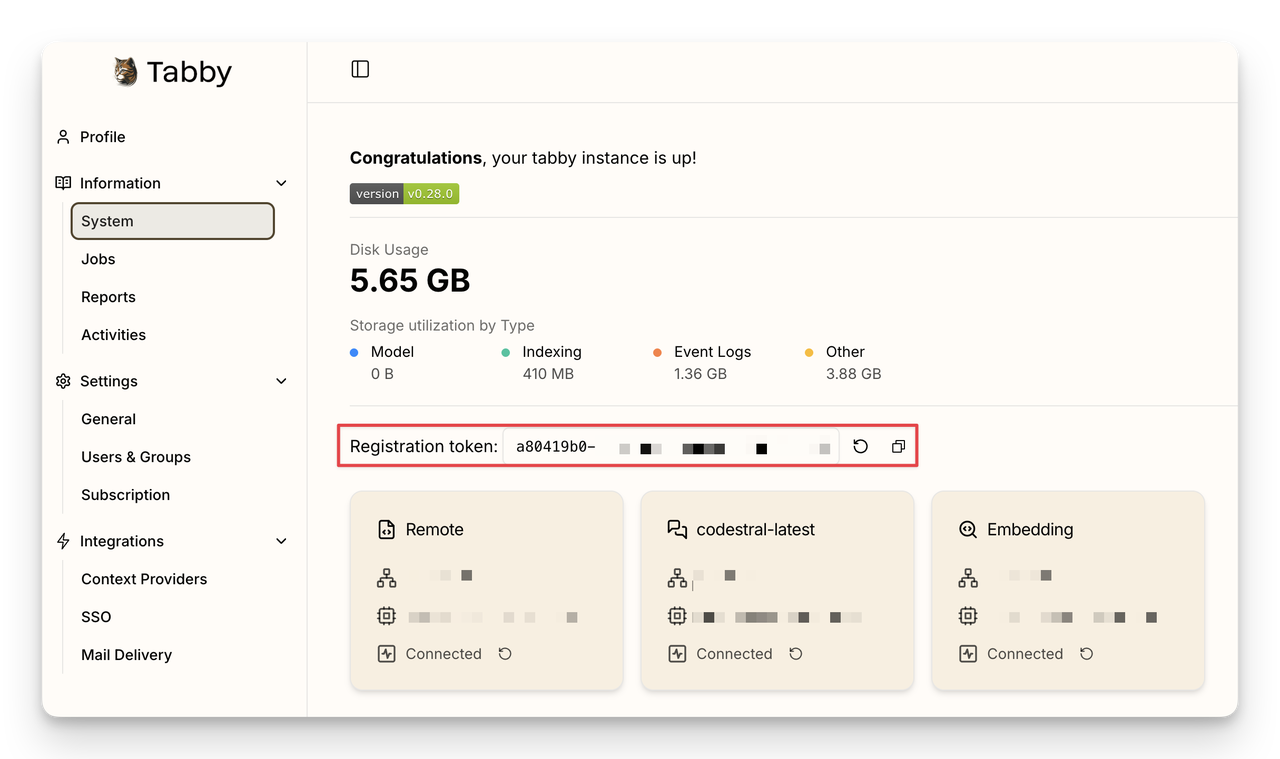
Tabby is an open source, self-hosted AI coding assistant designed to integrate seamlessly into development workflows. It offers features like code completion, an answer engine, and inline chat to help developers write and debug code more efficiently.
In addition to its technical capabilities, Tabby prioritizes transparency and data control.
By enabling users to deploy the assistant on their own local infrastructure or private cloud, Tabby allows organizations and individuals to maintain complete ownership of their code and sensitive information.
⭐ Key Features
- Self hosted, open source solution
- AI-powered code completion and contextual suggestions
- Integrated answer engine and inline chat for quick answers
6. Claudia
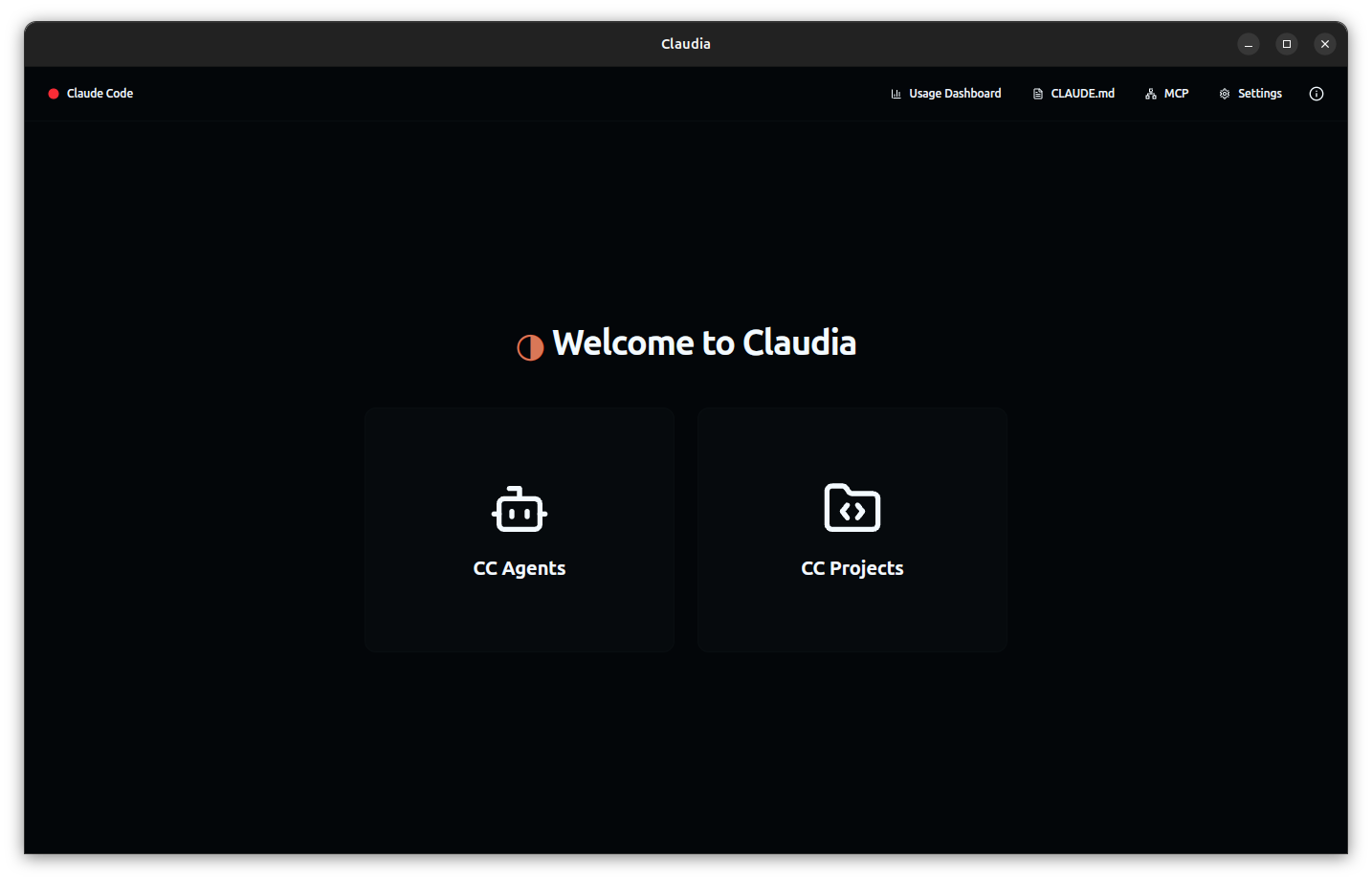
Claudia is a GUI-based toolkit for Claude Code AI development built as a desktop app. It is designed to make working with Claude-powered code assistants approachable and efficient for developers.
It includes essential tools like a visual project browser for organizing sessions with metadata and previews, custom AI agent creation using tailored system prompts, and a session timeline with checkpoints that allow users to branch, save, and review past work using visual diffs.
⭐ Key Features
- Detailed usage analytics view
- GUI for Claude Code AI development
- Built-in tools for creating and editing custom AI agents
7. Warp
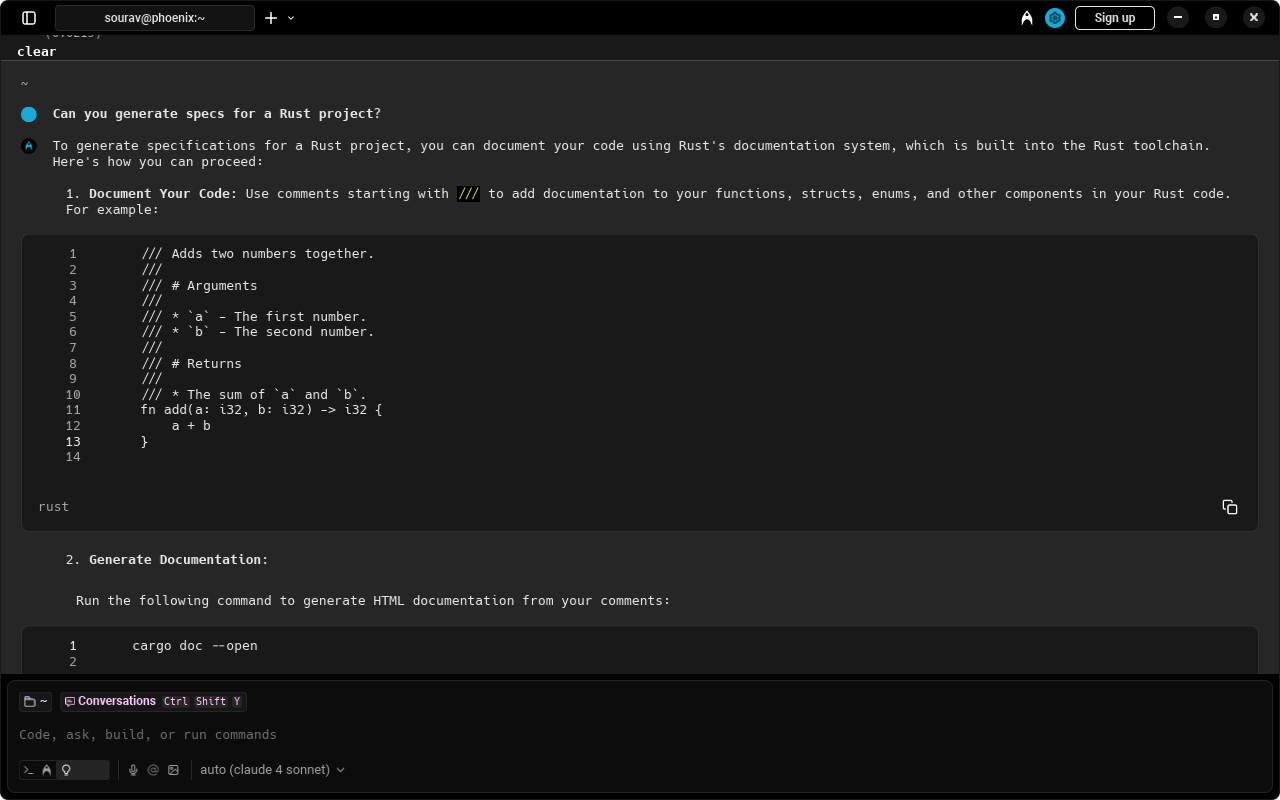
Warp (partner link) is a modern terminal built for teams, designed to improve developer productivity with a powerful and collaborative command-line experience.
Unlike traditional terminals, Warp provides a fast, native UI built in Rust and introduces features like input blocks, autocomplete, and AI command suggestions to streamline workflows and reduce context switching.
It includes built-in support for team collaboration, allowing users to share commands, access reusable workflows, and leverage AI assistance directly in the terminal.
While it was initially focused on the deployments and devops part, with Warp 2.0, it gives you the ability to code directly in the terminal.
⭐ Key Features
- Fast, native terminal
- Many collaborative features for teams
- Command palette and AI auto-completion
8. Tabnine
Tabnine is an AI-powered code completion assistant designed to accelerate and simplify software development while keeping your code private, secure, and compliant. It offers highly personalized, context-aware code completions for snippets, lines, and full functions.
Unlike other coding assistants, Tabnine lets you control where and how it’s deployed, whether SaaS, VPC, or on-premise. This ensures that your intellectual property remains protected without storing or sharing your code externally.
⭐ Key Features
- Protection from IP liability
- AI-powered chat assistant to generate code
- Context-aware AI code completions
Which vibe coding IDE do you think is a worthy Windsurf replacement? Share it in the comments.
Source: Read More



