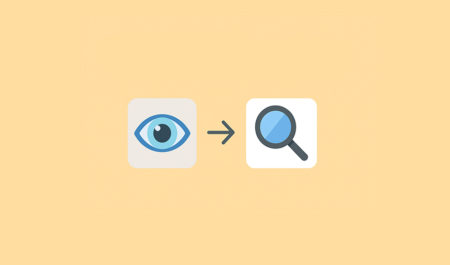Microsoft is not killing off the Blue Screen of Death, aka BSOD. Despite what you might read on the internet or watch on YouTube, BSOD is here to stay. Microsoft is only replacing the blue colour with black and changing its design on Windows 11, but the approach has a problem. It now looks a bit more like the Windows Update screen.
In a blog post on June 26, Microsoft announced the Windows Resiliency Initiative for enterprises, and in that same announcement, the company also confirmed that the Windows Blue Screen of Death is getting simplified.
This isn’t exactly news because Windows Latest reported about it in March 2025, but what’s new is the official confirmation that BSOD’s black redesign is coming in the summer, likely via a cumulative update. It also confirms that BSOD will debut on Windows 11 24H2, 25H2 or newer. This means it may not be backported to Windows 11 23H2.
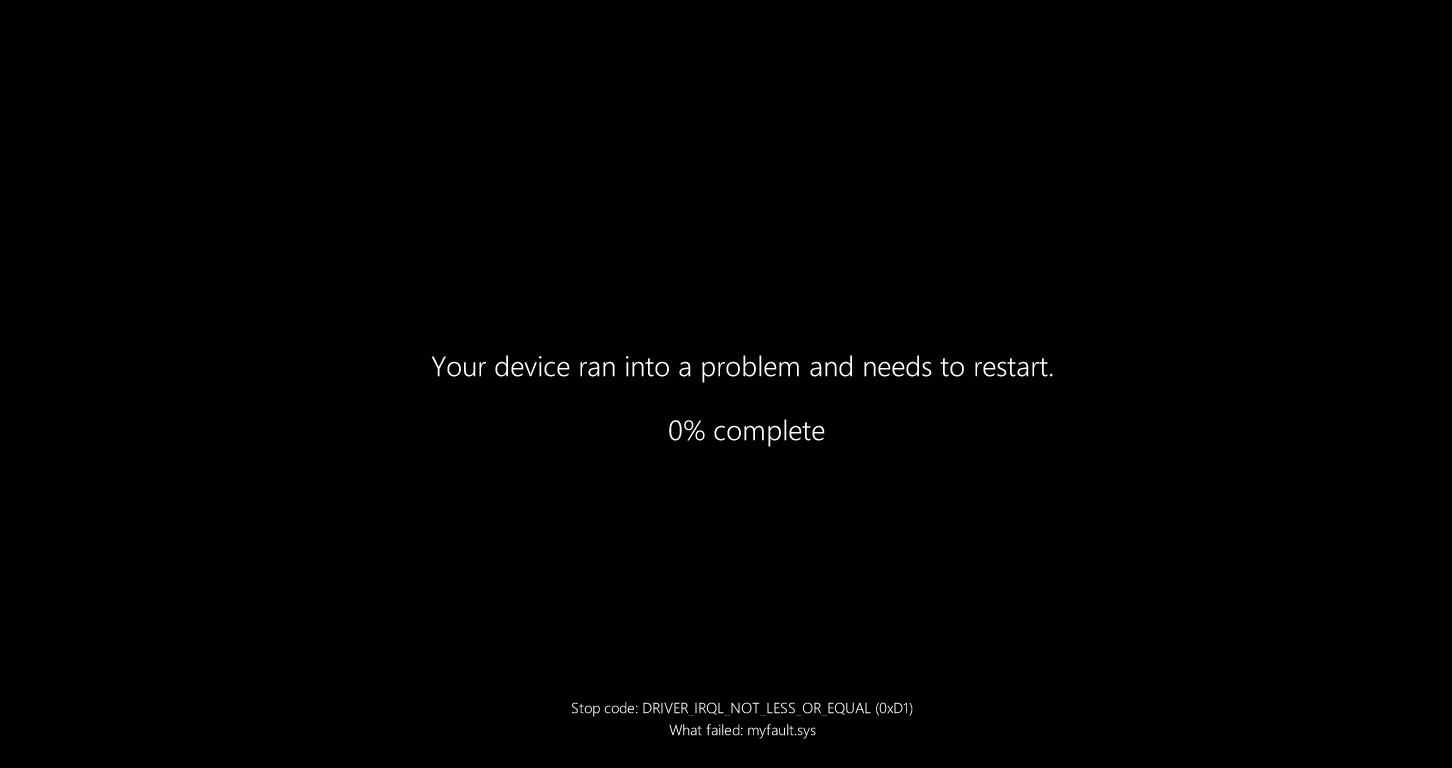
But why is the Blue Screen of Death becoming the Black Screen of Death?
I’ve some theories around it, and to some extent, Microsoft’s approach makes sense, but at the same time, it’s definitely going to confuse consumers, especially elderly users.
Microsoft says Windows 11 24H2 will offer better “dump collection,” which is generated when the operating system crashes with a BSOD to prevent damage to the device.
For those unaware, when a device hits a BSOD and is attempting to reboot, it generates a crash dump collection. You might stay on the stop error code screen for a while if Windows takes longer than usual to generate the dump file.
But that’s no longer the case. Windows 11 24H2 can now generate a dump collection file faster, which leads to instant reboots.
In early tests, Microsoft found that Windows now takes about two seconds to reboot from the BSOD screen. That’s barely enough time for your eyes to focus, so the old blue page, which has the sad 🙁 face, QR code, and blocks of text were overkill.
Microsoft is trimming it down to one plain sentence with a stop code, and the culprit driver lets you actually read something before the PC reboots
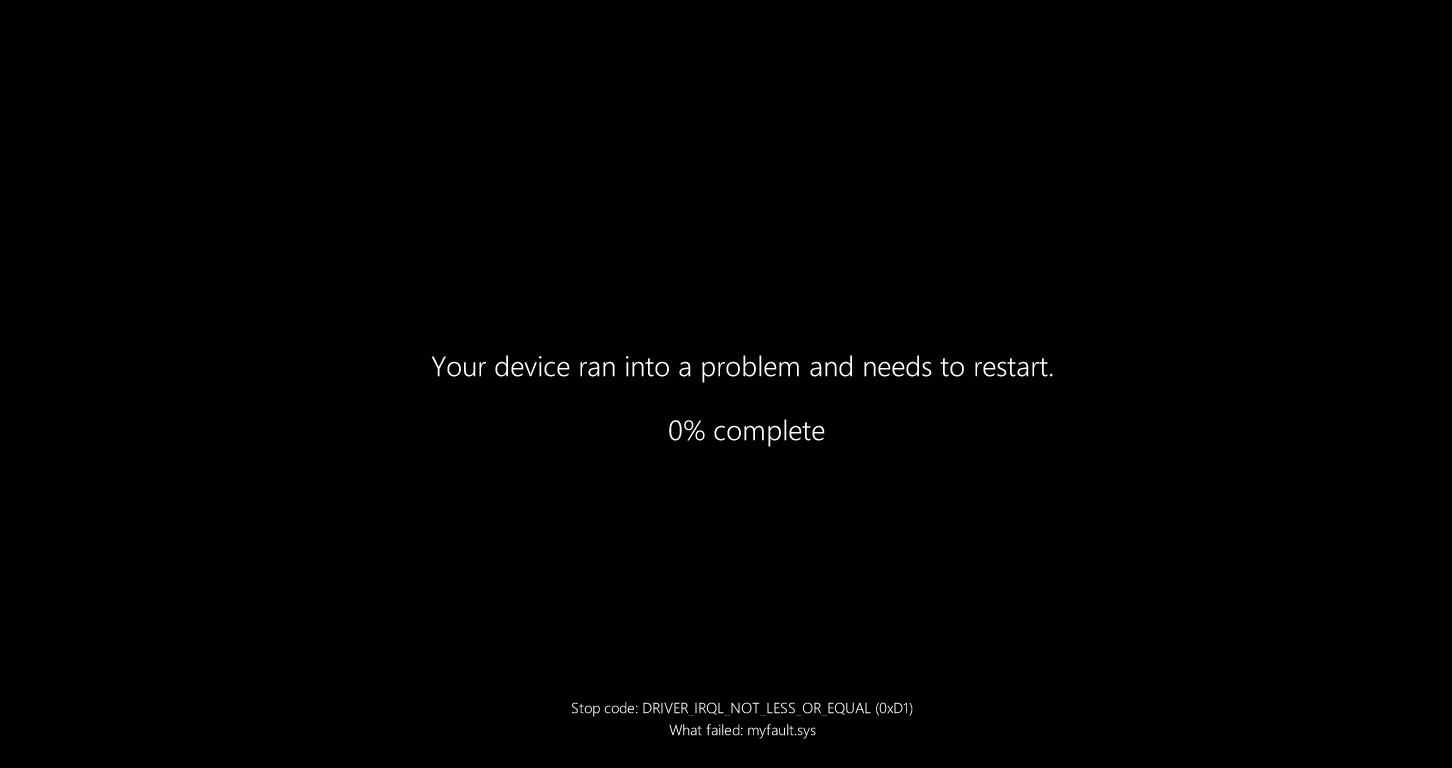
The new Black Screen of Death in Windows 11’s overall design leans on clean typography and lots of empty space. The new minimal black UI matches that look and keeps the important tech bits (stop code + driver name) for troubleshooting, while dropping anything you can’t absorb in a blink.
“We’re introducing a simplified user interface (UI) that pairs with the shortened experience,” Microsoft officials noted. “The updated UI improves readability and aligns better with Windows 11 design principles, while preserving the technical information on the screen for when it is needed.”
It all might make sense until you realize the new Black Screen of Death is similar to Windows 11’s update screen. Look at the below screen.
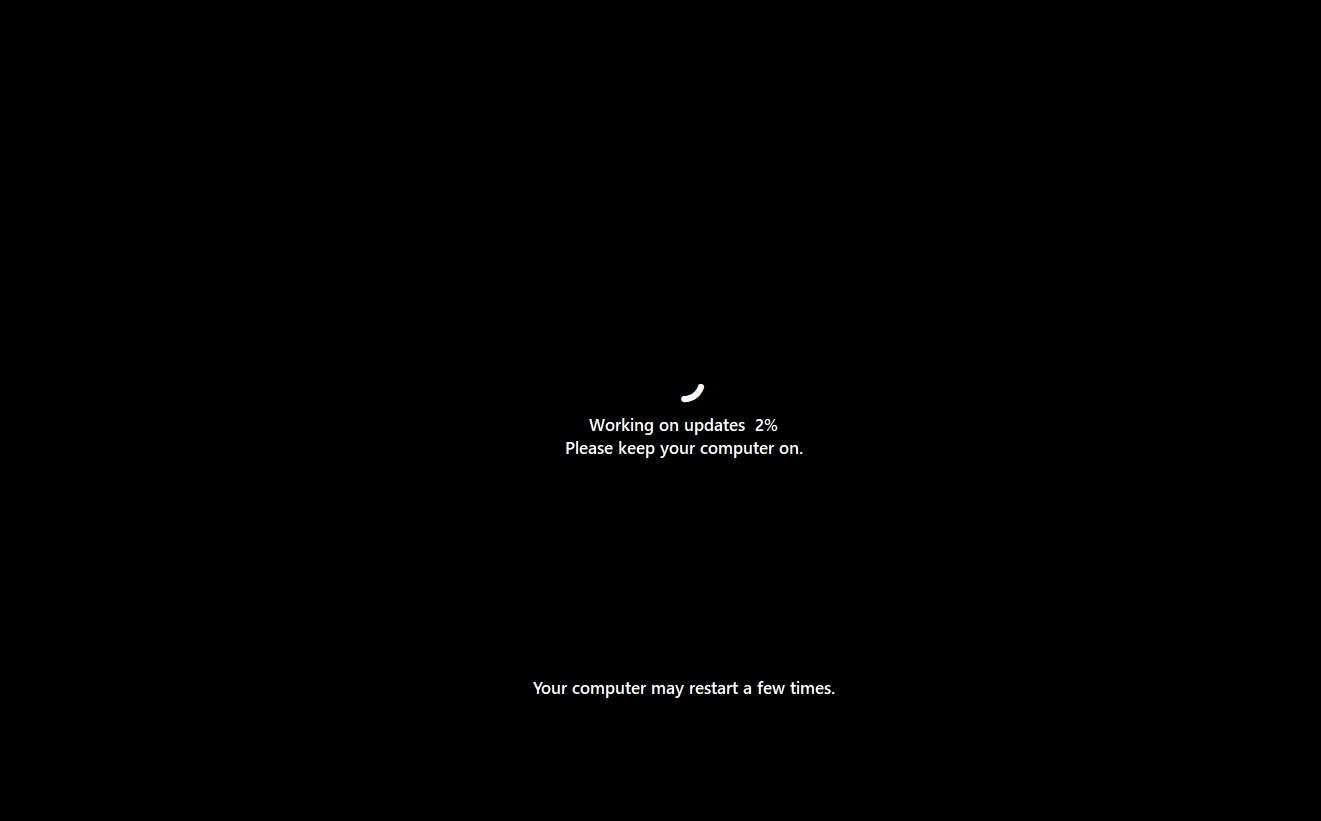
Do you see the problem? If you aren’t paying attention to the PC and it has hit a Black Screen of Death, some of you might mistake it for a normal update reboot, especially the outsourced help desk staff guiding users.
On the other hand, the original BSOD made it obvious that something was wrong with the PC, and it also clearly pointed out, “Your PC ran into a problem and needs to restart. We’re just collecting some error info, and then we’ll restart for you.”
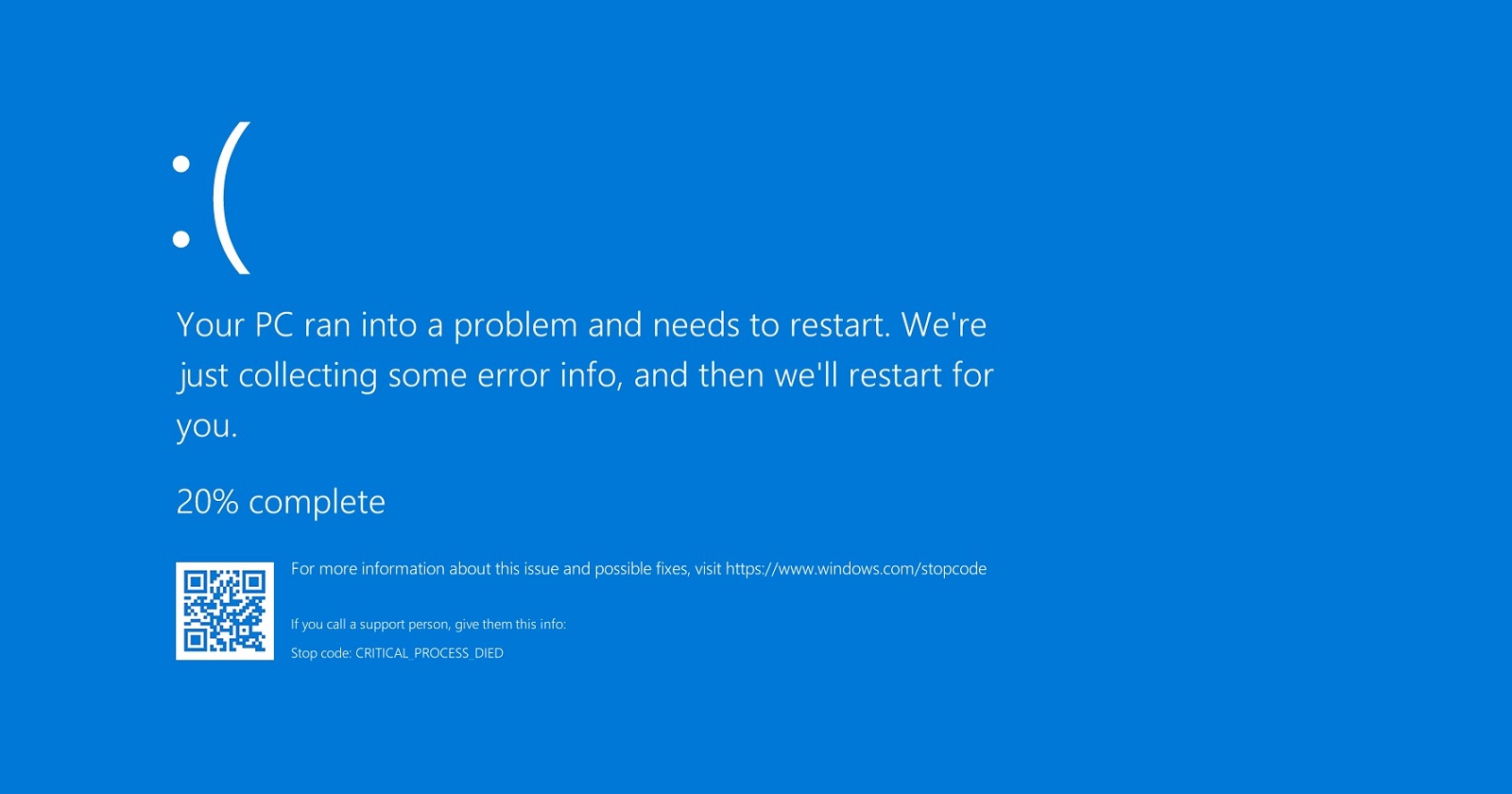
Perhaps Microsoft could add back the frowning face to make things more obvious, and that may not really get in the way of consumers reading the stop error code in the few seconds available. What do you think?
The post Windows 11’s BSOD isn’t going anywhere. It’s now black, faster, and confusing appeared first on Windows Latest
Source: Read MoreÂ