Microsoft has confirmed that Windows 11’s next release won’t ship with PowerShell 2.0, which originally debuted in Windows 7 and was turned off in Windows 10 v1709 after the company announced its deprecation on August 27, 2017.
At that time, Microsoft said that a future release of Windows wouldn’t have the feature anymore, and the time has come. In an update to its support document spotted by Windows Latest, Microsoft confirmed that PowerShell will be removed from Windows 11 soon.
More details will be shared later this year, but right now, if you sign up for the Windows Insider Program, you’ll no longer come across PowerShell 2.0 as an optional feature. It has been deleted from the OS preview builds.
This change likely won’t affect Windows 10, which will continue to ship with PowerShell 2.0 as an optional feature unless Microsoft changes its plans and releases a cumulative update to remove it from other places as well. Either way, the sunset of PowerShell 2.0 would not affect the majority of users.
PowerShell 2.0, part of Microsoft’s scripting shell, shipped with Windows 7 in 2009, and it introduced features like remote management, modular code (importable modules and snap-ins), and laid the groundwork for automating or managing Windows at scale.
Now, PowerShell has newer versions like 7, which have more features and better security.
Remember that this change practically does not affect consumers, but it does improve the security of your Windows 11 installation. As for businesses and developers, Microsoft says they need to migrate to PowerShell 5.0 or newer.
Microsoft is cleaning up Windows 11
Microsoft is trying to clean up Windows 11 by removing unused and deprecated code, including PowerShell 2.0.
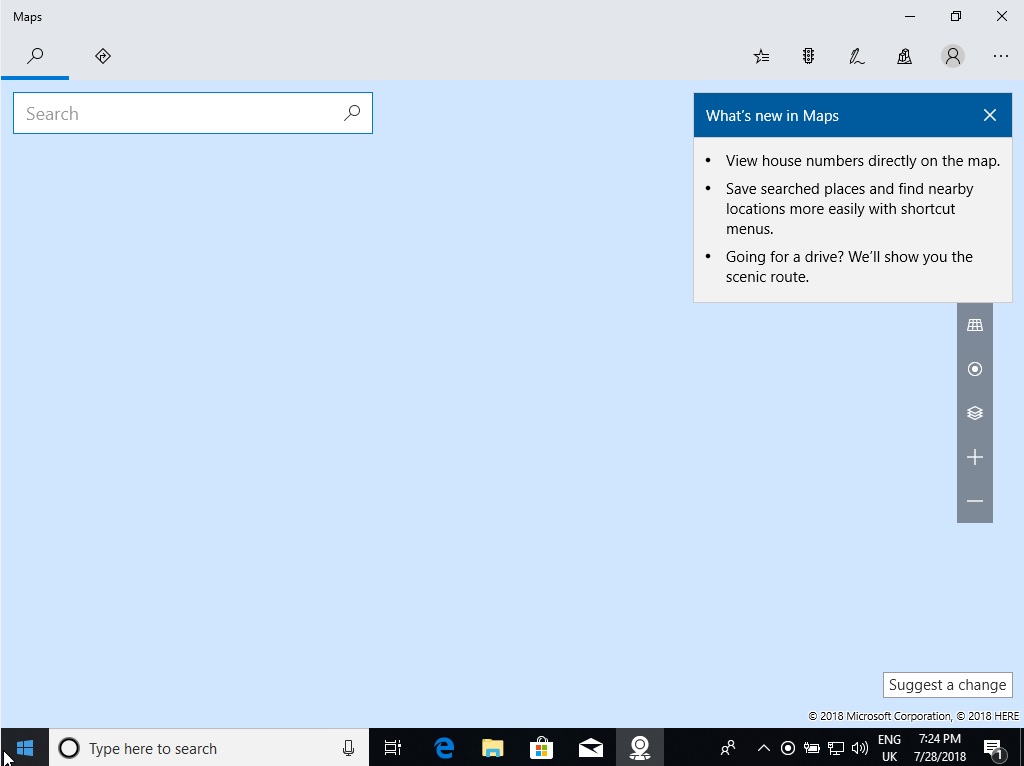
For example, Microsoft recently confirmed the built-in Maps app is going away, and it won’t be available for download anymore, especially if you remove it from your PC. But you can use Bing.com/maps, which powers the Maps app.
Microsoft also removed map-related APIs from the OS. Speaking of APIs, Microsoft recently removed the “Location history” API, which allowed Cortana to maintain a history of your device for up to 24 hours.
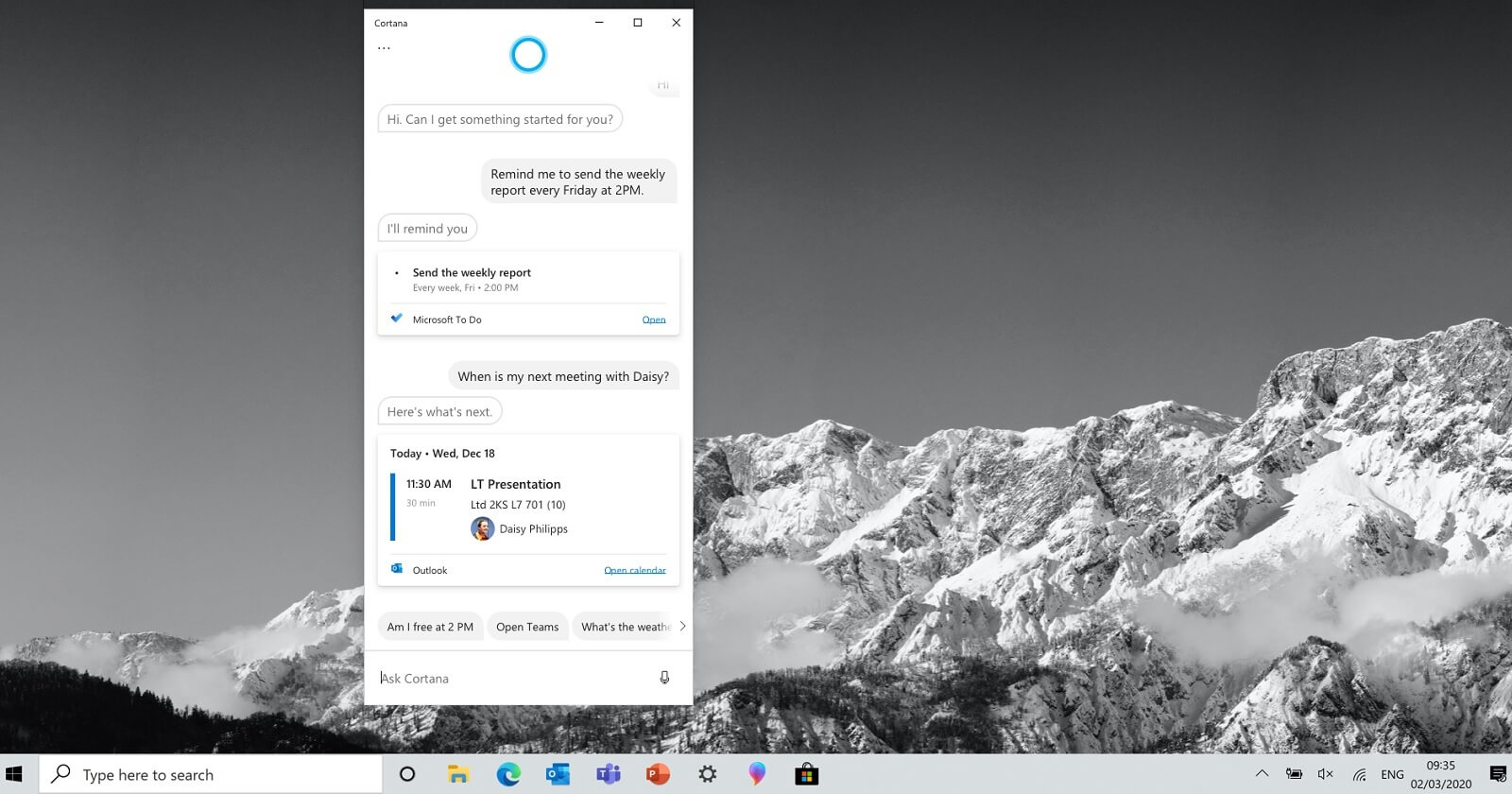
This worked when Cortana’s location permission was approved, but unlike AIs we use today, Cortana mostly respected your privacy, and sharing location history with it was not seen as a problem. With Cortana done and dusted, it no longer makes sense to have the API integrated into Windows 11, and a recent update removed it entirely.
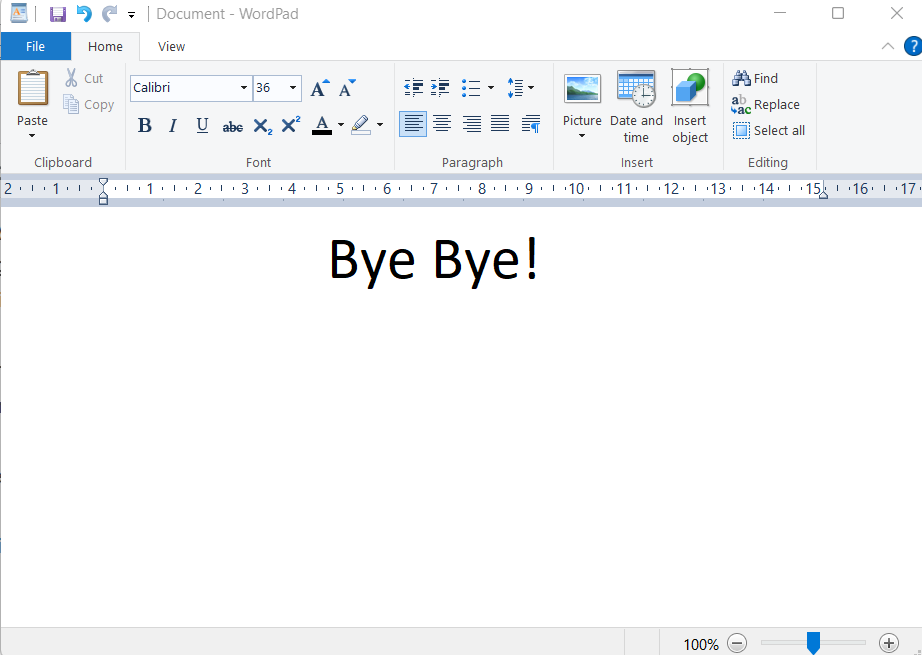
Windows 11 also lost features like WordPad, Suggested Actions, Paint 3D, Adobe Type 1 fonts, Driver Verifier GUI (verifiergui.exe), among others.
The post Microsoft begins removing PowerShell 2.0 as it cleans up Windows 11 appeared first on Windows Latest
Source: Read MoreÂ
