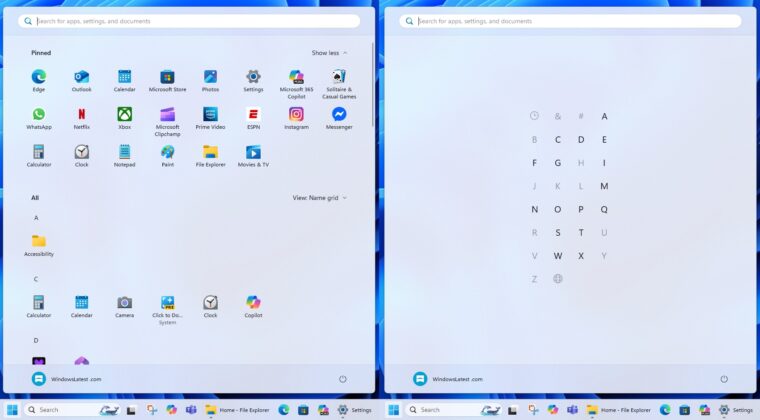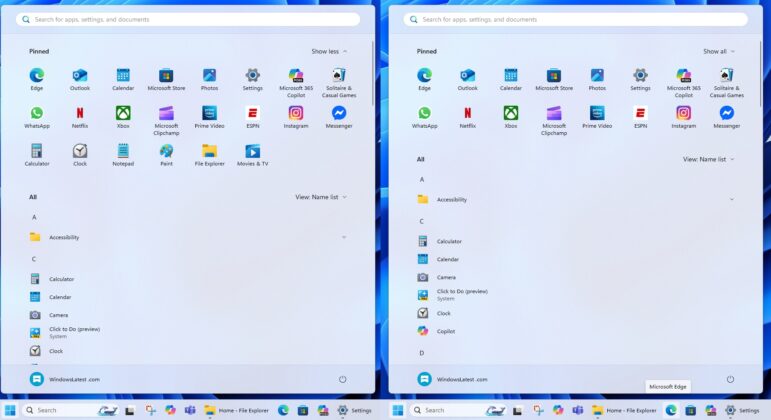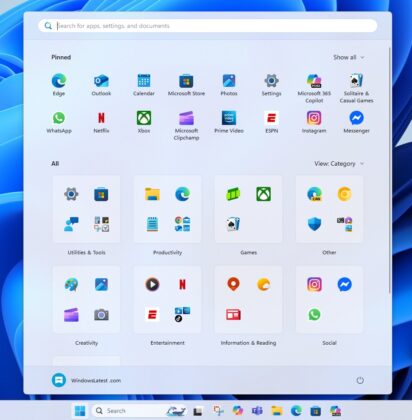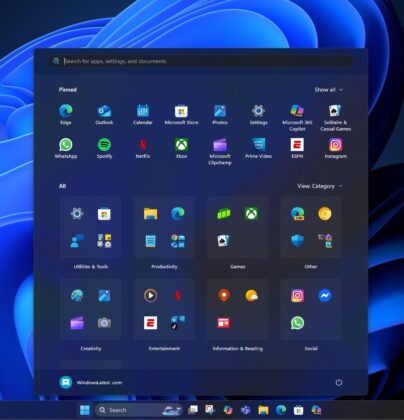Windows 11 25H2’s default new Start menu is a single-page scrollable layout with a few new features, including Categories. You cannot create a Category and group apps as you wish, but Microsoft will do that for you. And you might wonder how apps are grouped under dozens of different categories. Is it AI? Microsoft server? No, it’s a JSON file of 15MB.
While using the new Start menu, which is still rolling out to testers in the Windows Insider Program, I tried digging into how the categories actually work. However, I found Albacore on X had already figured out that Microsoft is using a 15MB JSON file to group apps under different categories, and there are no references to AI or calls to Microsoft API endpoints.
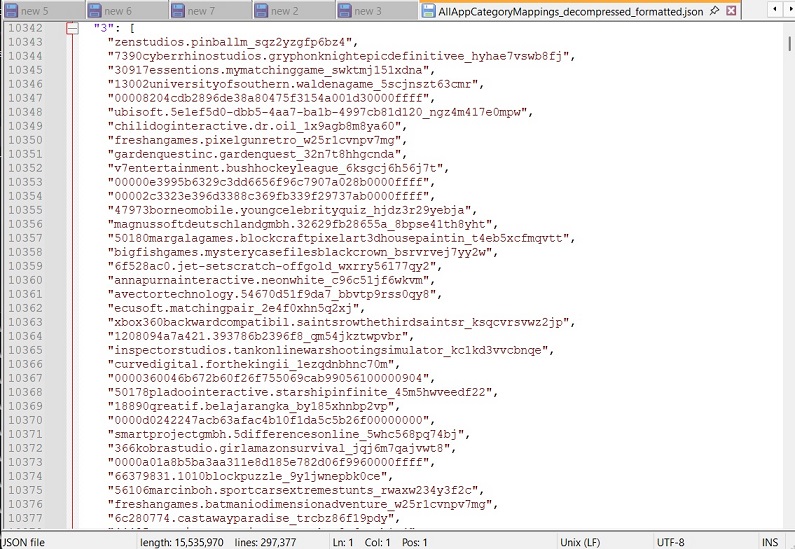
As you can see in the above screenshot (if you understand what’s actually happening in the JSON file), Windows stores a static category, which links almost every Microsoft Store package-family-name to an integer that represents a category. This feature is compressed, but once you decompress it, you get the 15MB JSON file.
The JSON file contains IDs, and Windows internally treats the numeric code as Games, Entertainment, and other categories. For example, there’s a 0 code, and it maps to Productivity apps, 1 to Social, 2 to Creativity, and so on. When the Start menu detects a new app installation, it builds the Category view.
For each app you install, the Start menu looks at the package family name, and when the algorithm finds a match, the installed apps are grouped under the matched category. If you install Windows Media Player from the Store, and there are at least three apps in the Music category, the Start menu will group Media Player under that category.
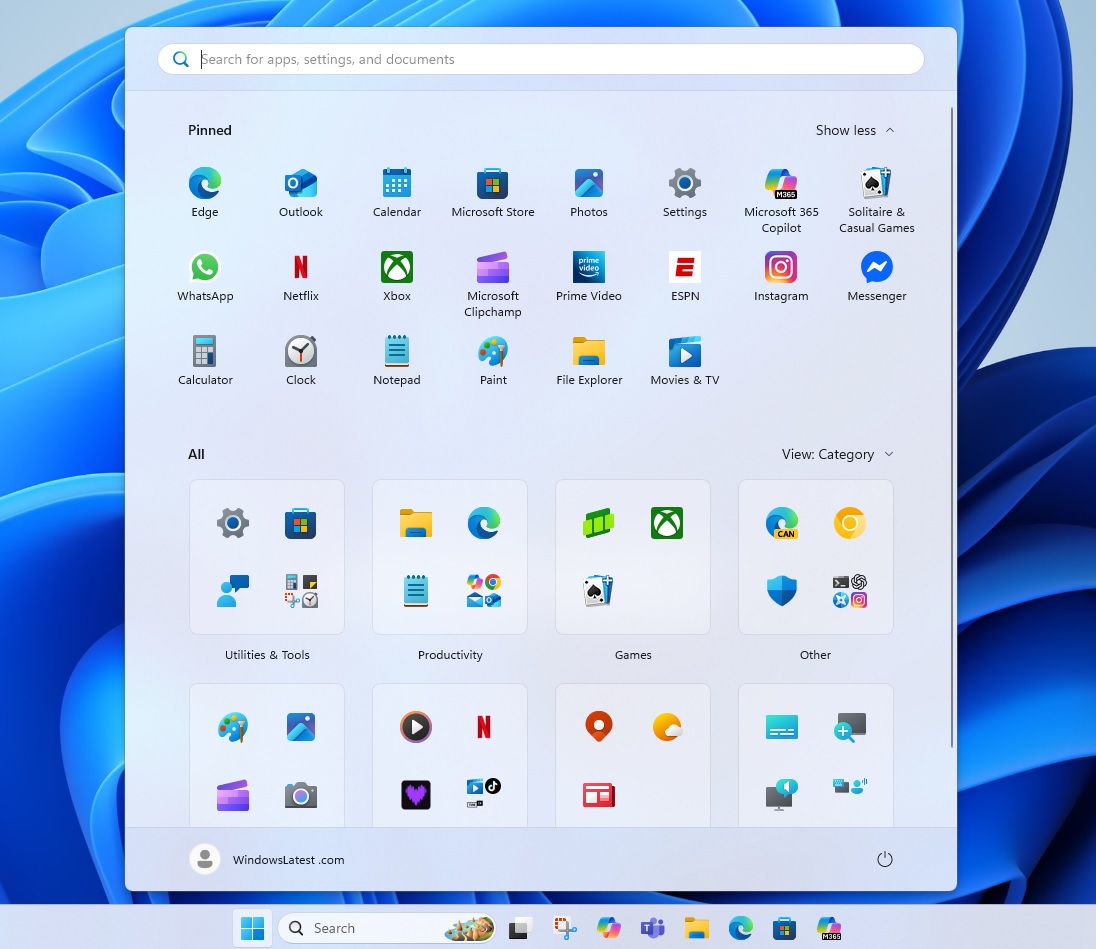
Microsoft maintains the database through Store or Shell updates via Windows Update, and it does not need a full system update to organise rebranded or new package names.
Microsoft is really not sending any requests to the servers, API, or AI. Every one of its categories is powered by a JSON file, which is 15MB in size but compressed. The Start menu’s categories and likely other features work entirely offline.
Also, you might notice that Windows reorders the apps within the category, so the most frequently used app appears first. This is also executed locally. Every time you open the Start menu, it tries to reorder the apps in the category based on your app usage (frequency of opening) pattern.
I do like the Categories implementation in the Start menu. It’s a neat new addition, but Microsoft needs to figure out a way so that each of us can create a custom category. It’s certainly doable, but I wouldn’t be surprised if custom Categories become one of the most requested features that take months, if not years, to ship to everyone.
The post Windows 11 Start menu uses a 15MB JSON, not AI, to organize apps under categories appeared first on Windows Latest
Source: Read MoreÂ