If you’re planning to clean install Windows 11 24H2, now is the right time. Microsoft has finally updated the Media Creation Tool, which not only allows you to perform an in-place upgrade without losing personal files or folders, but also lets you generate fresh Windows 11 version 24H2 media files.
In our tests, Windows Latest verified that the Media Creation Tool (MCT) was updated shortly after the June 2025 cumulative update. It now downloads Windows 11 24H2 Build 26100.4349, which is the most recent Patch Tuesday (aka mandatory security update for the OS). It was released via Windows Update for existing PCs with KB5060842.
It’s also worth noting that Windows 11 KB5060842 is the same update that caused issues on PCs with Fortnite and other Easy Anti-Cheat engines. This patch was later replaced by an out-of-the-band release, KB5063060, which fixed issues with Fortnite. But don’t worry, Build 26100.4349, which is now installed via MCT, should not cause any of the issues.
You can download MCT from Microsoft’s support.
Windows 11 24H2 has been buggy for some of us, but an in-place upgrade might help
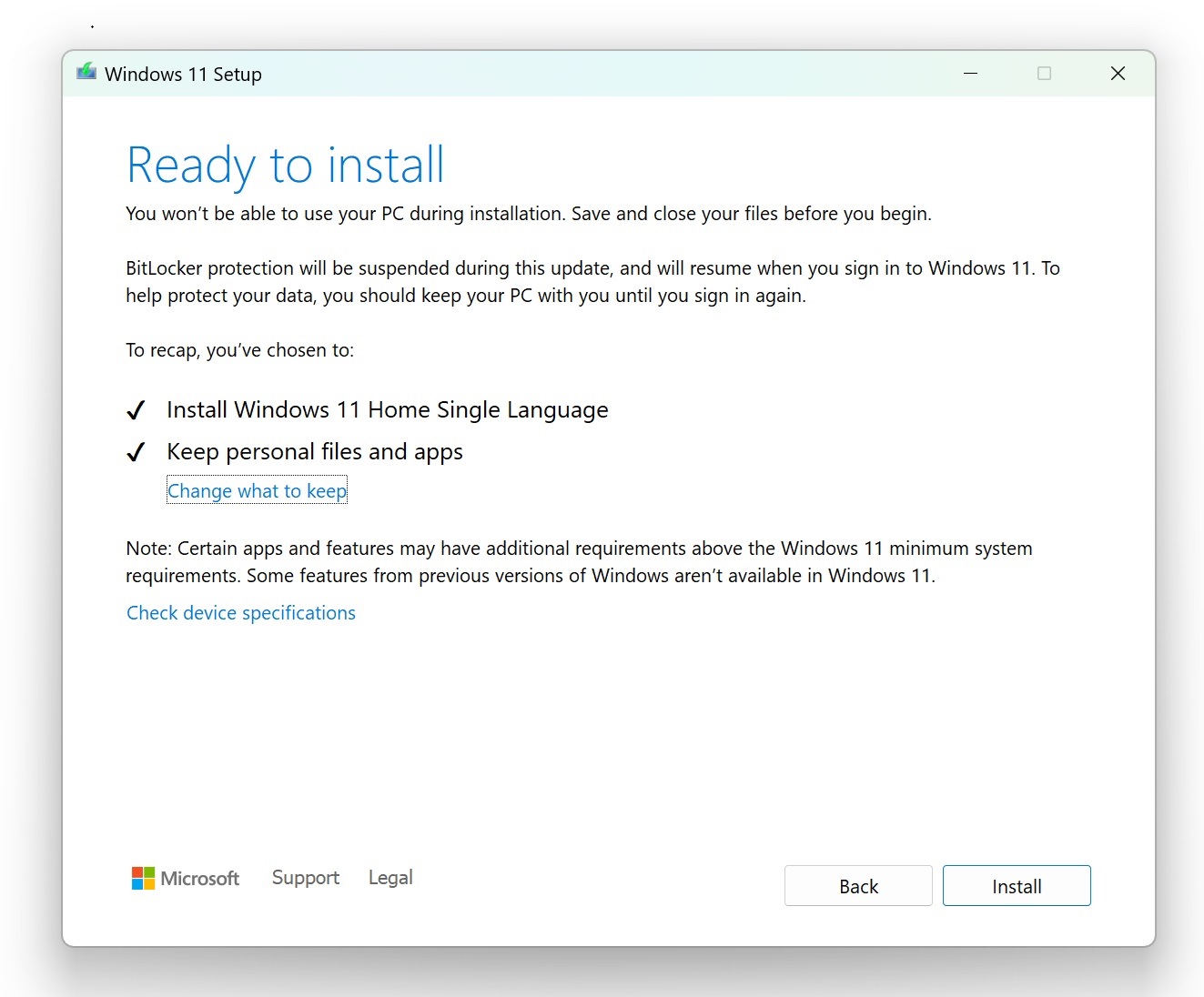
Windows 11 24H2 shipped in October 2024, and it has been an above-average release. It wasn’t as stable as version 23H2, but it also did not cause havoc as the initial release.
It has been a bumpy ride for many of us, and my personal experience has been mixed. While it made one of my devices faster, it also caused issues on another device.
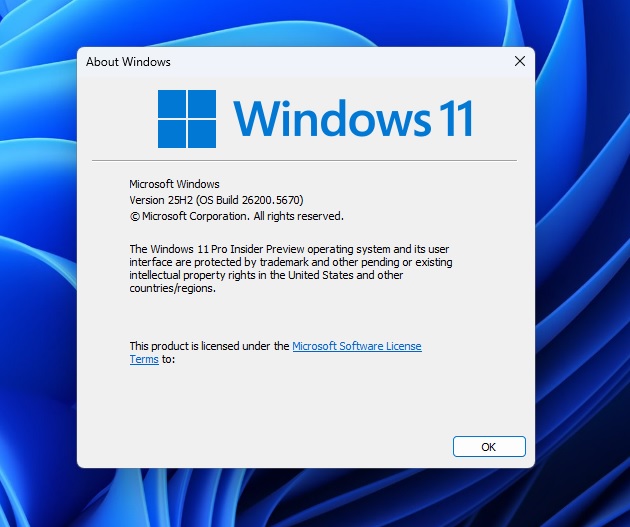
We’re hoping that Windows 11 25H2, which is an enablement package update, will be a stable release than what we’ve today. But waiting until October 2025 for the update may not be an option for everyone.
In the meantime, you can try to clean install Windows 11 version 24H2 using the fresh MCT, and it might make things better.
For those unaware, the Media Creation Tool doesn’t necessarily mean delete everything and start fresh. It offers a safer route called an in-place repair/upgrade. When you use MCT and select keep personal files, it will reinstall the operating system without deleting anything.
You’ll see a new folder called “Windows.old” with an archive of the user account. It says on the Windows drive unless it’s deleted by Windows storage cleanup or you.
An in-place upgrade would fix most of the issues with your Windows installation, and it’s a proven fact that it makes Windows feel faster. Of course, Windows will slow down over time again, and that would call for another fresh install.
It’s not just for those on Windows 11 24H2. If you’ve been on Windows 11 23H2 for a while now and are planning to upgrade, you should just use the Media Creation Tool at this point and save your time.
Microsoft plans to end support for Windows 11 23H2 on November 11, 2025, and some PCs are already being forced to upgrade to version 24H2.
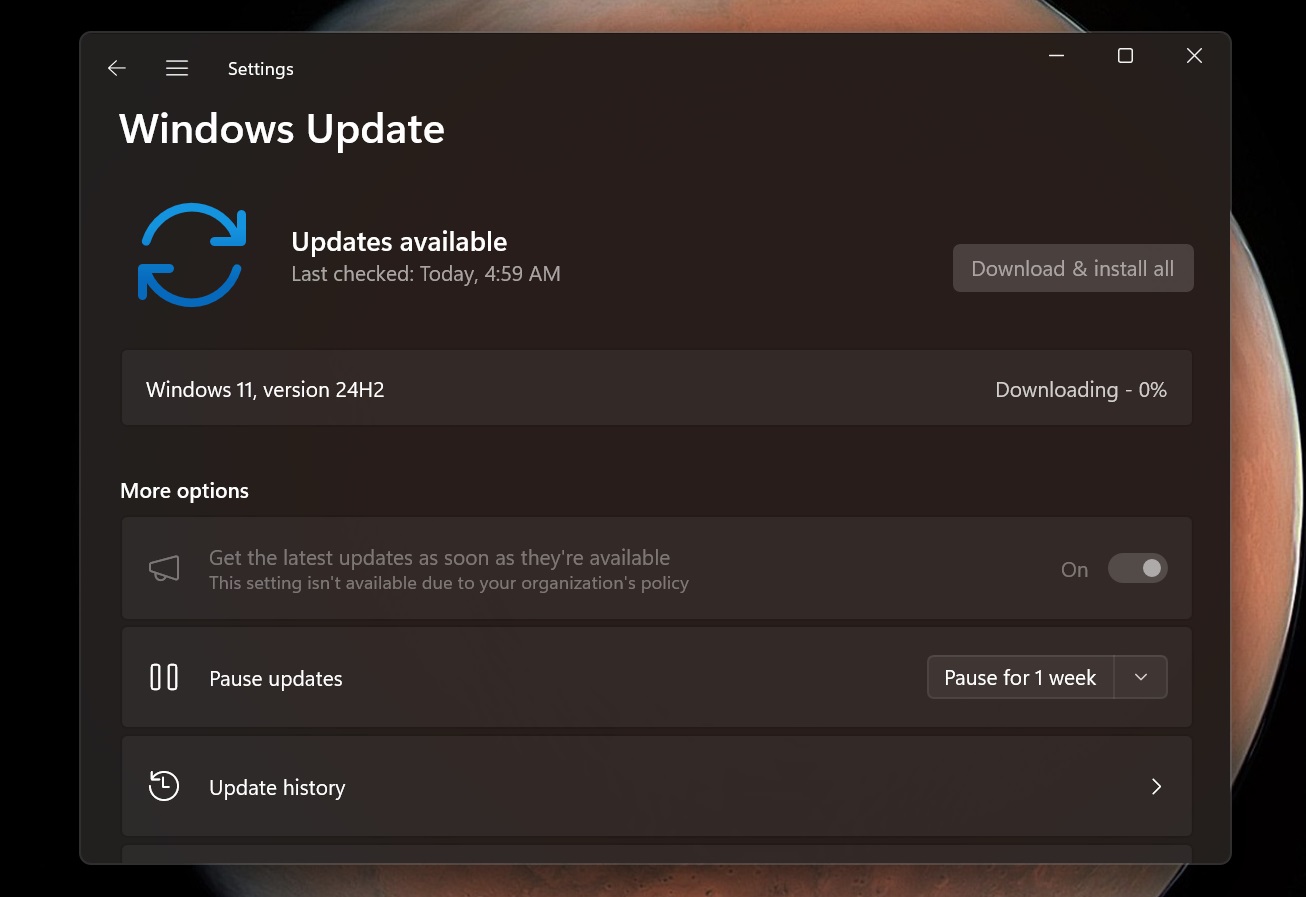
You can also wait until October 2025 for Windows 11 25H2 and clean install this year’s update using the fresh ISO files issued by Microsoft. By the way, the MCT update also means Windows 10 users will now directly land on Windows 11 24H2 with June 2025 updates applied.
How is Windows 11 24H2 doing on your PC after recent monthly updates? Let us know in the comments below.
The post Windows 11 Media Creation Tool downloads fresh 24H2 update for clean install appeared first on Windows Latest
Source: Read MoreÂ

