Windows 11 KB5060829 has issues, including a bug where Alt + Tab still causes problems when playing games. While Microsoft’s document states that the patch helps with long-standing issues with Windows 11’s Alt + Tab, that doesn’t appear to be the case. We’re seeing reports of Alt + Tab now causing cursor lag when used during a game.
In a Feedback Hub post spotted by Windows Latest, one user pointed out that Alt + Tab bugged the CSGO’s resolution when they used the shortcut to switch the desktop and the same. In addition, the patch also causes the volume flyout to no longer appear inside the CSGO and makes it difficult to find out the current volume.
“I was playing CS2 on a 4:3 ratio (1280 x 960), and my monitor is QHD (2560 x 1440). This preview update KB5060829 is really bugging me because I always use volume control and ALT-TAB the game,” another user noted, and added that Windows 11 update KB5060829 is the main root cause of this issue, because the issues disappeared after removing the patch.
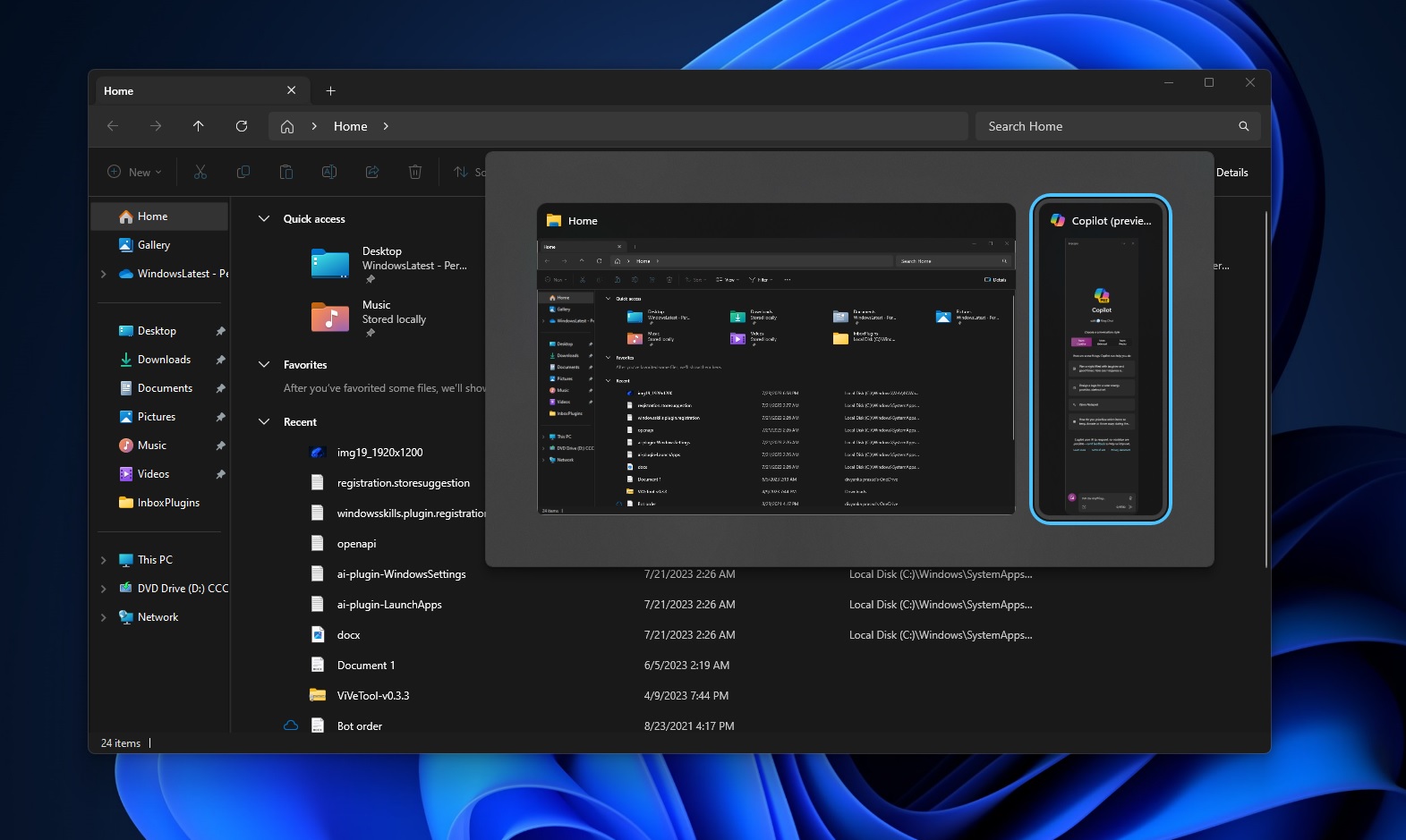
One user told Windows Latest that the Alt + Tab shortcut is causing cursor lag when it’s used during games.
We don’t think it’s a widespread problem, but some of you might run into it. Remember that Windows 11 24H2 has always had issues with how Alt + Tab works, especially when playing games, and it only seems to be getting worse for some users.
On the other hand, Microsoft says it fixed an issue with Alt + Tab where apps would stop responding when you use the shortcut during games.
I’m not aware of any other known issues, but as always, Windows 11 KB5060829 could fail to install on some PCs due to vague error codes like 0x800705b4. As noted by one user on Feedback Hub, “Install error – 0x800705b4 on 2025-06 Cumulative Update Preview for Windows 11 Version 24H2 for x64-based Systems (KB5060829).”
Windows 11 KB5060829 is still a decent update for performance and games
While Alt + Tab is far from perfect in Windows 11 24H2, this month’s optional update is still a pretty good release if you care about performance. In our tests, Windows Latest observed that File Explorer can now extract large archive files faster, about 10-15%, especially when you’re trying to copy a lot of files from .rar or 7z.
Microsoft has also improved how graphics settings are handled in Windows 11. After the update, screen flashes will be minimal when your graphics configurations change based on an app or game.
For example, if your display resolution is set to a specific value that doesn’t suit the game, and the game tries to change the resolution, you’ll no longer experience unnecessary display resets or “flashes” during the transition.
Windows 11 KB5060829 has also patched an issue that causes a green screen out of nowhere.
Likewise, Microsoft finally fixed an issue where window sizes or position would change automatically when you put the laptop to sleep (Start menu > Power options > Sleep), and resume it. Another race condition where File Explorer stops responding when you drag a window, and Windows 11’s flagship feature, “window snapping,” is turned on.
These are some really quality improvements, and it does make Windows 11 KB5060829 one of the best updates for games, but remember that it’s an optional patch. It still carries a “preview” tag, and unless you really need these fixes today, I don’t recommend installing it, as all of the changes would be loaded into the July 2025 Patch Tuesday update.
July Patch will have all these fixes, but it may not cause problems with Alt + Tab if Microsoft revises it in the internal testing.
The post Windows 11 KB5060829 issues affect some, but still a good update for games appeared first on Windows Latest
Source: Read MoreÂ

