Windows 11 KB5060826, the June 2025 optional update for all users on 23H2 and 22H2, is rolling out. The update includes a few new features along with a much-awaited fix for the broken search feature in the Start menu. It was horribly slow in response and would take a noticeable amount of time to load up, and it ended up delaying the whole thing by 10 seconds. Thankfully, it’s now patched, and you can enjoy the same snappy search experience as before.
The KB5060826 is an optional update, so Windows won’t forcibly download and install it on your PC like it does with the monthly security updates. You must check the Update page in the Settings app and download and install the latest one on your PC. If you encounter an error with this approach, you can use the offline installer file that Microsoft publishes with each update.
Optional updates have always been an exciting affair because they bring new feature updates along with bug fixes, and this one has something special for the Windows Backup users. Until now, you could only upload the files and settings to the cloud using your Microsoft account. After that, you had to use the Restore option while setting up a new PC if you wanted the same settings and files.
Microsoft wants to make this experience easier by introducing PC-to-PC file transfer in Windows Backup. We have previously covered this feature in the Insider channel, and it’ll transfer files and settings from an old PC to a new one. The technology isn’t new and is very similar to Windows 7’s Easy File Transfer feature, and uses a common wireless connection to send the files and settings to the new PC after the initial pairing process.
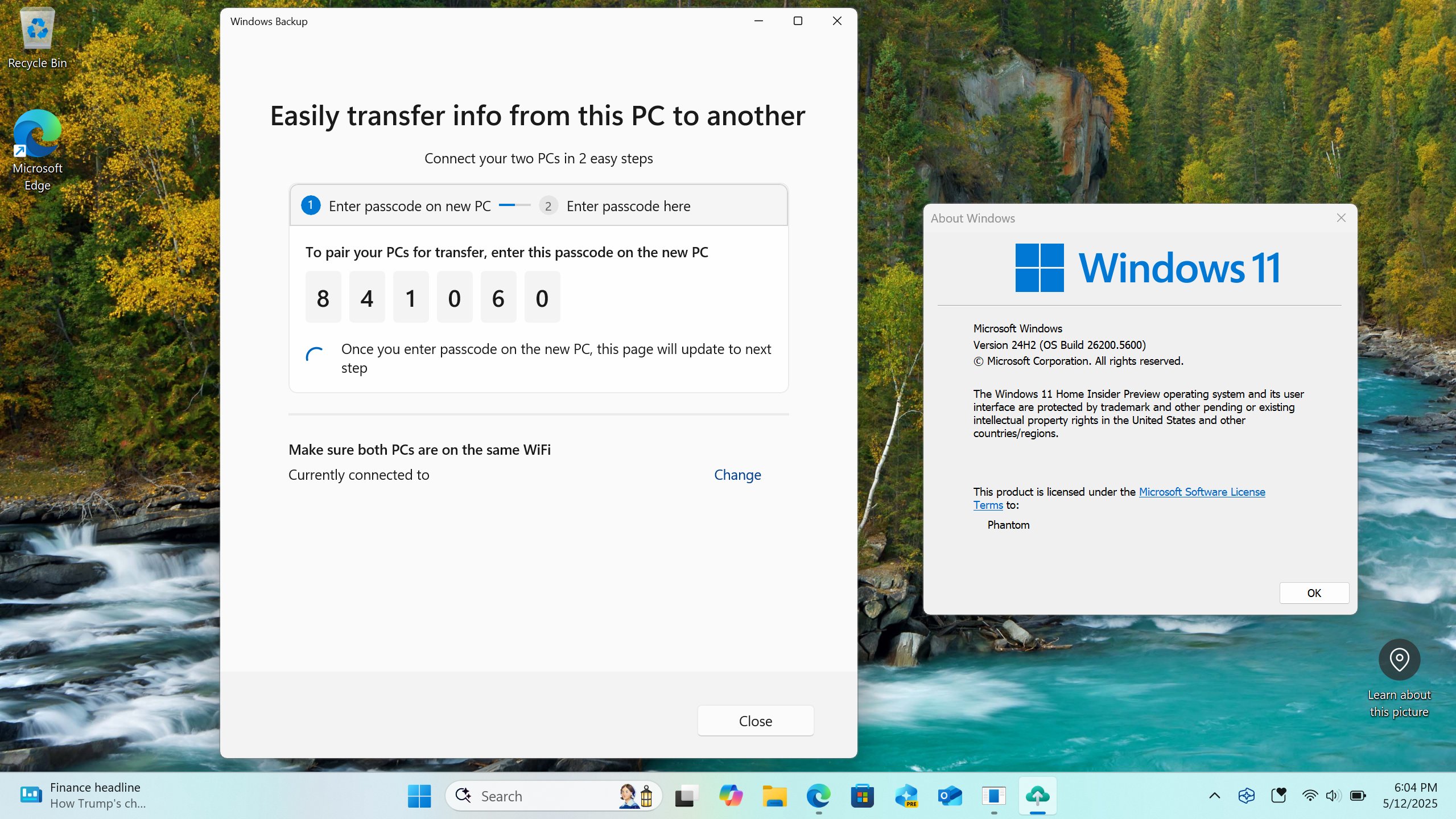
Before discussing more new features included with the 22631.5549 build of this update, let’s have a look at the direct download links.
Download Links for Windows 11 KB5060826
Windows 11 KB5060826 Direct Download Links: 64-bit and ARM-64 | From Update Catalog, click download, and then install the appropriate .msu package.
We appreciate the fact that this update is regular in size and doesn’t exceed the 1 GB mark. The last optional update sat at a whopping 3 GB because it was a supposed feature drop.
What’s new in Windows 11 Build 22631.5549 for version 23H2?
We already discussed the new Windows Backup feature, and there’s something in store for Windows share users, too.
1. Windows Share Link Preview
You can now preview links before sending them to someone in the send window, like you can in WhatsApp and other apps.
2. Browser default settings (EEA only)
EEA region users will get a few default browser settings-related upgrades. The additional file and link types will auto-set to the default browser, and it’ll be pinned on the Taskbar and Start menu unless you want it other way. There’s also a new button for changing your .pdf default for the browser.
There’s also one admin-related improvement that lets you configure how updates install in the OOBE setup.
That’s all from the new feature drops, and you get the following fixes with the KB5060826 update:
- An issue with auditing privilege unintentionally created too many event logs and bloated the system drive. Users couldn’t sign in, but it’s all fixed now.
- Remote Desktop Protocol (RDP) connections failed to establish due to a Display Kernel error, but you can use it now. Note that RDP is marked for retirement.
- Workstations and servers became unresponsive while connecting to Server Message Block (SMB) shares.
- Windows Hello for Business failed to generate new certificates after the old ones expired.
- The update fixes an administrator-related error where locking and unlocking a kiosk device with an admin account rendered it unresponsive.
Apart from these issues, there’s a problem with Noto fonts. They arrived in March to fix an already existing problem with font clarity, but now don’t appear clear and suffer from alignment issues in browsers. For now, you can increase the display scaling to 125% to resolve the issue until Microsoft releases a patch.
The post Windows 11 KB5060826 fixes slow Search, direct download links appeared first on Windows Latest
Source: Read MoreÂ
