Windows 11 KB5060829 is June 2025’s optional update for Windows 11 24H2 rolling out with a new taskbar scaling feature, a new PC Migration app with PC-to-PC file transfer and more. It’s released via Windows Update, but as always, Microsoft has posted direct download links for KB5060829 offline installers (.msu) files on Update Catalog.
Windows 11 KB5060829 is an optional update for version 24H2, and it’s not supposed to download or install automatically unless you manually select “Download and install.” But there’s one exception where it could download or install in the background. This happens when you’ve the option “Get all latest updates…” checked.

This patch is titled “2025-06 Cumulative Update Preview for Windows 11 Version 24H2 for x64-based Systems (KB5060829)“, and one of the most noticeable features (my personal favourite), as I mentioned above, is improved support for taskbar scaling. As you can see in the screenshot below, after the update, taskbar icons take up less space.
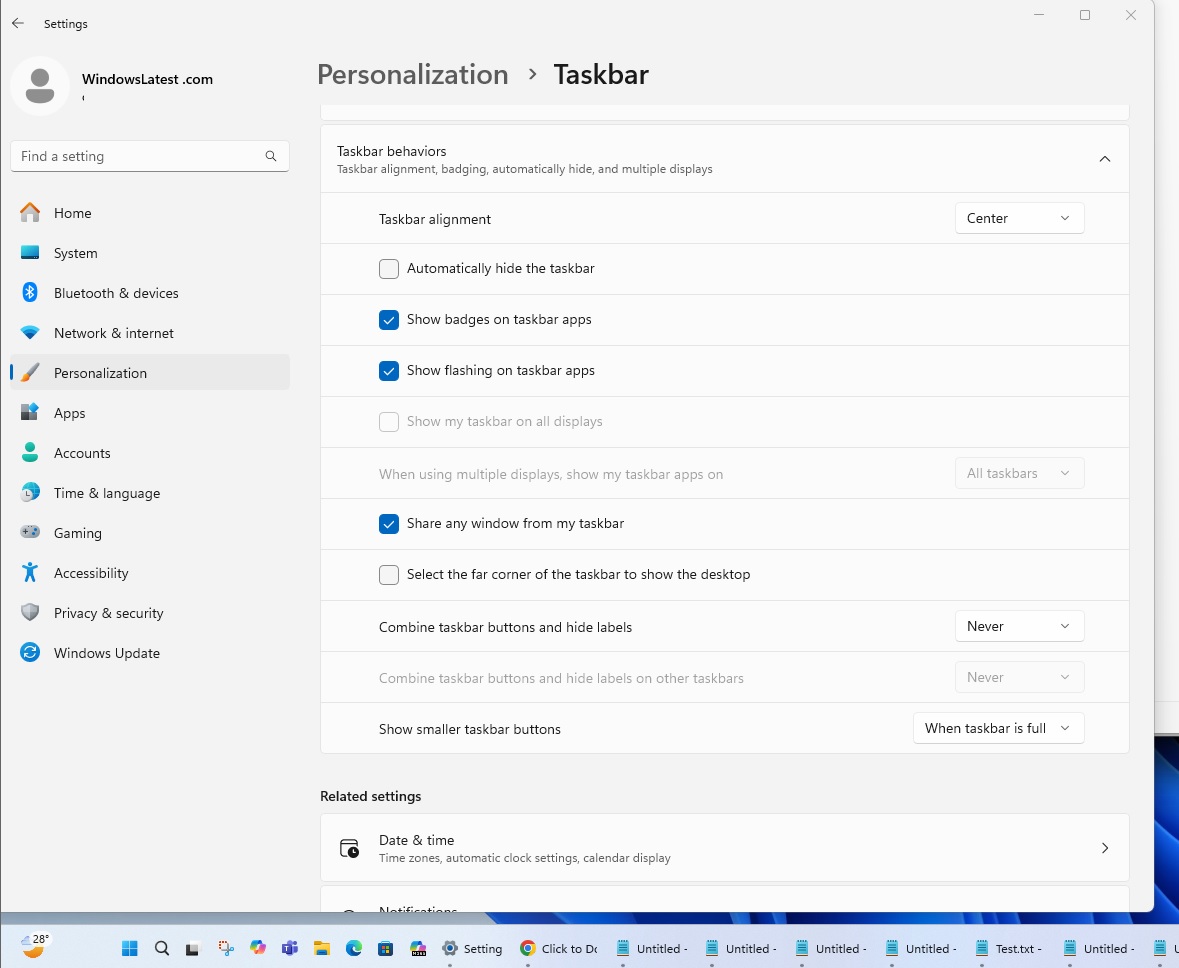
In our tests, Windows Latest observed that the feature is turned on from Settings > Taskbar > behaviours section, where you need to select “Show smaller taskbar” buttons and choose one of the options. Once you’ve done it, you’ll notice that the taskbar icons no longer fall inside the overlay menu (that arrow button).
I also made a GIF/video that shows off the new scaling-taskbar in action after updating to Windows 11 KB5060829 (Build 26100.4484):
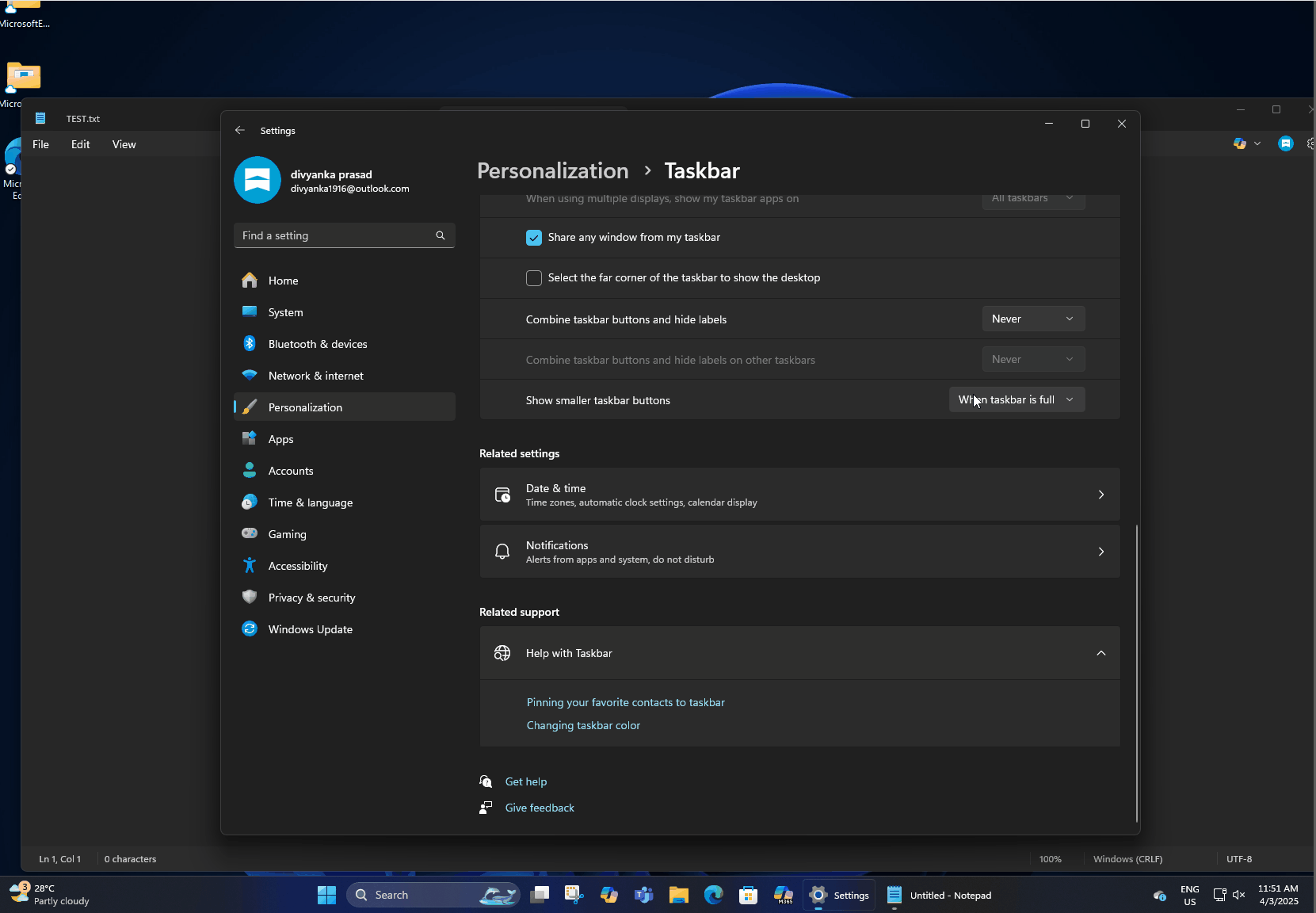
By default, taskbar icons will be small only when the taskbar is full of apps, but you can change the behaviour and always select the smaller icons as your preference. Of course, if you hate the idea, you can set it to ‘Never’ and Windows will restore the old taskbar overlay behaviour.
Download Links for Windows 11 KB5060829
Windows 11 KB5060829 Direct Download Links: 64-bit and ARM-64 | From Update Catalog, click download, and then install the two .msu packages.
This is a huge update because it’s internally called a feature drop, so the size of the June 2025 optional patch is about 3GB for Intel/AMD PCS and slightly less than 3GB for ARM machines.
My concerns remain that these AI models, which are not even used on older PCs, are bundled with the MSU files, and that increases the size of the patch for everyone. For comparison, Windows 10 updates used to be less than 700mb in size.
Of course, that’s the case only when you use the Microsoft Update Catalog. Windows Update still gets you the update for less than a gigabyte.
What’s new in Windows 11 Build 26100.4484 for version 24H2?
1. New app defaults experience, but only in the EU
If you’re in the EU, Windows 11 KB5060829 gives you greater control over default apps for file and link types. There’s now an option to instantly set your default browser as the default PDF and HTML reader once you’ve already configured the browser as the default.
In addition, the browser configured as default now gets pinned to the taskbar and Start menu, but there’s a toggle to block the pinning. By default, it’s designed to be pinned, as a requirement by the European Union. The idea is to make the taskbar a fair place for every company, including Google, Mozilla, Vivaldi or Opera.
2. Click to Do now has Microsoft 365 Copilot
As you might know, if you own a Copilot+ PC, you can right-click anywhere and access the Click to Do feature, which allows you to send the image or text to one of the AI features, such as blur removal using the Photos app or summarise a document using Copilot.
But now you can also access Microsoft 365 Copilot to answer your questions. This feature is the only significant change in Windows 11 KB5060829 for Copilot+ PCs. It works only when there’s an MS 365 subscription.
3. New PC Migration feature is being prepared
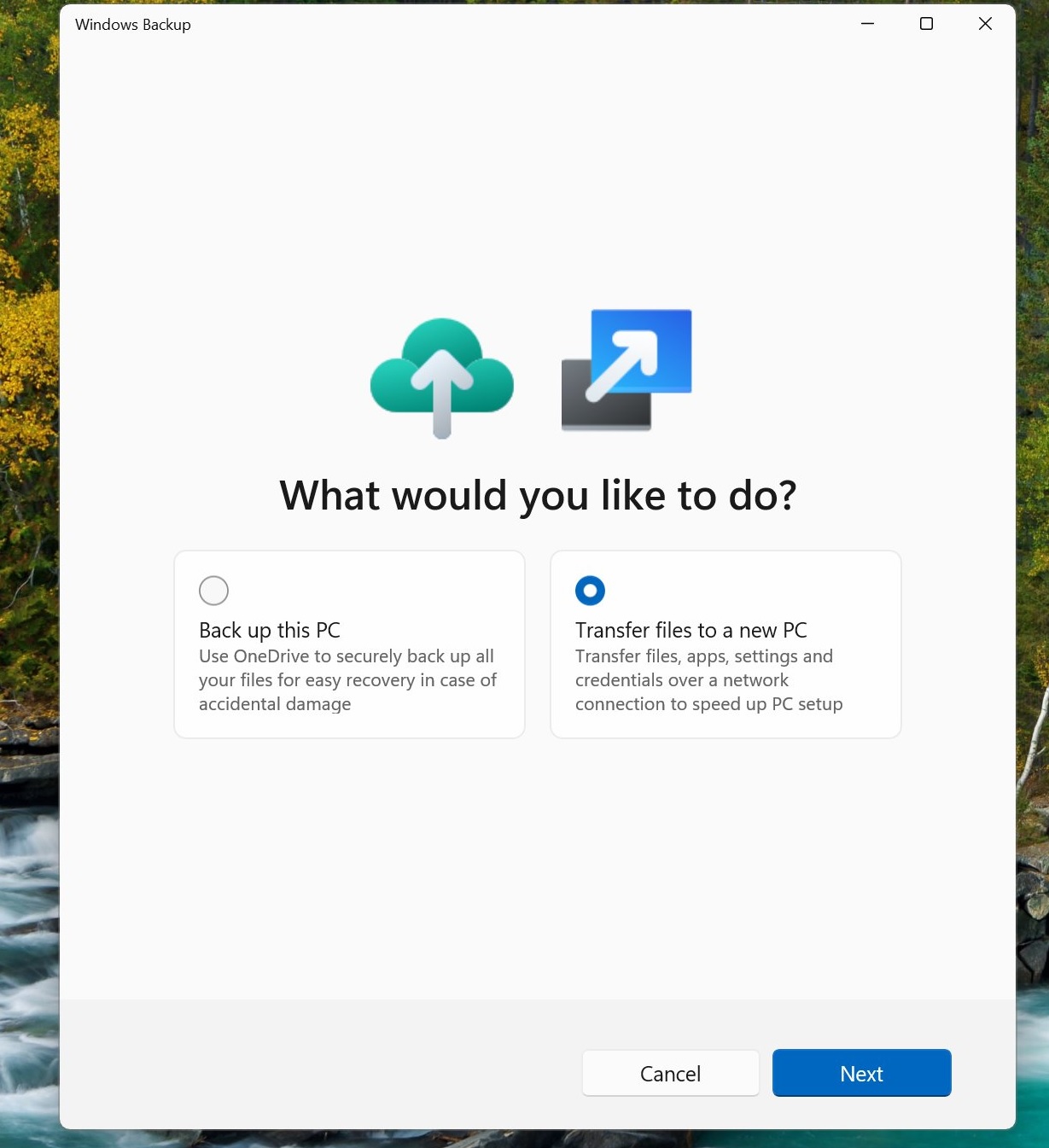
A new feature is being tested inside the Windows Backup app that allows you to enter a code and transfer files between two PCs wirelessly. Right now, Backup works via OneDrive, but soon you can use the PC-to-PC transfer feature as an option.
Unfortunately, the feature doesn’t work yet, and it’s only a placeholder. Microsoft says it’s coming. Windows 11 KB5060829 just lays the groundwork.
Windows Latest understands that it could be part of Microsoft’s efforts to help those on Windows 10 dump their older PCs for new Windows 11 PCs.
4. Faster File Explorer
After installing Windows 11 KB5060829, Windows Latest observed that File Explorer can now extract archive files faster. It’s about 15% faster than earlier, but the difference is visible only when you try to extract an archive with a large number of small files.
You’ll notice the change when you open a .rar file and copy content to one of the partitions.
5. Performance and storage
In addition to faster File Explorer, Microsoft made the Storage Spaces Direct (S2D) more efficient, which means the system should no longer become “unresponsive” when you’re executing SDDC-related workflows. This change is particularly for advanced users, but it’s worth mentioning.
Windows 11 KB5060829 also optimises a bug where Windows could not delete the unused language packs or optional features once turned on. This led to increased storage usage.
Another notable issue has been fixed where Windows Search takes longer than usual to respond. In some cases, it could take up to 10 seconds and then process your change, but it’s all patched up now.
6. New Settings, Taskbar, other features and fixes
Here’s the full list of other features, improvements and fixes in Windows 11 KB5060829:
- Microsoft has improved the indicator that appears under the apps on the taskbar. The indicator, usually on the right, is now more visible and wider, so you can easily spot it when there’s an alert from the app.
- You can now interact with Windows using Voice Access in more languages. There’s an option to add custom words to the dictionary as well.
- Windows Share now shows a visual preview of the links shared by you.
- The Quick Actions button no longer freezes, and Microsoft is adding text descriptions for features like Narrator, so you can easily identify them inside the Quick Settings when using accessibility mode.
- Microsoft is adding a new Screen Curtain feature in Narrator to black out content when you’re in public and Narrator is reading out for you. It’s a security feature.
- A bug has been fixed where the Copilot key would prevent the user from restarting the Copilot app.
- A bug has been fixed where WIN + CTRL + Number is broken.
- Microsoft has fixed an issue where ALT+Tab causes other apps to stop responding when you use the shortcut in a game.
- File Explorer won’t stop responding when you window snapping is turned on and you drag a window.
- Windows might display a green screen unexpectedly.
As mentioned, Windows 11 KB5060829 is an optional update, so if you skip the patch, everything will be rolled out with the July 2025 Patch Tuesday release.
Just remember that nearly 80% of the features I highlighted above are rolling out gradually, so you may not see the changes right away.
The post Windows 11 KB5060829 adds taskbar features, direct download for 24H2 appeared first on Windows Latest
Source: Read MoreÂ