Microsoft has extended support for Windows 10 if you’re willing to connect a Microsoft account and turn on sync, or pay $30 (or use Microsoft Rewards points). But that doesn’t mean the company plans to end its anti-Windows 10 campaign. Microsoft says Windows 11 PCs are up to 2.3 times faster than Windows 10 PCs. Hardware, yes. But software?
In a very long blog post titled “Stay secure with Windows 11, Copilot+ PCs and Windows 365 before support ends for Windows 10,” which starts by talking about Windows’ launch in 1985 and how it’s doing in 2025, Microsoft states it’s still all about revolutionizing computing, which is now being done by integrating AI into the OS.
Microsoft also listed several reasons to try Windows 11, and one of them is performance, particularly when using Windows Update. Microsoft is not comparing File Explorer, Start menu, or animations with Windows 10 for obvious reasons, but the company insists Windows Update is faster.

It can download or install updates faster, offer smaller updates and feature updates. It’s also more efficient and tries to use less power. Windows’ new efficiency-related features, including Recommendations, have definitely contributed to Microsoft’s idea of reducing power consumption.
Microsoft argued that Windows Update engine performance upgrades also benefit the PC when it’s in sleep mode. It will respond (open desktop/login) faster, and you’ll also notice that Windows 11 makes overall web browsing faster.
“This results in quicker response time when in sleep mode, faster web browsing, and overall improved performance,” Microsoft noted, and added that “Windows 11 PCs are up to 2.3x faster than Windows 10 PCs.”
Interesting claim, and it looks like Microsoft is not comparing the operating systems exactly. It’s rather referring to new PCs that come installed with Windows 11 and older PCs with Windows 10 pre-installed.
Windows Latest found the source of the claim “Windows 11 PCs are up to 2.3x faster than Windows 10 PCs.”
In December 2024, Microsoft compared Windows 11 against Windows 10, and used the Procyon Office tool. Using the tool, Microsoft tested a Windows 10 PC with 6th, 8th, and 10th generation processors and Windows 11 PCs with Intel Core 12th and 13th generation processors.
The company compared the results and found Windows 11 PCs are up to 2.3x faster than Windows 10 PCs, but noted that performance will vary significantly by device, and with settings, usage, and other factors.
Based on all the claims data found, I made a table:
| Claim | Example from Test Data |
|---|---|
| Windows 11 PCs have up to 2.7 more hours of battery life than Windows 10 PCs | Windows 10 – Device 8: 15.77 hrs Windows 11 – Device 10: 20.13 hrs ▶ Difference: +4.36 hrs |
| Windows 11 PCs are up to 2.3× faster than Windows 10 PCs (Geekbench 6 Multi-core) | Windows 10: Tested on i7-8750H, i5-6200U, etc. Windows 11: Tested on i7-1355U, Ultra 5 125H |
| Windows 11 offers up to 3.2× faster web browsing than Windows 10 (Speedometer) | Tested in Edge 130/131 versions Devices: Win10 (i3-6100U, i5-10210U) vs Win11 (Ultra 5 125U, i5-1335U) |
| Windows 11 offers up to 2× faster Office productivity (Procyon Office benchmark) | Windows 10 used i5-8250U, i7-1065G7 Windows 11 used i5-1335U, Ultra 5 125H▶ Modern Win11 PCs showed 2x score gains in Office benchmark |
Microsoft argues that Windows 11 has other advantages over Windows 10, including a mandatory TPM 2.0 requirement, Smart App Control, VBS, modern and productivity features like Snap Layouts, virtual desktops, and more.
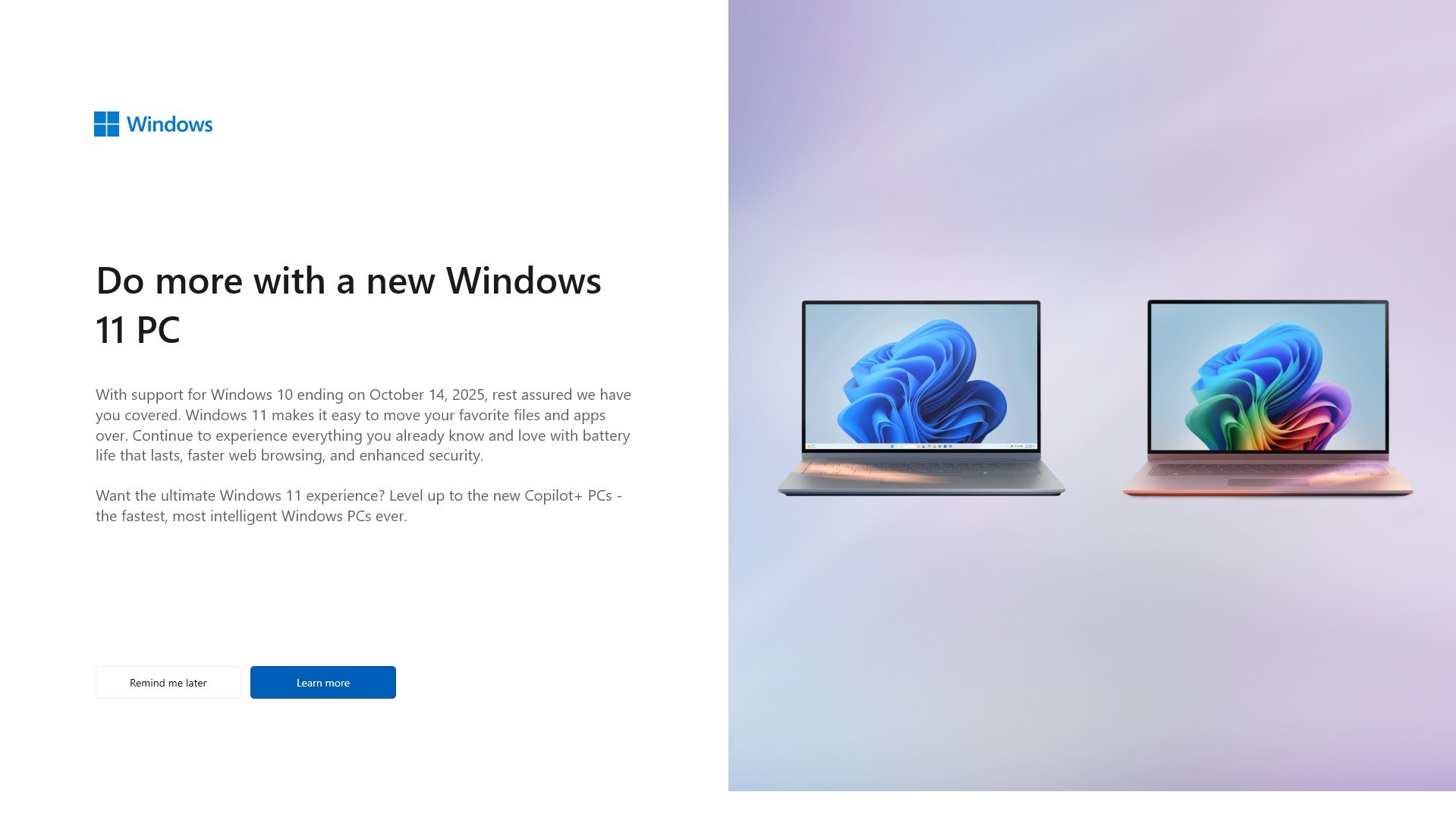
And of course, Windows 11’s exclusive AI features like Recall and AI inside Windows Search or File Explorer are another reason to dump Windows 10 and buy a Copilot+ PC, according to Microsoft.
What do you think? Do you find Windows 11 better or faster than Windows 10? Let us know in the comments below.
The post Microsoft says Windows 11 is better than Windows 10, PCs 2.3 times faster appeared first on Windows Latest
Source: Read MoreÂ
