Dell quietly teased that future ARM-based chips may improve external monitor support when using Windows 11’s Night Light feature. Right now, Windows 11’s Snapdragon-based chipsets have some limitations, and no, I’m not talking about native apps because the app gap situation is certainly in a much better place now.
As first spotted by Windows Latest, Dell has a support document explaining how to use Night Light in Windows 11. For those unaware, Night Light is an eye comfort feature that reduces blue light coming from the screen. But the catch with ARM-based chips is that the feature doesn’t work with external monitors.
Snapdragon-powered PCs do support Night Light as long as you’re using it on the built-in laptop display. If you connect an external monitor, the Night Light setting will not apply to that screen. This is not a Windows 11 issue because you’ll see the same problem even after downgrading to Windows 10.
Dell confirmed this is a hardware limitation with the current Snapdragon chips. It affects products like Inspiron 14 5441, Inspiron 14 Plus 7441, Latitude 5455, Latitude 7455, and XPS 13 9345.
“This is a limitation of the Qualcomm Oryon chipset,” Dell confirmed.
While the PC maker has no plan to support Night Light for external monitors on existing Snapdragon hardware, the plans would change when Qualcomm ships the next-gen Snapdragon chips, potentially called Snapdragon X Elite 2.
“Dell does not plan to support this feature within the current Dell ARM platforms. This feature is expected to be available with the next generation of ARM computers,” the company noted.
If you own a Snapdragon-based PC and Night Light is not working when you use an external monitor, you can’t do anything about it, but there’s a workaround.
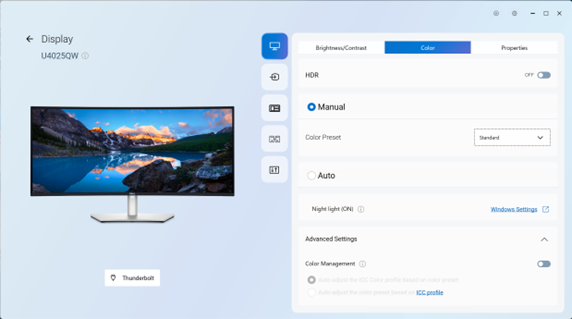
I wouldn’t exactly call it a workaround, but Dell says consumers can use third-party apps, including its Dell Display and Peripheral Manager, and try to change the colour preset for the external monitor. The idea is to “recreate” the experience you’d typically have when Windows 11 correctly applies the Night light.
It’s not a perfect solution to having “Night light” work with an external monitor, but that’s the best you can achieve right now, or you can try your luck with other third-party Blue light omission tools. If you’re looking for a native solution, you’ll need to wait for the next-gen ARM chips.
Windows Latest understands that Qualcomm might announce the Snapdragon X Elite 2, also referred to as Project Glymur, in September, but devices won’t be widely available until next year.
It’s also believed that the next-gen Snapdragon chips will be more powerful, and there might be a chip specially tailored for gaming needs. There would be other options as well, including newer chips similar to what we already have, but faster.
As my friend Devin Arthur pointed out in his experience with Snapdragon devices, these ARM PCs feel just as fast as Intel or AMD ones, and they last longer on battery, too.
The post Dell says Windows 11’s next-gen ARM PCs to improve external monitor support appeared first on Windows Latest
Source: Read MoreÂ