Microsoft Edge has been testing a new “Copilot mode” that replaces the current New Tab Page with a Copilot-powered compose box. This lets you switch between the Bing search and Copilot search. Below the Compose box, you’ll see the same old MSN feed, but it’s now curated by Copilot/AI. This is similar to how Copilot curates MSN in the Windows 11 widgets board.
All was fine with this approach until we scrolled down and noticed the MSN feed integrated in the lower section of the page. The AI overhaul of MSN isn’t bad. We found the new layout quite spacious, considering a 2K resolution monitor.
It is less congested than the MSN feed integrated in the stable version, with adequate empty space on both sides of the feed.
If you compare the screenshots of the Edge stable and Edge Canary MSN feeds below with the new Copilot page, the latter is less distracting. This is the type of layout Microsoft must ensure in the future if it wants to make the launch page of the browser easier to navigate.
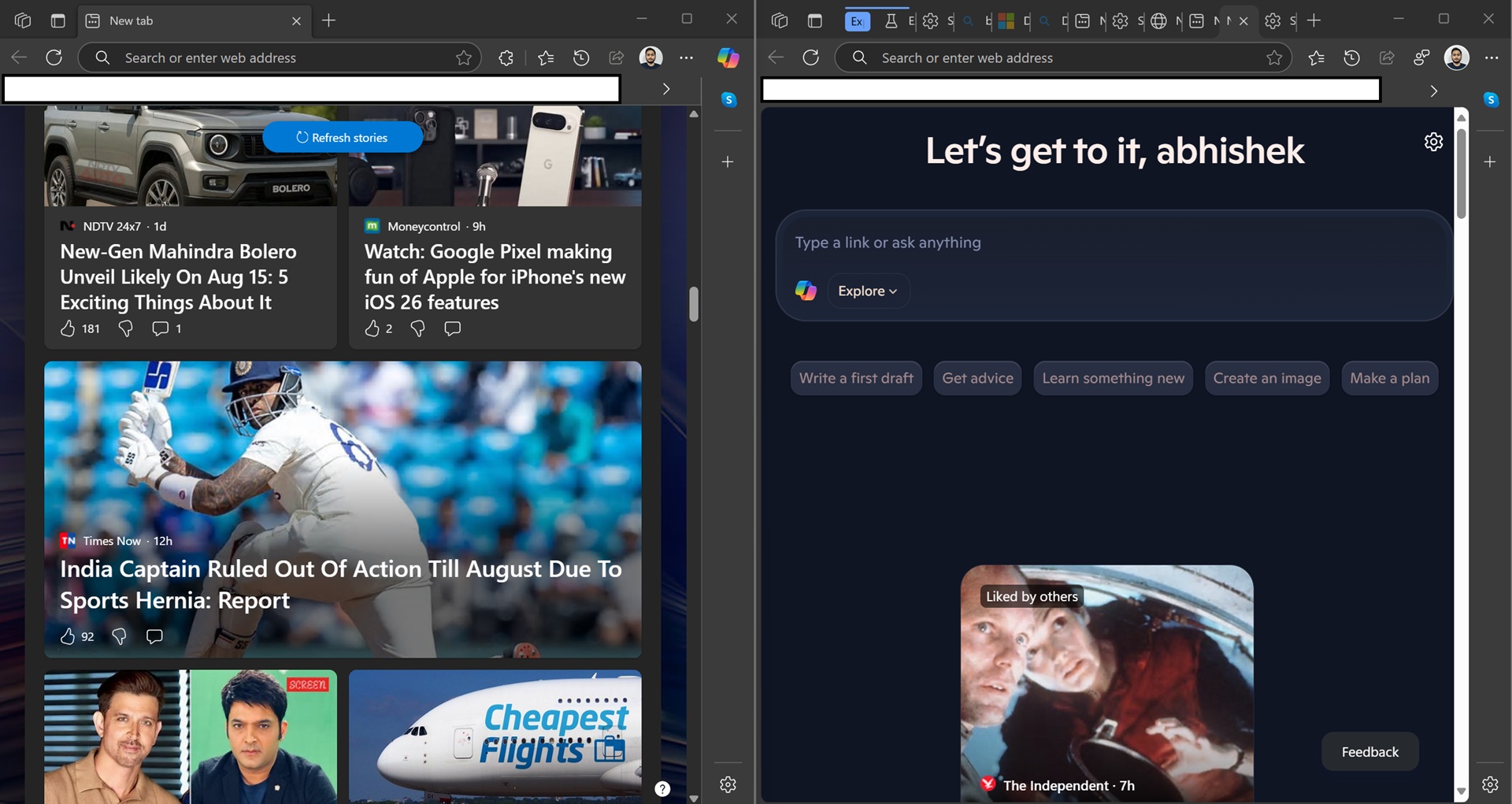
Ads and AI-curated content
However, the good things about this new overhaul stop here.
Like the old feed, this one also integrates one common component–ads. We spotted a few ad tiles with the “sponsored” label on them while scrolling down the feed. They don’t offer any option to hide the sponsored content and retain only the MSN feed cards. You can report the ad if you want to, but that doesn’t stop the ads from appearing.
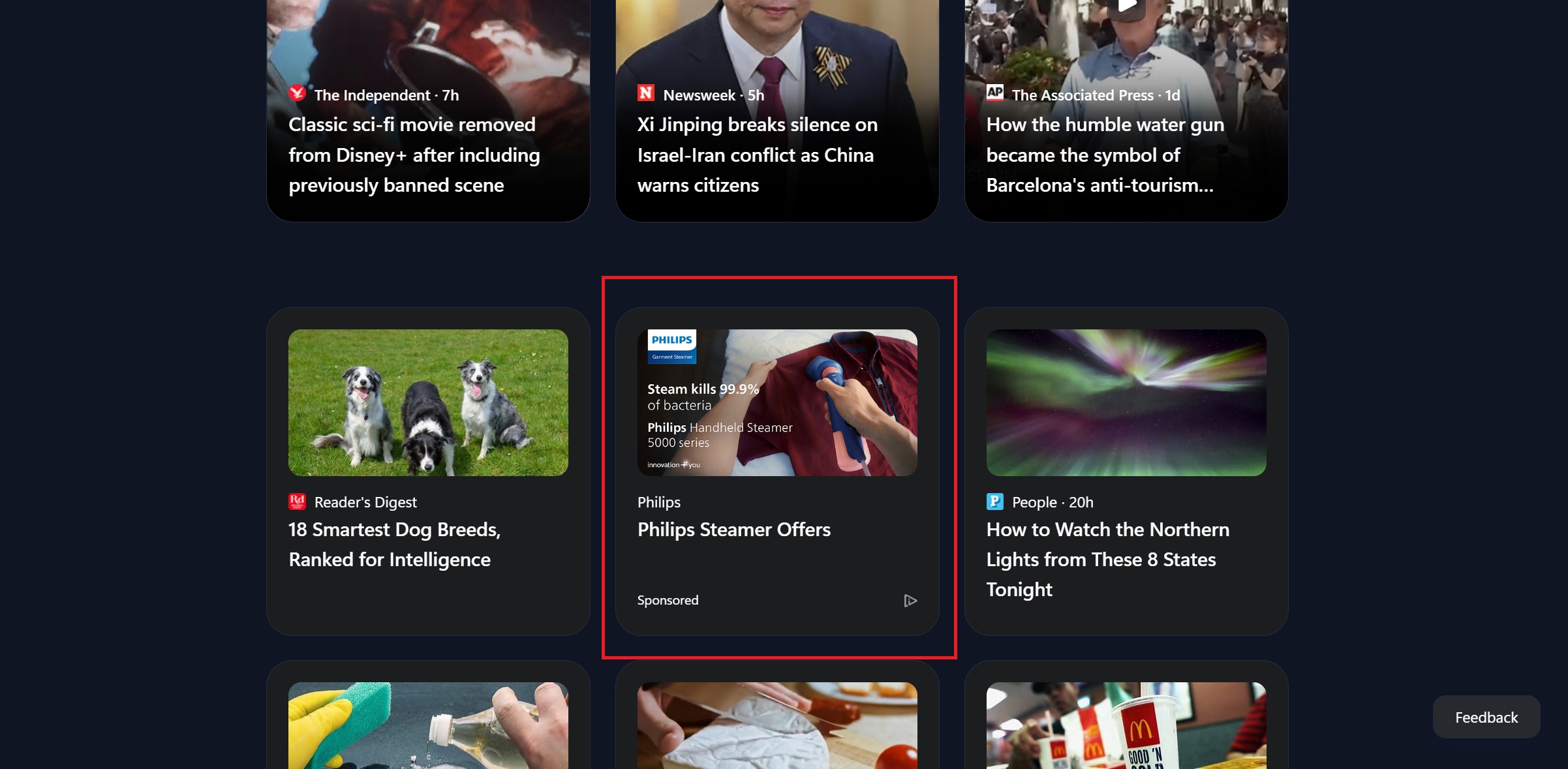
There are also Copilot-curated cards amidst the regular cards that produce an overview of a topic published on the web. The screenshot below showcases a JBL speaker-related curated card that mentions the sources at the bottom while dedicating a huge portion of the card to the banner image.
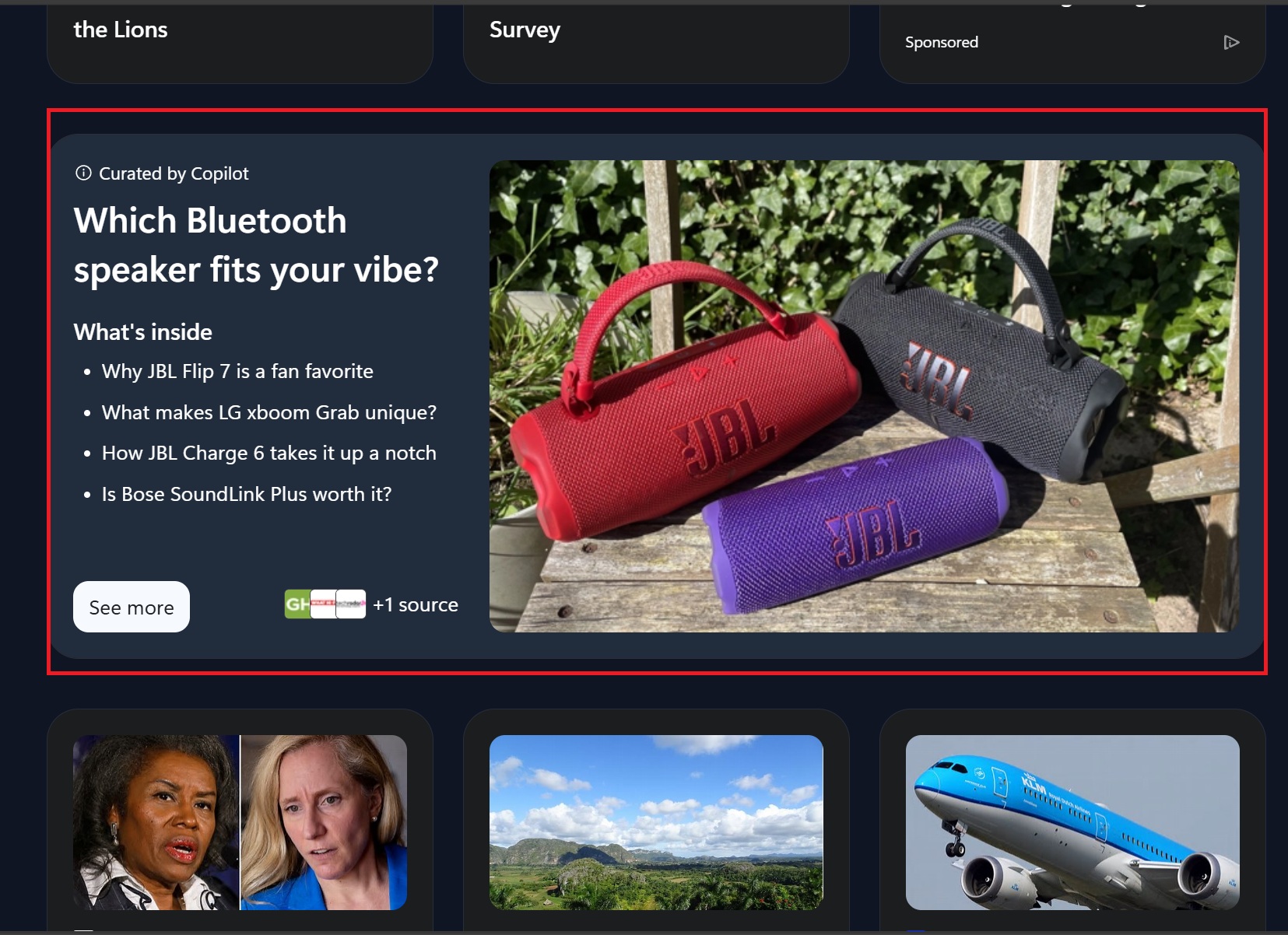
If you don’t find the overall AI infusion exciting and want to get rid of it, Edge offers a solution. You can turn off the feed from this new Copilot page for a cleaner look.
Just click on the Settings icon and turn off the Show feed toggle to achieve a clean look. However, we would appreciate it if there were a way to get rid of the sponsored content or turn off the Copilot curated cards.
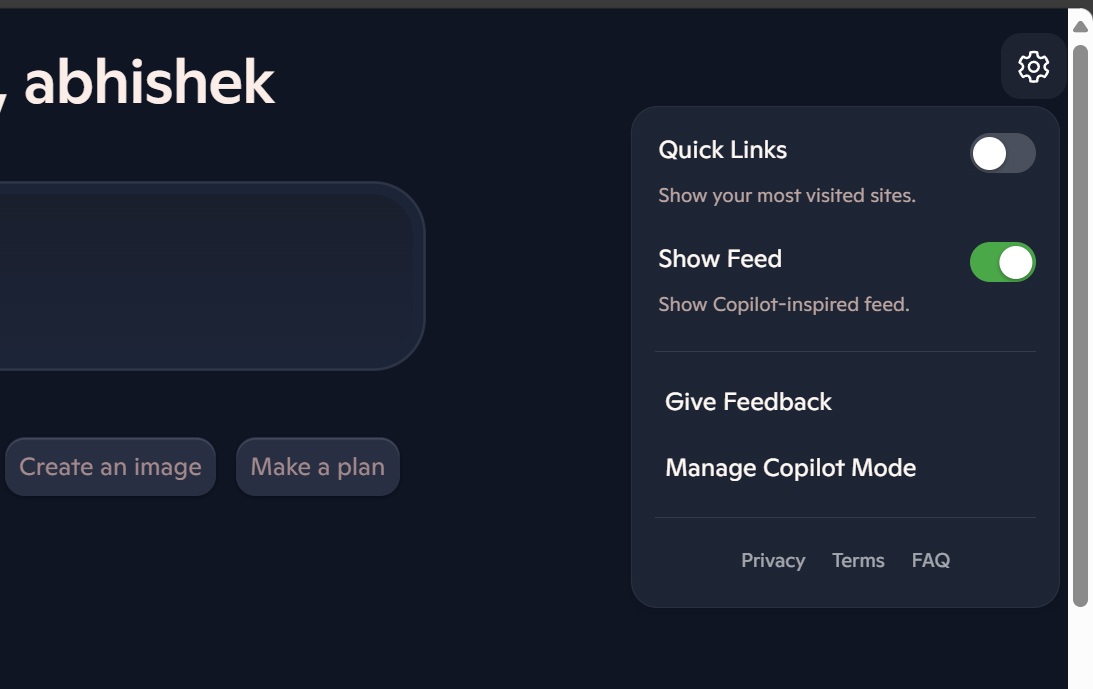
Since the Copilot labs section is in testing phase, these options would evolve by the time they ship to the stable channel. We currently control these settings using flags, but we expect dedicated settings and options to customize the new Copilot launch page.
The post Microsoft Edge tests AI-overhauled MSN feed with ads, but you can turn it off appeared first on Windows Latest
Source: Read MoreÂ
