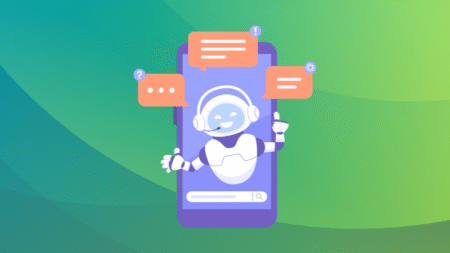Windows 11 KB5063060 is failing to install due to errors like 0x800f0922, 0x80070002, 0x80070306, and 0x800f0991. It’s also causing other issues for some users, including problems when playing games.
Windows 11 KB5063060 is June 2025 Patch Tuesday’s second update because the original patch “KB5060842” was replaced after it caused issues with Easy Anti-Cheat (Fortnite’s anti-cheat engine).
Several users told me that Windows 11 KB5063060 will not install or get stuck at downloading. In a post on Feedback Hub, one user mentioned that KB5063060 does not complete boot, shows 100% complete, do not power off the system, with the dots circling. “Since I can not get into Windows, I can’t find any errors,” one of the affected users noted.
“Update is not pushing through upon reaching 38%, but the rollback is successful. The error code resulted in 0x800f0922,” another user wrote.
I’m really not surprised, since nearly every Windows update causes installation issues for a small number of users. But this time, the June 2025 update is a mess. There are two different cumulative updates, and Windows gets stuck when it detects KB5063060 after already starting to download KB5060842.
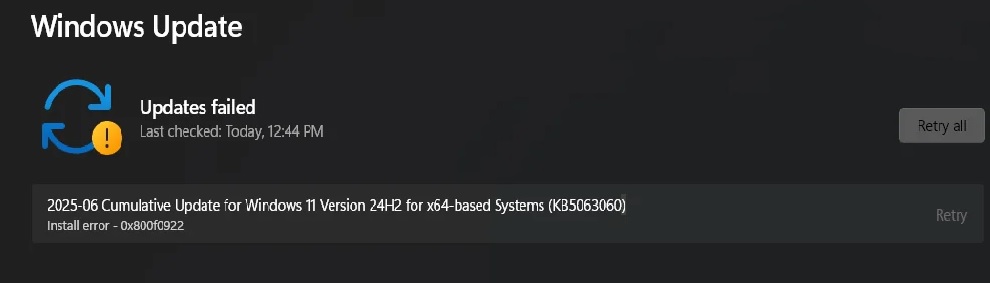
If your Windows Update is struggling to install the June 2025 Update, I recommend downloading the .msu file of KB5063060 from Microsoft Update Catalog. This will go through smoothly, but remember that there might be other issues that could pop up after installing the June 2025 Update.
Remember that KB5063060 is required for Easy Anti-Cheat-based games to work properly if you installed recent updates.
In our tests, Windows Latest observed that when KB5060842 (now removed from Windows Update) is installed, you might run into problems when playing games like Fortnite. Your PC might restart automatically when you launch Fortnite, but the issue is believed to be fixed in KB5063060.
Windows 11 KB5063060 issues affect performance, crash features and more
One of our readers, Andrew, told Windows Latest that Windows 11 June 2025 Update “broke their machine” with a bug that crashes the taskbar when waking up the PC from sleep.
“Taskbar along the whole bottom of the machine is frozen,” Andrew told me over email.
“The mouse functions above and can interact with desktop docs/icons, but the task bar was basically like a picture as opposed to live icons to interact with. Luckily, I did figure out how to uninstall it. The update was listed under the “uninstall” list and removing it fixed things. I’ve paused updates for a couple of weeks.”
“Whatever was installed overnight 6/11/25 caused my computer to load Windows, Explorer crashed, Explorer reloaded, Explorer crashed. It was too fast to do anything, so I just had to wipe and install the backup. I’ll be passing on this one,” another user wrote in Windows Latest’s comments section.
Players who hoped this re-issued patch would solve Easy Anti-Cheat headaches are also frustrated.
For example, one user told us that they installed the update, but their games, like Fortnite, still crash. In the case of Counter-Strike, a fresh install of KB5063060 causes a full machine freeze.
In a Reddit thread discussing Windows Latest’s coverage of Windows 11 KB5063060, one user pointed out that they’ve also run into anti-cheat errors in eFootball 25 after the patch.
But are the issues just limited to games or performance? I don’t think so. One user points out that the external monitor turns an ugly purple-green over HDMI on a Lenovo Legion and clears up the moment the update is rolled back.
While another flags issues with how Bluetooth works in Windows 11 24H2 after recent update:
“After installing KB5063060 and restarting my computer, my Bluetooth devices are no longer detected. I have to re-add every Bluetooth device every time my computer starts up. After a couple restarts, I have 3 of each of my Bluetooth devices listed in Control Panel. I tried to remove the old Bluetooth devices but it fails without any error message and provides the option to remove the device again. Uninstalling KB5063060 resolved the issue.”
In a separate post, a business user noted that they install Windows updates on hundreds of PCs regularly, but after installing Windows 11 KB5063060, they’re unable to go into audit/admin mode.
“To get into admin mode, we have to send the unit to sleep, then awaken. The unit will now respond to Ctrl Shift F3 and go into admin mode. We are currently no longer installing this emergency update.”
It’s a mess for some users, but the majority of consumers should not run into any of these problems.
According to the official release notes, Microsoft is not aware of any new issues with Windows 11’s June 2025 Update. One of the known issues that automatically reboots Windows when playing Fortnite-like games is now solved.
Per Microsoft, you might still run into blurry or unclear CJK texts in certain regions like Korea and Japan.
What to do if you’ve issues after the Windows 11 June 2025 Update?
Unfortunately, if you’re having issues after the Windows 11 June 2025 Updates, there’s nothing you can do but wait for Microsoft to figure out what went wrong and patch it in the next cumulative update. Most issues typically get patched in future updates, even when Microsoft doesn’t acknowledge problems.
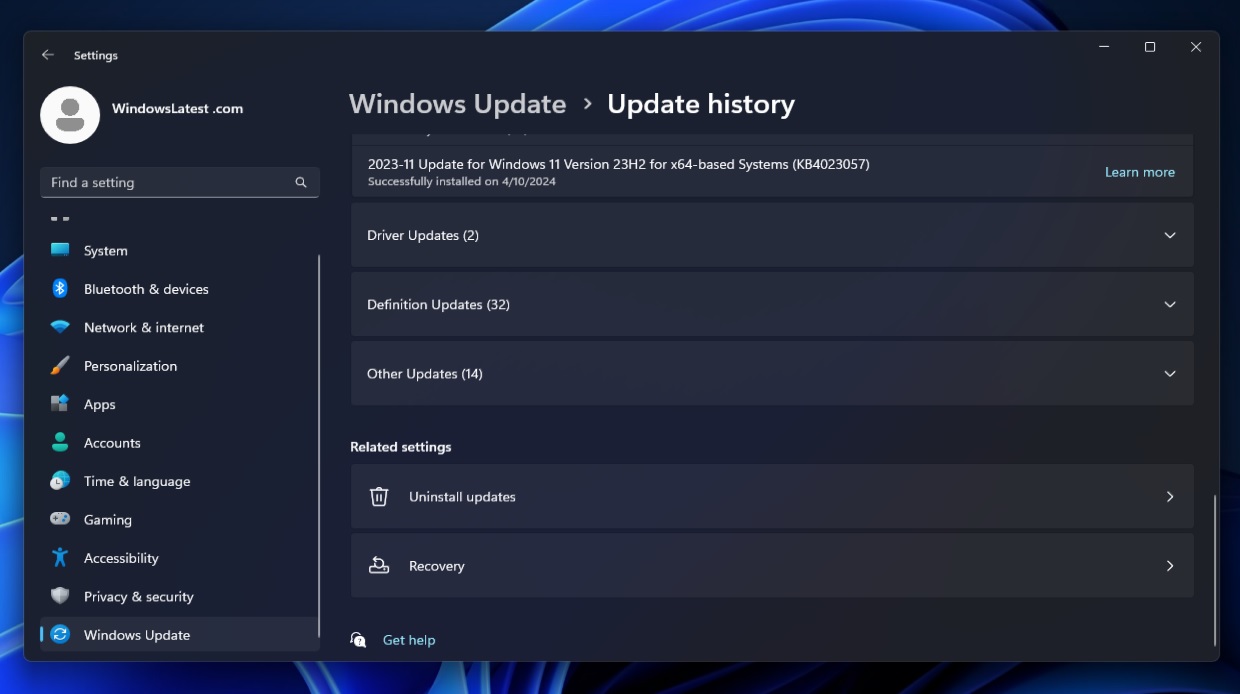
But if you can’t wait and have issues after Windows 11 KB5063060, open Settings > Windows Update > Update History > Uninstall updates.
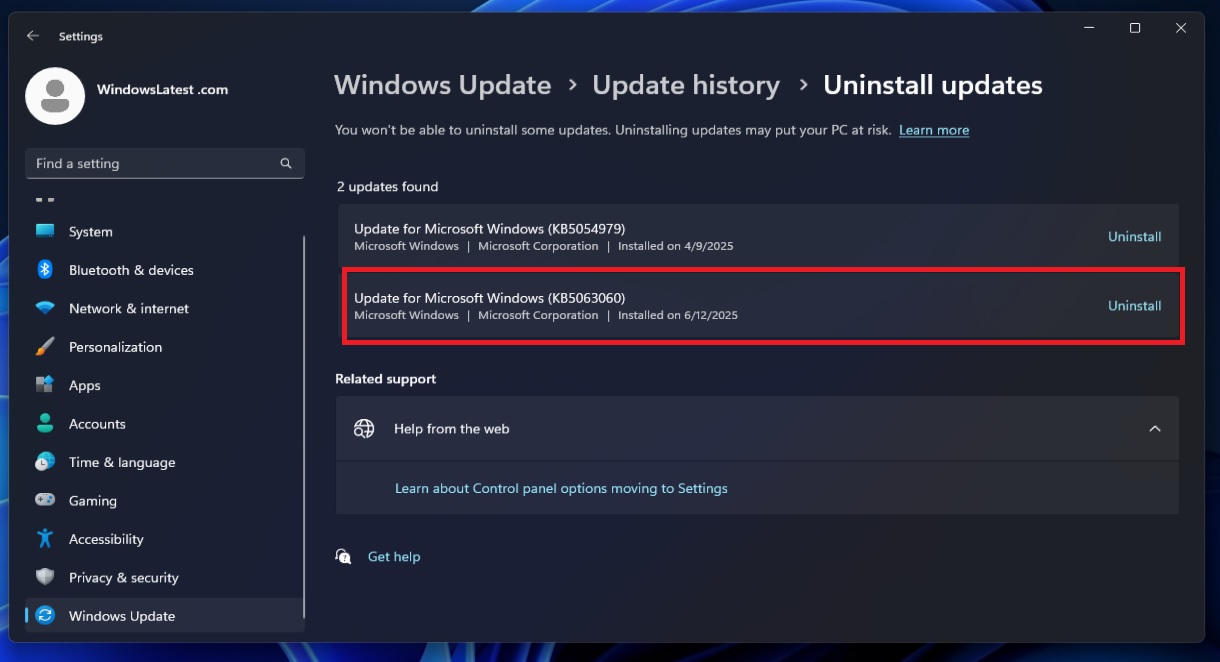
Identify the patch and uninstall the patch. If you don’t have KB5063060, but still have issues, look for KB5060842 and install that instead, as these two updates are the same at the end of the day.
The post Windows 11 KB5063060 issues, install fails on Windows 11 24H2 for some users appeared first on Windows Latest
Source: Read MoreÂ