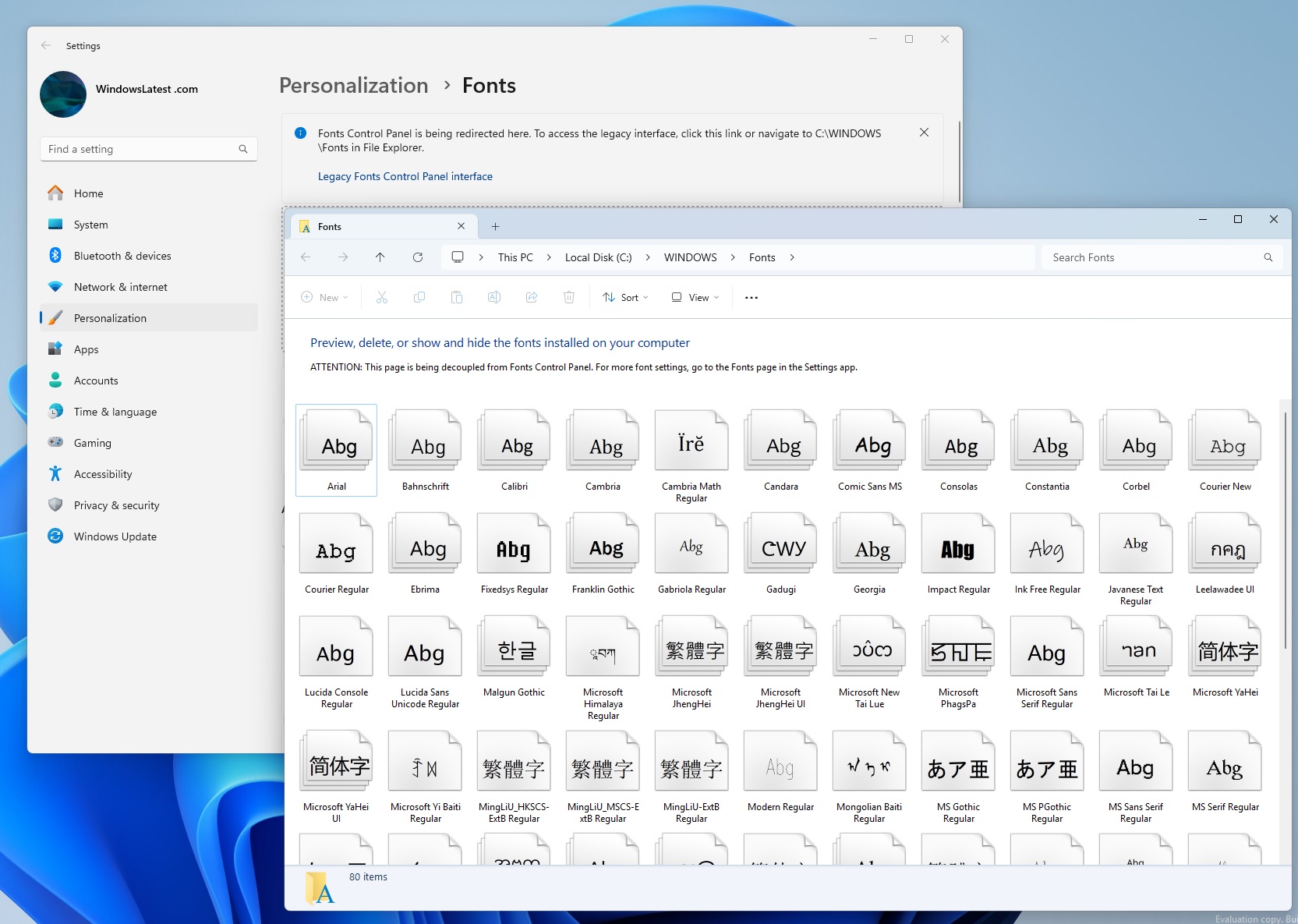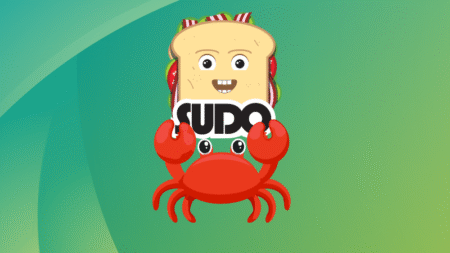Windows 11 is far from perfect, but some users truly hate the upgrade, which will become mandatory for everyone starting October 14, 2025. In a post on X, a user who switched to Fedora called Windows 11 “pure horror,” and responding to the criticism, Microsoft’s Insider Program head promised the company is paying close attention to the feedback.
“I have a deep urge to tell you that I hated Windows more and more from 8 onwards (10 was slightly better, 11 is pure horror) to the point that I bit the bullet and switched to Fedora more than a year ago. I am not coming back,” says a user who dumped Windows for Fedora.
“Privacy, bloat, performance, bugs and UI/UX sums it up pretty much. Start Menu search used to be fast and snappy (one example). Tbf, some things (control panel) improved a bit from Win 10 to 11. But other than that.. BOY is there some work ahead of y’all,” the upset Microsoft user added, who continues to use Windows at work.
Brandon LeBlanc, Senior Program Manager on the Windows Insider Program, replied and said he was “sorry to hear we lost you with Windows 11” and hopes they can win the user back “in time.” He even called Fedora his “favourite Linux distro.”
“Again, I do hope we can work hard to improve Windows and bring you back,” Brandon added in a follow-up post on X.
Windows 11 isn’t the best operating system and has many issues, but that was a nice way to deal with criticism.
It does look like Microsoft is open to feedback on some fronts, but is that enough?
Microsoft does listen to feedback, but not always
We’ve seen several features gradually improve on Windows 11. For example, most Control Panel features have now migrated to Settings, including the fonts page.
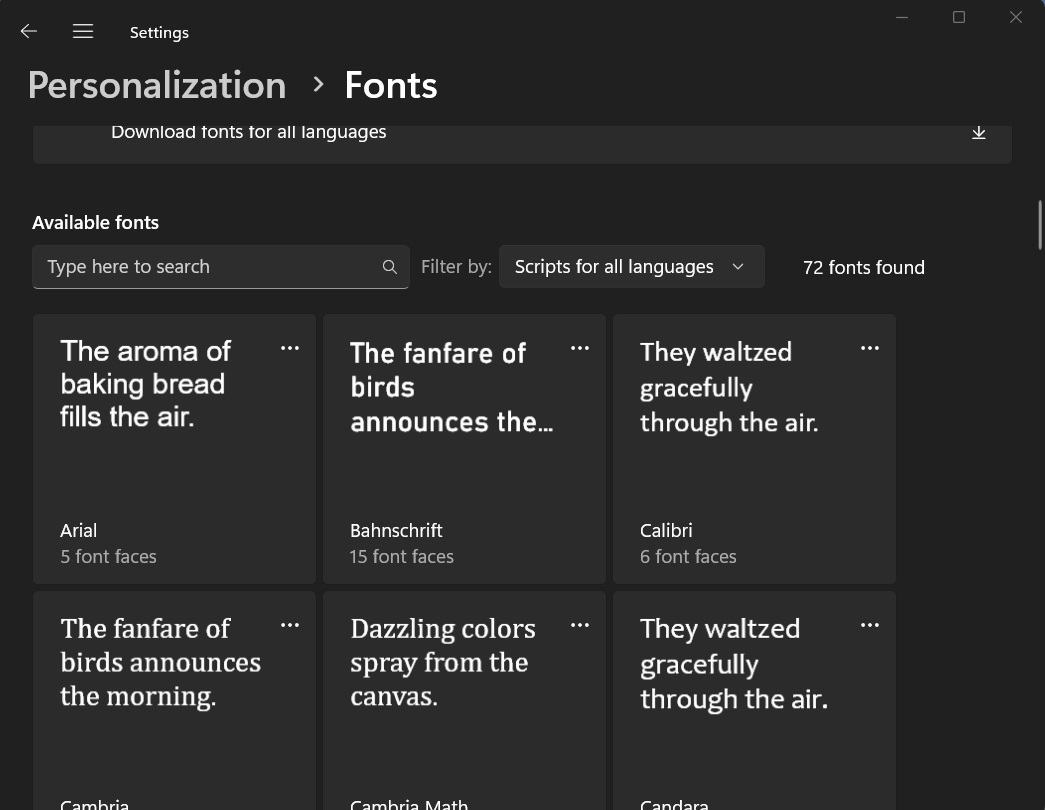
In addition, the Settings page now lets you manage the time server powering the Time sync from Date & Time settings, which was previously exclusive to Control Panel.
Control Panel migration is still a work in progress, but Settings is clearly in a better shape than it was on Windows 10, as long as you ignore ads for Copilot Pro or Microsoft 365 on the homepage.
More recently, Microsoft added a toggle to turn off the Recommended feed in the Start menu settings and introduced a new design built with feedback from Windows Insiders and passionate Microsoft fans.
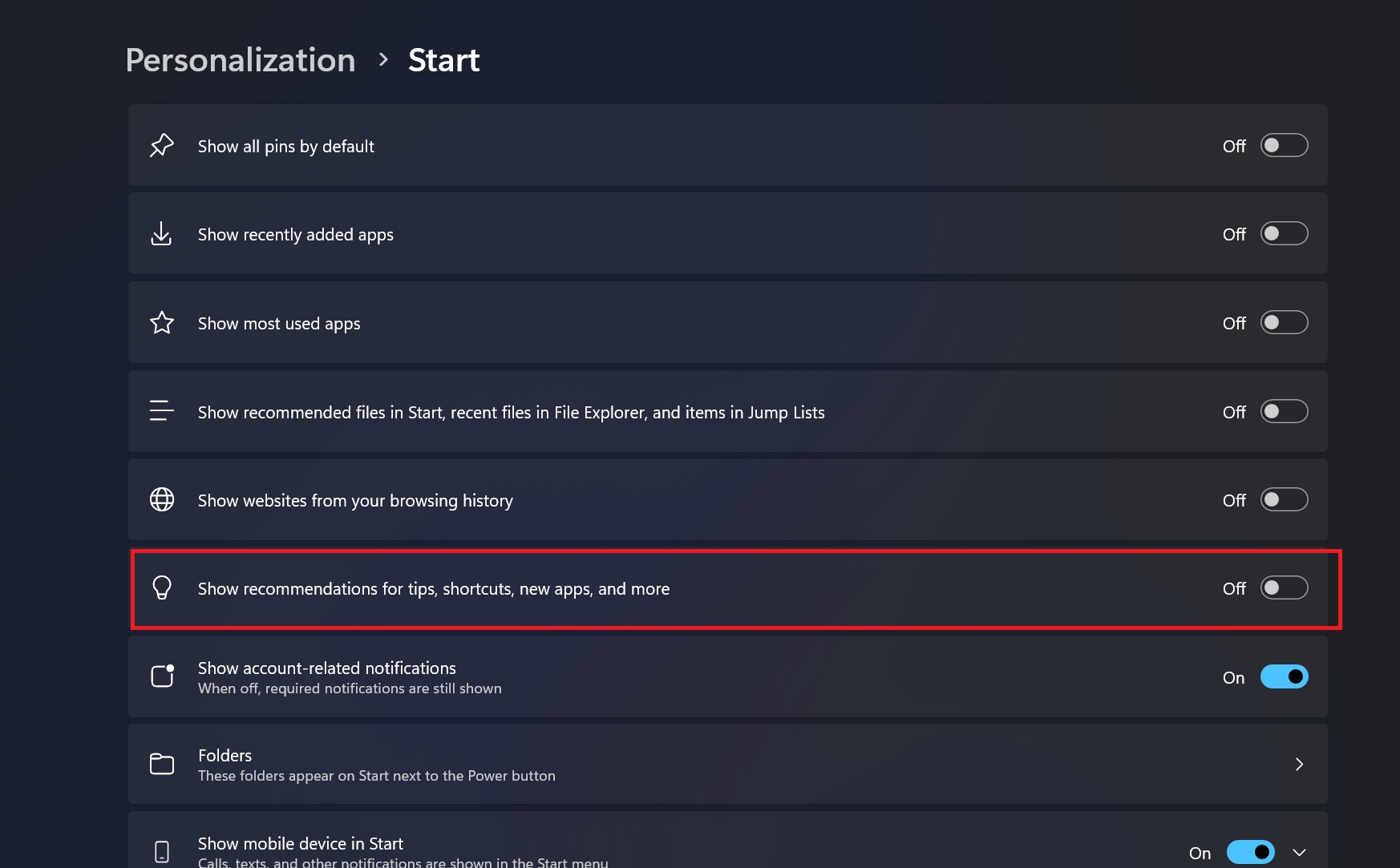
As you can see in the screenshot below, Windows 11’s new Start menu has a category layout where apps are grouped together. It looks a bit like live tiles, but the icons are still static.
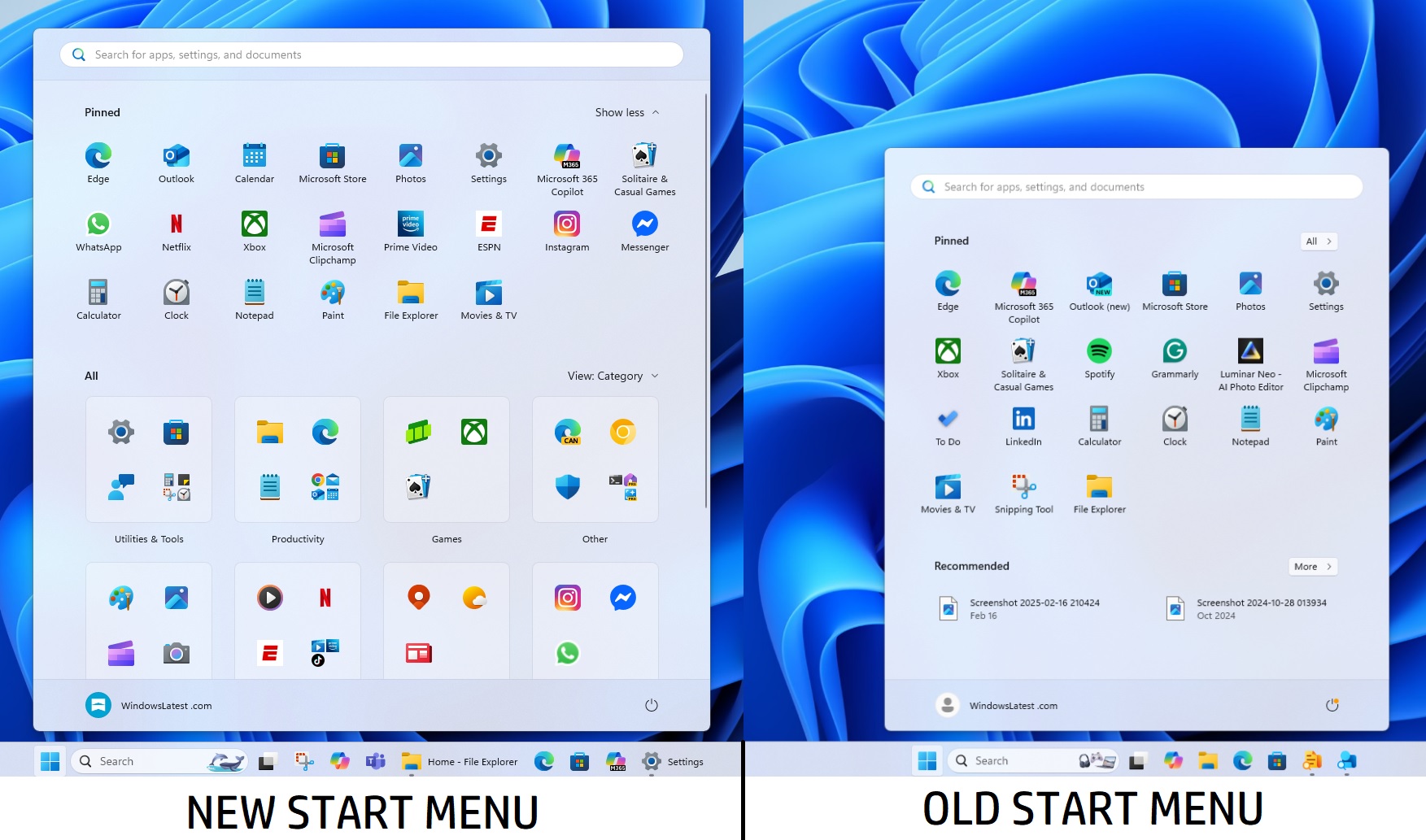
Microsoft argues that it listened to feedback for building the new Start menu. The company collected points from true Windows fans using the Feedback Hub, coffee chats and remote interviews.
For example, Microsoft created layouts in Figma and on paper, then tested prototypes with over 300 fans to make sure the experience stays smooth, so even a beginner can instantly get familiar with Windows.
“Over 300 Windows 11 fans joined unmoderated studies and dozens more hopped into live co-creation calls. We watched eye-tracking heat maps swirl, counted scroll wheels, and listened for “oh!”s of delight to know where we were hitting the mark,” the company noted.
“Together we’ll keep the promise of Start alive: everything you need, right here, ready when you are.”
Why do some people truly dislike Windows 11?
Like I mentioned, Windows 11 has its own share of problems, which might be annoying for some users to dislike the OS.
In addition to strict hardware requirements and performance issues, many users dislike Windows 11 because it aggressively promotes Edge and Bing, as Windows Latest has spotted in the past.
I doubt Microsoft will push that hard again. Those ads and promotions peaked when Windows was briefly headed by the former Bing head, but that’s not the case now, which is why you might not see ads like the one in the screenshot below anymore:
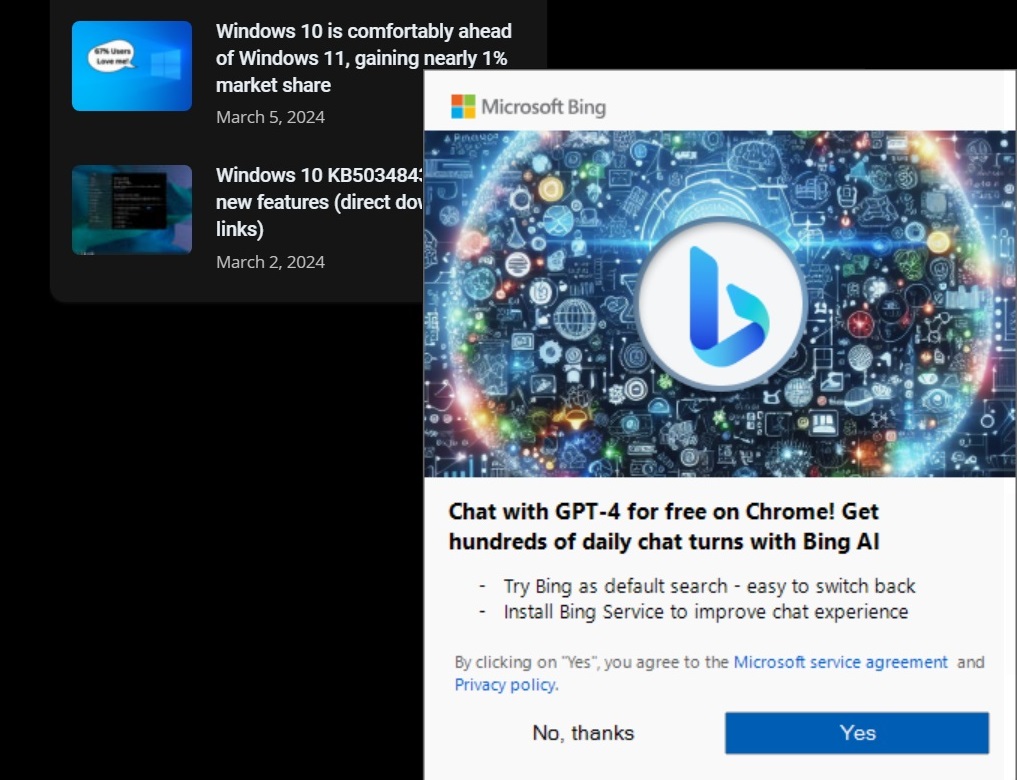
How the change of leadership and organization shake-up led to more Bing/Copilot ads in Windows is a story for another day.
But what feature do you really dislike in Windows 11? For me, it’s that you can’t move the taskbar, and I doubt that option will ever return. What about you? Let me know in the comments below.
The post User calls Windows 11 “pure horror,” Microsoft says it’s listening to feedback appeared first on Windows Latest
Source: Read MoreÂ