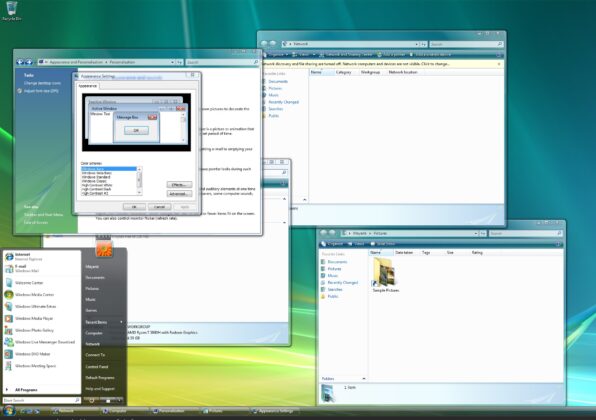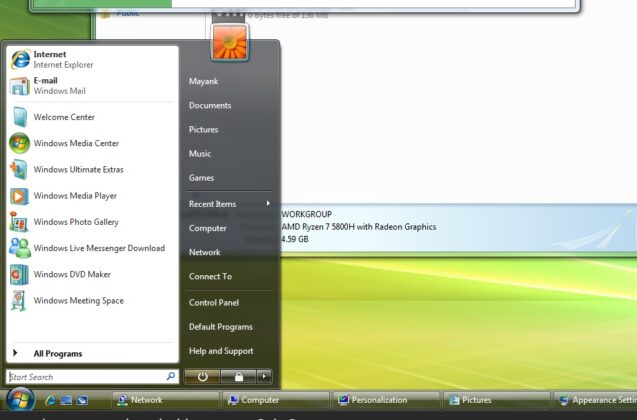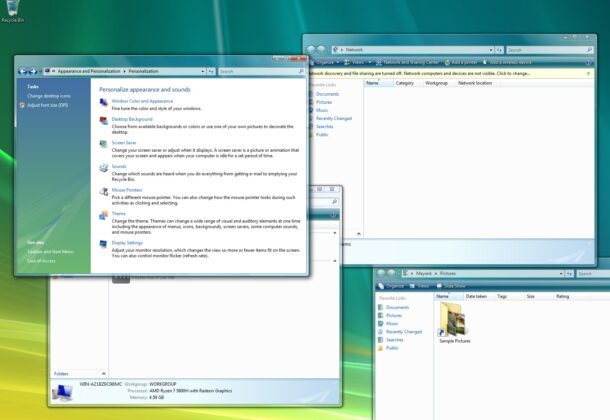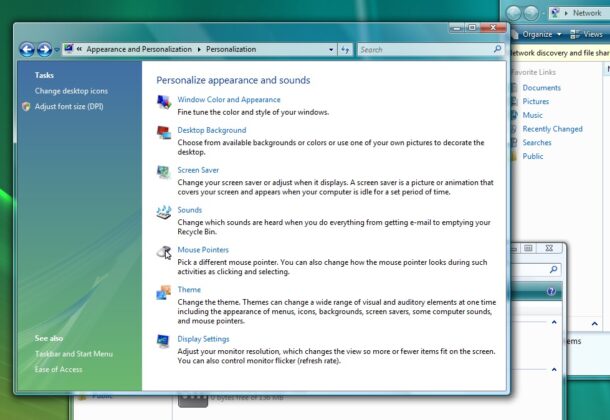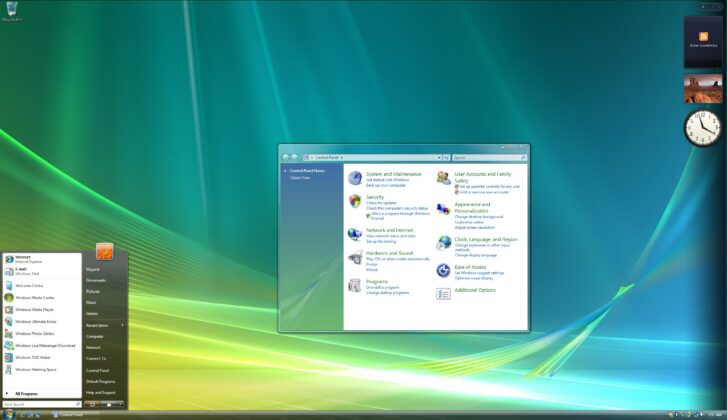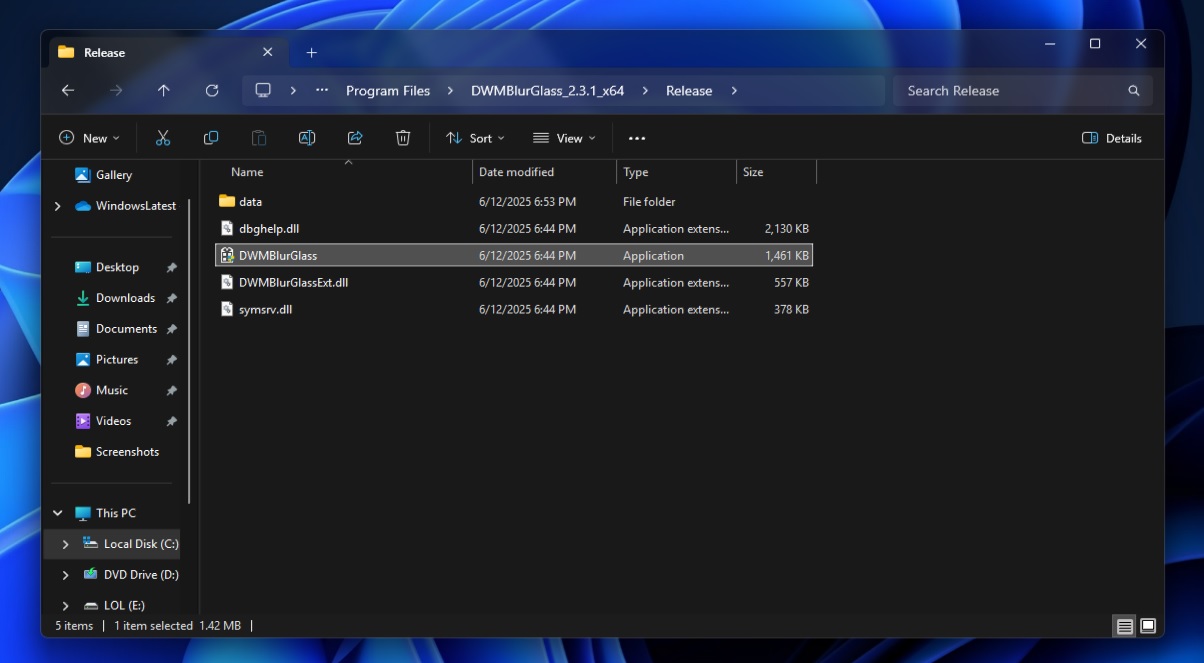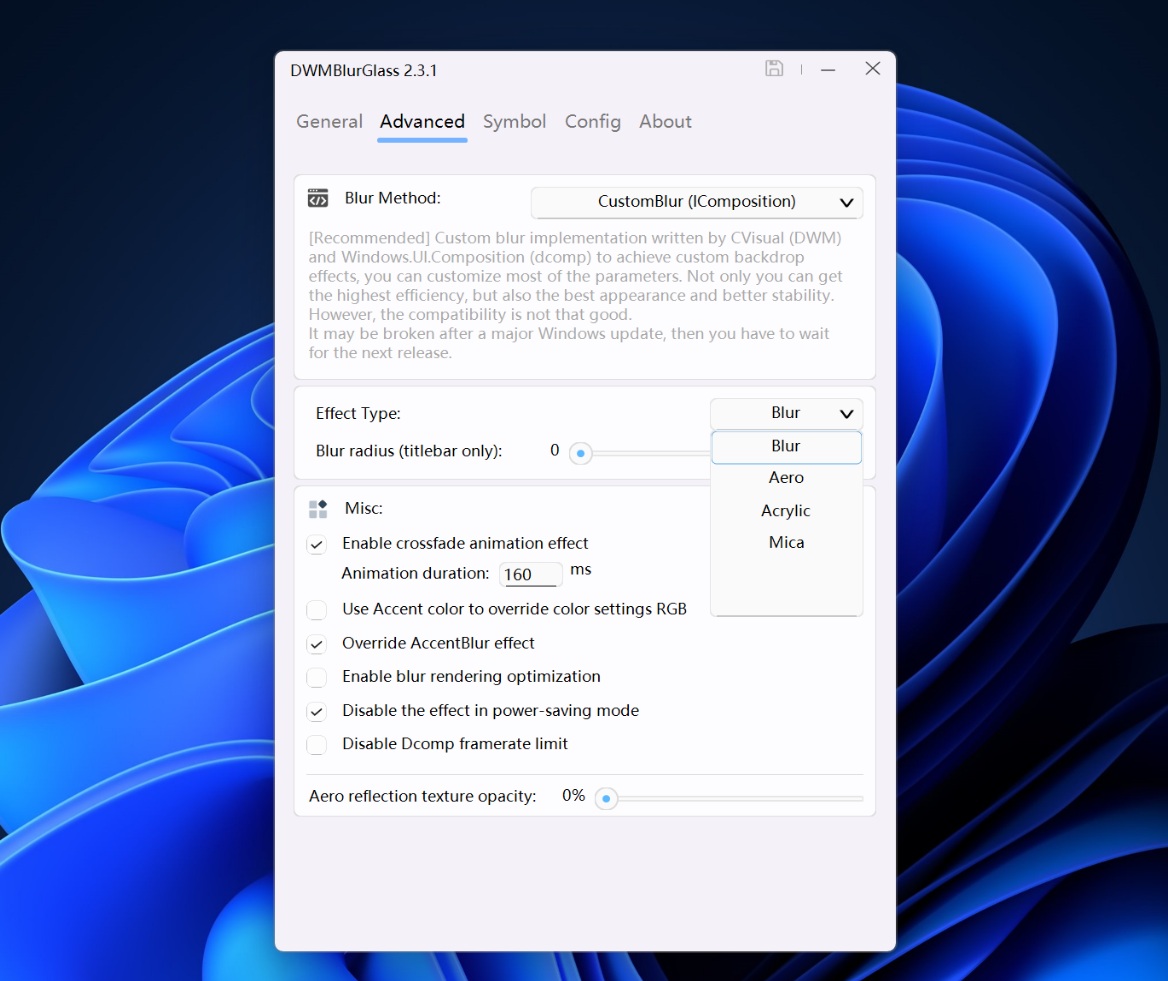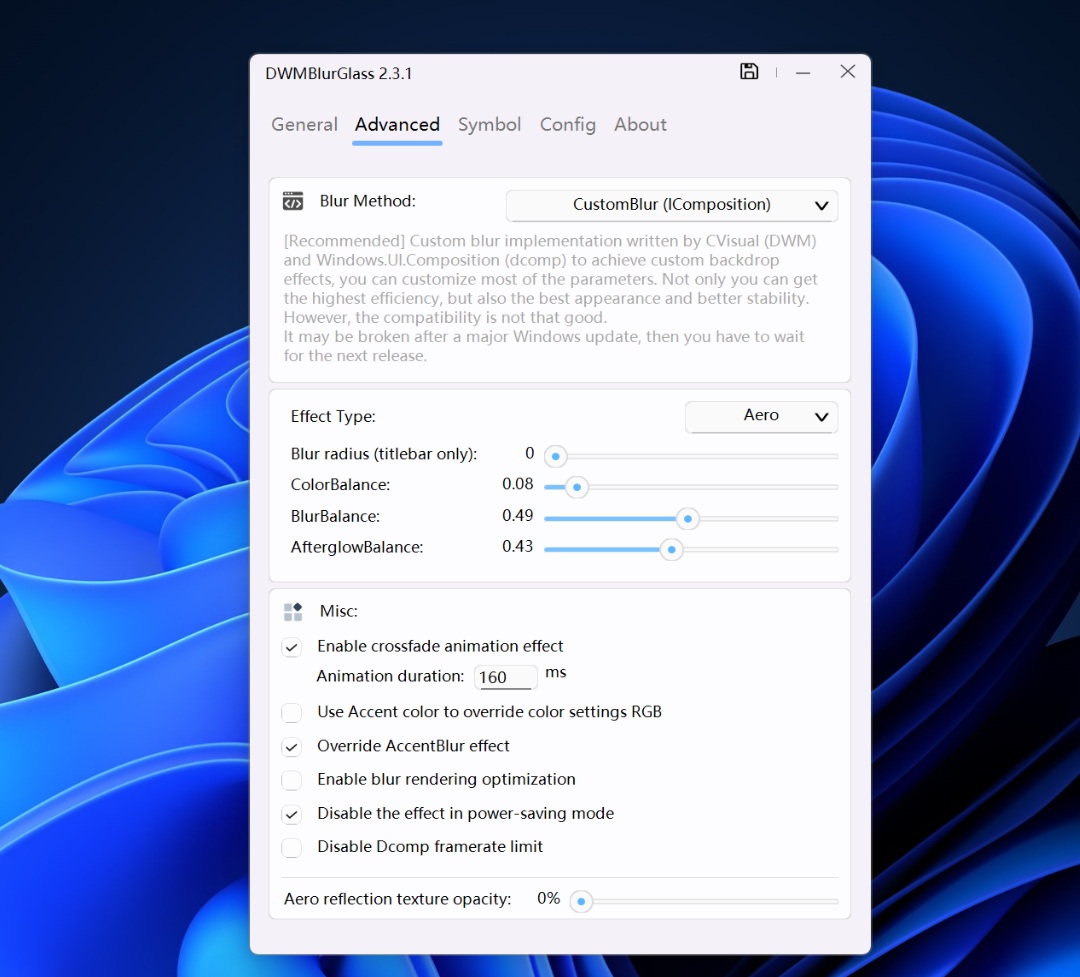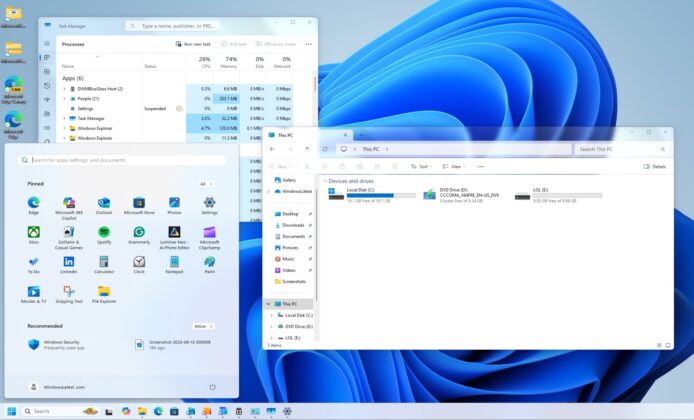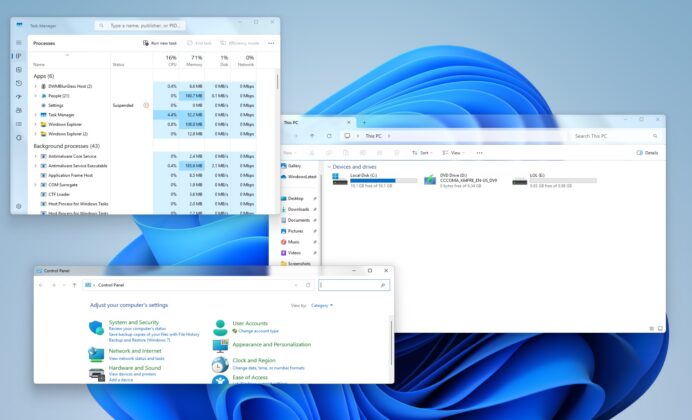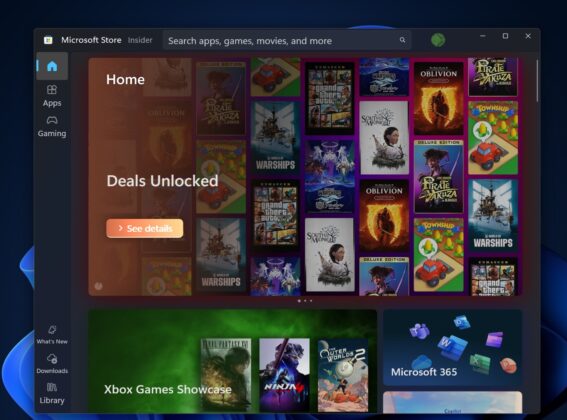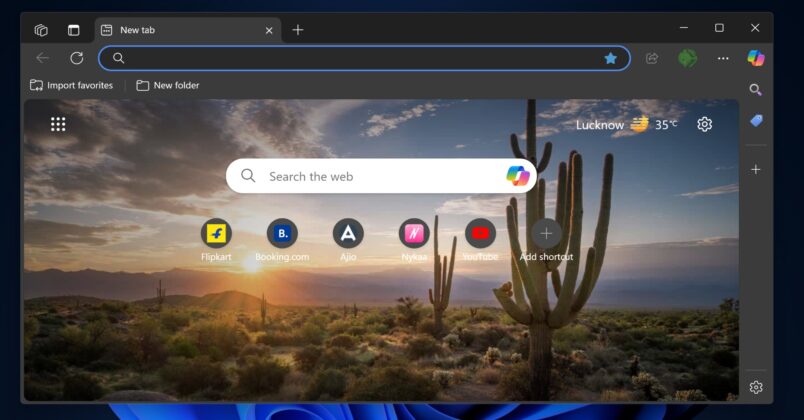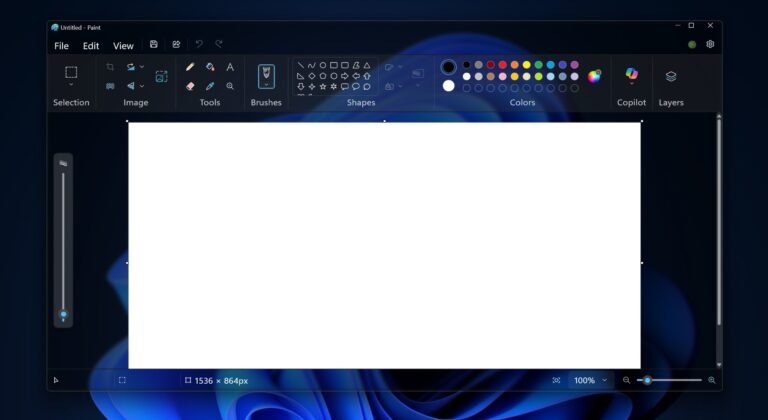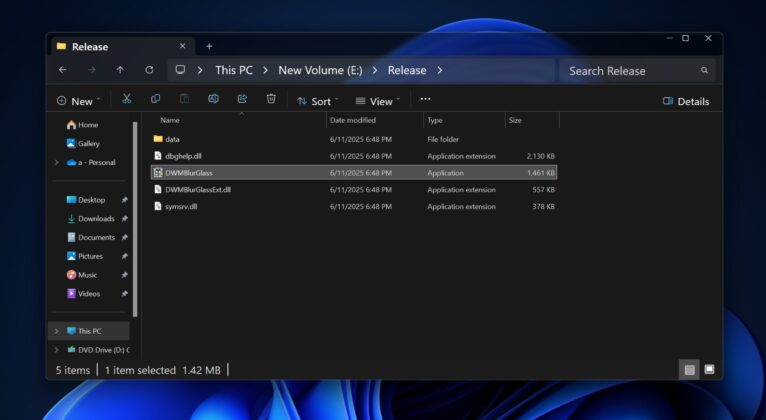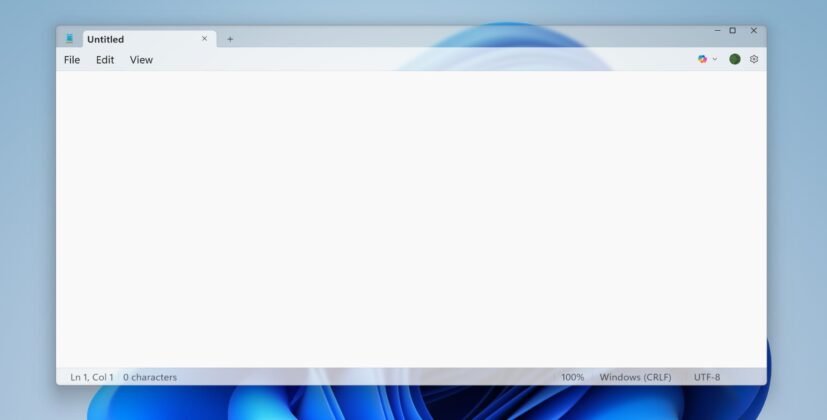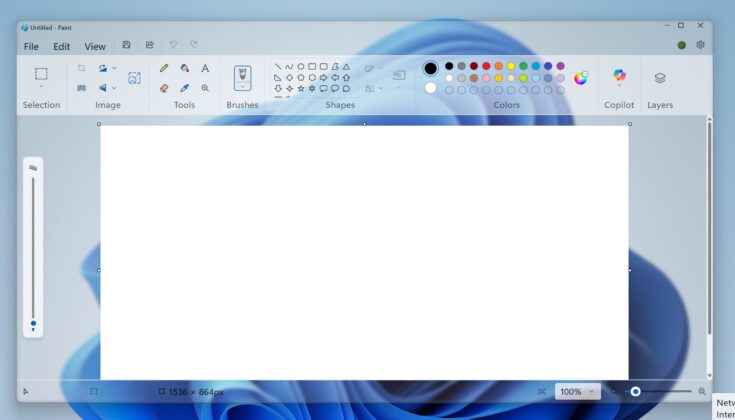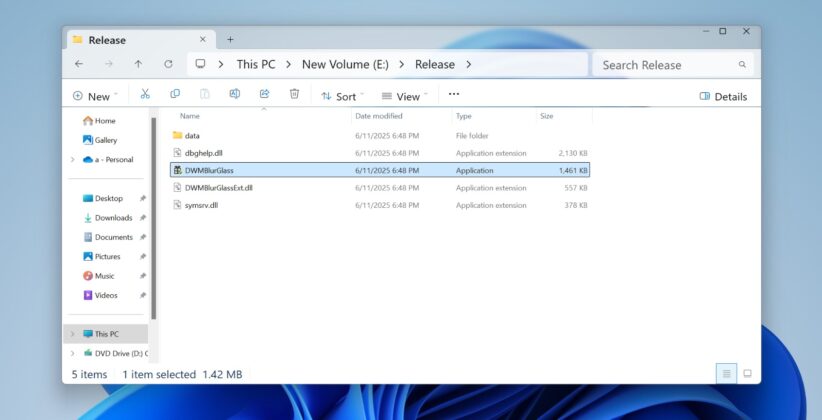Windows 11 no longer comes with Windows Vista’s Aero Glass, which looks a lot like macOS 26 Liquid Glass, but using an open-source app, you can hook into Windows Desktop Window Manager to inject a blur effect behind the title bar. By reverse-engineering DWM calls, it is possible to get macOS 26 Liquid Glass (Aero) look on Windows 11 or 10.
But why is everyone talking about Windows Aero again? At WWDC 2025, Apple outlined a particular glass effect for the new macOS with design language “Liquid Glass” that was hard to ignore. For us Windows folks, the glassy design was pretty much a staple with Windows Vista and 7, which changed with the later version.
Aero Glass isn’t around officially, as Acrylic and Mica effects have replaced it, but there’s a way around. Back in January 2024, developer Maplespe created an open-source app DWMBlurGlass, which is available on GitHub.
Windows Latest tested the open-source app, and it can still turn on the Aero effect in Windows 11.
How to turn on Windows Aero / macOS 26 Liquid Glass-like effect on Windows 11
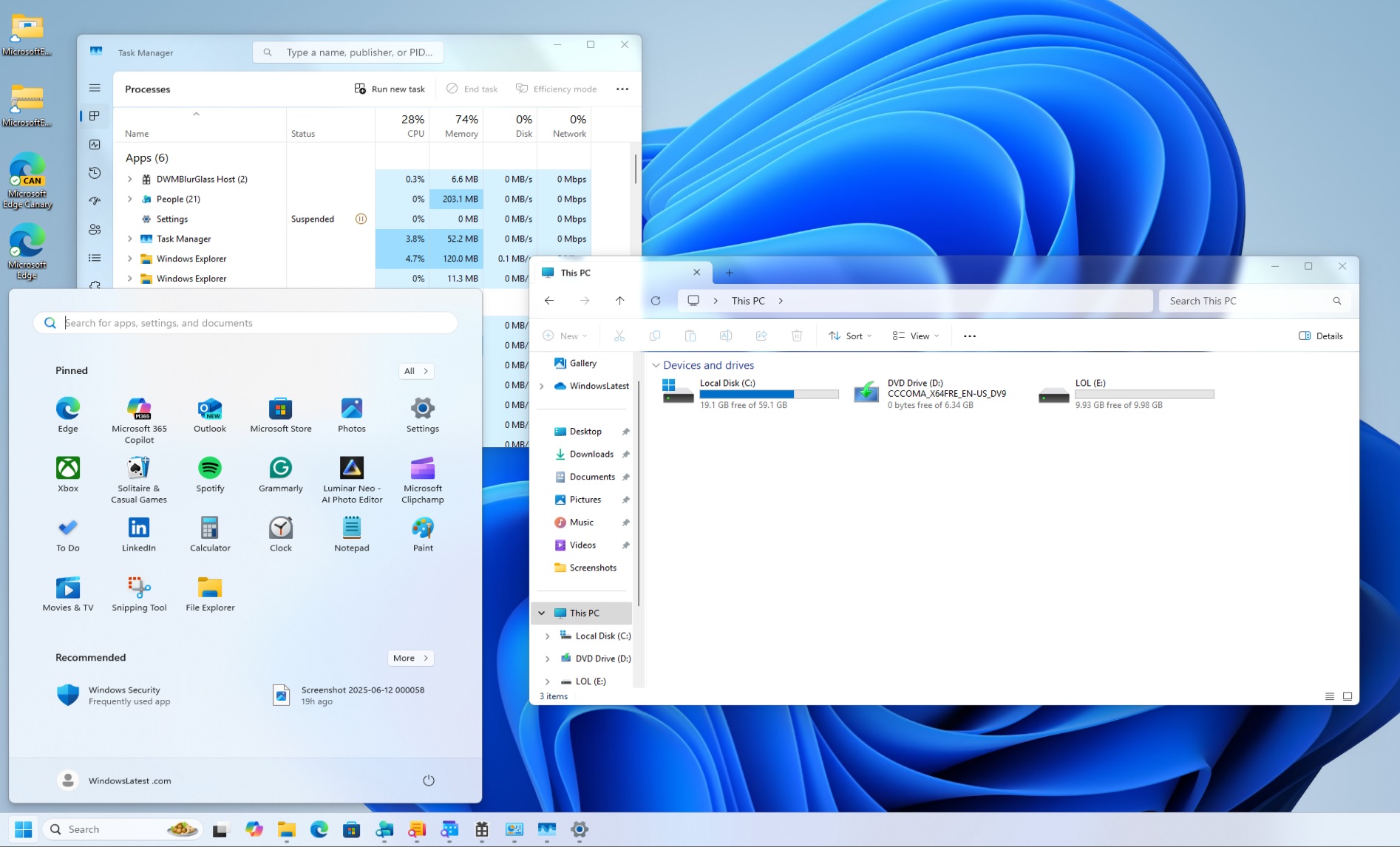
To get started, download DWMBlurGlass from GitHub and follow these steps:
- Right-click the zip file and extract it. Once done, copy and move the folder to the Program Files of any drive.
- Open the Release folder.

- Double tap DWMBlurGlass (as highlighted in the screenshot).
- In the app, click on the Install button, but if you encounter some errors or changes do not take place, go to the Symbol tab and click Download. This will download symbol files from Microsoft’s servers.
- Switch to the Advanced tab, and here you get a bunch of blur methods and effects to choose from.
- Under Blur Method, select CustomBlur option, which contains both Blur and Aero effects. The other two blur types do not contain this feature and focus on variations of Mica and simple blur.

- You can select Aero effect, which lends a bit more control to the extent to which the effect applies to the active app or Explorer window. It best suits the Windows Vista style glass settings that are now making waves among Apple users.

- After selecting Aero, switch to the main window and click Save to apply the effect.
If you do not see the changes, just make sure the Symbols are downloaded and there’s a green check.
As you can see in the screenshots and the above video, File Explorer, Paint, Control Panel, Task Manager, Notepad and some other apps (mostly the legacy apps) now follow the Windows Aero, which some of you might find similar to macOS Liquid Glass.
We noticed that Microsoft Store, Calculator, and a few others stayed with the same Mica effect.
It does look really beautiful, especially the dark mode version. I don’t think it’s a good idea to force Windows 11 to use Aero Glass effects because it only creates more inconsistency, but if you like modding the operating system, this is one of the best ways to do it.
Of course, the implementation could break in future Windows updates, but since DWMBlurGlass is an open-source project, it’ll likely get back on track again.
What do you think? Should Microsoft bring back Aero to Windows 11 following Apple’s move to add Liquid Glass? Let us know in the comments below.
The post Enable Windows 11’s Aero Glass (macOS Liquid Glass)-like effects appeared first on Windows Latest
Source: Read MoreÂ