Windows 10 KB5060533 is June 2025’s Patch Tuesday release, with a few notable changes and fixes. The good news is that Microsoft has dropped plans to remove seconds from the Calendar flyout and is restoring the feature on PCs where it was previously removed, but there’s a catch. The Calendar UI now includes Bing integration, and it’s here to stay.
KB5060533 should download and install automatically, since it patches several security issues in the operating system. After installing today’s update, Windows 10 will bump to Build 19044.5965 if you’re on 21H2, and 19045.5965 for those on 22H2 (the last supported version of Windows).
I opened Windows Update and looked for updates, and it showed up as “2025-06 Cumulative Update for Windows 10 Version 22H2 for x64-based Systems (KB5060533)” with an option to install, since it had already finished downloading the files. It’s a small update that takes less than two minutes to download and another two to three minutes to install.
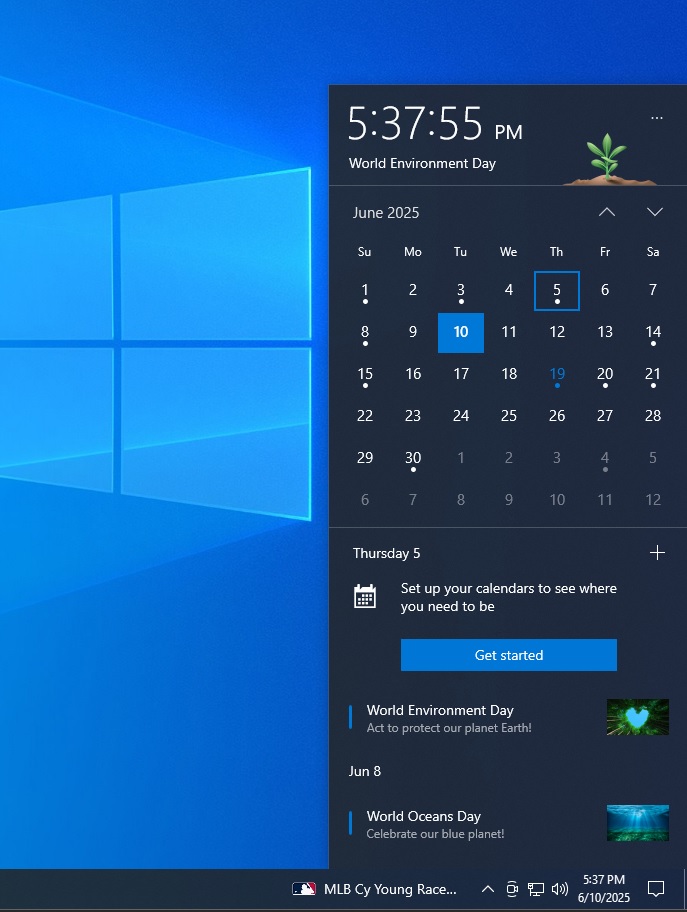
In our tests, Windows Latest observed that the Calendar flyout (the sheet that expands from the taskbar when you tap the date and time) now shows seconds again.
It also features a new “rich experience,” according to Microsoft.
As part of this, images are now displayed for all popular events.
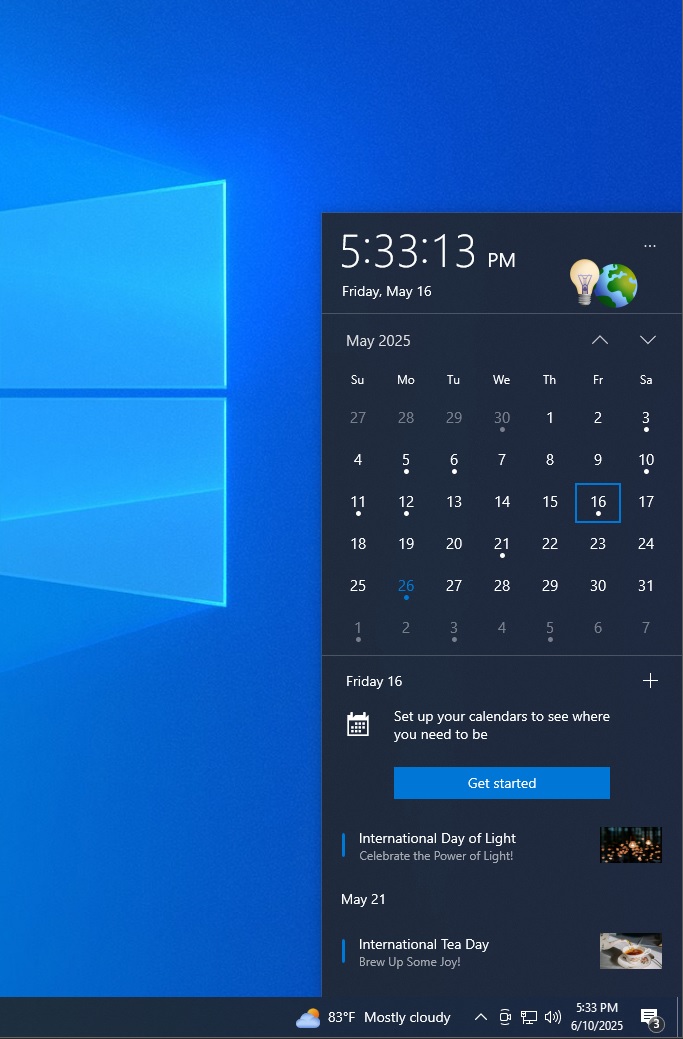
For example, if you open May 16th, which is International Light Day, you’ll see lightbulb icons next to the date and time in the flyout.
It looks nice, and I’m not complaining, but when you tap an event image, it performs a Bing.com search for the event name in Microsoft Edge. Your default search engine choice isn’t respected, and Windows Calendar always sends you to Bing.com in Edge.
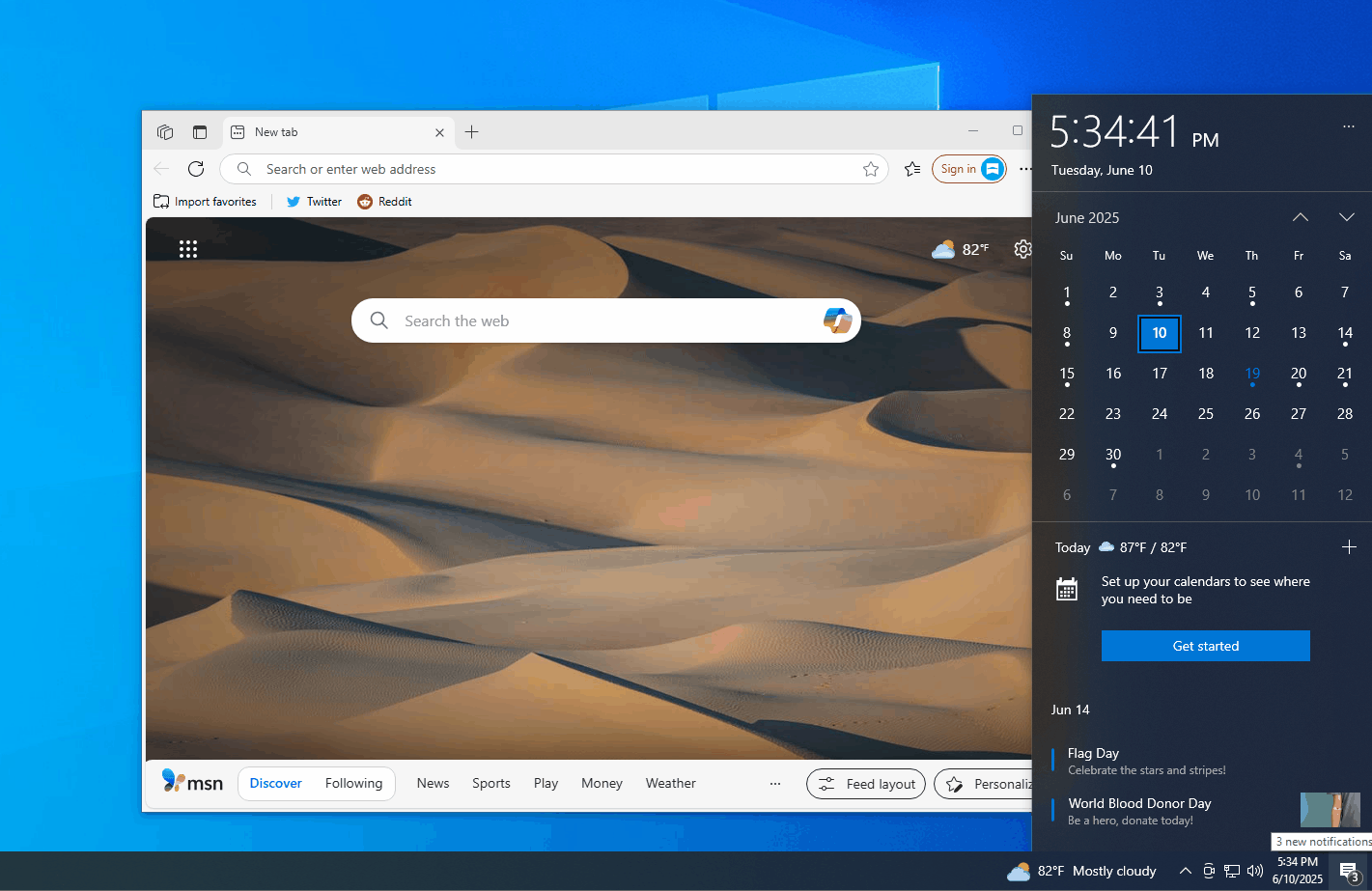
The UI doesn’t imply that Bing is integrated into Calendar when you’re hovering over the event images or browsing events. It’s only when you tap on the event image, assuming it to be an interactive widget inside Calendar UI, that you realise it’s a Bing link in disguise.
I couldn’t find any setting to disable Bing’s event generation. This change is also not documented anywhere. Microsoft calls the update a “rich calendar experience,” and it’s the end of the story.
While Bing itself isn’t bad and I actually prefer it over Google, Microsoft’s decision to quietly sneak Bing into the Calendar flyout might not sit well with users.
This change will be turned on for users gradually after installing Windows 10 KB5060533 (June security patch).
Bing slides into Windows 10 as OS bites the OS in October
It’s also ironic because Microsoft pulled Bing out of the hat when Windows 10 has only four security updates left.
The OS loses support on October 14, 2025, unless you pay $30 for a year’s worth of extended security updates. Microsoft is urging users to make the switch.
You either keep using unprotected Windows 10, upgrade to Windows 11 or dump the OS for an alternative. But how many consumers will dump Windows for another operating system remains to be seen.
The post Windows 10 KB5060533 adds Bing feature to Calendar UI on taskbar appeared first on Windows Latest
Source: Read MoreÂ