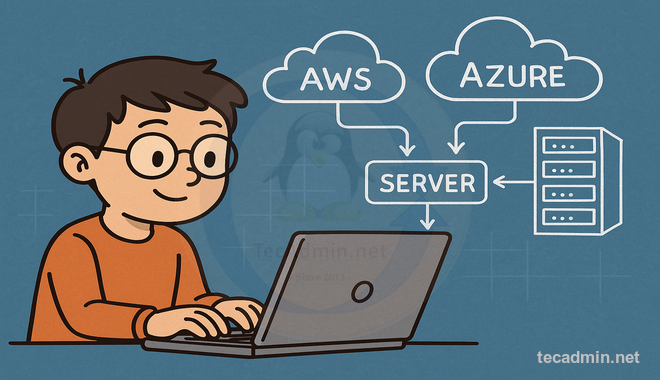What is Terraform? Let’s Start Simple
Hey there, Infra coders! Imagine you’re building a house, but instead of hammering nails and laying bricks by hand, you write a blueprint that magically builds the house for you. That’s kind of what Terraform does for tech stuff like servers, databases, and networks. Terraform is a tool that lets you write code to create and manage your infrastructure—the servers, storage, and other tech resources you need for your apps. This idea is called Infrastructure as Code (IaC), and it’s a game-changer!
With Terraform, you don’t need to click around in a web console to set up a server or database. You write a simple file that describes what you want, and Terraform makes it happen. Whether you’re using AWS, Azure, Google Cloud, or even smaller platforms, Terraform talks to them all.

Why Use Terraform? Why Bother?
Okay, so why should you care about Terraform? Picture this: you’re setting up 10 servers manually. You log into your cloud provider, click a bunch of buttons, and maybe mess up a setting. Then, you need to do it again for another project. Sounds like a headache, right? Terraform saves you from that mess. Here’s why it’s awesome:
- Saves Time: Write code once, and Terraform sets everything up fast.
- No Mistakes: Code ensures everything is set up the same way every time.
- Works Everywhere: Use it for AWS, Azure, Google Cloud, or even your own servers.
- Easy Updates: Need to change something? Update the code, and Terraform handles the rest.
- Team-Friendly: Share your code with teammates, so everyone knows what’s going on.
Think of Terraform like a recipe for your favorite dish. Once you have the recipe, you can make it perfectly every time, and you can share it with others.
How Does Terraform Work? The Basics
Alright, let’s break it down. Terraform uses simple text files (usually with a .tf extension) where you describe what you want—like a server, a database, or a network. These files are written in a language called HCL (HashiCorp Configuration Language), but don’t worry, it’s easy to learn.
Here’s the basic flow:
- Write Code: You create a file that says,
Hey, I want a server with these settings. - Plan: Terraform checks your code and shows you what it’s going to do.
- Apply: Terraform talks to your cloud provider and makes it happen.
- Update or Destroy: Want to change or delete something? Update the code and run Terraform again.
Let’s look at a super simple example of a Terraform file that creates an AWS S3 bucket (a place to store files in the cloud):
provider "aws" {
region = "us-east-1"
}
resource "aws_s3_bucket" "my_bucket" {
bucket = "my-cool-bucket"
}
This code tells Terraform: Set up an AWS account in the US East region and create an S3 bucket called my-cool-bucket. That’s it! You run a couple of commands, and the bucket appears in AWS.

Key Terms You Need to Know
Before we dive deeper in future lessons, let’s cover some Terraform lingo. Don’t worry, I’ll keep it simple:
Provider
This is the platform Terraform talks to, like AWS, Azure, or Google Cloud. You tell Terraform which provider to use in your code.
Resource
This is the thing you want to create, like a server, database, or bucket. Each resource has settings you can tweak.
State
Terraform keeps track of what it’s created in a file called the state file. It’s like a map of your infrastructure, so Terraform knows what’s already there.
Plan
Before making changes, Terraform shows you a plan of what it will do. It’s like a preview, so you can double-check everything.
Apply
This is when Terraform actually creates, updates, or deletes stuff based on your code. It’s the make it happen step.

What You’ll Need to Get Started
Ready to try Terraform? Here’s what you need:
- A Computer: Mac, Windows, or Linux works fine.
- Terraform Installed: We’ll cover how to install it in the next article.
- A Cloud Account: Something like AWS, Azure, or Google Cloud to play with.
- A Text Editor: Any code editor like VS Code or even Notepad will do.
Don’t worry if you don’t have a cloud account yet. You can still follow along and learn the basics, and we’ll set up a real environment in the next lesson.
Why Infrastructure as Code is the Future
Before we wrap up, let’s talk about why IaC (Infrastructure as Code) is such a big deal. In the old days, setting up servers meant logging into a console, clicking buttons, and hoping you didn’t miss anything. If you had to do it again, you’d start from scratch. With IaC, everything is code, so you can:
- Save it in Git (like GitHub) to track changes.
- Share it with your team.
- Reuse it for different projects.
- Automate everything with tools like Jenkins or GitHub Actions.
Terraform is one of the best tools for IaC because it’s simple, works with tons of providers, and has a huge community. Whether you’re a developer, a sysadmin, or just curious, learning Terraform will make your life easier.

What’s Next?
That’s it for the basics! In the next article, we’ll install Terraform and write our first configuration file. You’ll see how easy it is to create something real, like an S3 bucket or a simple server. For now, just remember: Terraform is your magic blueprint for building tech infrastructure with code. Excited? I am! See you in the next lesson.
The post Introduction to Terraform: Infrastructure as Code Basics appeared first on TecAdmin.
Source: Read More