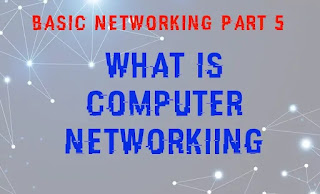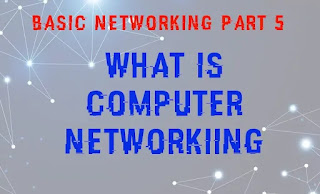Read the All Part of Our Basic Networking Series
What is Computer Networking?
Introduction
A group of computers that are linked together is referred to as computer networking. Meanwhile, a node can be a computer, printer, or any other device capable of delivering or receiving data. As a result, communication channels are the linkages that bind the nodes together.
When tasks are shared across multiple machines in a computer network, distributed processing is used. Instead of one computer handling the entire task, each computer is in charge of a portion of it.
Computer networking or Networking refers to the communication between connected computing devices (such as laptops, desktops, servers, smartphones, and tablets) and an ever-growing array of Internet of Things (IoT) devices (such as cameras, doorbells, refrigerators, audio/visual systems, and different sensors).
Applications
The following are some examples of network applications in various fields.
- Financial services.
- Marketing and sales.
- Information technology.
- Security services.
- Manufacturing.
- Cellular telephone.
- EDI.
- E-mail.
- Teleconferencing.
- CMS.
- VOIP.
Objectives
The following are the computer network’s key objectives.
- Resource sharing.
- Cost reduction.
- High reliability.
- Improve performance.
- Communication medium.
Categories
Computer networks are divided into four groups based on their complexity:
PAN: PAN : A personal area network (PAN) is a computer network built around a single person. In addition, the most typical components are a computer, a cell phone, or a personal digital assistant. PAN can then utilize this information to connect these personal devices to a digital network and the internet by establishing contact.
LAN: A Local Area Network (LAN) is a collection of computers and peripheral devices connected in a local area, such as a school, laboratory, house, or workplace. It is a widely used network for sharing data, printers, games, and other software. The most basic type of LAN network is one that connects PCs and printers in a person’s home or company.
MAN: To begin, a Metropolitan Area Network, or MAN, is a computer network that stretches across a city, a college campus, or a small area. Second, unlike a LAN, which is normally limited to a particular building or place, this network is far larger. As a result, depending on the configuration, this type of network can span distances ranging from a few miles to tens of kilometers.
WAN: The WAN (Wide Area Network) is another important computer network that spans a big geographical area. A WAN network system, on the other hand, could be a LAN/MAN link that connects to other LANs/MANs via telephone lines and radio waves. It is usually limited to a single business or organizations.
Summary
To summarize, computer networking is the process of bringing applications and devices together to achieve a desired objective or purpose. Computer networks can be just a router and a laptop or scale to an entire datacenter, depending on your requirements.
Love our articles? Make sure to follow us on Twitter and GitHub, we post article updates there. To join our KaliLinuxInfamily, join our Telegram Group and Whatsapp Channel. We are trying to build a community for Linux and Cybersecurity. For anything we always happy to help everyone on the comment section. As we know our comment section is always open to everyone. We read each and every comment and we always reply.
Source: Read More