You can now use Windows 11’s Notepad to generate text using a variant of ChatGPT or Microsoft’s in-house model. The feature requires users to pay for a Microsoft 365 subscription, which starts at $99 a year or $12.99 a month. AI integration in Notepad defeats the whole purpose of Notepad, which was the beacon of “simplicity.”
“AI in Notepad” isn’t new. In fact, it’s been rolling out to the public for about six months now, and more people have noticed that it’s being enforced with recent security updates. So far, Notepad’s AI or Copilot integration has allowed you to rewrite existing text to make the tone formal or professional and fix grammatical errors.
It wasn’t possible to use Notepad to generate fresh AI texts until today’s update, which is rolling out to testers in the Windows Insider Program. With Notepad version 11.2504.46.0, you can right-click anywhere in the text field, select a new “Write” option, prompt your request, and Notepad’s AI will generate a large chunk of text for you.
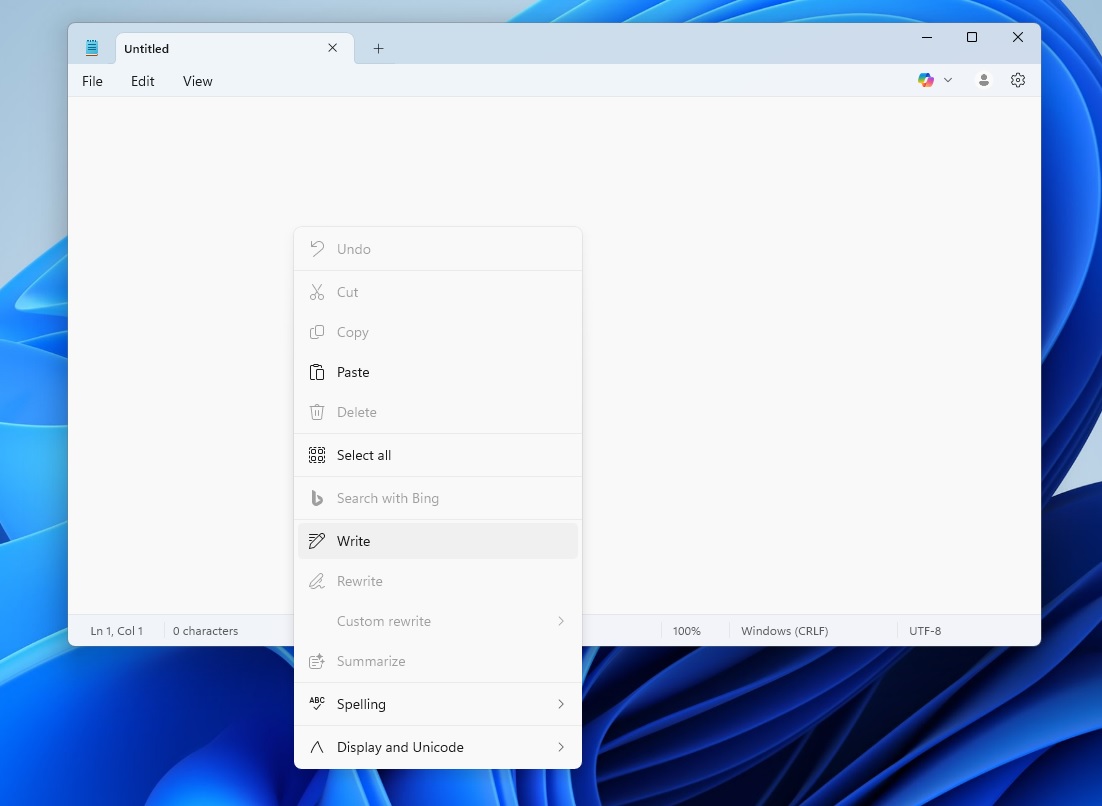
Or you can:
- Open the Copilot menu and select “Write.”
- Use the new Ctrl + Q keyboard shortcut to open the AI dialogue box, and type your prompt.
As soon as you use either of the entry points, you’ll see a new “Write” dialog on your screen near the cursor in the Notepad interface.
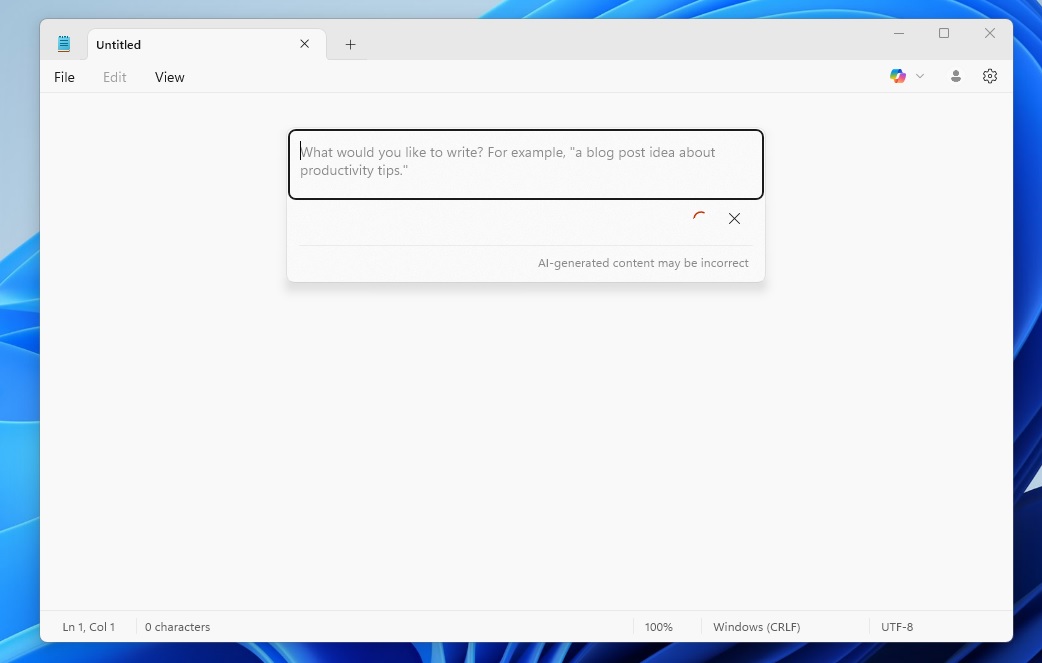
You just need to type your instructions to generate text.
In our tests, Windows Latest noticed that the AI doesn’t really try to flood Notepad with a huge chunk of text. By default, it’s short.
Once AI text is generated, you’ll be given a choice to try again by typing instructions in the text field, but remember, you can also close the dialog box, right-click and select “Rewrite”, which gives you greater control over AI in Notepad.
Rewrite in Notepad lets you change content length and tone
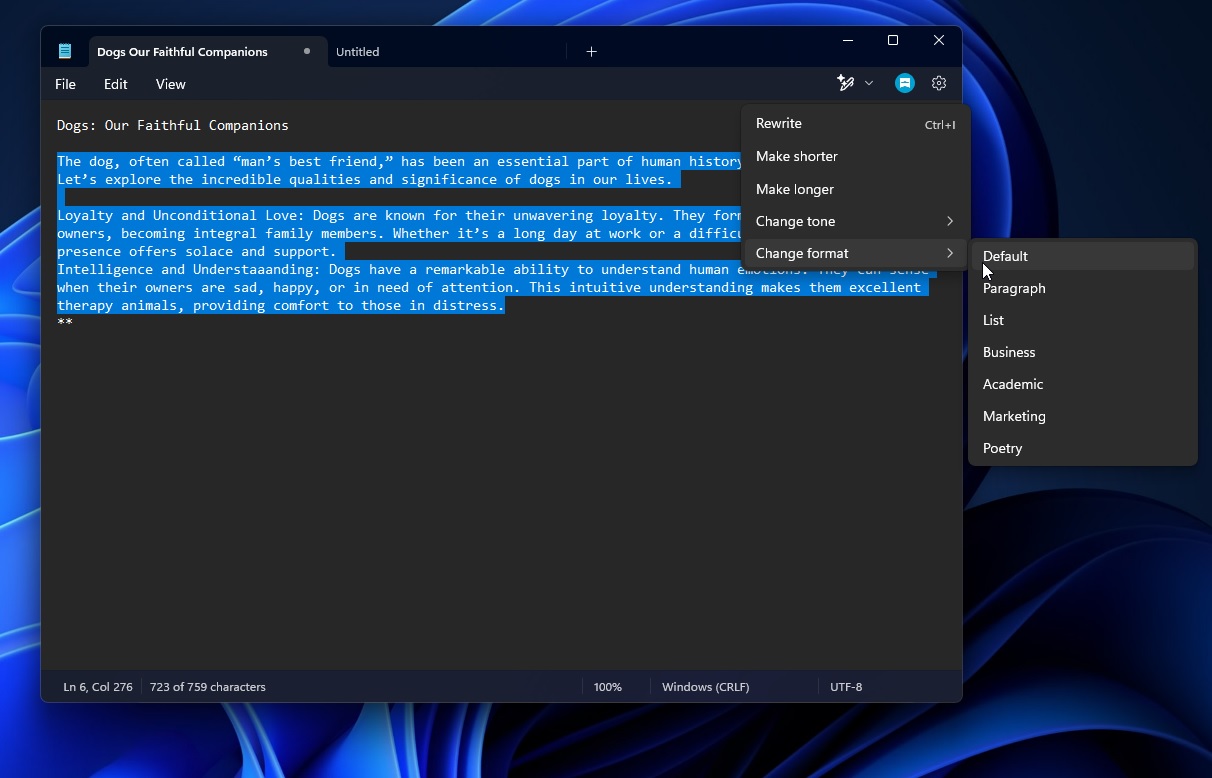
As you can see in the above screenshot, you can change the format to list, business, academic, marketing (more engaging), and even poetry. Additionally, “Rewrite” even lets you make the selected content longer or shorter, and change tone to professional, casual or formal.
As I mentioned, Notepad’s AI integration isn’t free, so you’ll be asked to subscribe to Microsoft 365 Personal or higher to access Write and Rewrite features.
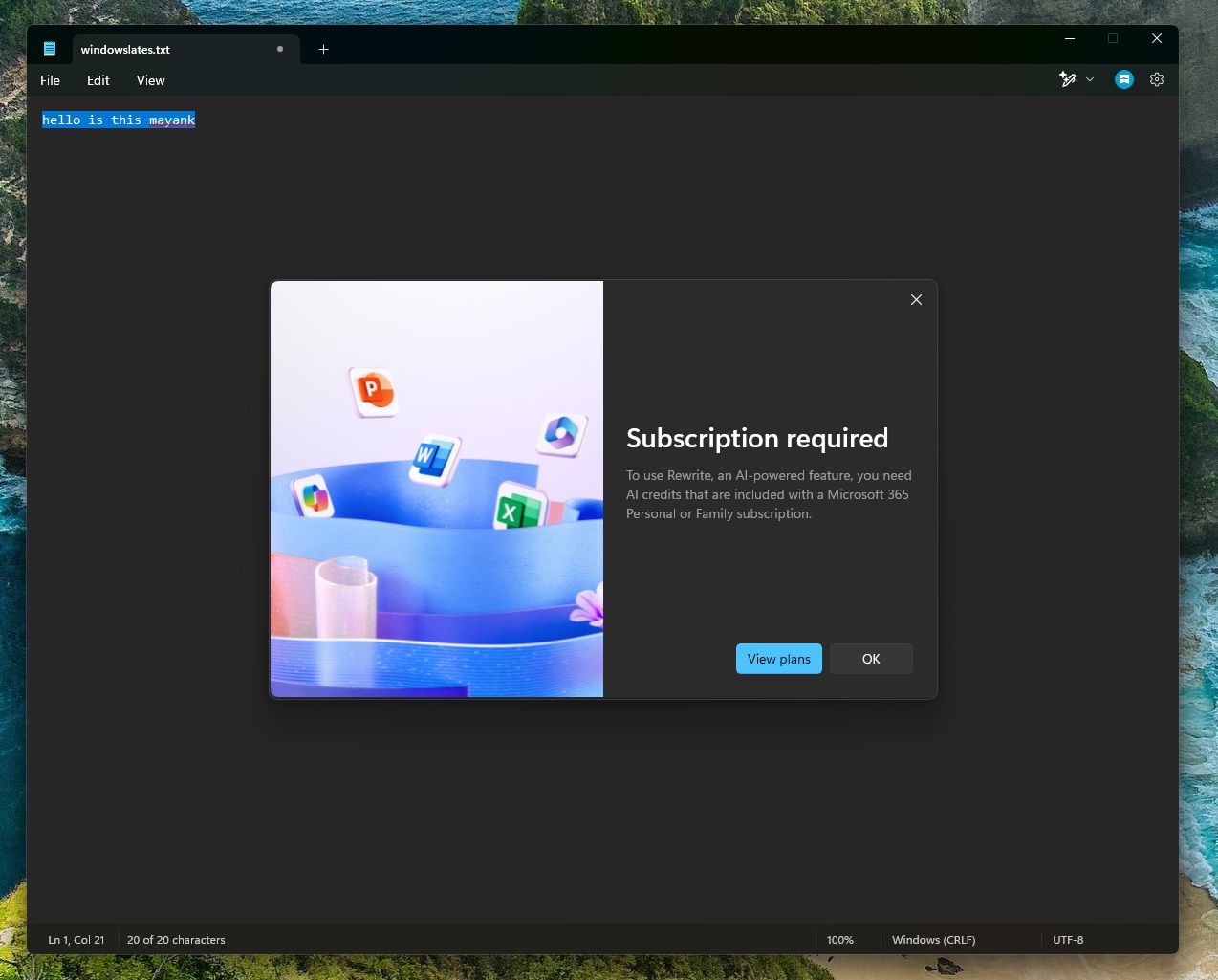
If you hate these AI features, it is possible to remove all AI-related options, such as “Rewrite” and “Write” from the right-click or main menu of Notepad.
To do this, just open Settings and turn off Copilot.
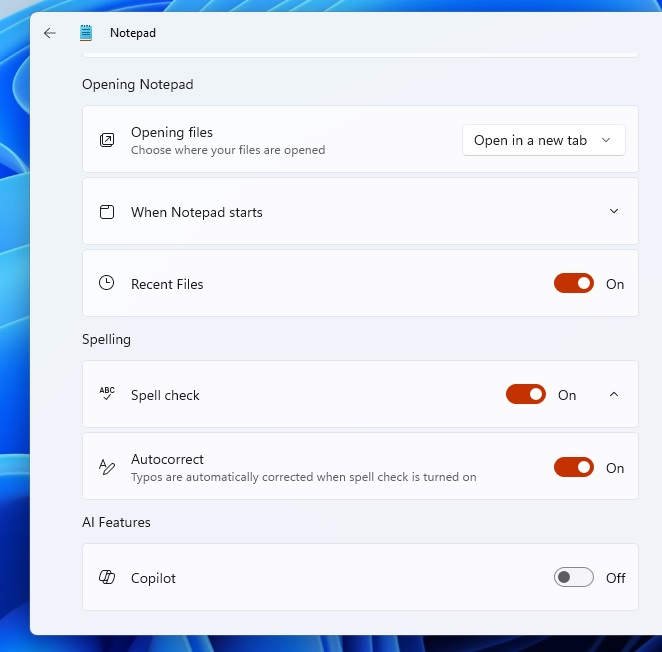
You don’t need to relaunch Notepad to apply the changes. All AI toggles will automatically disappear for the good.
What do you think? Is it a good idea to integrate Copilot and AI into Notepad? Let us know in the comments below.
The post Windows 11 Notepad is turning into a full-fledged “AI writer” with Write feature appeared first on Windows Latest
Source: Read MoreÂ