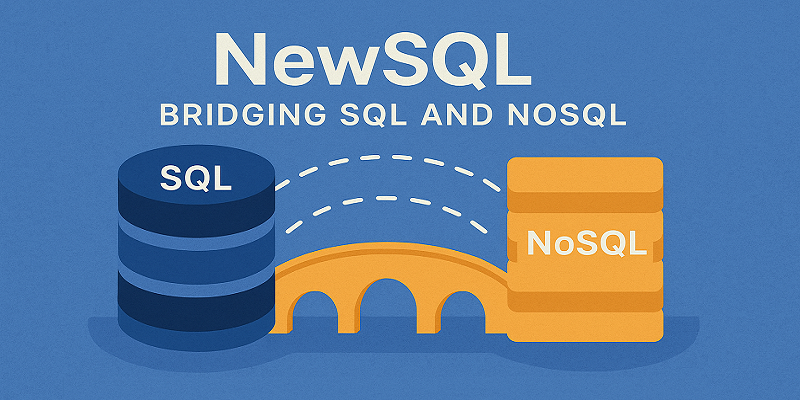Hey there! If you’ve ever heard about databases and wondered what the deal is with NewSQL, you’re in the right place. I’m going to break it down for you, like we’re chatting over coffee. NewSQL is a cool new type of database that tries to take the best parts of traditional SQL databases (like MySQL) and NoSQL databases (like MongoDB) and mash them together. Let’s dive in and see what it’s all about.
What’s NewSQL Anyway?
Imagine you’re running an online store. You need a database to keep track of customers, orders, and products. A traditional SQL database, like MySQL or PostgreSQL, is great because it’s super organized and reliable. It uses structured tables and something called ACID transactions to make sure everything stays consistent—like ensuring a customer’s order and payment both go through or neither does.

But here’s the catch: traditional SQL databases can struggle when your app gets *huge*, like millions of users trying to buy stuff at once. They’re not always great at scaling across lots of servers. That’s where NoSQL databases, like MongoDB or Cassandra, come in. They’re built to handle massive amounts of data and traffic by spreading the work across many machines. But NoSQL has its own problems—it often sacrifices some of that reliability and structure that SQL gives you.
NewSQL is like the superhero that combines the best of both worlds. It’s a modern database that gives you the structure and reliability of SQL but can also scale like NoSQL to handle big, busy apps. Pretty neat, right?
Why Do We Need NewSQL?
Back in the day, most apps didn’t need to handle crazy amounts of data. But now, think about apps like Amazon, Netflix, or even your favorite social media platform. They’re dealing with millions of users, transactions, and data points every second. Traditional SQL databases can choke under that kind of pressure, and NoSQL databases sometimes make it harder to do complex queries or keep data consistent.
NewSQL came along around the early 2010s to solve this. It’s designed for today’s world, where apps need to be fast, handle tons of users, and still keep data safe and organized. For example, if you’re building a banking app, you need to make sure transactions are rock-solid (no one wants their money disappearing!), but you ALSO need the app to handle thousands of users at once. NewSQL makes that possible.
How Does NewSQL Compare to SQL and NoSQL?
Let’s break it down with a quick comparison:
- Traditional SQL (e.g., MySQL, PostgreSQL):
- Super reliable with ACID transactions.
- Uses structured tables and SQL queries.
- Great for smaller or medium-sized apps.
- Struggles to scale across multiple servers.
- NoSQL (e.g., MongoDB, Cassandra):
- Scales like a champ across many servers.
- Handles unstructured or semi-structured data (like JSON).
- Great for big, messy data like social media posts.
- Can sacrifice consistency for speed.
- NewSQL (e.g., CockroachDB, TiDB):
- Keeps SQL’s structure and reliability (ACID).
- Scales like NoSQL across multiple servers.
- Works with standard SQL queries, so you don’t need to learn new stuff.
- Perfect for modern apps that need both reliability and scale.
Basically, NewSQL is like having your cake and eating it too. You get the best of both worlds without the big trade-offs.
Popular NewSQL Databases
There are a bunch of NewSQL databases out there, and here are a few you might hear about:
- CockroachDB: An open-source NewSQL database that’s super resilient. It can keep working even if some servers go down, and it’s great for apps that need to be available all the time.
- TiDB: Another open-source option that’s awesome for real-time analytics and big data. It works a lot like MySQL, so it’s easy to pick up.
- Google Cloud Spanner: A cloud-based NewSQL database from Google. It’s designed for global apps that need to handle data across the world with strong consistency.
- YugabyteDB: Open-source and supports both SQL and NoSQL-like queries. It’s great for cloud-native apps.
Each one has its own strengths, but they all aim to give you that sweet combo of SQL reliability and NoSQL scale.
Let’s Try It: A Quick CockroachDB Example
Okay, enough talk—let’s get our hands dirty! I’m going to show you how to set up a simple CockroachDB instance and run a basic SQL query. Don’t worry, it’s easier than it sounds. We’ll use CockroachDB because it’s free to try and open-source.
Step 1: Set Up CockroachDB
First, you need to install CockroachDB. If you’re on a Mac, Linux, or Windows, you can download it from their official site. For this example, let’s use a free CockroachDB Cloud account, which is the easiest way to get started.
- Go to CockroachDB Cloud and sign up for a free account.
- Create a new cluster (choose the free tier).
- Once it’s set up, you’ll get a connection string. It looks something like this:
postgresql://username:password@host:26257/defaultdb.
Step 2: Connect and Create a Table
Now, let’s connect to your database and create a simple table. You can use a SQL client like psql or even a GUI tool like DBeaver. For simplicity, we’ll use the CockroachDB SQL shell.
Run this command in your terminal (replace the connection string with yours):
cockroach sql --url "postgresql://username:password@host:26257/defaultdb"
Once you’re in the SQL shell, create a table for storing customer data:
CREATE TABLE customers (
id INT PRIMARY KEY,
name STRING,
email STRING
);
This creates a table with three columns: an ID, a name, and an email.
Step 3: Insert and Query Data
Let’s add a customer to the table:
INSERT INTO customers (id, name, email) VALUES (1, 'Alice Smith', 'alice@example.com');
Now, let’s check that it worked by running a query:
SELECT * FROM customers;
You should see something like this:
id | name | email
----+--------------+---------------------
1 | Alice Smith | alice@example.com
Congrats! You just used a NewSQL database to store and retrieve data. CockroachDB is quietly handling all the distributed magic behind the scenes, so your data is safe and your app could scale to handle tons of users.
Where Can You Use NewSQL?
NewSQL is awesome for apps that need both reliability and scale. Here are a few examples:
- E-commerce: Handle thousands of orders without losing track of payments or inventory.
- Banking apps: Keep transactions secure while serving users worldwide.
- Real-time analytics: Analyze data from IoT devices or user activity as it happens.
- Gaming: Manage leaderboards and player data for massive online games.
Basically, if your app needs to be fast, reliable, and handle a lot of users, NewSQL is worth a look.
Wrapping Up
So, there you have it—NewSQL in a nutshell! It’s like the best of SQL and NoSQL rolled into one. You get the structure and reliability of SQL databases, plus the ability to scale like NoSQL. Whether you’re building the next big app or just curious about databases, NewSQL is a game-changer.
If you want to dig deeper, check out the docs for CockroachDB, TiDB, or YugabyteDB. You can also find cool discussions about NewSQL on sites like X or tech blogs. Want to try more? Play around with CockroachDB’s free tier or experiment with another NewSQL database. You’ll be amazed at how powerful they are!
The post What is NewSQL? Bridging SQL and NoSQL appeared first on TecAdmin.
Source: Read More