
Sausage is a word forming game, inspired by the classic Bookworm. Written in bash script, you can use it on any Linux distribution.
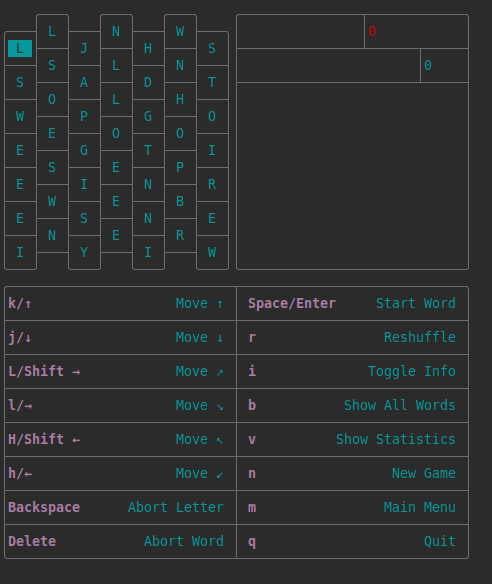
The goal of the game is simple.
- Earn points by spotting words.
- Longer word spotting results in coloured letters. Using coloured letters give more points.
- Smaller words introduces red letters, which when reached bottom, you lose the game.
Installation
You need to have git installed on your system.
Use git to clone the official Sausage repository:
git clone https://gitlab.com/christosangel/sausage.git
Switch to the clone directory:
cd sausageGive execution permission to the install.sh shell script.
chmod +x install.sh
Run the script:
./install.sh
Once the installation is finished, open Sausage in the same location using:
./sausage.sh
Essential commands and shortcuts
The interface has all the key combinations described properly. Even the direction of motion is displayed.
To move without selecting any word, use the arrow key.
Once a starting word is decided, press the Space/Enter key to select that letter. Now, use the navigation keys to continue selection.
| Navigation | Key |
|---|---|
| ↑ (Up) | k or Up Arrow |
| ↓ (Down) | j or Down Arrow |
| ↗ (Right and Up) | L or Shift + Right Arrow |
| ↘ (Right and Down) | l or Right Arrow |
| ↖ (Left and Up) | H or Shift + Left Arrow |
| ↙ (Left and Down) | h or Left Arrow |
To show all the words, press the b key in the game.
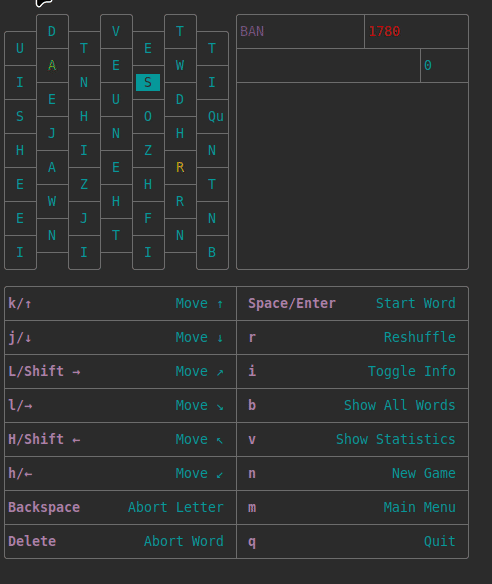
To undo a letter select, press the Backspace key. Undo a word selection with the Delete key.
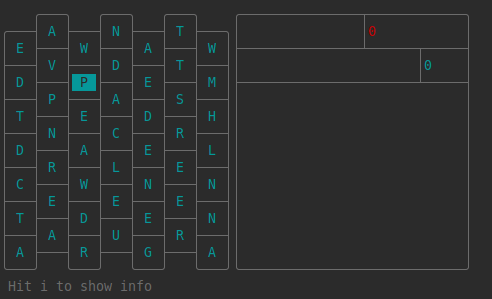
Press r key in game to reshuffle. Each reshuffle loses a turn and introduces multiple red cells. Existing red cell drop one cell down.
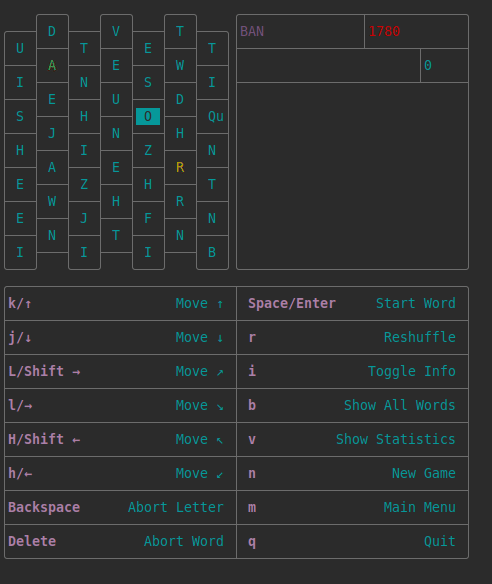
Configuration
Limited configuration is possible here. Either manually edit ~/.config/sausage/sausage.config file or use the c key in the game start page.
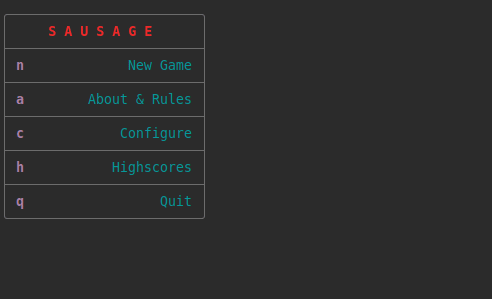
You can find more gameplay details on its official GitLab page.
Removing Sausage
Technically, you run Sausage from the script itself. Still, initially, it has created a few directories. This screenshot from the official repository shows them:
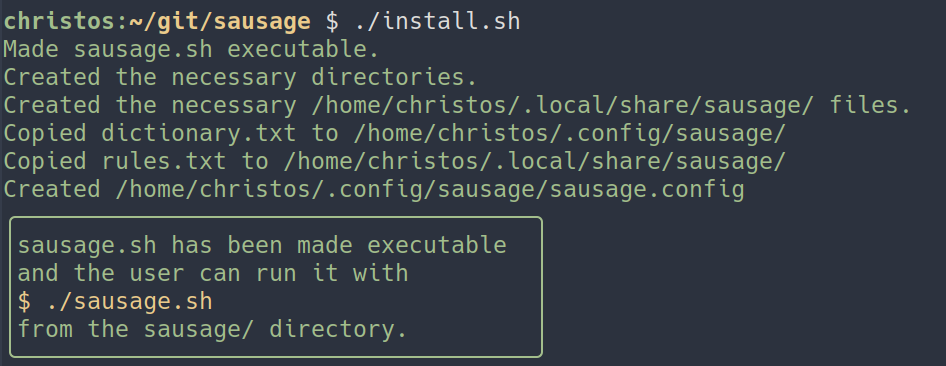
So, to ‘uninstall’ Sausage, you have to remove the cloned repository and if you want to remove the game related files, check the screenshot above and remove them.
Up for a (word) game?
If you ever played the classic Bookworm, Sausage will be pure nostalgia. And if you never played that before, it could still be fun to try it f you like these kinds of game.
It’s one of those amusing things you can do in the terminal.
I let you leave a few words in the comments 😉
Source: Read More
