Windows 10 KB5058379 is now available, and it barely has anything new for me to point out, which is not surprising given that the support ends on October 14. You can install the patch from Settings > Updates & Security > Windows Update. Of course, Microsoft has posted direct download links for KB5058379 offline installers (.msu) on Update Catalog.
Today is May 13, 2025 and the patch is titled “2025-05 Cumulative Update for Windows 10 Version 22H2 for x64-based Systems (KB5058379).” KB5058379 is a mandatory security update, and it should be downloading on your PC already. You can see a screenshot of the update installing on my PC:
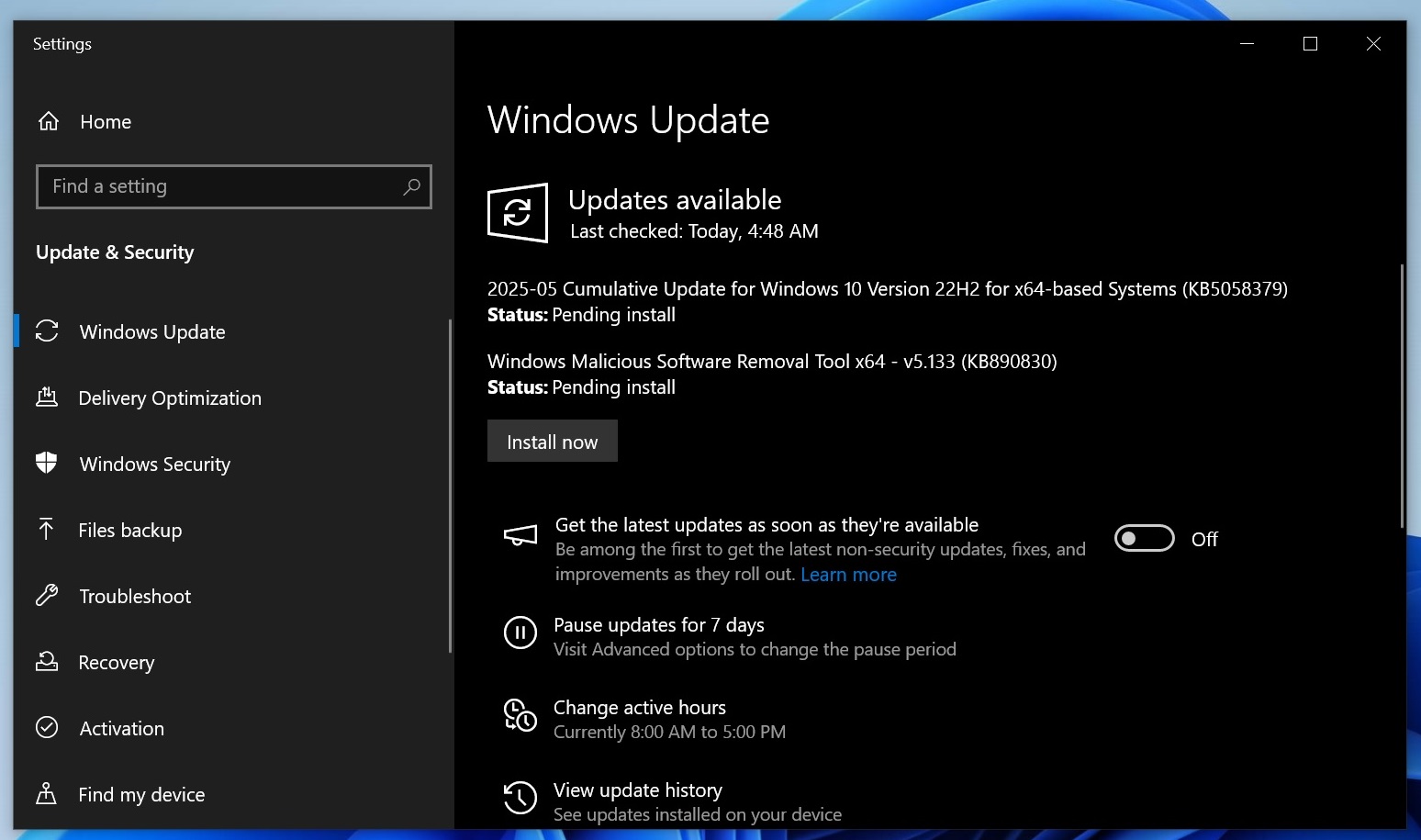
In our tests, KB5058379 takes anywhere between 5 and 10 minutes to download and install. You should install the patch immediately because it’s one of the last few security updates for Windows 10, and there are plenty of fixes.
For example, Microsoft has fixed 72 issues in Windows, including two zero-day bugs.
You’ll be getting patches for 17 privilege elevation issues, security bypass bugs, and 28 security issues that could be remotely abused on an unpatched Windows 10 PC. Microsoft also fixed seven Denial of Service and two spoofing vulnerabilities.
This patch advances the system to Windows 10 Build 19045.5854.
By the way, if you use Windows 11, you’ll get a different update (KB5058411).
Download Links for Windows 10 KB5058379
Windows 10 KB5058379 Direct Download Links: 64-bit and 32-bit (x86).
What’s fixed in Windows 10 Build 19045.5854?
Microsoft has fixed an issue with Windows Subsystem for Linux (WSL2) where the GPU paravirtualization was case-sensitive, which might have caused problems with GPU in WSL, but it’s all good now after installing Windows 10 Build 19045.5854.
In addition, Windows 10 KB5058379 has an updated list of drivers for Windows Kernal Vulnerable Driver Blocklist, which is a security change. It is supposed to block drivers or services relying on the drivers that might be vulnerable and can be abused in Bring Your Own Vulnerable attacks.
While it’s a security change, it also means some of the older apps used to control or manage fan speed and other hardware features of Windows may not work anymore. That’s because the change blocks one of the features used by these legacy apps, and there’s nothing you can do about it.
Last but not least, Windows 10’s May 2025 Update finally puts an end to Windows Event Viewer throwing SgrmBroker.exe errors after installing recent monthly updates.
If you were affected, you would have seen dozens of error entries related to SgrmBroker.exe in the Windows Event Viewer.
It’s also worth noting that some Windows 10 systems may not have seconds in the calendar flyout after today’s update.
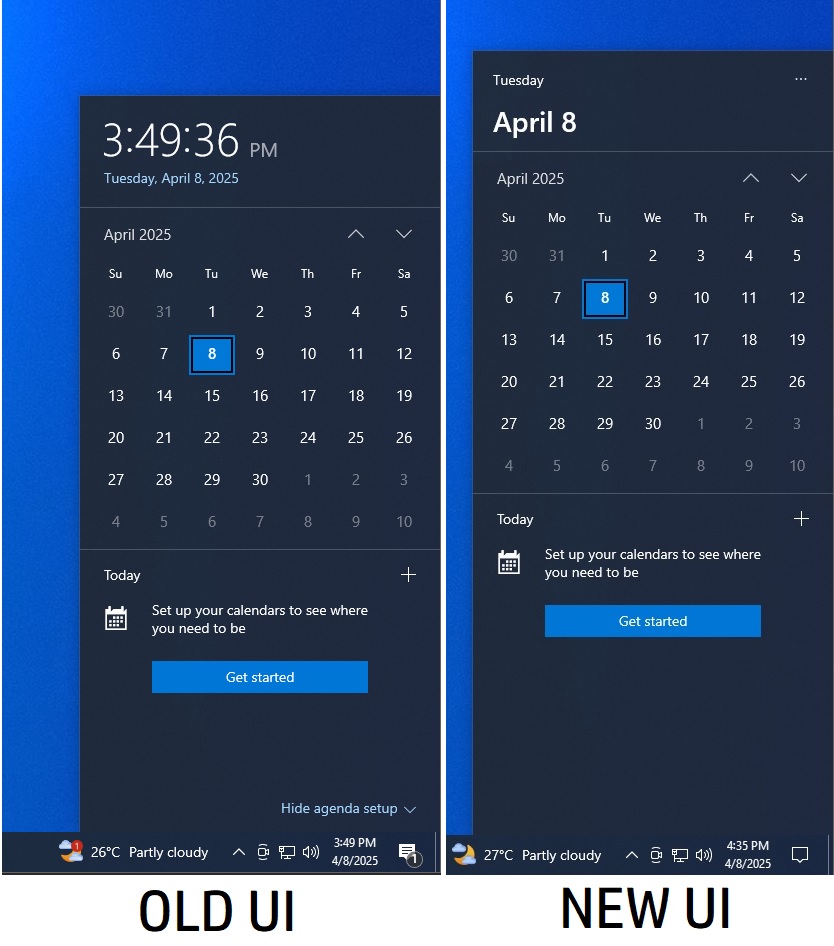
This is a controversial, unofficial change that has been gradually rolling out to Windows 10 users since early 2025.
Microsoft is not aware of any new issues in Windows 10 May 2025 Update.
The post Windows 10 KB5058379 fixes WSL 2, direct download .msu installer appeared first on Windows Latest
Source: Read MoreÂ

