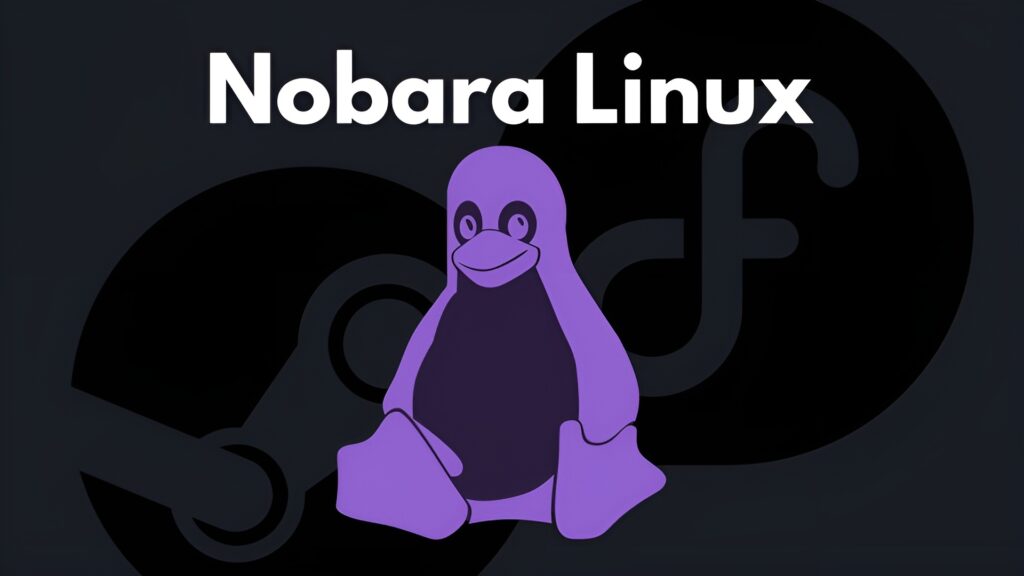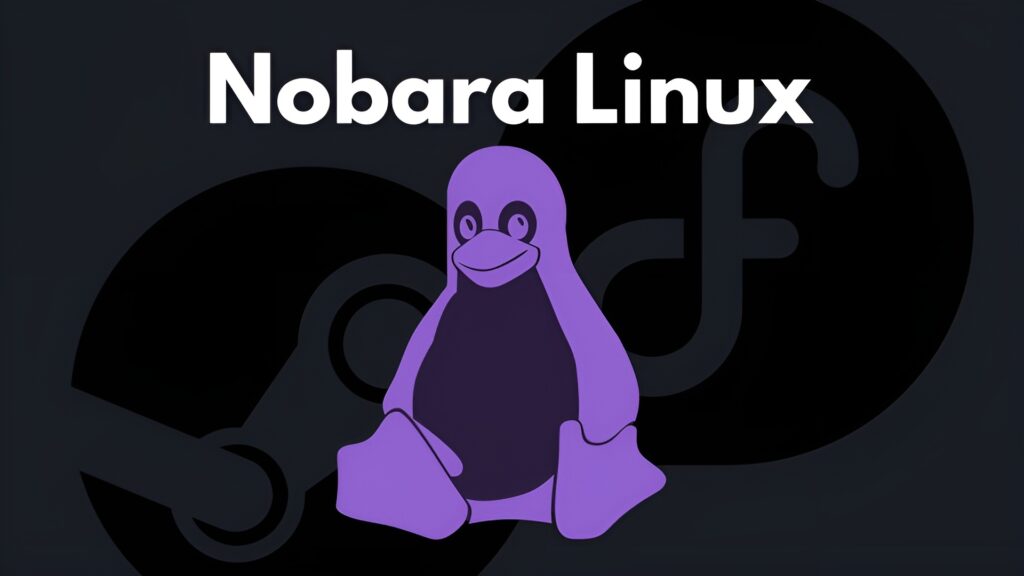
Nobara è una distribuzione GNU/Linux derivata da Fedora, progettata per offrire un’esperienza ottimizzata per il gioco e la creazione di contenuti multimediali. Grazie a numerose personalizzazioni, include strumenti e configurazioni predefinite per migliorare le prestazioni su hardware moderno. L’ultima versione stabile, Nobara 41, ha introdotto un’ampia gamma di miglioramenti, ma con Nobara 42 arriva un cambiamento significativo: la distribuzione passa ufficialmente al modello di versione continua (rolling-release).
Novità in Nobara 42
Nobara 42 porta con sé molte innovazioni, tra cui:
- Brave come browser predefinito
- Kernel Linux 6.14
- Ambienti desktop GNOME 48 e KDE 6.3.4
- Flatpost: un nuovo gestore di pacchetti software per Flatpak
- Miglioramenti nella gestione dei driver grafici
Brave diventa il browser predefinito
Dopo lunghi test di stabilità, il team di sviluppo ha scelto Brave come browser predefinito. Le alternative basate su Firefox hanno riscontrato problemi con la gestione della GPU durante la riproduzione di video con frequenza di aggiornamento variabile (VRR, Variable Refresh Rate), mentre Chromium e Vivaldi hanno mostrato instabilità su Google Meet con l’accelerazione hardware attivata.
Per garantire una navigazione efficace e rispettosa della privacy, Brave viene distribuito con una configurazione che disattiva funzioni come Brave Rewards, Brave Wallet, Brave VPN e Tor, mantenendo attiva solo la protezione DNS-over-HTTPS. Gli utenti possono comunque riattivare queste funzionalità in base alle proprie esigenze.
Un nuovo gestore per Flatpak: Flatpost
Nobara 42 introduce Flatpost, un’interfaccia grafica basata su GTK per la gestione dei pacchetti software Flatpak. Questo strumento integra funzionalità per l’installazione, la rimozione, l’aggiornamento e la gestione dei permessi, semplificando il controllo dei pacchetti software su tutti gli ambienti desktop, inclusi GNOME, KDE, Hyprland e Labwc.
Flatpost riproduce le opzioni di gestione avanzata già presenti in Flatseal, consentendo agli utenti di avere un’interfaccia coerente per il controllo delle applicazioni indipendentemente dall’ambiente desktop utilizzato.
Miglioramenti nella gestione dei driver grafici
La nuova interfaccia del gestore dei driver consente agli utenti di scegliere tra:
- Driver Mesa standard o versione di sviluppo con Vulkan aggiornato
- Versioni driver NVIDIA stabili, beta o con funzionalità sperimentali
Questa innovazione permette di modificare le impostazioni grafiche senza dover utilizzare il Terminale.
Aggiornamenti tecnici
Sul fronte tecnico, Nobara 42 introduce:
- GNOME 48
- KDE Plasma 6.3.4
- Kernel Linux 6.14.6
- Mesa 25.1 con ottimizzazioni per Wine su Wayland
- Driver NVIDIA 575.144
Questi aggiornamenti migliorano il supporto per le ultime tecnologie grafiche e la compatibilità con i giochi basati su Wine.
Varianti disponibili
La distribuzione Nobara 42 è disponibile in 5 edizioni, pensate per diversi tipi di utenti:
- Nobara Official: versione con personalizzazioni proprietarie su KDE.
- GNOME: edizione con ambiente GNOME standard.
- KDE: edizione con KDE standard.
- Steam-HTPC: versione KDE ottimizzata per l’uso su PC multimediali.
- Steam-Handheld: versione KDE ottimizzata per dispositivi portatili, simile all’interfaccia di Steam Deck.
Dove scaricare Nobara 42
L’annuncio ufficiale fornisce dettagli tecnici e il changelog (registro delle modifiche) completo.
Nobara 42 è disponibile per il download sul sito ufficiale del progetto Nobara.
Fonte: https://nobaraproject.org/2025/05/13/may-132025/
Fonte: https://distrowatch.com/12448
Fonte: https://betanews.com/2025/05/13/nobara-42-fedora-based-linux-windows-11-alternative/
Fonte: https://linuxiac.com/fedora-based-nobara-linux-goes-rolling/
Source: Read More