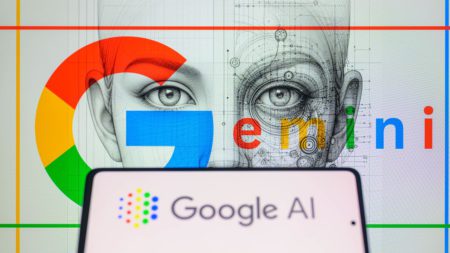Il codice sorgente del browser Mozilla Firefox è stato spostato dalla piattaforma Mercurial (strumento di gestione e controllo del codice sorgente libero e distribuito) a GitHub, una piattaforma ampiamente utilizzata per la gestione collaborativa del codice. Questo cambiamento riguarda esclusivamente il codice sorgente: il sistema Bugzilla continua a essere impiegato per il monitoraggio dei problemi, Phabricator per la revisione e l’integrazione delle modifiche al codice, e TaskCluster per l’integrazione continua (CI, abbreviazione di Continuous Integration).
Transizione graduale
Attualmente, i server Mercurial rimangono operativi e sincronizzati con GitHub per garantire una migrazione progressiva e agevolare l’adattamento dei sistemi automatizzati al nuovo backend basato su Git. Questo approccio evita una transizione brusca, permettendo il progressivo spostamento delle operazioni al nuovo ambiente.
Anche il repository software denominato “try”, utilizzato per eseguire test di compilazione sulle modifiche preliminari al codice, continua a risiedere su Mercurial. Tuttavia, viene progressivamente inglobato in un livello di astrazione che ne faciliterà la futura migrazione verso GitHub.
Struttura dei nuovi repository software
Per chi ha già dimestichezza con i precedenti repository software di Mozilla, è utile sapere che:
- Il repository “mozilla-central”, che rappresenta il ramo principale di sviluppo, è ora ospitato su GitHub nel ramo standard denominato “main”.
- Il repository “autoland”, dedicato alla fusione automatizzata delle modifiche, è stato spostato nel ramo specifico “autoland”.
Novità in Firefox su GitHub
L’adozione di GitHub porta con sé alcuni vantaggi e cambiamenti:
- Maggiore accessibilità: GitHub è una piattaforma diffusa e supportata da una vasta comunità, semplificando la collaborazione tra sviluppatori.
- Strumenti avanzati: L’infrastruttura GitHub offre strumenti integrati per la gestione delle modifiche, la revisione del codice e l’automazione dei processi.
- Sincronizzazione automatizzata: La transizione progressiva consente di mantenere l’operatività senza interruzioni significative.
Per ulteriori dettagli sulla migrazione potete leggere le fonti allegate.
Fonte: https://groups.google.com/a/mozilla.org/g/firefox-dev/c/QnfydsDj48o/m/8WadV0_dBQAJ
Fonte: https://news.ycombinator.com/item?id=43969827
Fonte: https://glandium.org/blog/?p=4346
Fonte: https://github.com/mozilla-firefox/firefox
Source: Read More