Microsoft has done some incredible things with Phone Link and the managed devices feature. We love the incoming wave of actual features, but this project has had a problem for some time. You couldn’t remove the phone from the Phone Link app or the Managed devices page, and this is infuriating to many.
After months of user requests and suggestions, both sections now support device removal. This option is available in both Stable and Insider versions of Windows 11 24H2 as per our tests. It means that you can remove your connected phone from the service without signing out. But is it actually required?
We had the same notion when the reports first appeared, but when you carefully think about it, the button is necessary. If you use multiple phones connected with the same Microsoft account, there is a chance that you might want to remove one of them.
The problem arises here because there’s no button to do that individually. You must remove the account that connects both phones. Thereafter, you must manually set up everything again, which is a chore.
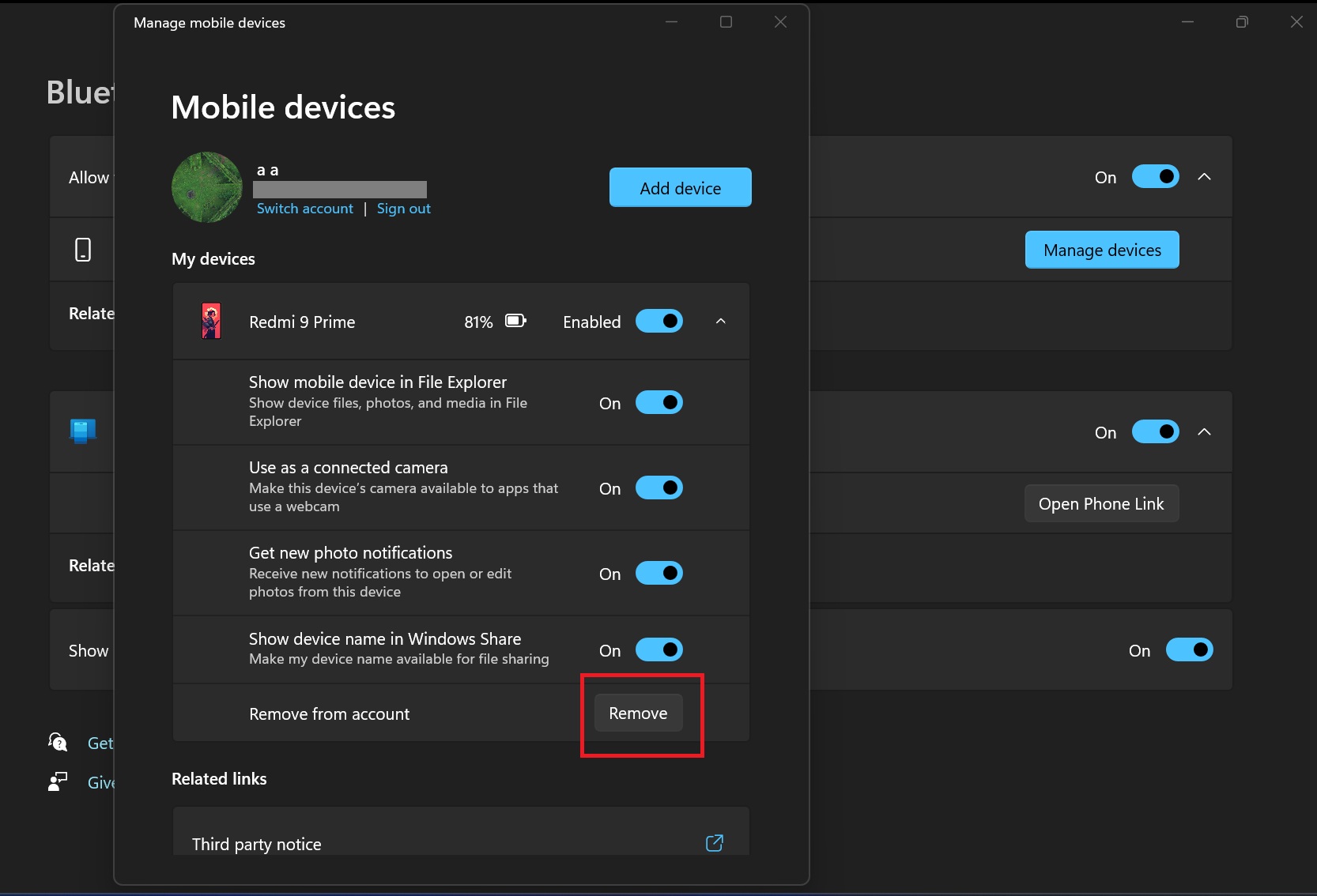
As first spotted by Windows Latest, you can now easily unpair the phone. To do this, you need to open Settings > Bluetooth & devices, and click “Manage devices.”
This will open a “Mobile devices” pop-up where you can choose which phone has File Explorer integration and other features.
If you scroll a bit, you’ll also notice that there’s a new “remove” option, which removes the phone connected to the PC.
It is worth noting that the “Mobile devices” page in Settings only allows you to manage a couple of Phone Link features. The rest of the options are offered via the Phone Link app.
Thankfully, it’s also possible to remove the connected Android or iPhone from the Phone Link app. Just open Phone Link > Settings (cog icon) > Devices and select “Remove” next to the phone’s name.
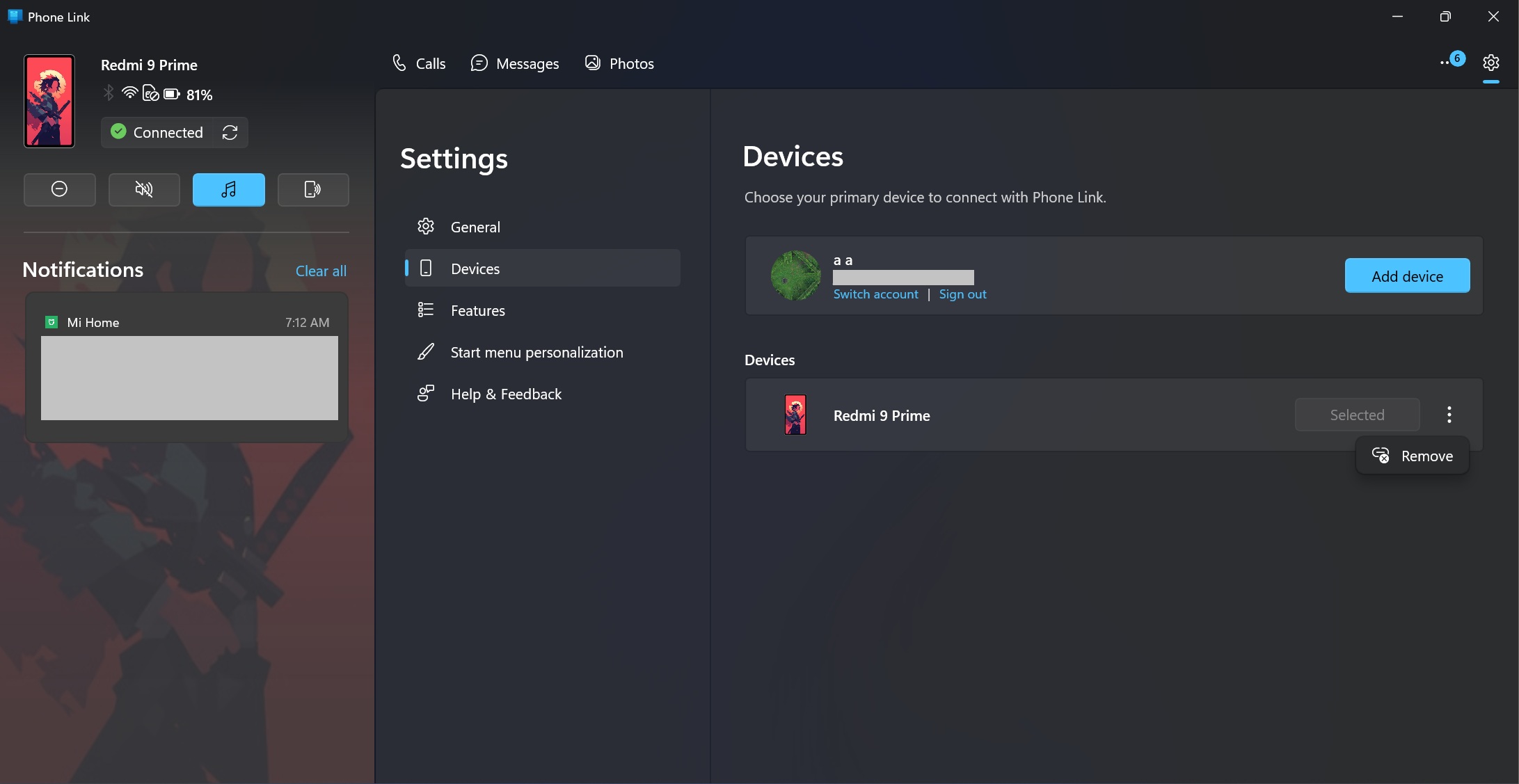
It’s a small but highly requested change that the Phone Link and managed devices users will certainly cherish. Apart from this small change, the features recently added include the floating panel to the Start menu.
All phone information is a key press away
Opening the Phone Link app and then checking status and other features isn’t favorable anymore. With the new Start menu floating panel, you can get the most useful information by pressing the Windows key. It shows the battery status, charging status, recent notifications, and media.
There’s also an option to send files to the phone, which we expect everyone will use. File sharing was a huge effort earlier, either by connecting a USB cable or using Bluetooth. But this way, you can send small files a lot faster without needing any physical connection.
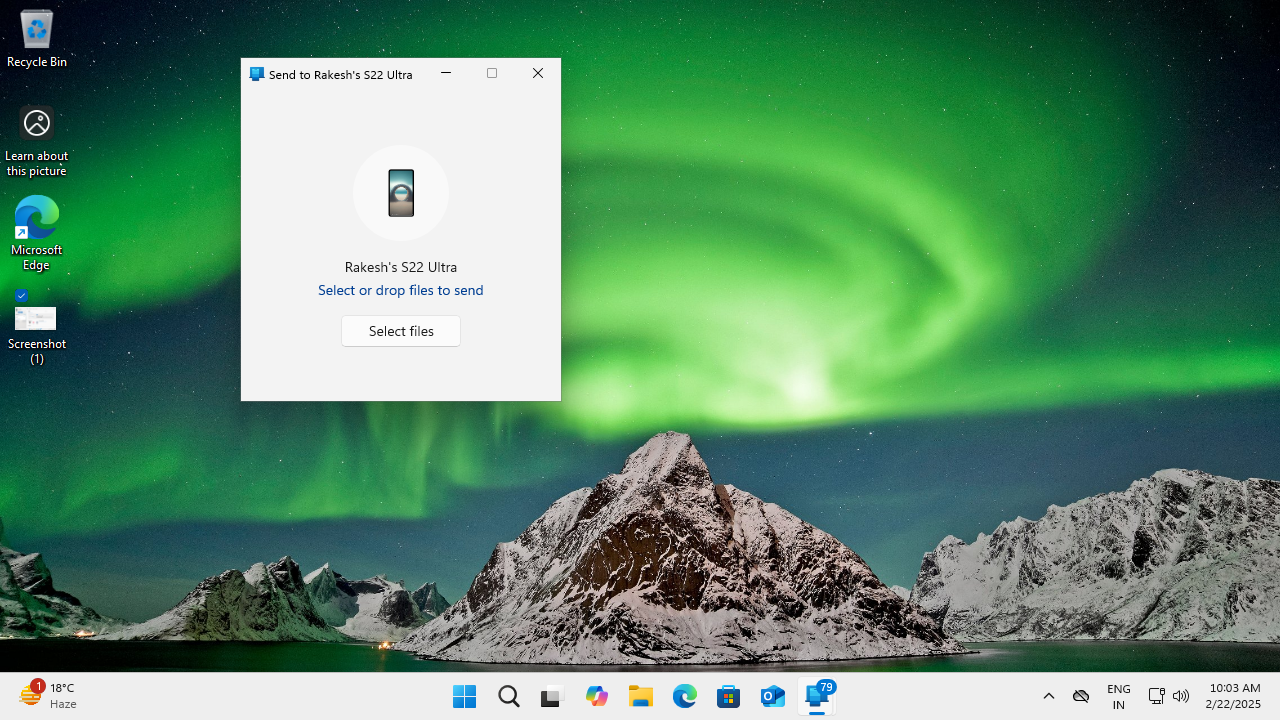
Managed devices also support phone storage access, but that feature arrived earlier than this one. We are extremely curious about the next wave of phone link and connected devices upgrades.
What do you think about Phone Link and Windows 11 integration? Let us know in the comments below.
The post Windows 11 finally lets you remove Android/iPhone from Phone Link / Mobile devices appeared first on Windows Latest
Source: Read MoreÂ

