On April 22, Windows Latest first reported about the missing jump list for live tiles in the Start menu. Our reporting was based on numerous tests across different Windows 10 configurations and user reports. Today, Microsoft has finally confirmed that some of you won’t be able to view the jump list (recent list of files) in the Start menu.
Unlike Windows 11, Windows 10 has live tiles, and live tiles have more features than the static icons in the new Start menu. On Windows 10, when you right-click the Start menu live tiles, you see a “Recent” section, which houses the recently viewed or edited files in apps like Paint, Photos and Notepad.
This recent section is your jump list, which can also be viewed by right-clicking the app pinned to the taskbar.
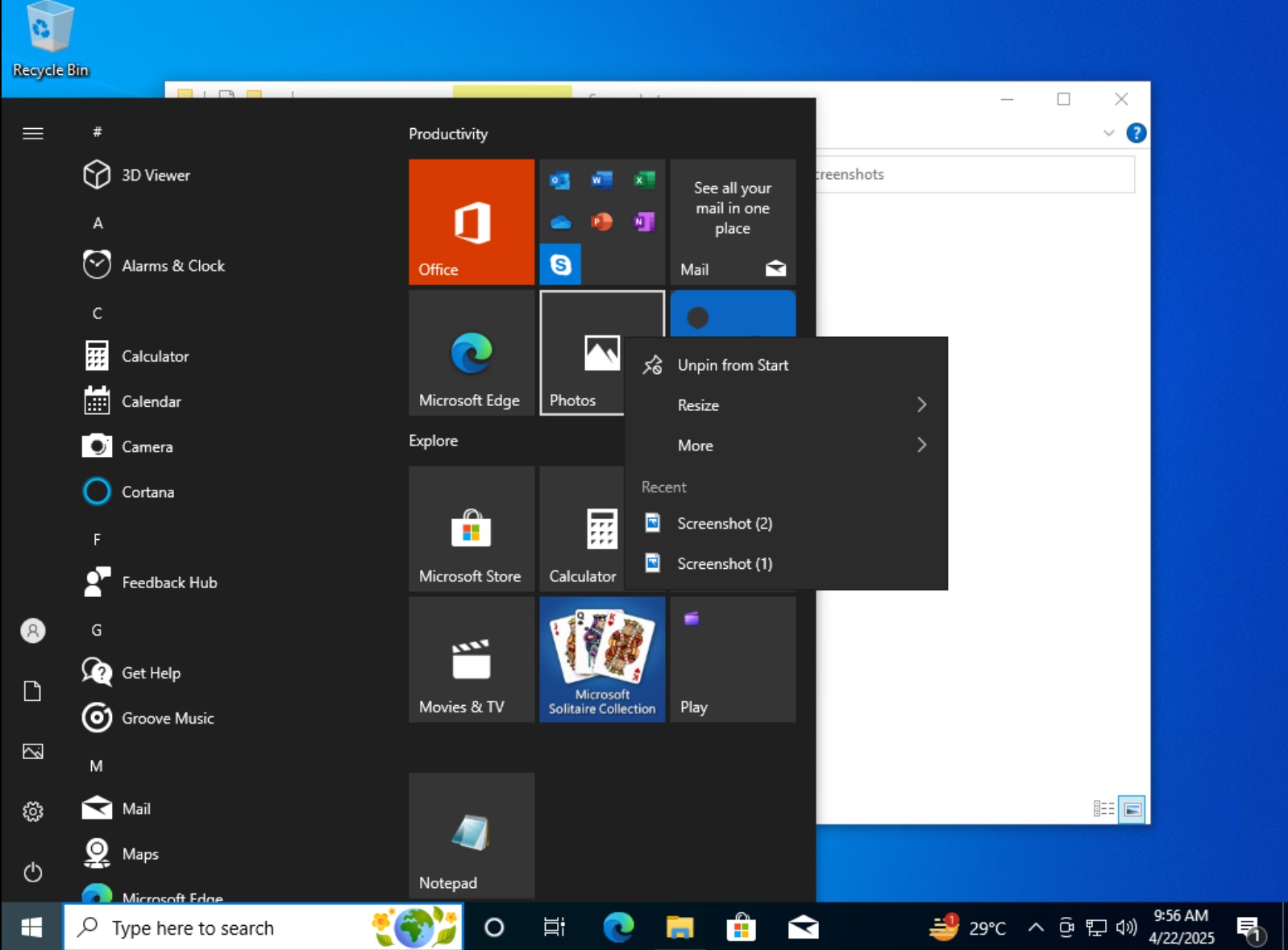
As you can see in the above screenshot, when I right-clicked the Photos app tile in the Start menu, I can access a “recent” section with a direct link to two screenshots I opened.
Unfortunately, Windows 10 updates released after February 25 accidentally broke the “jump list” for the Start menu and even the taskbar.
This means some of you could not view the recent files or photos:
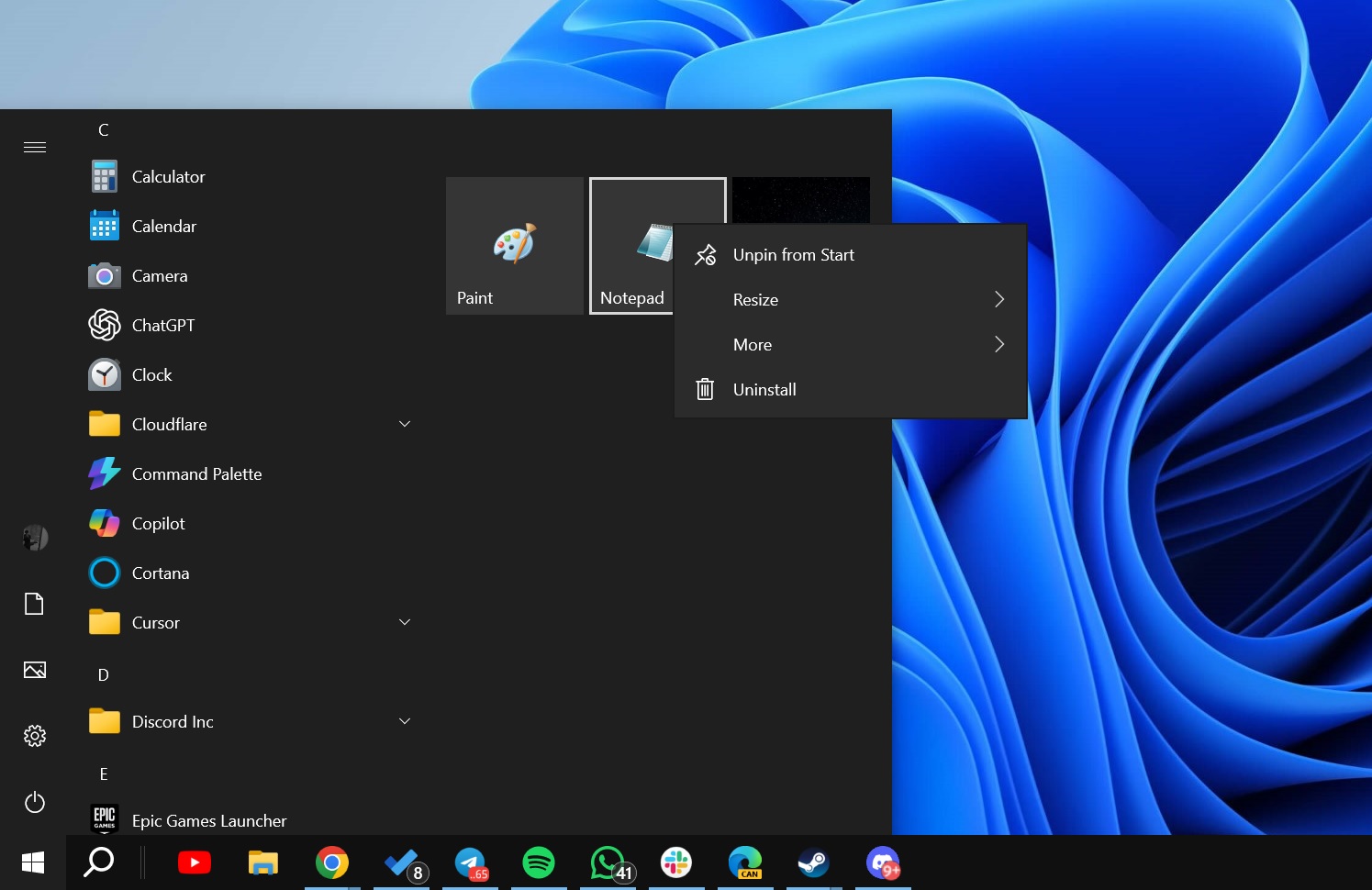
According to updated support document seen by Windows Latest, this is not an intentional, and it’s being investigated as a known issue.
It turns out that the jump list feature stopped working suddenly because Microsoft tried integrating a new Microsoft account control experience in the Start menu.
The new “account control experiences” were backported to Windows 10 from Windows 11, and they allow you to manage your Microsoft account directly from the Start menu. We’re talking about the new Microsoft account control UI on the left side bar in the Start menu:
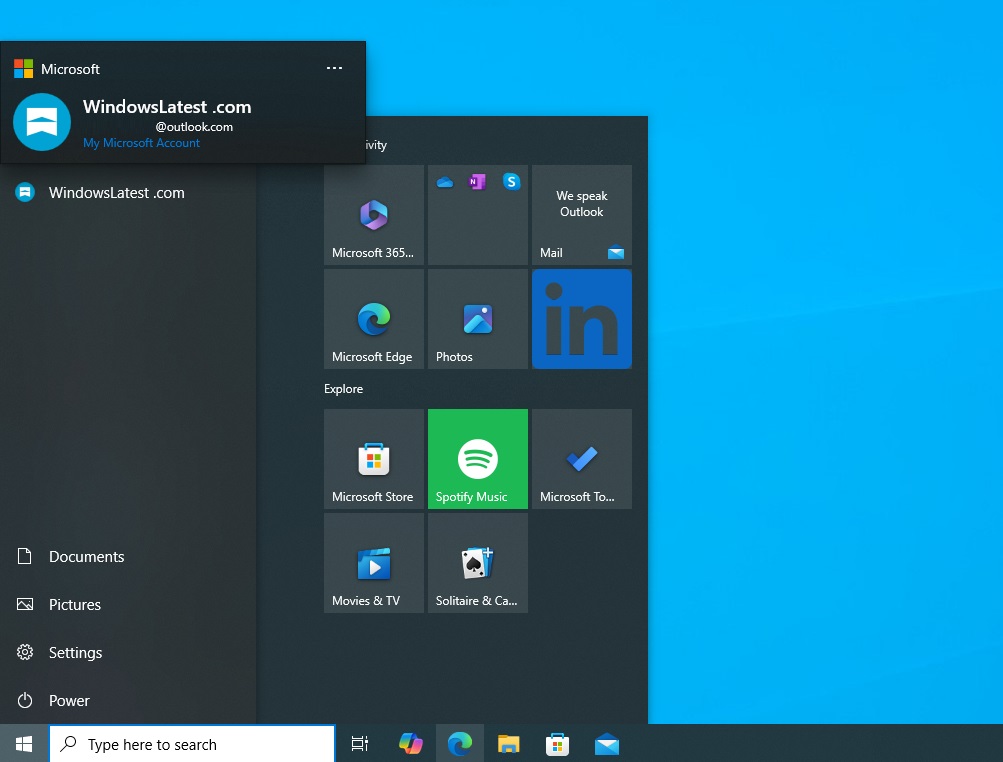
The jump list disappeared for some users on February 25 after the release of Windows 10 KB5052077 optional update, but more users started running into the problem only after the April 2025 Update.
According to our tests, the following Windows 10 releases are affected:
- KB5055612 – April 22, 2025
- KB5055518 – April 8, 2025
- KB5053643 – March 25, 2025
- KB5053606 – March 11, 2025
Microsoft says it integrated the account manager into Windows 10 Start menu because it makes it easier for users to switch between accounts, and “helps them get the most value from their accounts.”
Thankfully, Microsoft has rolled back the updated Start menu UI changes, which means the recent section will automatically restore on your PC.
In our tests, Windows Latest observed that the jump list has started working again on all of our devices. This issue is mostly fixed for everyone.
The post Microsoft says it accidentally broke Windows 10 Start menu, taskbar recent files feature appeared first on Windows Latest
Source: Read MoreÂ
