Mail & Calendar apps appear to have stopped working for more users. On December 31, Microsoft confirmed that it had shut down the Mail & Calendar apps, but told us that the app would be phased out gradually, so it was working for some of us. It’s probably still working for some users, but more users are now running into issues.
Microsoft pulled the plug on its native Mail and Calendar app on 31st December 2024, but the Mail app could still open for some users. In most cases, no mail could be sent, but it was still possible to receive emails.
Now, Hotmail and Outlook seem to be having syncing issues, which makes it useless to use the Mail app unless you want to look at the old emails. Surprisingly, Gmail continues to sync with Windows Mail, but it may also stop in the coming days.
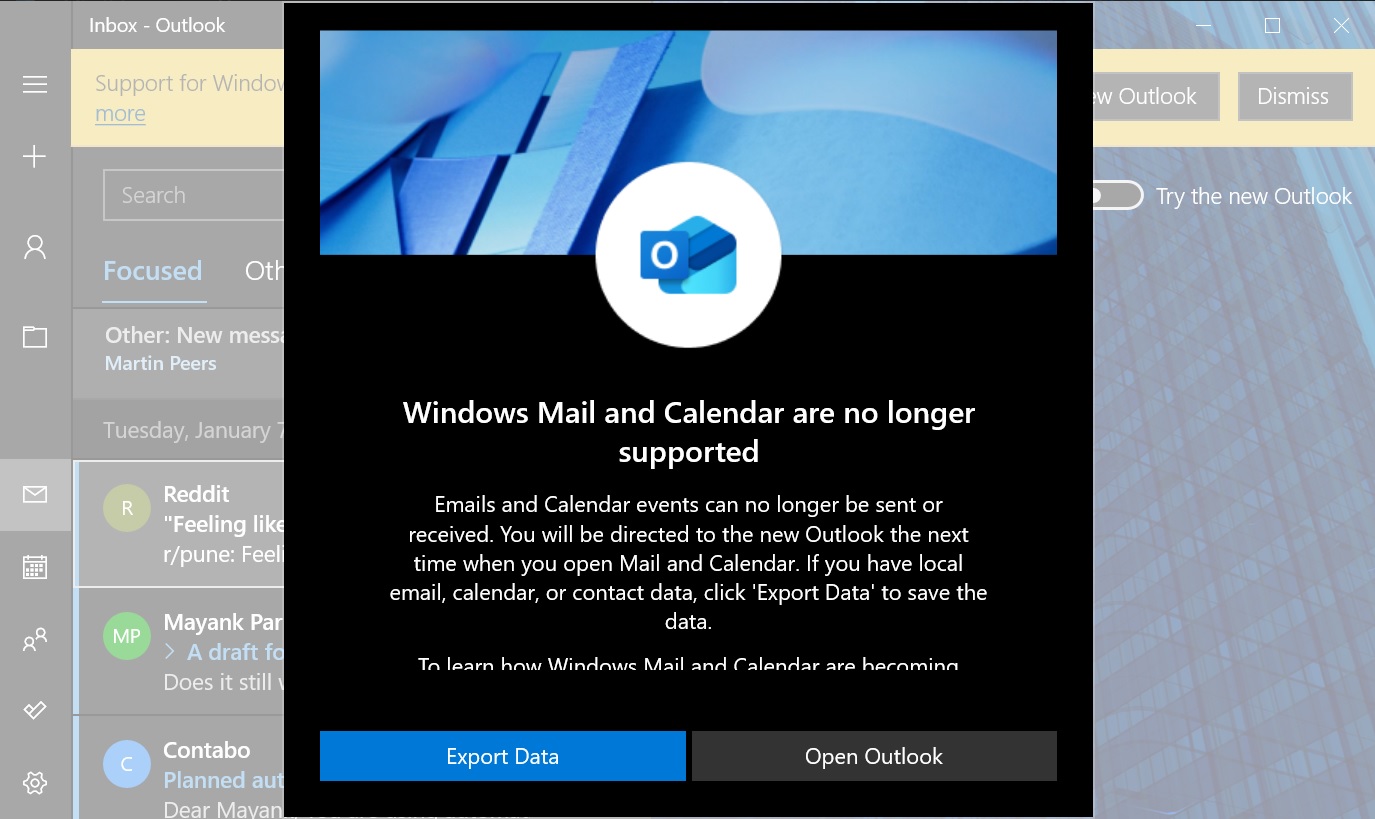
In our tests, we noticed that opening the Mail app would prompt users to export their data and switch to the new Outlook.
Until last year, users had the option to use the Mail app instead of the new Outlook, but that’s not possible anymore, with Outlook being pushed aggressively by Microsoft for users.
As Outlook takes the baton from the Mail app to manage the mail services, the users have no option but to export their email, calendar, and contact data to Outlook. They can do so by pressing the Export Data option appearing on the prompt while launching the defunct Windows Mail app.
After you select Export Data, the People app opens and tries to export everything. Adding to that, an auto setup prompt for new Outlook also launches automatically and suggests using your Microsoft account email address to migrate to the fresh avatar of Outlook. At this point, everything has already been migrated.
You can either continue with existing account or create a fresh account with Outlook from the setup prompt.
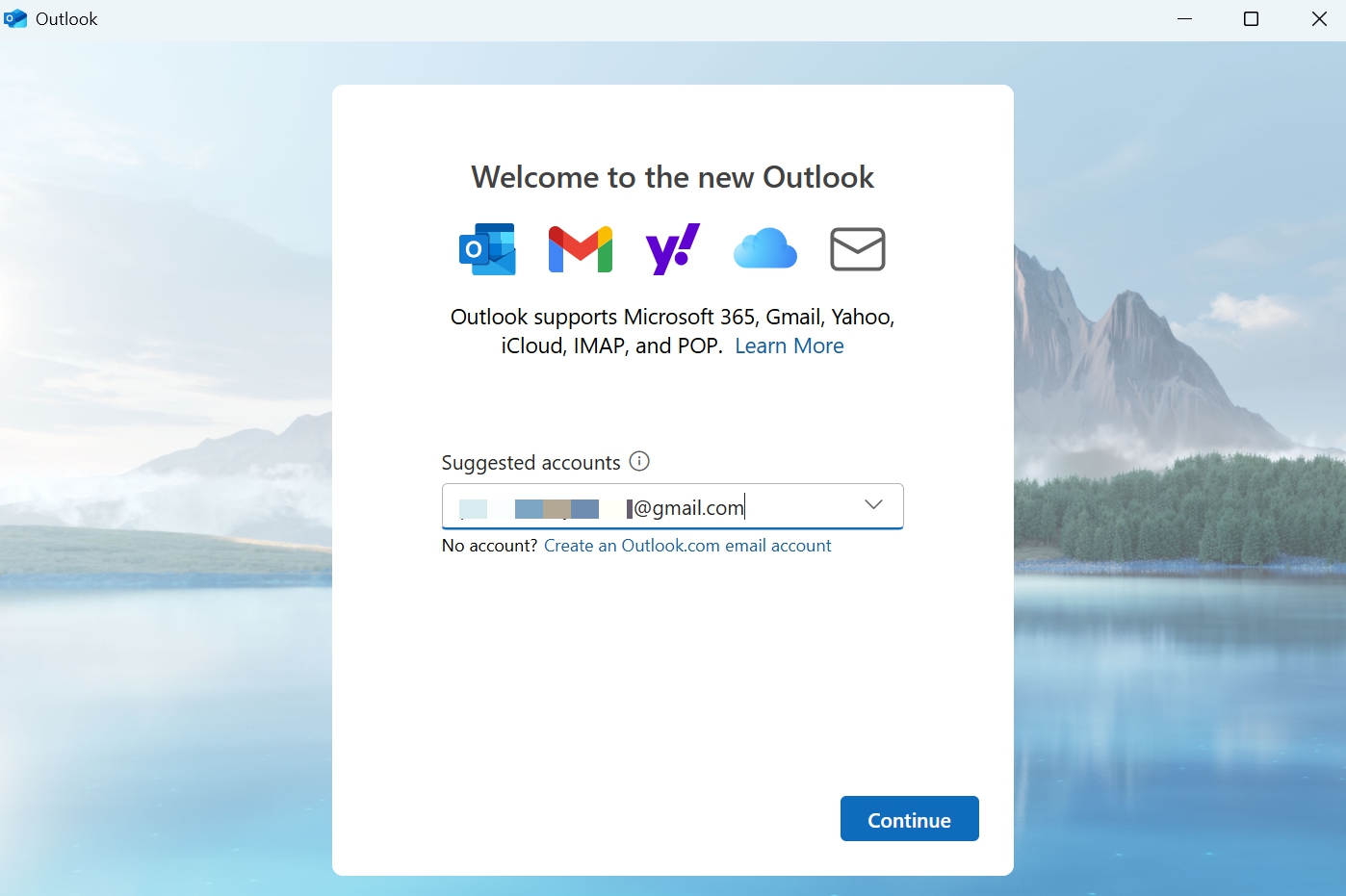
However, on some PCs, you might still be able to open the Mail app, especially if you have an older version. In that case, you’ll now run into sync issues with Outlook and Hotmail email accounts.
The Mail app is not the first app to be killed off by Microsoft. The last quarter of 2024 saw Paint 3D getting removed from Windows 11, and later the WordPad app bade goodbye to the users with the Windows 11 24H2 update.
The post Windows 11’s Mail & Calendar stops syncing with Outlook, Hotmail accounts appeared first on Windows Latest
Source: Read MoreÂ