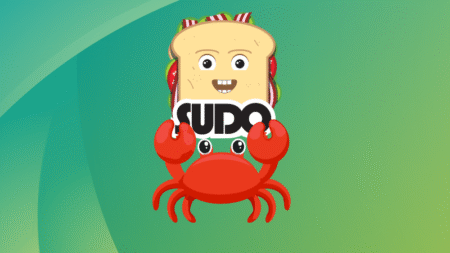Windows 11 KB5055629 23H2 is now available for everyone with a new Phone Link companion panel in the Start menu, custom widgets support for developers, and the ability to send files to Android phones. You can download this update via Windows Update, but Microsoft has also posted direct download links for KB5055629 .msu offline installers.
As mentioned, one of the most significant changes in Windows 11 23H2’s optional update is support for the Phone Link’s companion panel in the Start menu that can do much more than basic notifications and stats. You can now send files directly from the Start menu to your phone using the new button at the bottom of the companion panel.
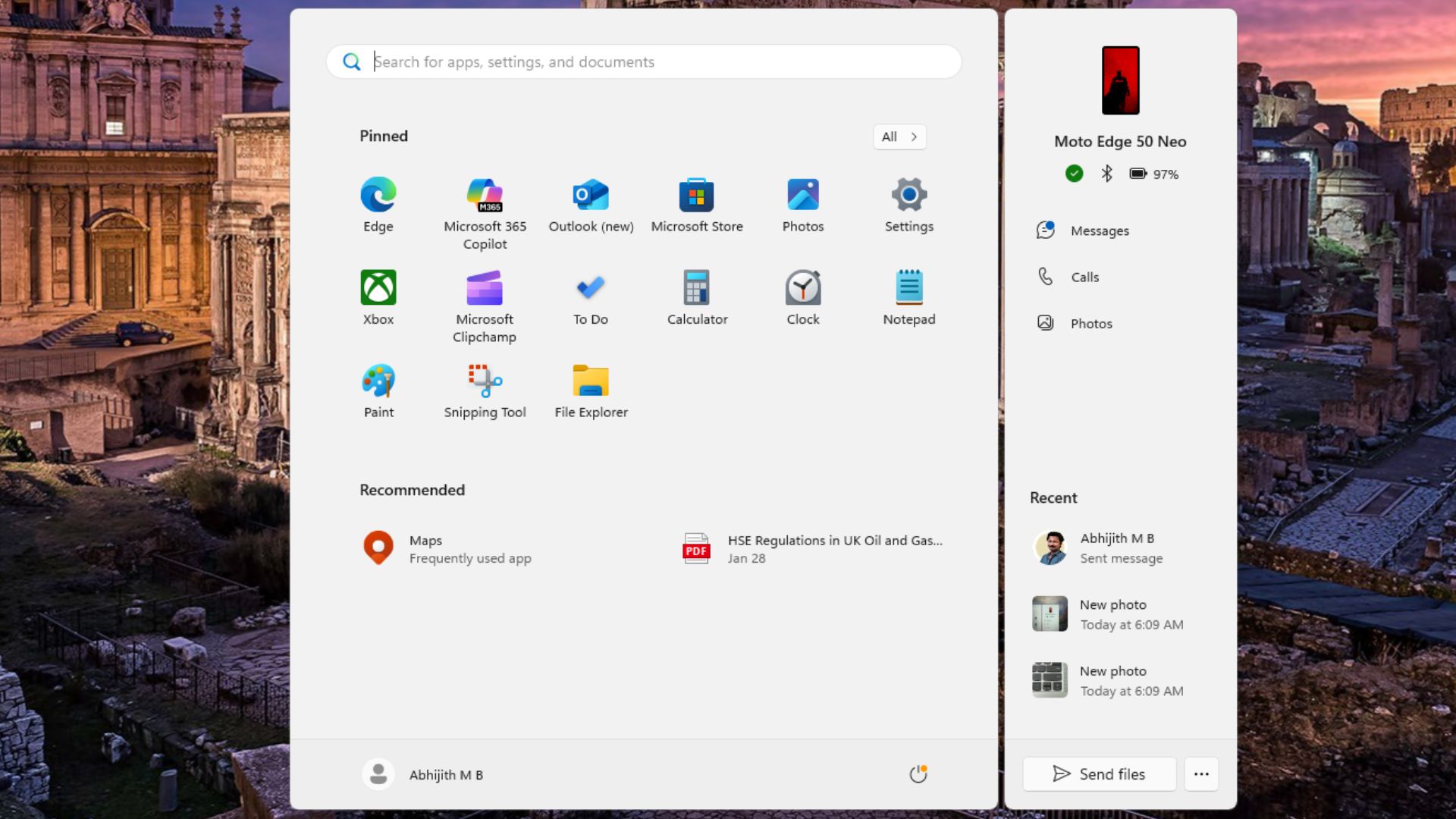
We like this new approach and have already tested it in the preview builds. Sending files is seamless, and the wireless connection is good enough for small to medium-sized files. It saves you the effort of opening the Phone Link or any other wireless file-sharing app on your PC. You don’t need to use a USB cable for this simple task.
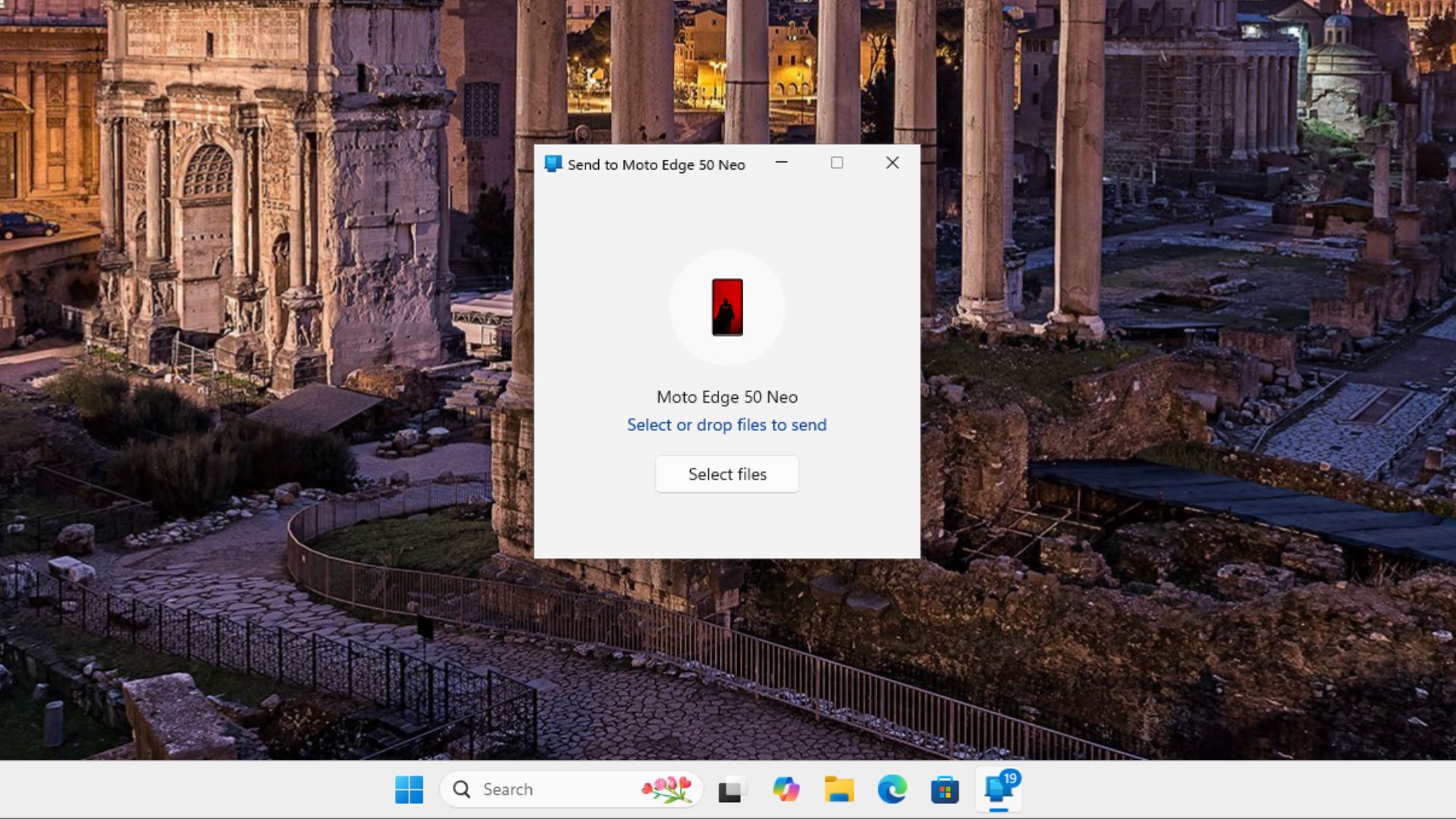
Since Windows 11 KB5055629 is an optional update, you must manually check for it in the Settings app. Visit the Windows Update page, click the Check for updates button to download and install the latest app.
Note that most of the features mentioned in this post are gradually rolling out, and it’ll take time to arrive on your PC. If you cannot download the update using the Settings app, use the offline installer file (.msu) link to update to the Windows 11 Build 22631.5262.
If you’re on Windows 11 24H2, you’ll get a different update with similar changes.
Download Links for Windows 11 KB5055629
Windows 11 KB5055629 Direct Download Links: 64-bit & ARM | Microsoft Update Catalog
What’s new in Windows 11 Build 22631.5262?
The Phone Link’s new UI is the main highlight of this update, but there are a few improvements to the File Explorer too.
You’ll see pivot-based curated views in the Home section of the app, which simply means all the files you previously used in Microsoft 365. Microsoft has also sped up the file unarchiving process, so you can unzip archives with hundreds of small files quickly.
You’ll also see better icon graphics while dragging icons from the Start menu to the desktop. Packaged app icons showed an accent colored backplate, but that won’t appear now.
After installing Windows 11 KB5055629, you can now edit images before sharing them using the Edit button in Windows Share. It’s a small addition that helps you hide sensitive information before sharing images with anyone.

Narrator’s getting a speech recap feature to help you revisit the last conversations, use live transcription, and even copy the text to the clipboard. Developers can now build widgets for boards to supply custom information from their apps or websites.
In addition, if you’re based out of the 41 counties in EEA region, you can now add, remove, and rearrange lock screen widgets, which basically means manipulating their appearance.
It’s a nice addition because the default tiles look too big in our opinion.
Lastly, there are a couple of fixes like the incorrect arrow movement while using Taskbar focus for Arabic and Hebrew languages, and incorrect text size while viewing the Account manager in the Start menu.
Windows 11 KB5055629 also fixes the touch gesture issues in the Start menu, but the Citrix issue is still being analyzed and worked upon.
The post Windows 11 KB5055629 adds Android Send File to the Start menu, improves File Explorer appeared first on Windows Latest
Source: Read MoreÂ