There’s very little time left for Windows 10 users before Microsoft pulls support, but a recent security update (KB5055518) has wrecked what was working fine before. We’re talking about the Start menu jump lists. After recent Windows Updates, Windows Latest spotted that right-clicking on the Start menu live tiles does not bring up the file list.
Whenever you right-click on an app in the Start menu, a Jump List appears with all the recent files that you opened using that app. It appears for Notepad and Photos in our case, and there might be other apps on your PC as well. This is a feature for some live tiles on Windows 10.
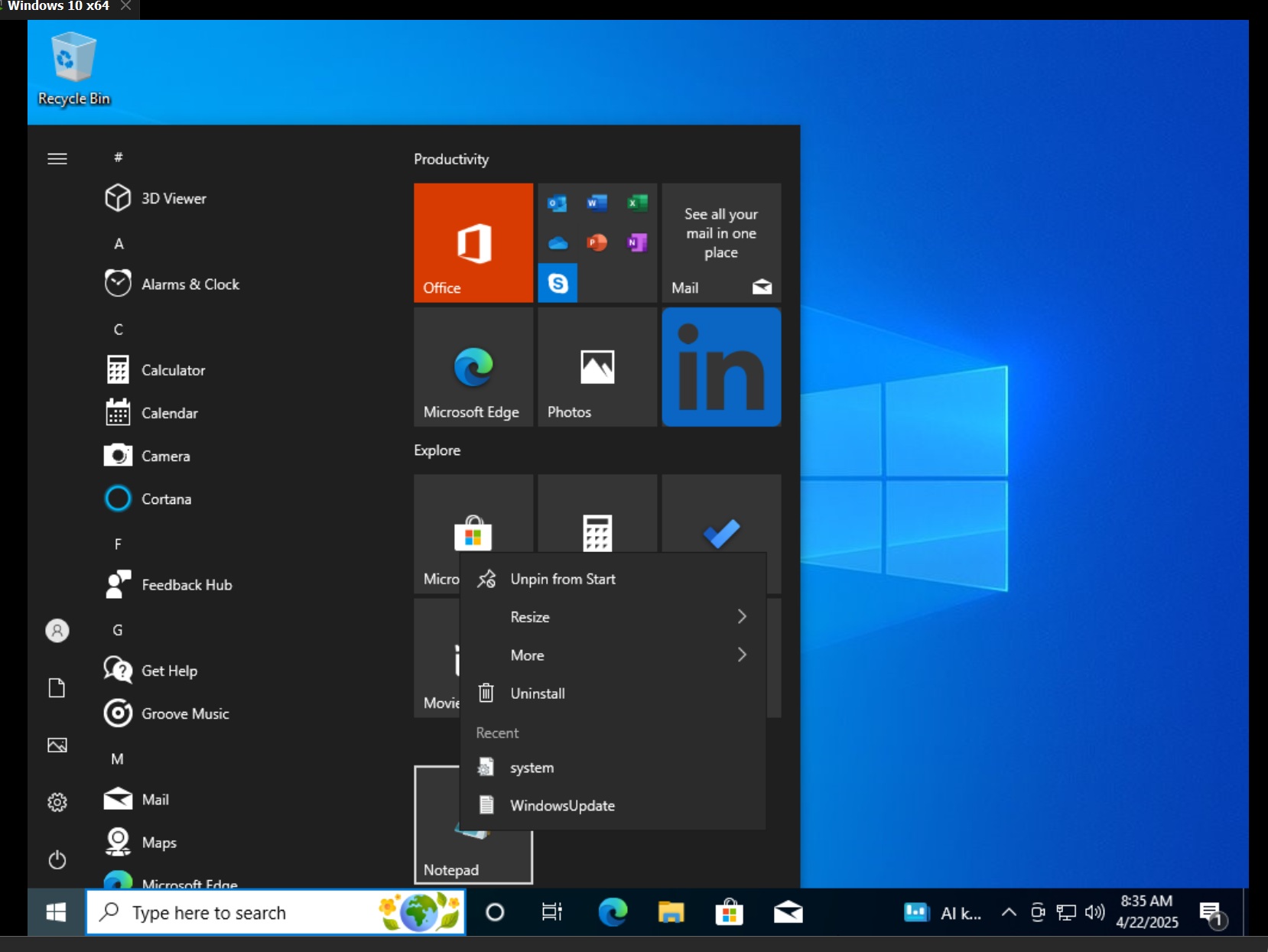
As you can see in the above screenshot, older Windows 10 version still lets you right-click and access ‘Recent’ under Notepad. You can also view the Recent section for the Photos app, and so on.
However, after we installed the update, we noticed that right-clicking on Start menu files does not bring up the “Recent” or jump lists.
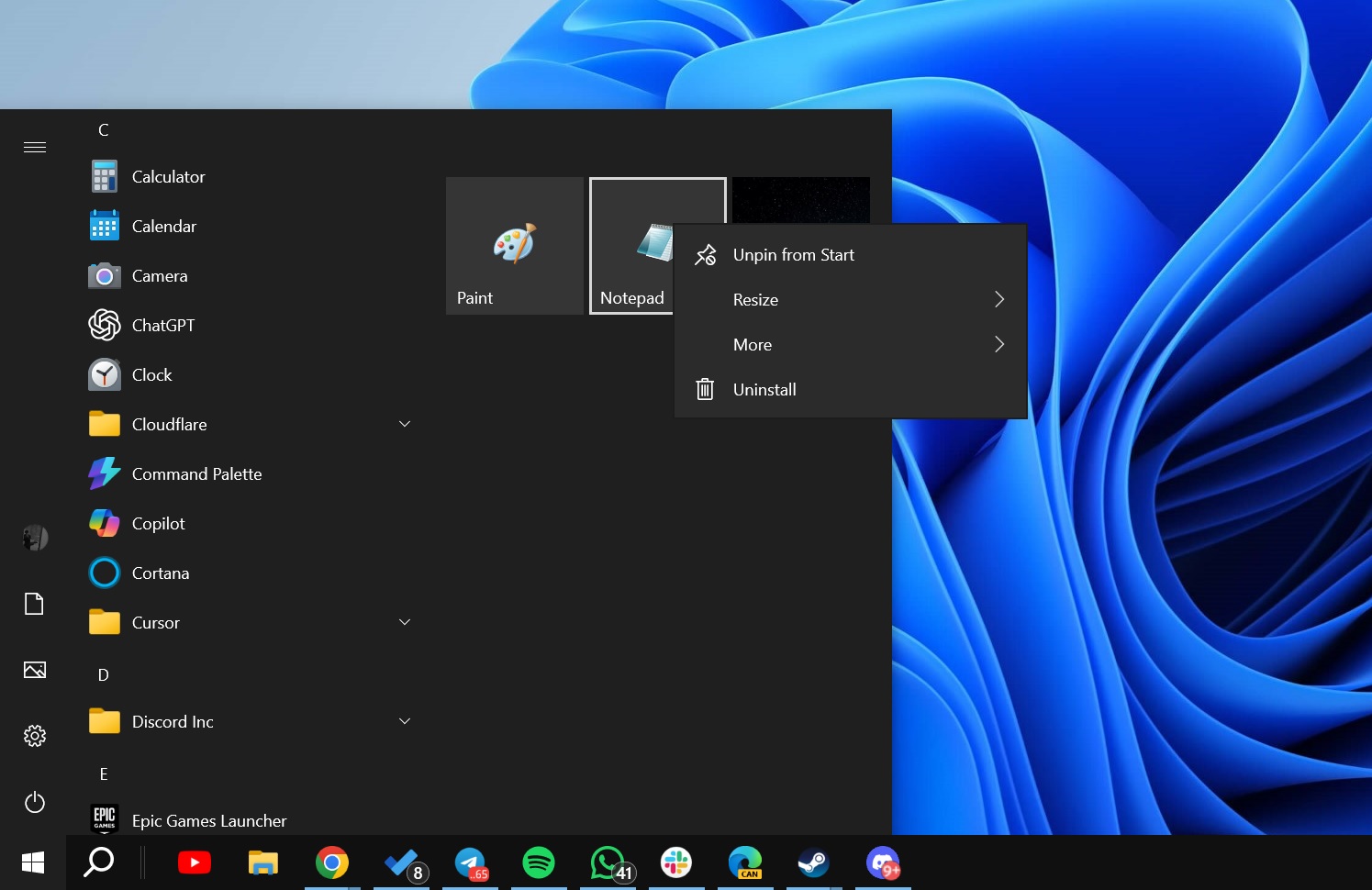
This may not be a big deal for some of you, but it’s one of the ways to avoid using the taskbar to access recent files from favourite apps. The other way to access the Jump list is to use the taskbar or Windows Search.
In our tests, Windows Latest observed this issue with all our Windows 10 PCs. It turns out we’re not alone as other people are also having issues.
In a forum post spotted by Windows Latest, dozens of users have complained since the start of April 2025. Microsoft hasn’t responded to our concerns yet. Some users tried re-enabling jumplists in Settings, and clearing and rebuilding jumplists cache, but those options were already set to the correct configuration.
We also noticed that some system admins complained about the same issue on Reddit, claiming that the Start menu jump lists were broken on 6 of the 8 PC that installed the update.
Is this a bug or an intentional change? We don’t know, and it’s tough to tell because Microsoft is also removing Clock from the Windows 10 Flyout.
Microsoft hasn’t confirmed if the Start menu’s jump lists removal is a change or a bug in Windows 10
We checked out the official update page of KB5055518, but it doesn’t mention any problems with the Start menu jumplist.
Windows Latest has also reached out to Microsoft and sources for more details.
Microsoft might recognize this once our report gets amplified. It might seem like a basic feature that you can live without, yet some users rely on it more than you think.
The recent section saves you a trip to the File Explorer’s folder locations or launching the open window of a specific app to open a last-used file. You can simply pick them from the jumplist and resume work in barely 2-3 mouse clicks.
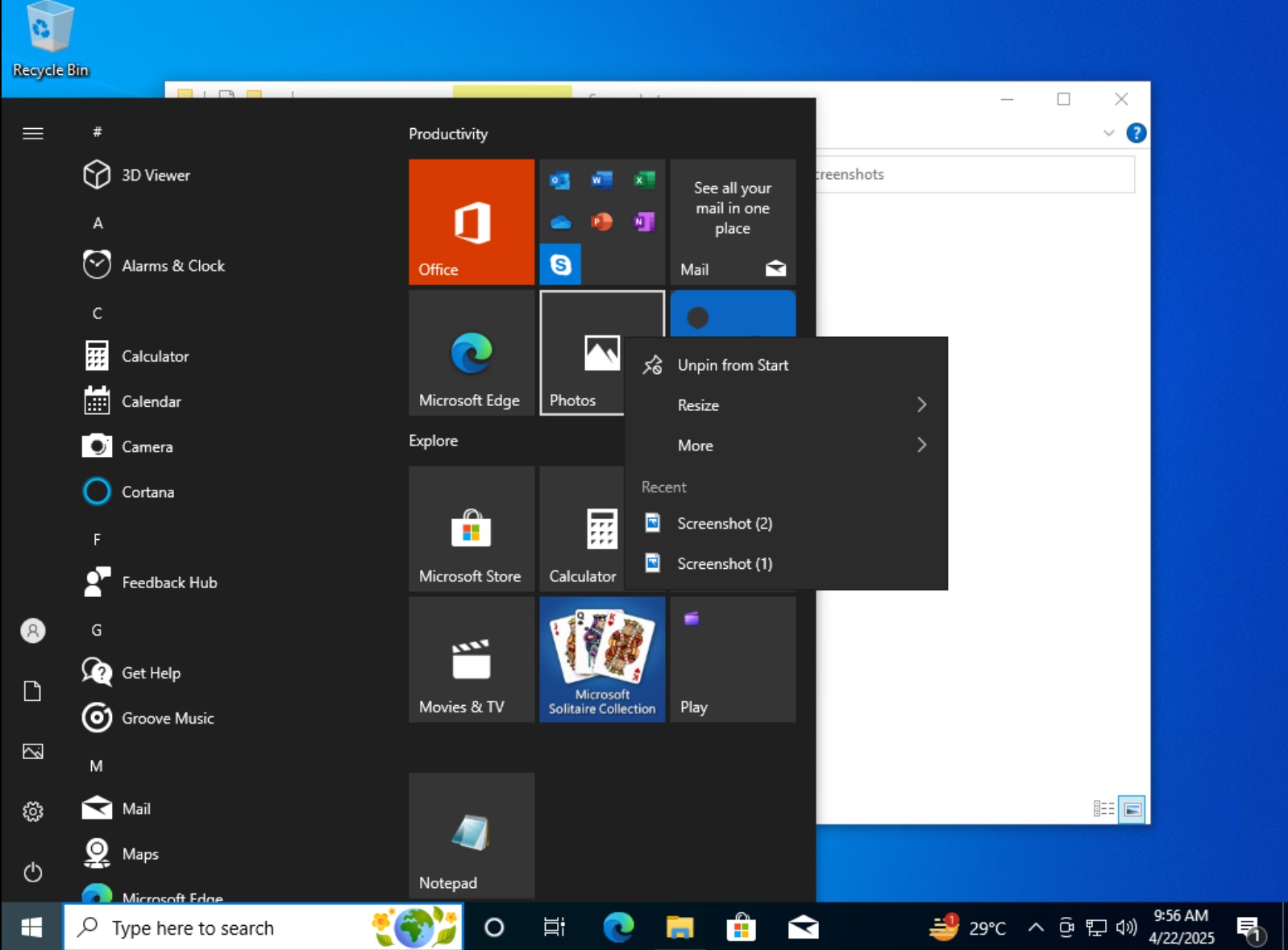
Jump lists also appear on the taskbar and work similarly, saving you an extra trip to find a file.
We recommend pinning your favourite app to the Taskbar and using jump lists there until Microsoft works on a patch. Removing the April update is also an option, which seems a little too harsh for restoring jump lists.
We hope that Microsoft prevents accidentally breaking more Windows 10 features because it won’t get any new ones. At least leave the OS in working condition, for those who want to cling to it after October 2025.
The post Windows 10 removes Start menu jump lists (file list) for tiles in April 2025 Update appeared first on Windows Latest
Source: Read MoreÂ

