The talk of the Trusted Platform Module (TPM) chip in Windows 11 has always raised eyebrows. When Windows 11 debuted, it was, and still is, one of the bare minimum hardware requirements that befuddled users. Now, Microsoft has published a new report citing the crucial aspects of TPM and its underlying benefits.
Microsoft describes the nature of TPM and how it checks the system and firmware and allows the PC to boot up only after everything is intact. Many apps and Windows services like BitLocker and Windows Hello rely on TPM to offer stellar security. Even if someone tampers with the device, TPM can detect the changes and prevent your PC from booting up.
The next part is where things get interesting. Microsoft says you should immediately ditch Windows 10 and get Windows 11 because it offers TPM 2.0. As always, Microsoft doesn’t shy away from promoting everyone to switch to Windows 11, which is pretty much obvious at this point.

Microsoft’s first selling point is, of course, the inclusion of a TPM-based security suite in Windows 11. Multiple features and apps leverage the chip in some form to offer security from malicious programs and lurking web threats.
It also prepares the PC to combat advanced threats that emerge in the future.
To sum up, Microsoft justifies the TPM requirement because:
- It protects your data, and it really does. There’s no denying.
- TPM pairs with Secure Boot to make sure only trusted software is allowed.
- TPM is designed to protect against physical tampering.
- Some features, like Windows Hello, rely on TPM for better features.
- Better privacy, security and “user experience” are the three central reasons for the TPM mandate in Windows 11.
We weren’t convinced by the last point, which mentions a better user experience. Some might agree that the animations and the colors look cool, but not everyone craves that. We would certainly pick an OS with better reliability over one that looks like a testing ground for developers.
TPM 2.0 isn’t omnipresent
So, TPM is all fine and dandy, but why are many still stuck on Windows 10? There are two TPM versions, and PCs before 2016 had the older TPM 1.2 version. Windows 11 needs a minimum TPM 2.0 version for all features to function properly, and this is where the problem surfaces.
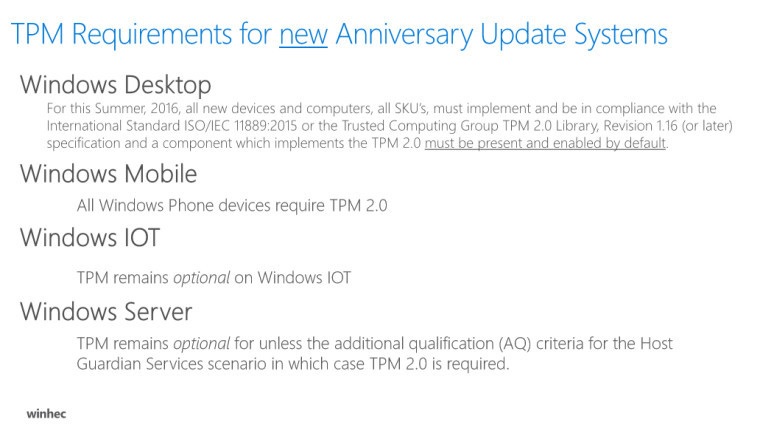
If you purchased a PC before 2016, or even before 2017, it would have TPM 1.2. If you bought a Windows 10 PC (old, second-hand, or refurbished), it might not have the TPM 2.0 chip. For a bare-essentials $300-450 PC, it’s understandable that you need to upgrade it.
But if you have a beefy CPU and GPU combo, and check all the other boxes, including Secure Boot, you won’t get the Windows 11 upgrade without the TPM 2.0 chip.
This problem became so annoying that Microsoft issued official registry workarounds to support TPM 1.2 machines. But then, you cannot use BitLocker, and many other OS features that use the TPM chip, negating the idea of installing the new OS.
For example, even the alternatives, such as adding an external TPM 2.0 chip, apply to a small section of users with a compatible PC. Thus, TPM became the biggest hurdle for Windows 10 users.
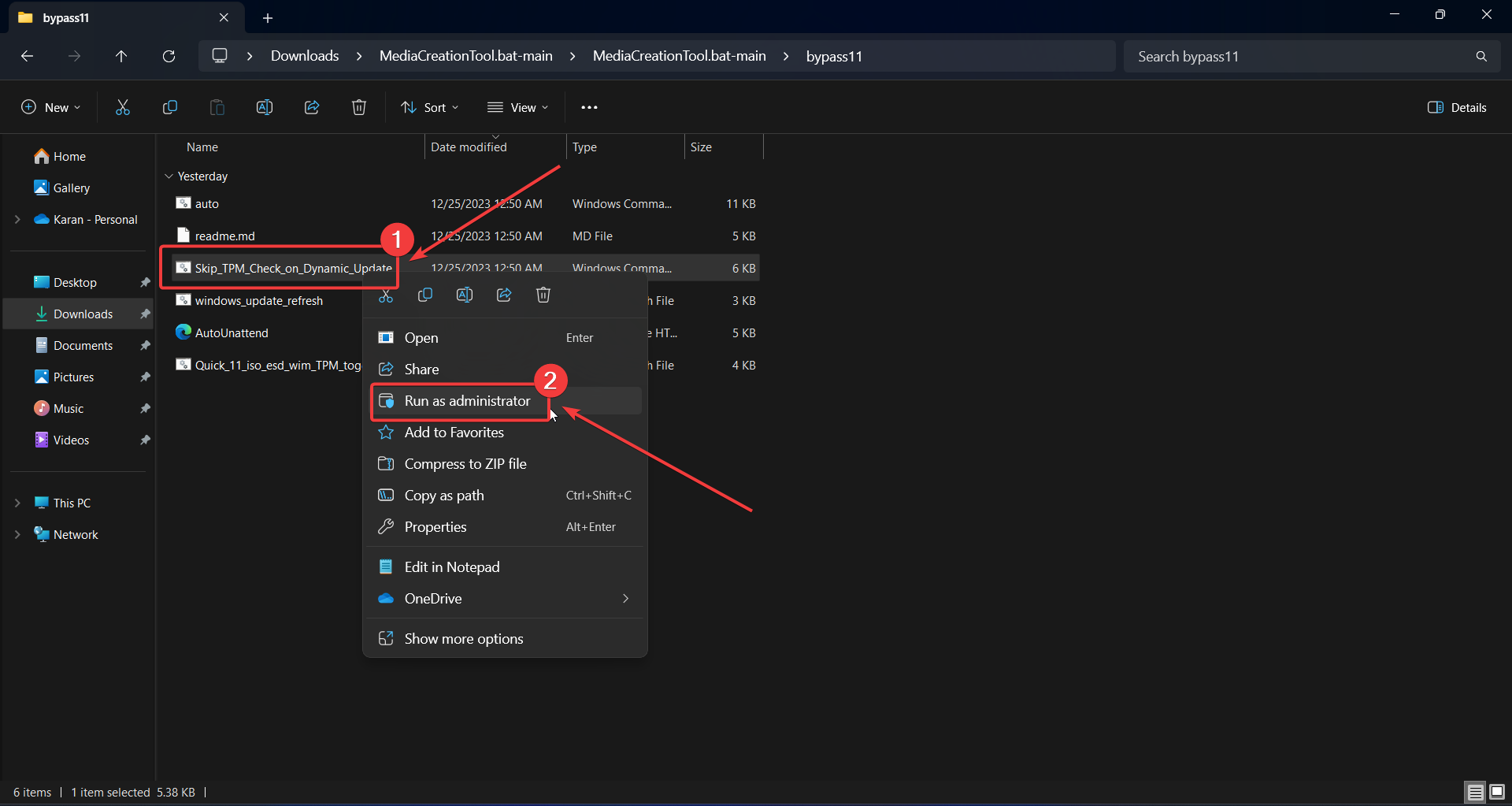
Whatever the case, if your PC doesn’t have the TPM 2.0 chip, you’ll have to start looking for other OS options from October 14, 2025. Linux sounds like a versatile option with multiple distros, but it’ll certainly break the trust of many users, who feel cheated because they can’t use a working machine due to a pesky requirement.
The post Microsoft justifies TPM requirement for Windows 11 ahead of Windows 10 EOL appeared first on Windows Latest
Source: Read MoreÂ

