Windows 11’s File Explorer has dark mode support, and it does look really nice (most of the time), but it’s not that good at adapting to the accent colour, especially the new “Home” section, which houses three sections: Recent, Favourite, and Shared. I noticed that the selection bar in File Explorer now supports OS accent, and the progress bar looks darker.
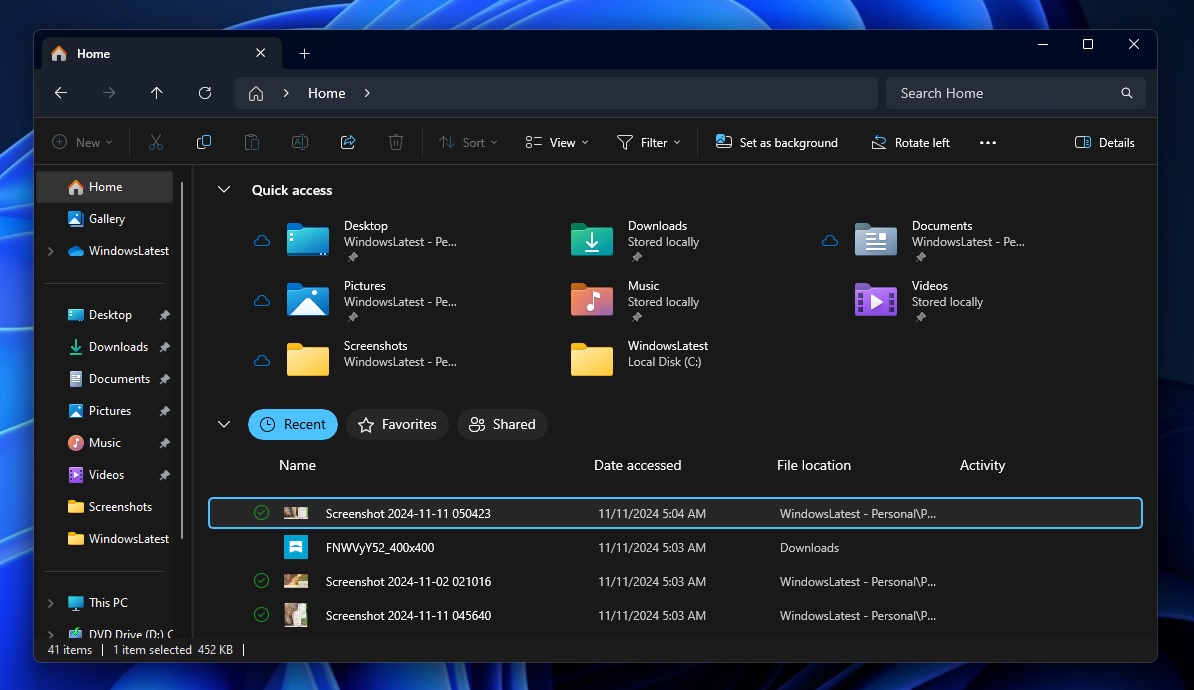
As shown in the above screenshot, Windows 11 is testing a new feature where the OS applies your system accent colour to the keyboard navigation highlight (selection region).
If you’re in the “Home” section of File Explorer and move between items using the arrow keys, the focus outline will now follow the accent colour.
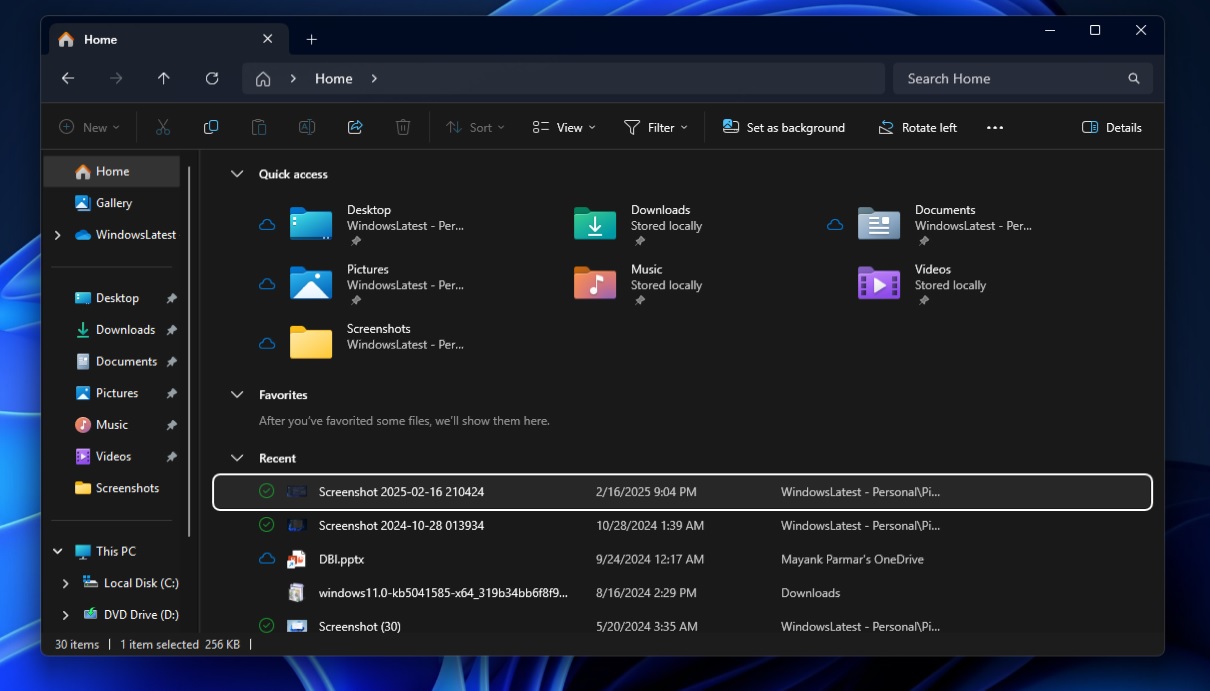
Previously, these focus outline had the default gray or white colour. It’s a small change, but some of you might agree that even minor details matter when it comes to designing an operating system.
You’ll probably notice it if you use brighter colours like Red or Yellow as your accent theme.
I also noticed that the storage progress bar in File Explorer now has a darker blue shade, and the difference is clearly visible when you compare it with the older version.
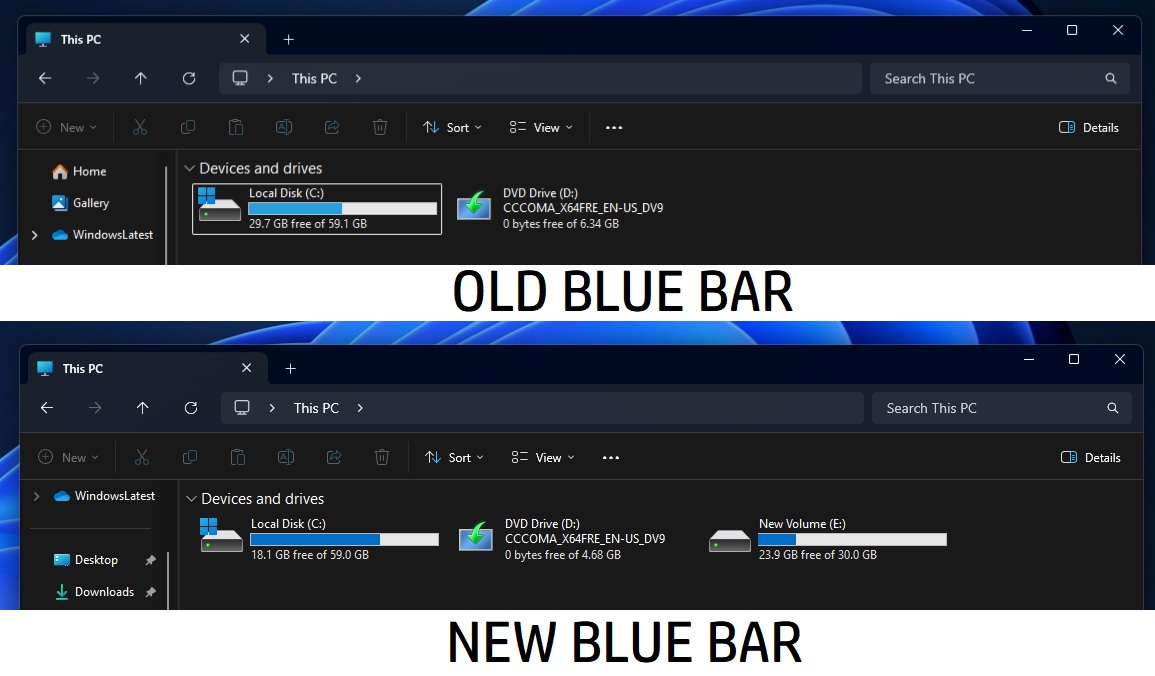
And it looks like the progress bar when transferring large files also has a darker shade of green now.
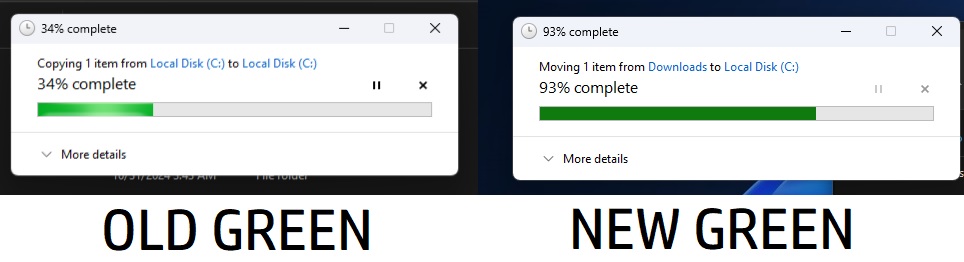
Again, it’s a minor change, but it’s important for accessibility, as darker shades can be seen easily.
Other File Explore improvements on Windows 11 include better text accessibility
File Explorer is also getting better text scaling, so you’ll now notice that the dialogs or pop-ups now follow the display resolution/text scaling correctly.
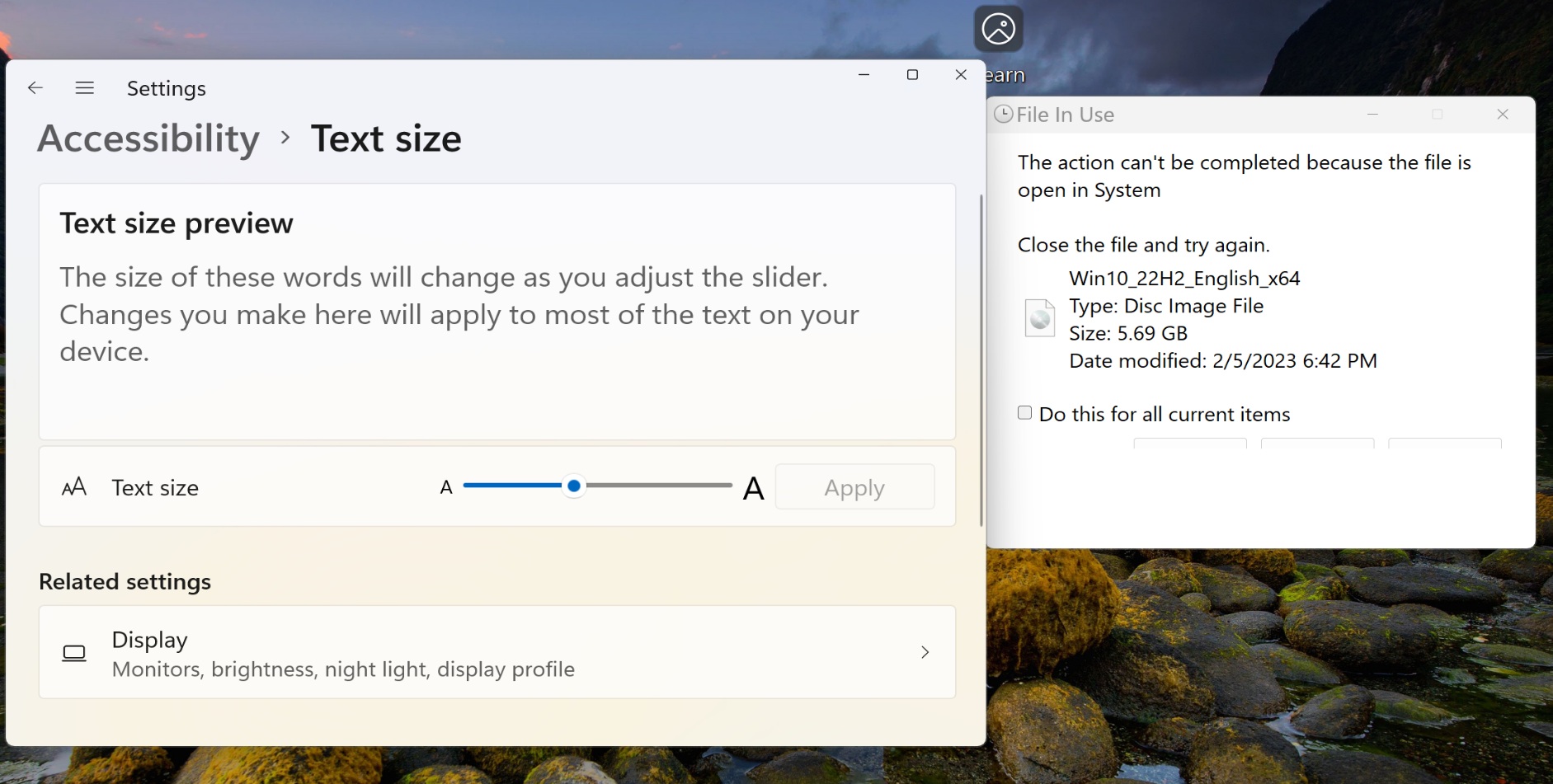
This means if you’ve changed the default text scaling toggles to make texts smaller or bigger under (Settings > Accessibility > Text size), those changes will now apply to File Explorer.
Previously, only some regions of File Explorer respected display resolution and text scaling, which is why some pop-ups looked uneven when compared with the rest of the interface.
Accessibility improvements are always nice, but in terms of performance, I’m not seeing anything significant. The File Explorer still takes a few seconds to open, especially if you’ve 8GB of RAM. Some areas also feel slower and buggy, and I do not see any efforts by Microsoft to improve this.
However, there are some other changes. Windows Latest spotted that File Explorer now handles zip extraction faster, particularly when dealing with zips with many small files.
The post Windows 11 File Explorer gets better theme accent support, progress bar looks darker appeared first on Windows Latest
Source: Read MoreÂ
