Chromium-based browsers like Google Chrome may not always display accurate colours when you allow websites to capture your screen. This issue affects all versions of Windows 11, but Microsoft is now switching Chromium to WGC (Windows Graphics Capture), which fixes washed-out colours on Windows 11 version 24H2 or newer.
Right now, when you share screen on Zoom, Microsoft Teams or Google Meet in Google Chrome, the browser calls “getDisplayMedia()”, which allows Zoom or Teams to capture your screen. While it works well, the issue is that you might notice washed-out or incorrect colours.
The shared screen colours won’t match the actual colours, and no, it’s neither your internet nor your video conferencing app’s fault. As first spotted by Windows Latest, Chromium’s getDisplayMedia() still relies on using an older method called DXGI Duplicator, which doesn’t handle HDR colour properly.
DXGI Duplicator screen capture method is not perfect when it comes to figuring out the screen colours and colour spaces, and it sends incorrect output to Google Chrome. Then, Chrome processes the output of the screen and streams it over the app you’re using, such as Meet, Zoom or Teams.
As a result, Chrome’s shared screen on a video call doesn’t look good. Colours get “flattened” and content appears dull or washed-out compared to actual HDR colours.
This could be a problem in some use cases, especially if you’re into designing and trying to show your work over a video call.
Windows 11 24H2 allows Chrome to correctly handle colours
Thankfully, Windows 11 now has a new screen capture method, which allows Chrome and other browsers to render colours correctly when sharing the screen.
However, the catch is that it’s only for Windows 11 version 24H2.
This method is called WGC (Windows Graphics Capture), and it has better support for HDR displays, including a new attribute called “DirtyRegionMode“, which tells Chrome what parts of the screen have changed.
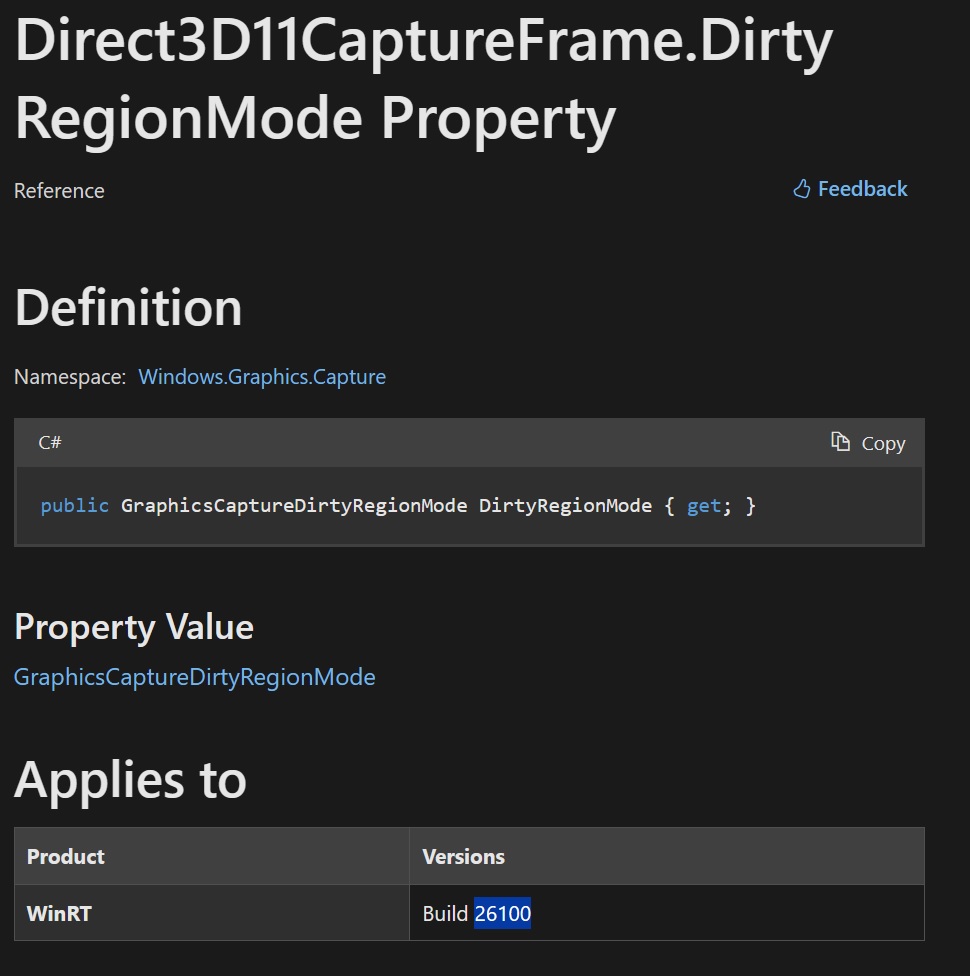
As a result, Chrome doesn’t waste time comparing the whole screen every time. WGC method also avoids unwanted captures when the screen isn’t changing.
“This allows the API to avoid capturing content when there are no changes to the capture target, a capability that was previously unavailable. The lack of support for 0Hz refresh rates in screen capture had previously necessitated disabling the WGC feature for screen capture,” a Microsoft developer noted in a Chromium commit spotted by Windows Latest.
“We can now enable WGC for screen capture based on the OS version condition. WGC will address the color space issue on the HDR monitor,” Microsoft added.
Chromium will use WGC by default, which means better colours when sharing screen, more efficient screen capture and overall performance improvements during screen share.
Windows Latest noticed that Microsoft applied these changes to Chromium on Friday morning, so it’ll take weeks before it ships in Chrome.
Is this feature coming to older versions? We don’t think so. While Microsoft is great at backporting features to older versions, it may not try to migrate a new screen capture method to Windows 11 23H2 or Windows 10.
In addition, Microsoft improved how Chrome’s table mode works on Windows 11, and it’s available for everyone.
The post Microsoft fixes Chrome’s washed-out (dull) HDR colours on Windows 11 24H2 appeared first on Windows Latest
Source: Read MoreÂ
