Microsoft finally confirmed what Windows Latest reported in March 2025: a recent Windows 11 24H2 update bug is causing Blue Screen of Death (BSOD) with stop error code “SECURE_KERNEL_ERROR.” This affects the last three releases: KB5055523, KB5053656, and KB5053598.
Windows Latest first spotted the reports of the BSOD SECURE_KERNEL_ERROR when Microsoft released the March 2025 updates. At that time, Microsoft did not acknowledge the complaints, as the problem appeared to be an isolated case. However, more users are now reporting Blue Screens following the Windows 11 April 2025 updates.
As I reported in March 2025, if you install Windows 11 KB5053598 (March Patch Tuesday) and KB5053656 (March optional update), you’ll either not have any issues or run into the two BSOD errors:
- CRITICAL PROCESS DIED
- SECURE_KERNEL_ERROR.
Today, we noticed that Microsoft quietly updated its support document to confirm reports of BSODs hitting Windows 11 24H2.
“After installing this update [KB5055523, KB5053656] and restarting your device, you might encounter a blue screen exception with error code 0x18B indicating a SECURE_KERNEL_ERROR,” the company noted in a support document spotted by Windows Latest.
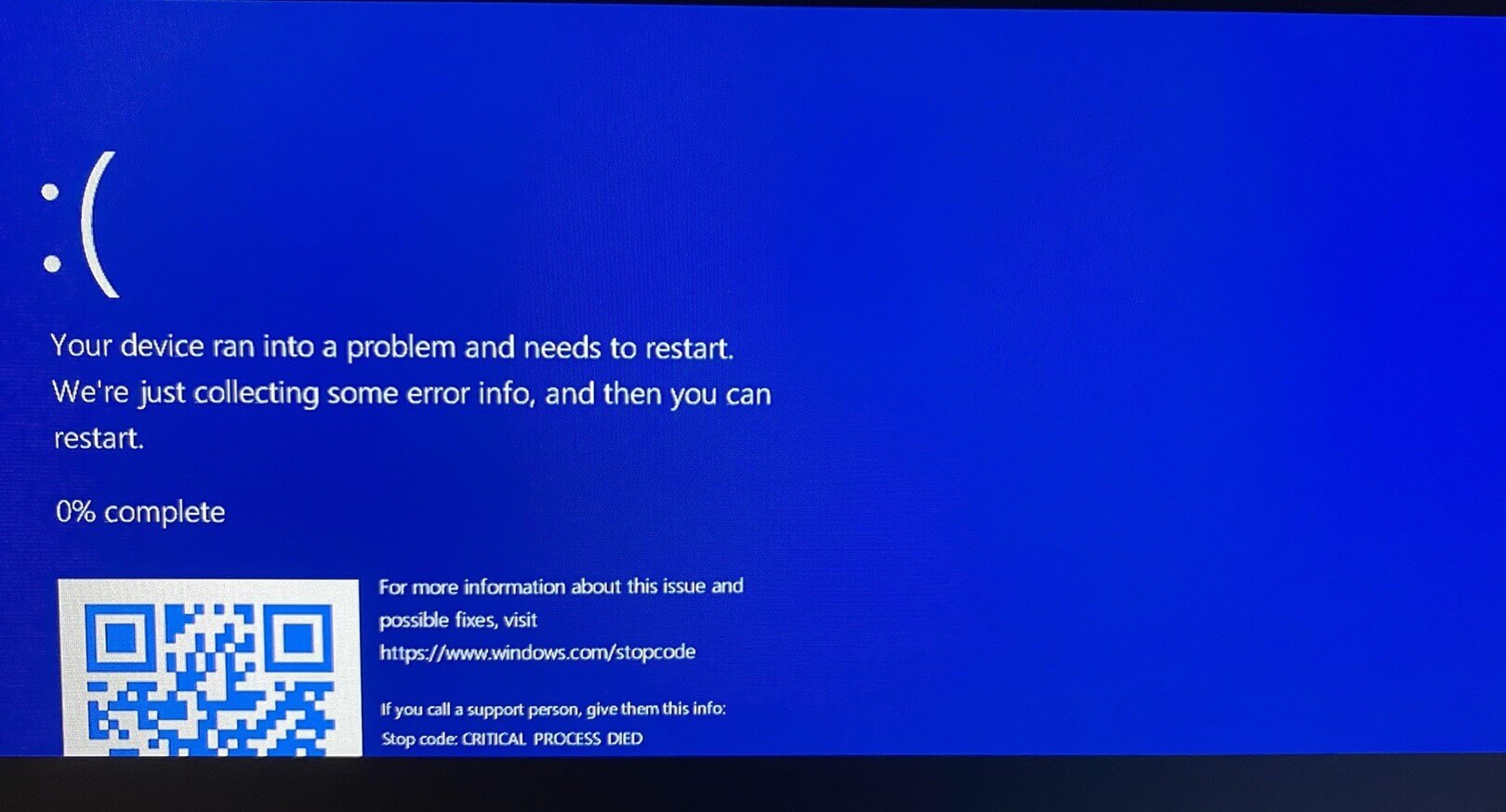
However, it looks like the BSOD is not just limited to March 2025 updates because you’ll also run into it if you install Windows 11 KB5055523 (April 2025 Update, and yes – it’s the same patch that created the inetpub folder out of nowhere).
Based on our tests, this BSOD issue affects the following three releases of Windows 11 24H2:
- KB5053598, released on March 11 as a Patch Tuesday
- KB5053656, released on March 27 as an optional update
- KB5055523, released on April 8 as a Patch Tuesday update.
Microsoft rushes out fix for BSODs in Windows 11 24H2 caused by April 8 and other patches
Microsoft says it’s working on a proper fix, but meanwhile, it has shipped a server-side update that turns off the change that caused the Blue screens.
This means most of you’ll be fine, but if you run into a Blue Screen of Death error, try to go back to the desktop, open Settings, and immediately check for updates.
I recommend checking for updates as many as five times and rebooting your PC because this will allow you to grab the server-side patch faster. You’ll not see any additional update listed on the Windows Update page since it’s a server-side release that temporarily turns off the code change causing BSODs.
“This issue is mitigated using Known Issue Rollback (KIR). Please note that it might take up to 24 hours for the resolution to propagate automatically to consumer devices,” Microsoft noted in the support document.
Other problems affecting the April 8 Update
In some rare cases, you might also run into other issues.
While Microsoft hasn’t acknowledged these specific reports, Windows Latest learned from users the PC crashes and restarts every 30–60 seconds after installing recent updates. Others are facing even worse issues where their systems no longer boot at all.
In addition, the April 2025 Update (KB5055523) is breaking Windows Hello, which makes it impossible to sign in to the PC using your face/eye.
Thankfully, Microsoft has acknowledged the Windows Hello failure and promises to patch it in the May 2025 Update.
The post Windows 11 24H2 crashes with BSODs after April 8 update, Microsoft rushes out fix appeared first on Windows Latest
Source: Read MoreÂ

